Business Flows
The integration scope supports the following business processes:
Process Work Tasks (Oracle Integration Cloud Scheduled Job)
This integration flow is used to synchronize the work request or work order created in ESRI ArcGIS Field Maps online or ESRI ArcGIS Field Maps Enterprise to Oracle Field Service. Work request can be created with or without an asset and work order is always created with asset in ESRI ArcGIS Field Maps.
The integration synchronizes the same to Oracle Field Service and also updates the ESRI ArcGIS Field Maps records with Oracle Field Service work order/work request ID.
The following diagram shows a graphical representation of the Process Work Task integration process.

Business Processing
This scheduled integration process includes the following activities:
1. The Oracle Utilities Work Tasks Process flow is a scheduled integration. It operates asynchronously, allowing both manual execution and scheduling to retrieve the work order/work requests from ESRI ArcGIS Field Maps and create it in Oracle Field Service.
2. The process queries the ESRI ArcGIS Field Maps Tasks feature layer for unprocessed work order or work requests.
3. The process checks if the records contain GIS ID or not.
4. If the ESRI ArcGIS Field Maps record contains the GIS ID, then assetQuery and assetDetails in Oracle Utilities Work and Asset Cloud Service are invoked to get all the asset details.
5. The process checks if the records are work order or work request, transforms the message into the Oracle Field Service format, and invokes the bulk update API to create a work order and service request API to create a work request in Oracle Field Service.
6. If the work order and work request creation is successful in Oracle Field Service, the integration process does the following:
a. Transforms the Oracle Field Service response and adds the activity ID to the successful work order records.
b. Transforms the Oracle Field Service response and adds the request ID to the successful work request records.
7. If the work order/work request creation is unsuccessful in Oracle Field Service, the integration process does the following:
a. Transforms the fault response and adds the fault message to the unsuccessful records list.
8. The process flow updates the successful records in the ESRI ArcGIS Field Maps Task layer to make sure the successful records will not be retrieved in the next run.
9. The process flow sends an email notification with an attachment containing the failure records information and error details.
10. Any unrecoverable errors thrown are handled by the global fault handler.
11. An optional email notification with error details is sent to the users configured in the OUTL-BRT-ArcGIS_OFS_Email_ID lookup.
12. Email notification is optional. Configure the property email.flag in the OUTL-BRT-ArcGIS_OFS_ConfigProps lookup to ‘true’ to receive email notifications when errors are encountered.
Technical Details
The following table describes the integration processes and the respective ESRI ArcGIS Field Maps and Oracle Field Service artifacts used in this integration process.
Artifacts | Value |
|---|---|
OFSC BO/Operation | Activity/Bulk Update Activity |
OFSC API | • /rest/ofscCore/v1/activities/custom-actions/bulkUpdate • /rest/ofscCore/v1/serviceRequests |
WACS BO | • W1-AssetQuery • W1-GetAstDtl |
Integration Process Name | OU ArcGIS OFS Work Tasks Process |
Integration Project Name | OU ESRIArcGIS OFS |
Source Connection (Oracle Utilities Adapter) | OU SOAP WACS for ArcGIS-OFS |
Target Connection (Rest Adapter) | • OU REST ArcGIS for ArcGIS-OFS • OU REST OFS API for ArcGIS-OFS • OU REST OFS for ArcGIS-OFS |
OIC Lookups | • OUTL-BRT-ArcGIS_OFS_ConfigProps • OUTL-BRT-ArcGIS_OFS_Email_ID • OUTL-BRT-ArcGIS_OFS_ActivityType |
Lookups Referenced
The following table describes customized properties referenced in the integration. For more information about the lookup properties, refer to Configuring Lookups, Error Handling, and Email Notifications.
DVM | Property |
|---|---|
OUTL-BRT-ArcGIS_OFS_ConfigProps | notifcation.email.error.flag |
OUTL-BRT-ArcGIS_OFS_Email_ID | • from • to |
OUTL-BRT-ArcGIS_OFS_ActivityType |
Integration Properties
Property Name | Comments |
|---|---|
addLocInfo | Property used to append the geo location X and Y values from ARCGIS record to WO/WR description in OFS if it is set to 'Y'. Valid values are 'N' or 'Y'. |
queryParameter | Property used to query the unprocessed ArcGIS records. The value will be used as query parameter as part of the query feature layer request. (EXTERNAL_REC_INFO='N') |
Create Admin Files (Oracle Integration Cloud Scheduled Job)
This integration process synchronizes the fields and values found in the work order and work request form the drop down in ESRI ArcGIS Field Maps with values from Oracle Utilities Work and Asset Cloud Service. Operating as a one-way, asynchronous process, it updates the latest values and relationships from Oracle Utilities Work and Asset Cloud Service, generating CSV files that are then uploaded to a designated Object Storage Bucket. In ESRI ArcGIS Field Maps, these fields and values are referred to as Domain Values (DV) and their related field values as Contingent Values (CV). The integration process produces specific files which can then be manually uploaded to the Tasks feature layer through ArcGIS Pro.
For more information on this update process, refer to the ESRI ArcGIS Field Maps Integration to Oracle Field Service Mobile Setup Guide included in this release. The integration documentation is available on Oracle Help Center at: https://docs.oracle.com/en/industries/energy-water/integrations-index.html
The domain value files are:
• WorkType
• WorkPriority (A schema.ini file will also be generated)
• ActivityTypes
• GroupTypes
• WorkClass
• WorkCategory
The contingent value files are:
• ContingentVal
• FieldGroup
The following diagram shows a graphical representation of the Admin Sync integration process: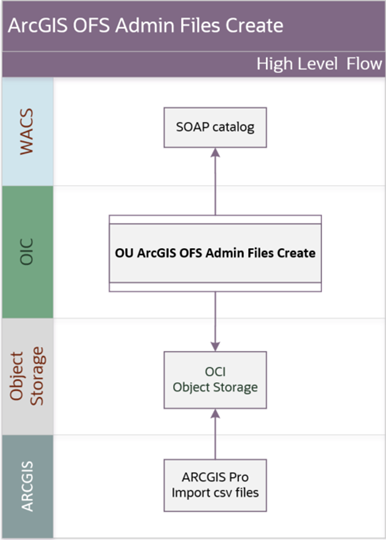
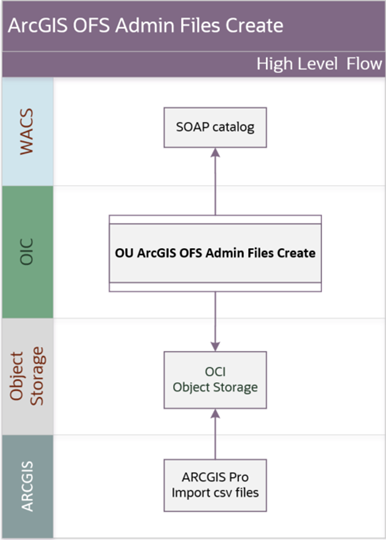
Business Processing
The integration process includes the following activities:
1. Initialization Phase
• This is a scheduled integration. It operates asynchronously, allowing both manual execution and scheduling.
• It uses the following integration properties that take effect during runtime:
• groupType: Defaults to “WACS” identifies the source of the domain value and contingent value files.
• arcgisOSNamespace: Specifies the cloud object storage namespace for file uploads.
• arcgisOSBucket: Determines the cloud object storage bucket name for file storage.
• includeOIDWorkPriority: Defaulted to “Y”, this setting allows ArcGIS Pro to import priority values as numbers rather than strings, ensuring correct data interpretation.
• sourceExternalSystem: By default, set to “OFSC”, this identifies the target system for field values retrieved from Oracle Utilities Work and Asset Cloud Service.
• Parameters set during each run dictate the generation of specific files with the descriptions in the language specfied:
• Language: Defaults to “ENG” to extract specific translation values for domain values and contingent values.
Note : The files generated are prefixed with language value of this parameter.
• Work_Category-Work_Class: Defaults to “Y” to generate WorkClass.csv and WorkCategory.csv files; “N” skips generation. This action also produces ContingentVal.csv and FieldGroup.csv.
• ActivityType: Defaults to “Y” to generate ActivityTypes.csv file; “N” skips generation.
• Group_Type: Defaults to “Y” to generate the GroupType.csv file; “N” skips generation.
• Work_Type: Defaults to “Y” to generate WorkType.csv file, “N” skips file generation.
• Work_Priority: Defaults to “Y” to generate WorkPriority.csv file; “N” skips CSV file generation. This action may also create a schema.ini file.
2. Retrieve Oracle Utilities Work and Asset Cloud Service Admin Data.
• Utilizing the Oracle Utilities Adapter, field values are fetched from the Oracle Utilities Work and Asset Cloud Service SOAP catalog through the External Mobile Control Data service (/W1-ExtMbCnDa).
• Language codes (default ENG) affect translation values and file naming, excluding schema.ini.
3. Processing Files
• CSV files are created according to the parameters defined in the initialization phase and are temporarily stored in Oracle Integration Cloud. Subsequently, these files are uploaded to the designated object storage bucket, and a language suffix is added to each filename.
• In the processing of particular files, additional actions may be executed based on the type of file and specific integration configurations:
• When the WorkPriority file is in the process of being generated and the integration property includeOIDWorkPriority is enabled (“Y”), a schema.ini file will also be produced. This facilitates ArcGIS Pro to accurately import Priority values as numerical rather than string types, ensuring the data is interpreted correctly.
• When generating Work_Category-Work_Class files in addition to the standard domain value files, contingent value files, namely FieldGroup.csv and ContingentVal.csv, will be generated. These files capture the relationship between the two entities. If there are instances where WorkCategory values are not related to WorkClass as returned by WACS, CV_VALUE2 is set to ‘1’. This configuration indicates that ArcGIS will permit the association of any WorkClass value to that particular WorkCategory value, without issuing warnings.
4. Business Notification Email
• A completion email is triggered based on the notification.email.process.complete.flag setting. If this flag is set to indicate an email should be sent, an email will be dispatched, enumerating the files generated and uploaded to the object storage bucket, thus giving a brief summary of the integration’s results.
5. Error Handling
• When there is service unavailability or data retrieval failures from External Mobile Control Data, External Mobile Activity Types, or Object Storage, the following occurs:
• The integration process stops immediately if the failure originates in the External Mobile Control Data service at the onset. A technical error email is sent (if notification.email.error.flag is ‘true’), an exception is thrown, and the Oracle Integration Cloud instance is marked as Failed.
• For failures during data retrieval from External Mobile Activity Types or if Object Storage is not working:
• The files already in Object Storage remain.
• The flow records the error details, but continues to subsequent files.
• At the end, a summary notification email and, if applicable, a Technical Error Detail email is/are sent.
• The Oracle Integration Cloud instance is marked as ‘Failed’.
• For other errors, the integration process gathers error details and proceeds to the next file. Upon completion, it sends out notification emails, depending on the configuration set in the lookups for Business Notification email and Technical Error email. Finally, the status of the Oracle Integration Cloud instance is marked as ‘Failed’.
Technical Details
The following table describes the integration processes and the respective ESRI ArcGIS Field Maps and Oracle Field Service artifacts used in this integration process.
Artifacts | Value |
|---|---|
Integration Process Name | OU ArcGIS OFS Admin Files Create |
Integration Process Identifier | OUTL-BA-ARCGIS_OFS_ADM_CRT |
Integration Project Name | OU ESRIArcGIS OFS |
Source Connection (Oracle Utilities Adapter) | OU SOAP WACS for ArcGIS-OFS |
Target Connection (Rest Adapter) | OU REST ArcGIS OS for ArcGIS-OFS |
OIC Lookups | • OUTL-BRT-ArcGIS_OFS_ConfigProps • OUTL-BRT-ArcGIS_OFS_Email_ID |
Lookups Referenced
The following table describes customized properties referenced in the integration. For more information about the lookup properties, refer to Configuring Lookups, Error Handling, and Email Notifications.
DVM | Property |
|---|---|
OUTL-BRT-ArcGIS_OFS_ConfigProps | • notifcation.email.error.flag • notification.email.process.complete.flag |
OUTL-BRT-ArcGIS_OFS_Email_ID | • from • to • to.process.notification |