Business Flows
The integration scope supports the following business processes:
Create/Update Field Activity (Oracle Utilities Customer Care and Billing initiated)
This integration process is used to accept request from Oracle Utilities Customer Care and Billing to create or update activities in Oracle Field Service. The information is sent synchronously from Oracle Utilities Customer Care and Billing, regardless of the activity type, and Oracle Field Service sends back a synchronous response.
The following diagram shows a graphical representation of the Create Update Field Activity integration process.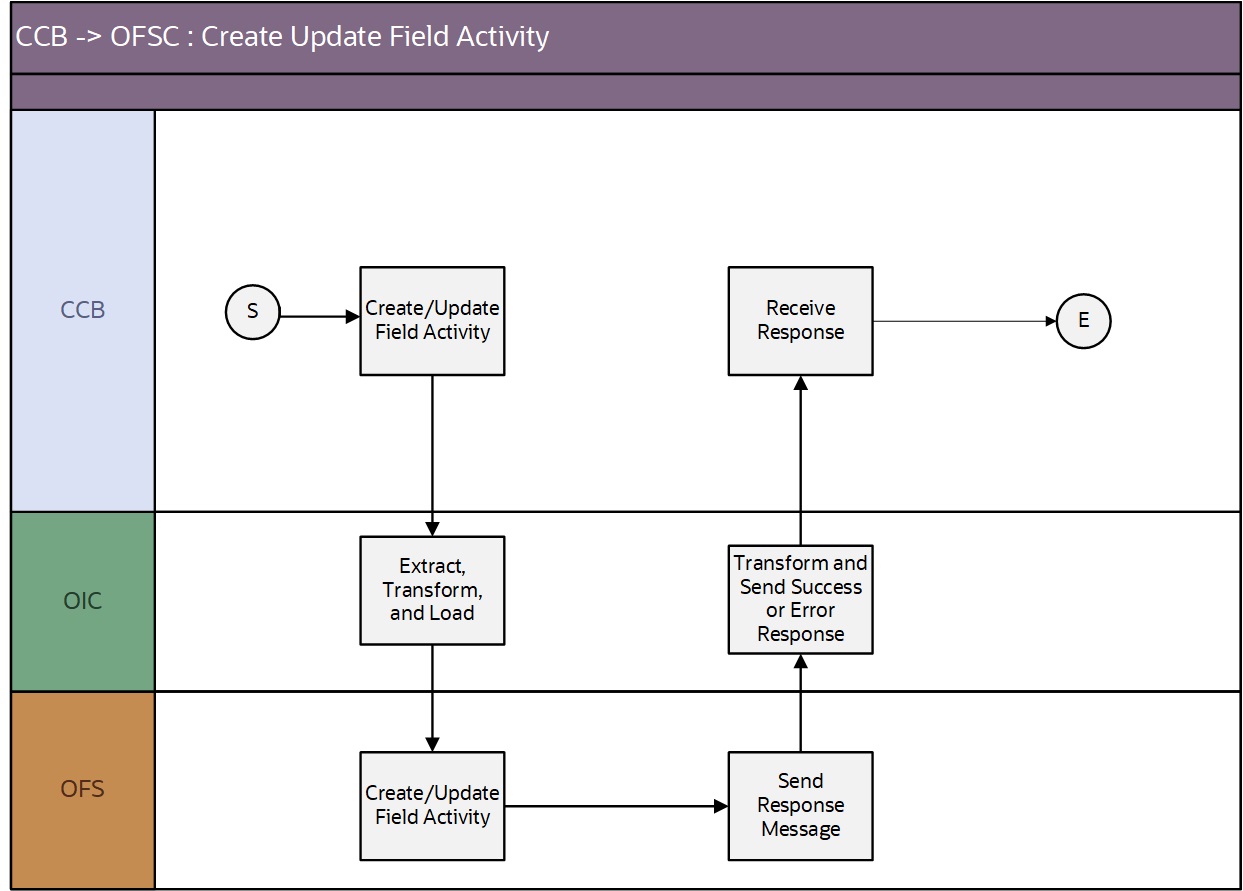
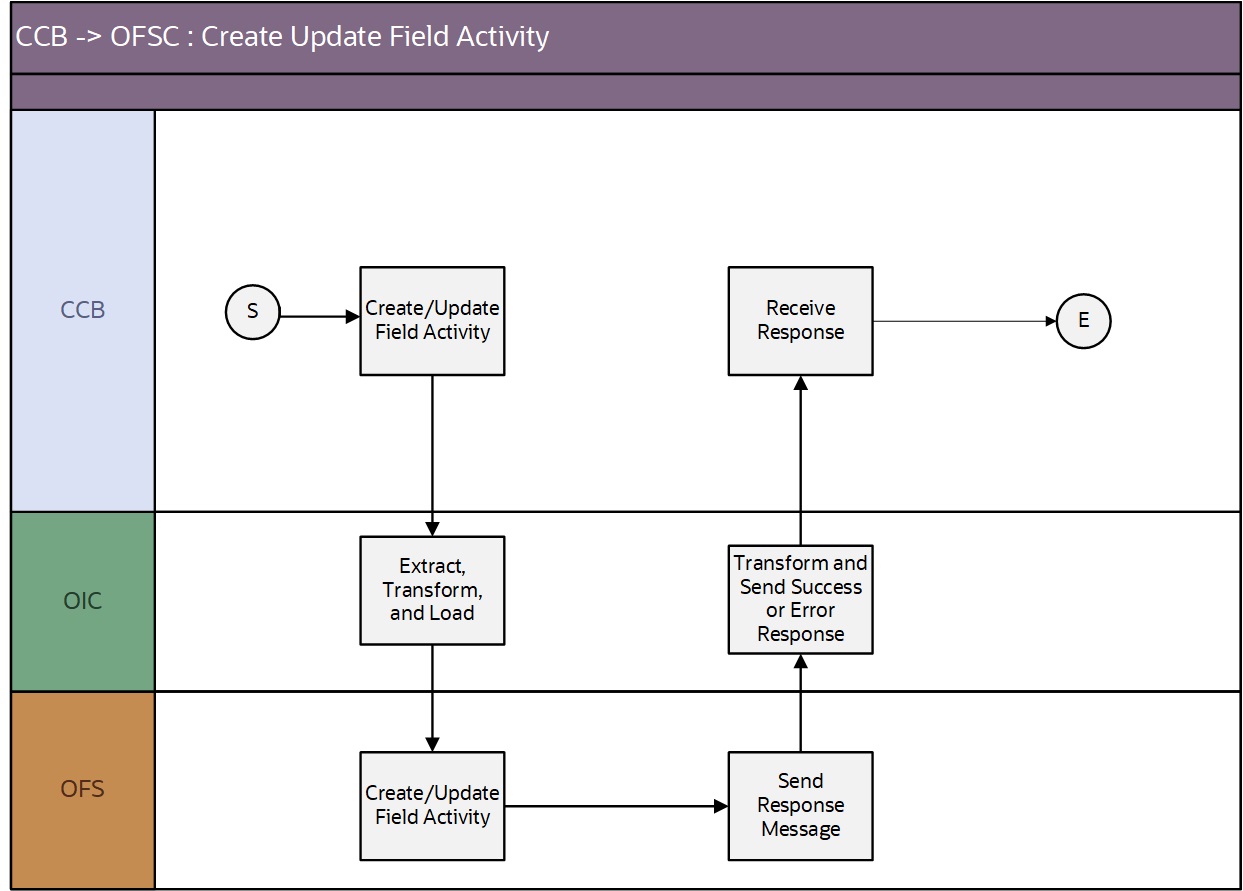
Business Processing
The integration process includes the following activities:
1. Oracle Utilities Customer Care and Billing sends the create/update field activity request to the Oracle Utilities CCB OFSC Activity CreateUpdate integration process deployed on Oracle Integration Cloud.
2. The Oracle Utilities CCB OFSC Activity CreateUpdate process transforms the create/updateactivity request message from Oracle Utilities Customer Care and Billing to the request message format in Oracle Field Service and invokes bulkUpdate API.
3. Oracle Field Service sends the success or failure response to the integration transformed and sent to Oracle Utilities Customer Care and Billing.
4. In case of any error response from Oracle Field Service, a business fault is thrown to Oracle Utilities Customer Care and Billing.
5. Any other errors are captured through the global fault handler and reported back to Oracle Utilities Customer Care and Billing.
6. An optional email notification with error details is sent to the users configured in the CCBOFSC_Email_ID lookup.
Technical Details
The following table describes the integration processes and the respective Oracle Utilities Customer Care and Billing and Oracle Field Service artifacts used in this integration process.
Artifacts | Value |
|---|---|
Integration Process Name | Oracle Utilities CCB OFSC Activity CreateUpdate |
Integration Package Name | outl.ba.ccb_ofsc.01_24_1000.par |
OFSC BO/Operation | Activity/Bulk Update Activity |
OFSC API | bulkUpdate |
CCB BO | C1-FASendOutMsg |
Cancel Field Activity (Oracle Utilities Customer Care and Billing initiated)
This integration process is used to accept request from Oracle Utilities Customer Care and Billing to cancel activity in Oracle Field Service. The information is sent synchronously from Oracle Utilities Customer Care and Billing, regardless of the activity type, and Oracle Field Service sends back a synchronous response.
The following diagram shows a graphical representation of the Cancel Field Activity integration process.
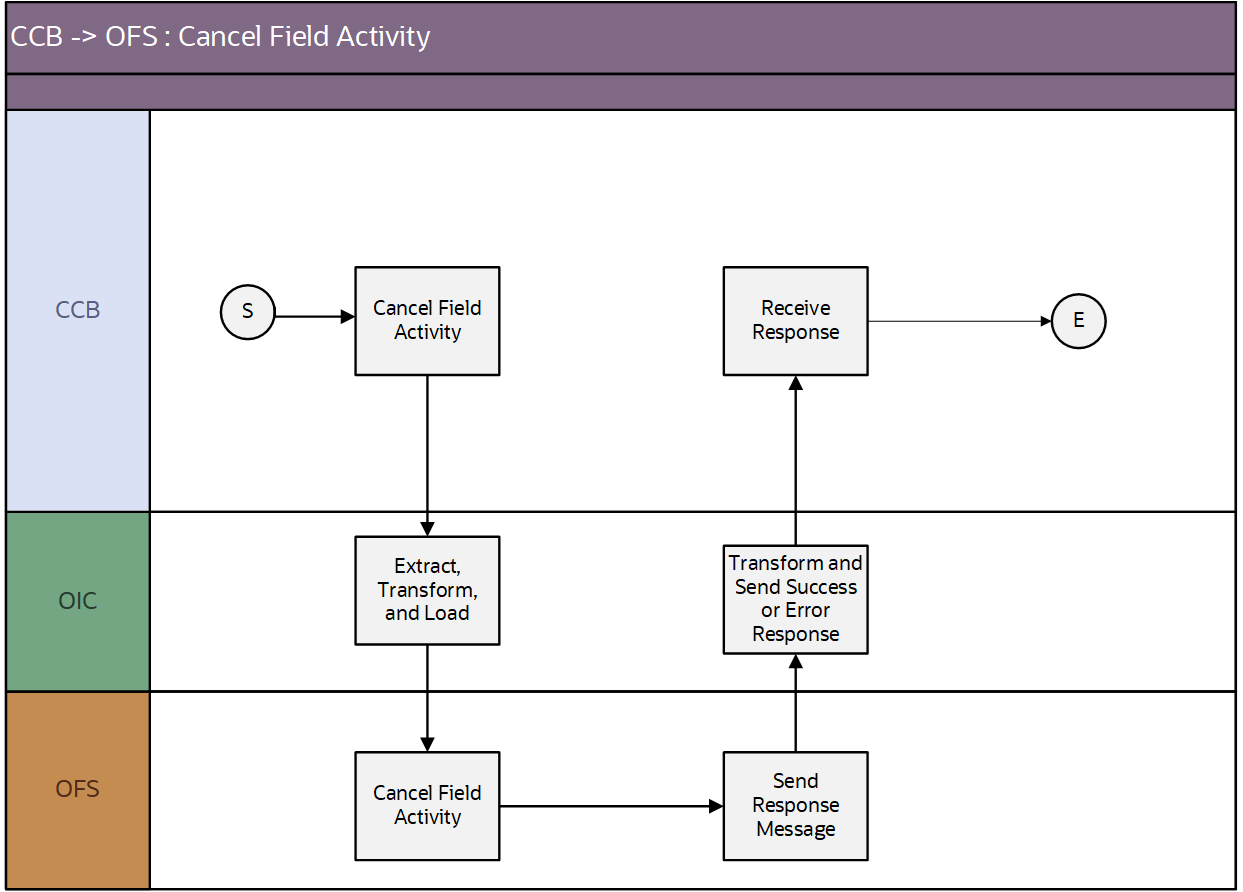
Business Processing
The integration process includes the following activities:
1. Oracle Utilities Customer Care and Billing sends the cancel field activity request to the Oracle Utilities CCB OFSC Activity Cancel integration process deployed on Oracle Integration Cloud.
2. The Oracle Utilities CCB OFSC Activity Cancel process transforms the request message from Oracle Utilities Customer Care and Billing to the request message format in Oracle Field Service and invokes bulkUpdate API.
3. Oracle Field Service sends the success or failure response to the integration transformed and sent to Oracle Utilities Customer Care and Billing.
4. In case of any error response from Oracle Field Service, a business fault is thrown to Oracle Utilities Customer Care and Billing.
5. Any other errors are captured through the global fault handler and reported back to Oracle Utilities Customer Care and Billing.
6. An optional email notification with error details is sent to the users configured in the CCBOFSC_Email_ID lookup.
Technical Details
The following table describes the integration processes and the respective Oracle Utilities Customer Care and Billing and Oracle Field Service artifacts used in this integration process.
Artifacts | Value |
|---|---|
Integration Process Name | Oracle Utilities CCB OFSC Activity Cancel |
Integration Package Name | outl.ba.ccb_ofsc.01_24_1000.par |
OFSC BO/Operation | Activity/Bulk Update Activity |
OFSC API | bulkUpdate |
CCB BO | C1-FACancelOutMsg |
Appointment Window Request (Oracle Utilities Customer Care and Billing initiated)
This integration process provides a list of available appointments.
Oracle Utilities Customer Care and Billing sends the activity start and end date times from the Appointment portal and Oracle Field Service sends back the list of appointments available on those dates.
The following diagram shows a graphical representation of the Appointment Window Request integration process.
Business Processing
The integration process includes the following activities:
1. Oracle Utilities Customer Care and Billing sends the get available appointment request to Oracle Utilities CCB OFSC Appointment Get integration process deployed on Oracle Integration Cloud.
2. The Oracle Utilities CCB OFSC Appointment Get process transforms the request message from Oracle Utilities Customer Care and Billing to the request message format in Oracle Field Service and invokes the activityBookingOptions REST API with start and end date values.
3. Oracle Field Service sends the success or failure response to the integration.
4. The integration process transforms and sends the available timeslots only when it is not a 'Break' time and has some quota allocated to it and invokes Oracle Utilities Customer Care and Billing.
5. Any errors are reported back to Oracle Utilities Customer Care and Billing through the global fault handler.
6. An optional email notification with error details is sent to the users configured in the CCBOFSC_Email_ID lookup.
Note: In Oracle Field Service make sure the employee-based activities have 'Break' in the time slot label.
For example: Lunch Break, Second Lunch Break, and more
Technical Details
The following table describes the integration processes and the respective Oracle Utilities Customer Care and Billing and Oracle Field Service artifacts used in this integration process.
Artifacts | Value |
|---|---|
Integration Process Name | Oracle Utilities CCB OFSC Appointment Get |
Integration Package Name | outl.ba.ccb_ofsc.01_24_1000.par |
OFSC API/Method | activityBookingOptions/GET |
CCB BO | C1-GetAvailApptOutMsg |
Interim Activity Status (Oracle Field Service initiated)
Oracle Field Service sends the interim activity status of the field activities to Oracle Utilities Customer Care and Billing.
The following diagram shows a graphical representation of the Interim Activity Status integration process. 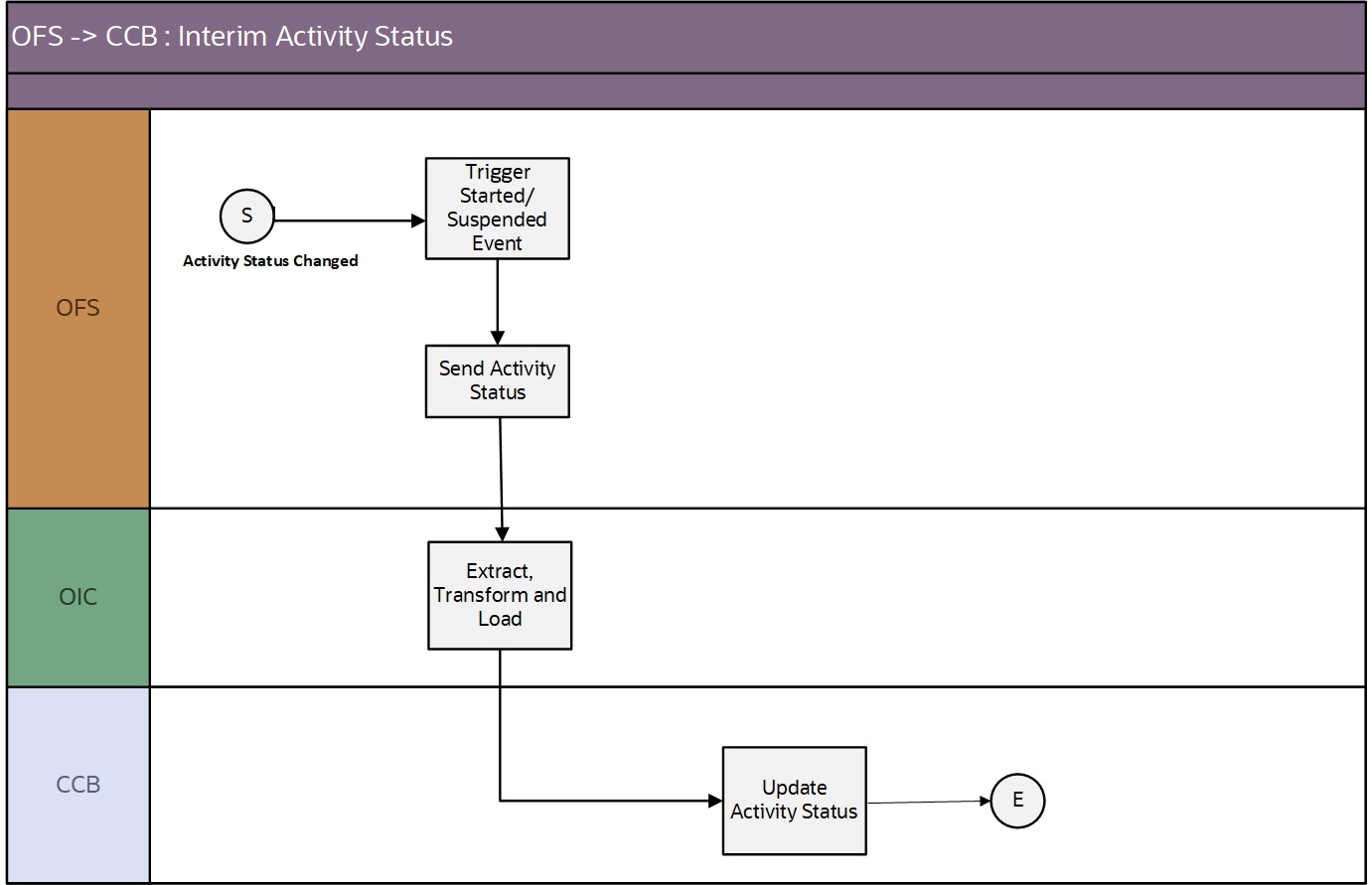
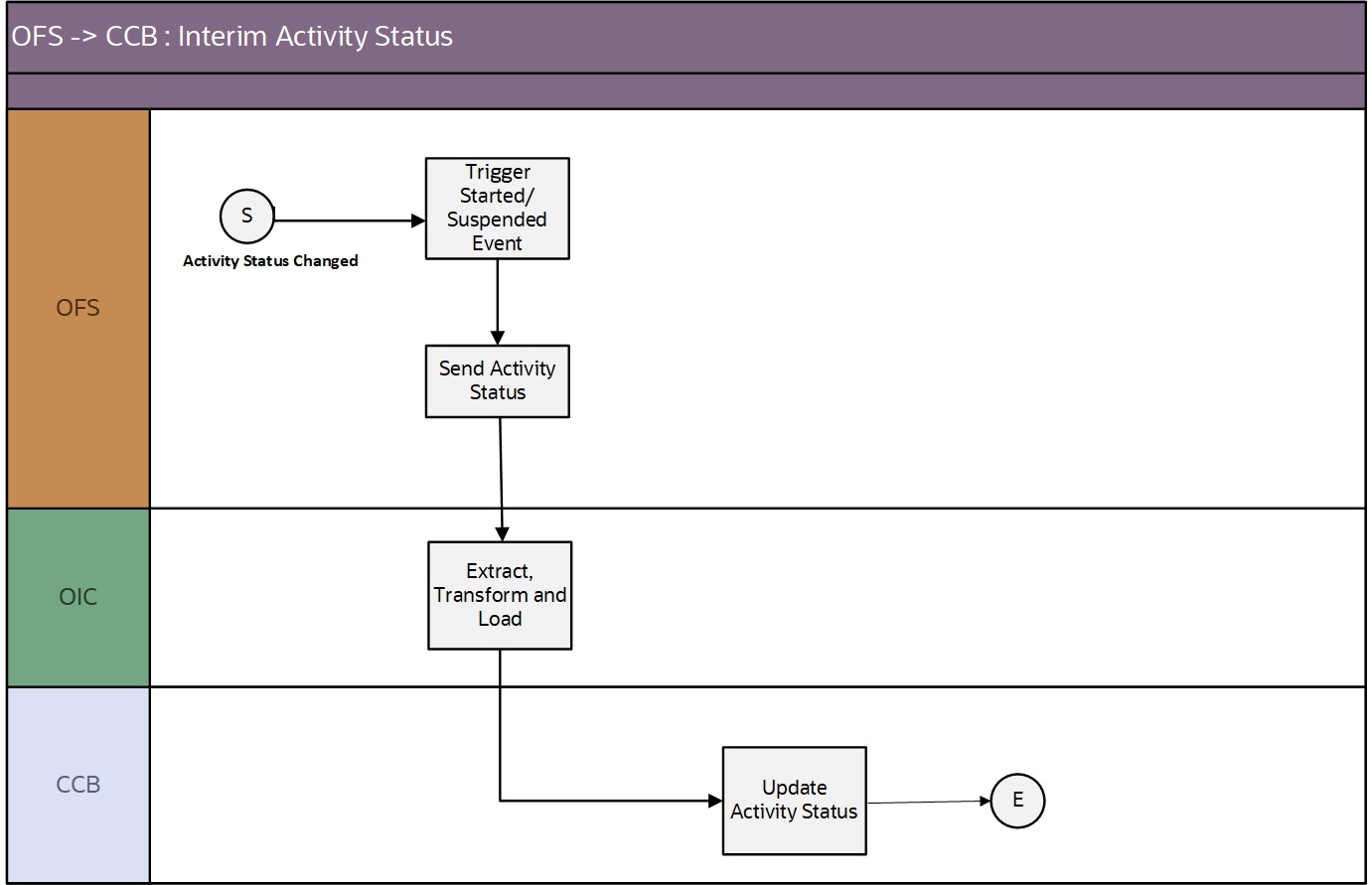
Business Processing
The integration process includes the following activities:
1. Oracle Field Service sends the interim activity status to the Oracle Utilities OFSC CCB Activity Interim Status integration process deployed on Oracle Integration Cloud.
2. Integration process transforms the message to Oracle Utilities Customer Care and Billing format and sends it to Oracle Utilities Customer Care and Billing.
3. Any errors are caught in the global fault handler.
4. An optional email notification with error details are sent to the users configured in the CCBOFSC_Email_ID lookup.
Technical Details
The following table describes the integration processes and the respective Oracle Utilities Customer Care and Billing and Oracle Field Service artifacts used in this integration process.
Artifacts | Value |
|---|---|
Integration Process Name | Oracle Utilities OFSC CCB Activity Interim Status |
Integration Package Name | outl.ba.ccb_ofsc.01_24_1000.par |
OFSC Events | Activity Started Activity Suspended Activity Not Done |
CCB IWS | C1-FieldActivityMaintenance |
Device Verification (Oracle Field Service initiated)
This integration process is used to verify if the item/device is present in Oracle Utilities Customer Care and Billing. Oracle Field Service synchronously sends the requests for device verification with the device’s badge number or badge number and serial number or badge number, serial number, Meter ID Type, and Meter ID Number; and Oracle Utilities Customer Care and Billing sends back the details, such as device configuration type and verification status.
The following diagram shows a graphical representation of the Device Verification integration process.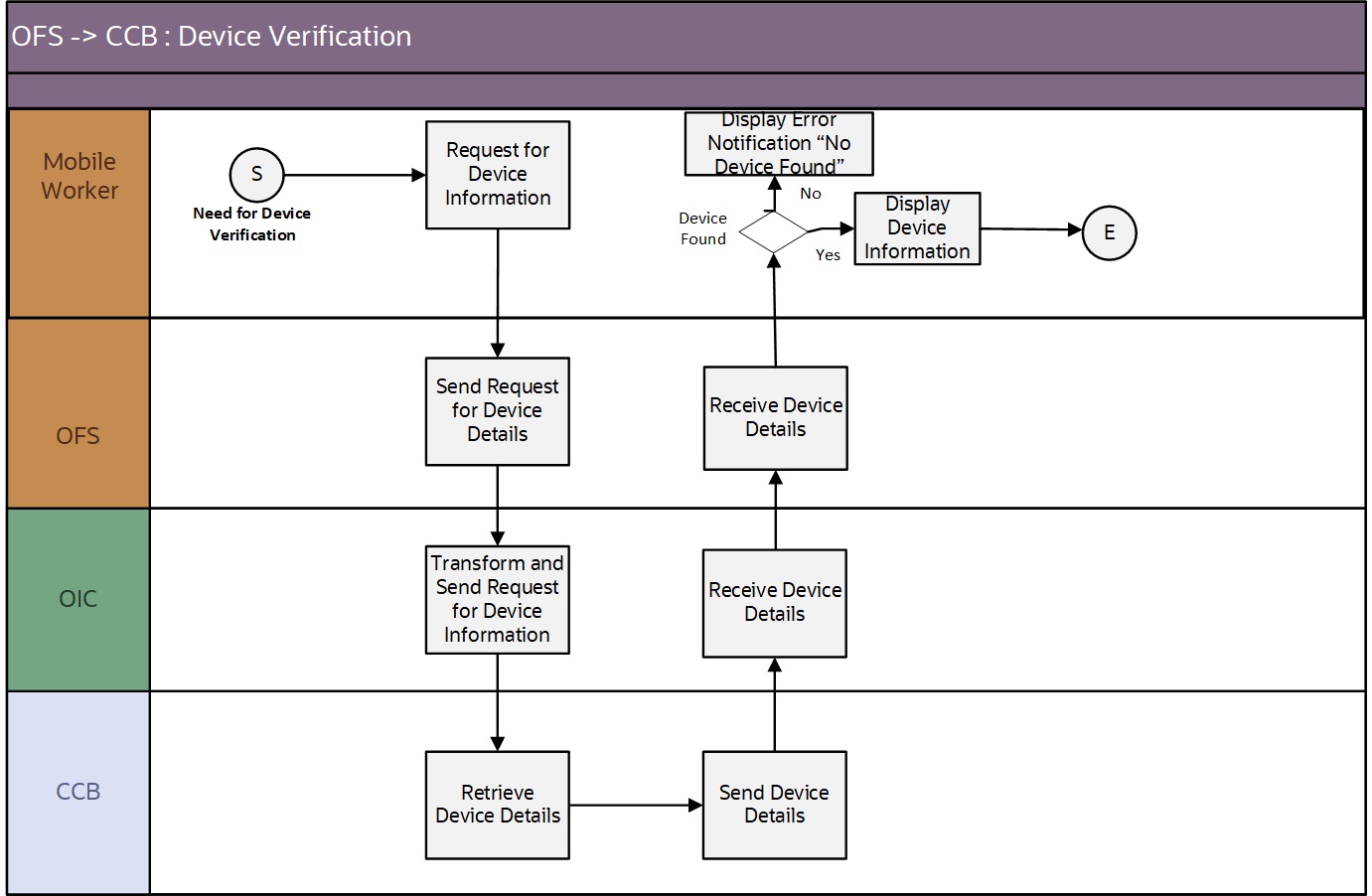
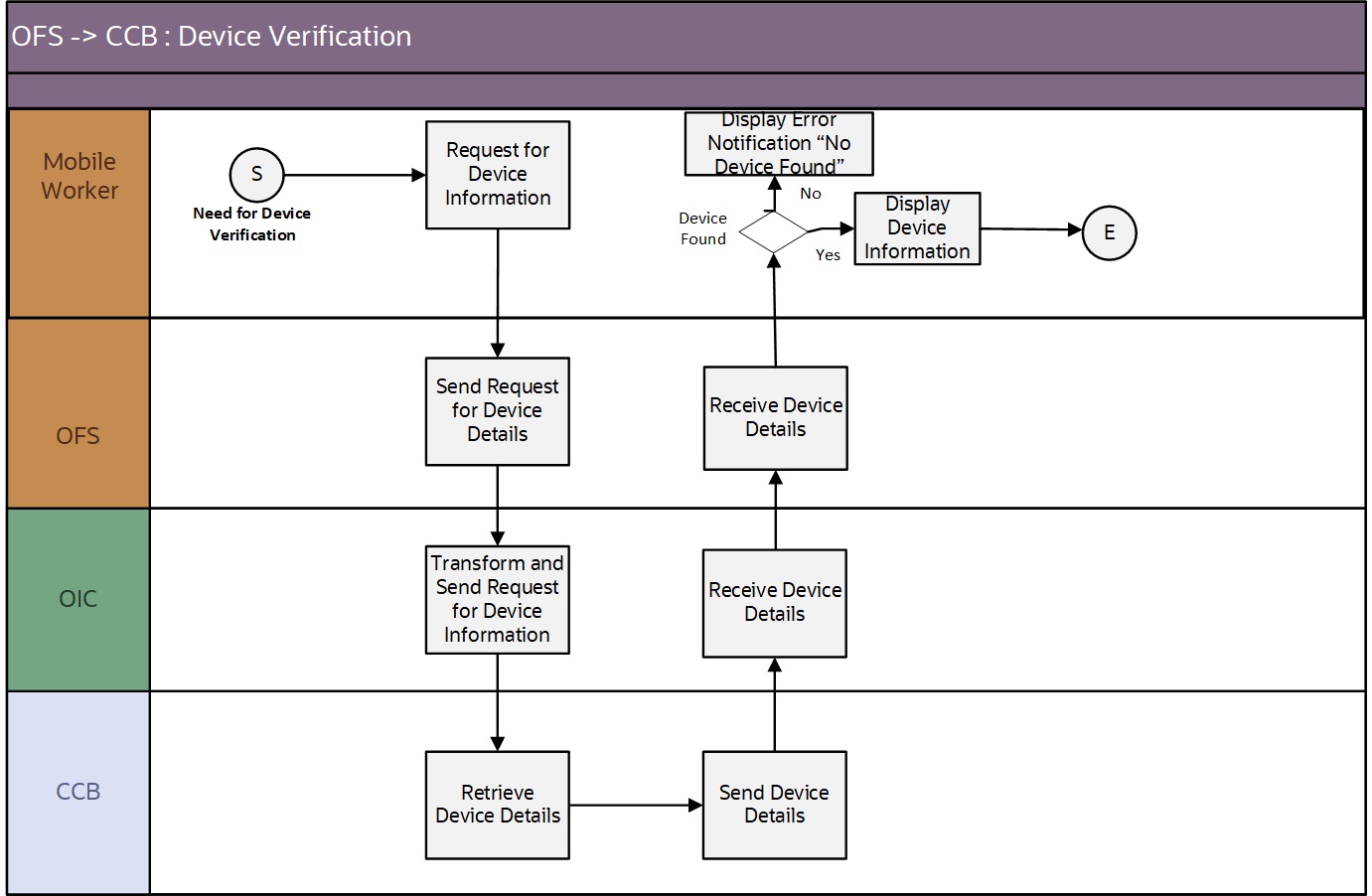
Business Processing
The integration process includes the following activities:
1. Oracle Field Service sends the device verification request to the Oracle Utilities OFSC CCB Device Verification integration process deployed on Oracle Integration Cloud.
2. The Oracle Field Service mobile worker has the option to request for device information using the badge number and serial Number. The serial number is optional.
3. The Oracle Utilities OFSC CCB Device Verification process transforms the request message from Oracle Field Service to the request message format in Oracle Utilities Customer Care and Billing and invokes the ValidateMeterItemResponse inbound service.
4. Oracle Utilities Customer Care and Billing sends the success or failure response to the integration transformed and sent to Oracle Field Service.
5. Any errors are handled by the custom plug-in hosted on Oracle Field Service. A pop-up blocker appears in Oracle Field Service with the respective error details.
Technical Details
The following table describes the integration processes and the respective Oracle Utilities Customer Care and Billing and Oracle Field Service artifacts used in this integration process.
Artifacts | Value |
|---|---|
Integration Process Name | Oracle Utilities OFSC CCB Device Verification |
Integration Package Name | outl.ba.ccb_ofsc.01_24_1000.par |
OFSC Entity | Custom Plugin |
CCB IWS | ValidateMeterItemResponse |
Create Activity (Oracle Field Service initiated)
This integration process is used to create an activity (related/unrelated pickup) in an external system. Oracle Field Service sends a request to create activity in Oracle Utilities Customer Care and Billing.
The following diagram shows a graphical representation of the Create Activity integration process. 

Business Processing
The integration process includes the following activities:
1. Oracle Field Service sends the create activity request to the Oracle Utilities OFSC CCB Activity Create integration process deployed on Oracle Integration Cloud.
2. The Oracle Utilities OFSC CCB Activity Create process checks for the product code and the activity status. If the product code is not equal to ‘CCB’ or if the activity is not in suspended state then it transforms the request message from Oracle Field Service to the request message format in Oracle Utilities Customer Care and Billing and invokes the C1-AddFAandCustomerContact inbound web service.
3. The integration process transforms and sends the Oracle Utilities Customer Care and Billing response to Oracle Field Service Update Activity REST API.
4. Any errors are captured through the global fault handler.
5. An optional email notification with error details are sent to the users configured in the CCBOFSC_Email_ID lookup.
Technical Details
The following table describes the integration processes and the respective Oracle Utilities Customer Care and Billing and Oracle Field Service artifacts used in this integration process.
Artifacts | Value |
|---|---|
Integration Process Name | Oracle Utilities OFSC CCB Activity Create |
Integration Package Name | outl.ba.ccb_ofsc.01_24_1000.par |
OFSC Events | Activity Created |
OFSC BO/Operation | Activity/Update Activity |
OFSC API | UpdateActivity |
CCB IWS | C1-AddFAandCustomerContact |
Activity Completion/Cancellation (Oracle Field Service initiated)
This integration process is used to send the field activity completion/cancellation details from Oracle Field Service to Oracle Utilities Customer Care and Billing. Oracle Field Service sends the activity completion/cancellation details, along with the completion/cancellation status, to complete/cancel the activity in Oracle Utilities Customer Care and Billing.
The following diagram shows a graphical representation of the Activity Completion/Cancellation integration process: 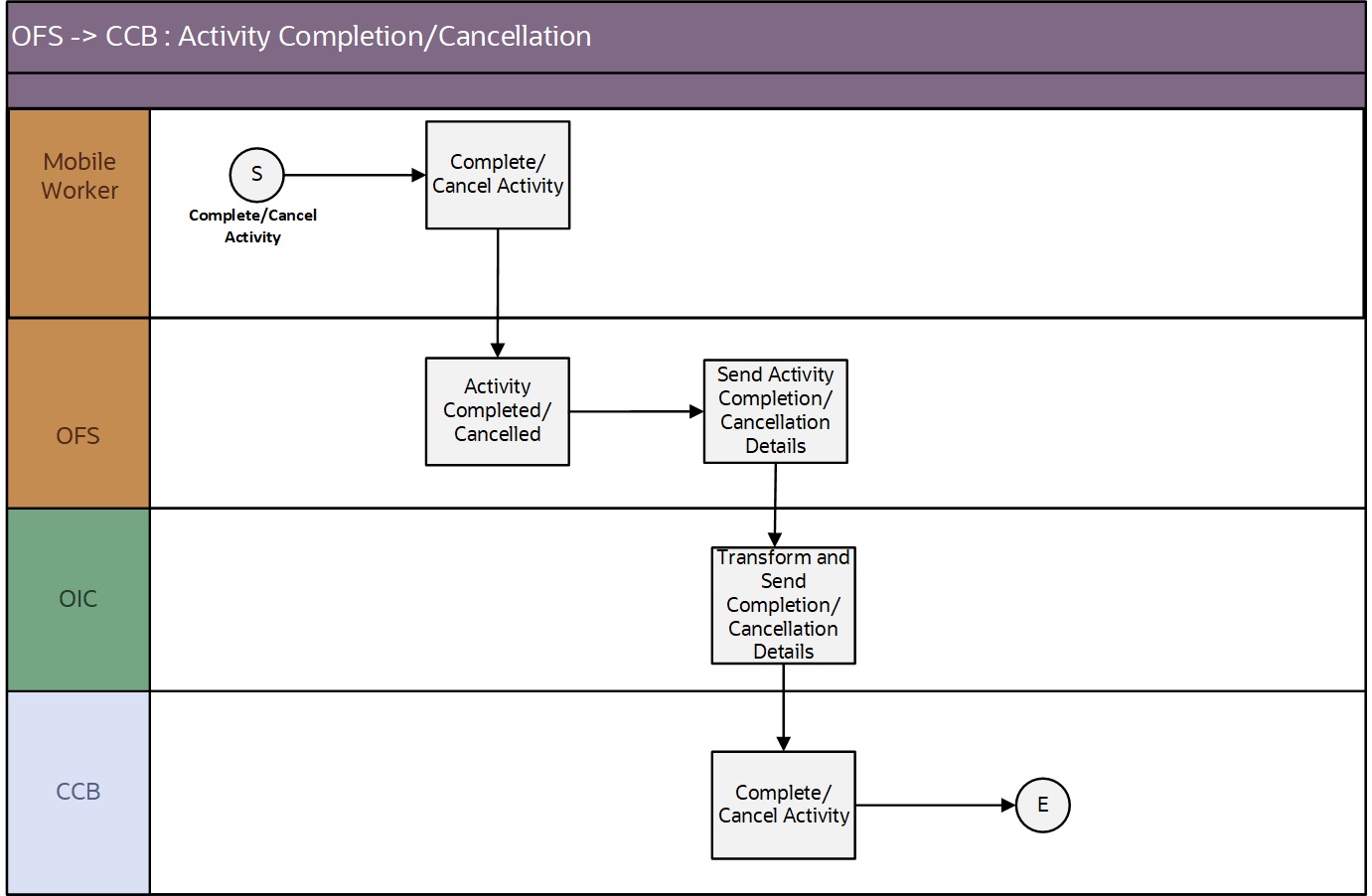
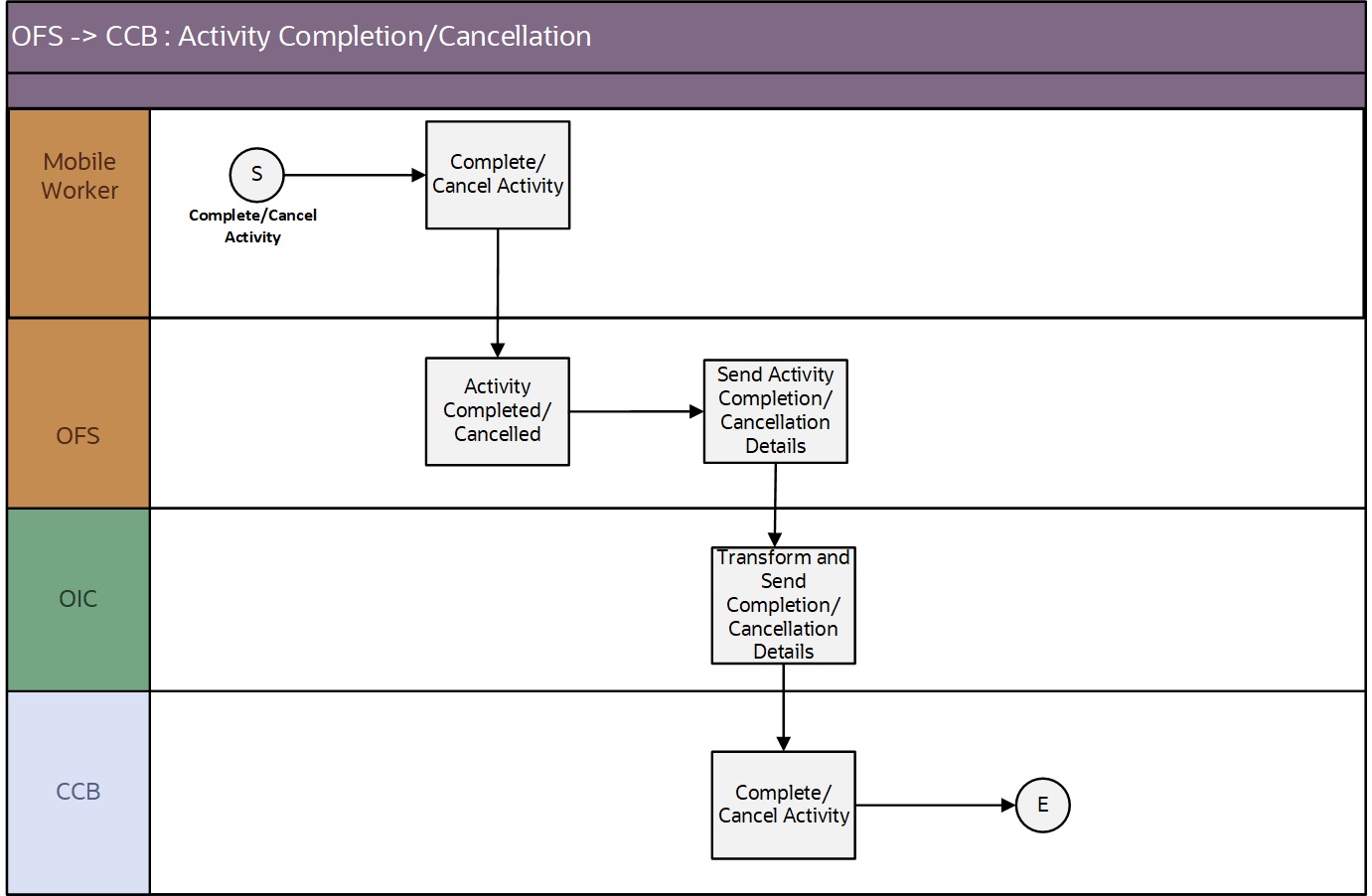
Business Processing
The integration process includes the following activities:
1. Oracle Field Service sends the activity completion details to the Oracle Utilities OFSC CCB Activity Complete integration process deployed on Oracle Integration Cloud.
2. The Oracle Utilities OFSC CCB Activity Complete process invokes Get Activity REST API and extracts the OFSC Activity details.
3. The integration process transforms the message from Oracle Field Service to the message format in Oracle Utilities Customer Care and Billing and invokes the C1FACompletionFieldWork Oracle Utilities Customer Care and Billing inbound web service.
4. Any errors are captured through the global fault handler.
5. An optional email notification with error details are sent to the users configured in the CCBOFSC_Email_ID lookup.
Technical Details
The following table describes the integration process and the respective Oracle Utilities Customer Care and Billing and Oracle Field Service artifacts used in this integration process.
Artifacts | Value |
|---|---|
Integration Process Name | Oracle Utilities OFSC CCB Activity Complete |
Integration Package Name | outl.ba.ccb_ofsc.01_24_1000.par |
OFSC BO/Event | Activity/Activity Completed Activity/Activity Cancelled |
OFSC BO/Operation | Activity/Get Activity |
OFSC API | GetActivity |
CCB IWS | C1FACompletionFieldWork |
Query Service Point (Oracle Field Service initiated)
The integration process sends request from Oracle Field Service to Oracle Utilities Customer Care and Billing to identify a service point. Oracle Field Service crew sends either the address and city, or latitude and longitude, or postal code, or all of them to Oracle Utilities Customer Care and Billing. Oracle Utilities Customer Care and Billing performs the service point search based on the above criteria and sends back the list of service points and other details, such as service point type and service point source status.
The following diagram shows a graphical representation of the Query Service Point integration process. 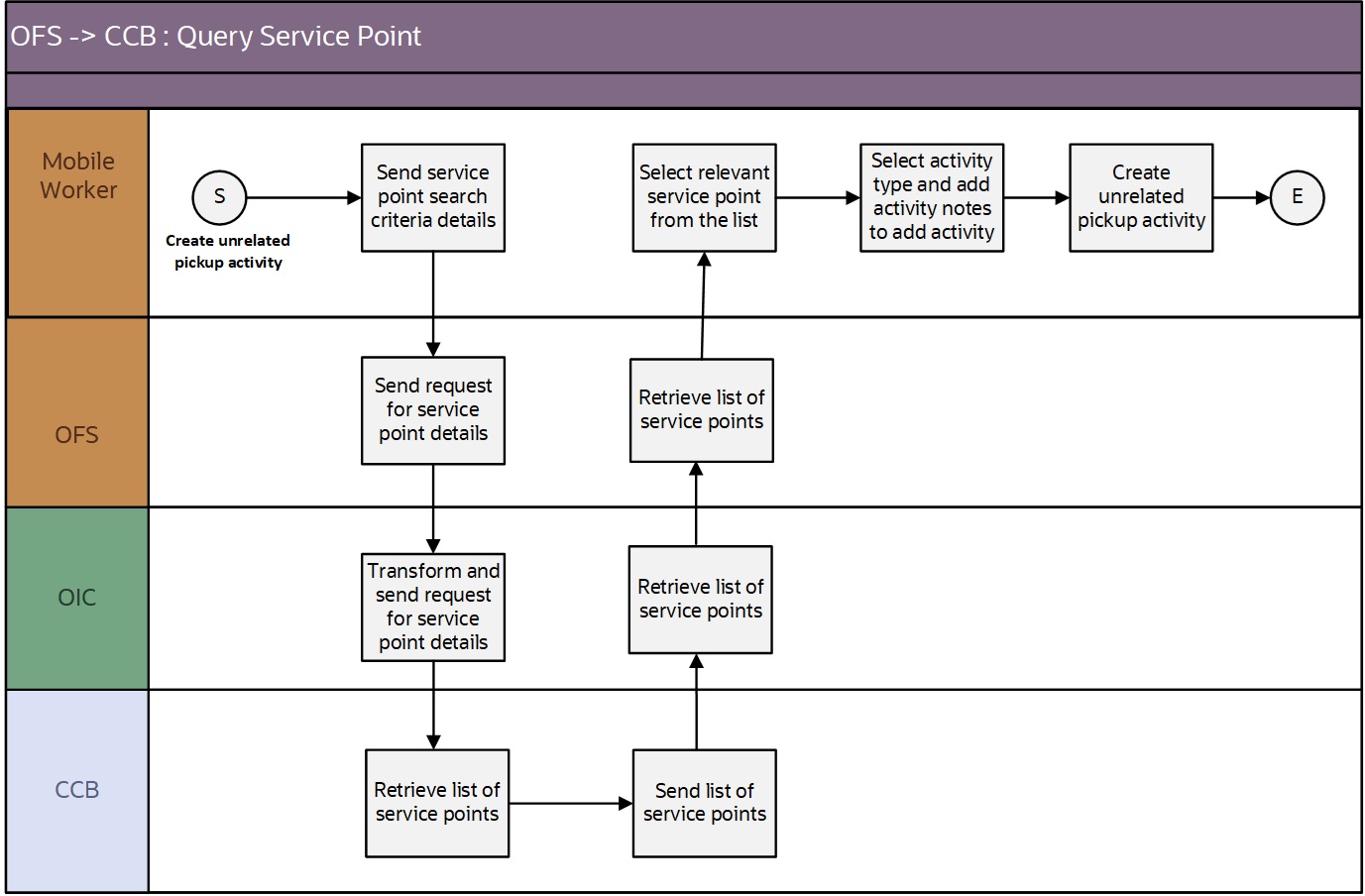
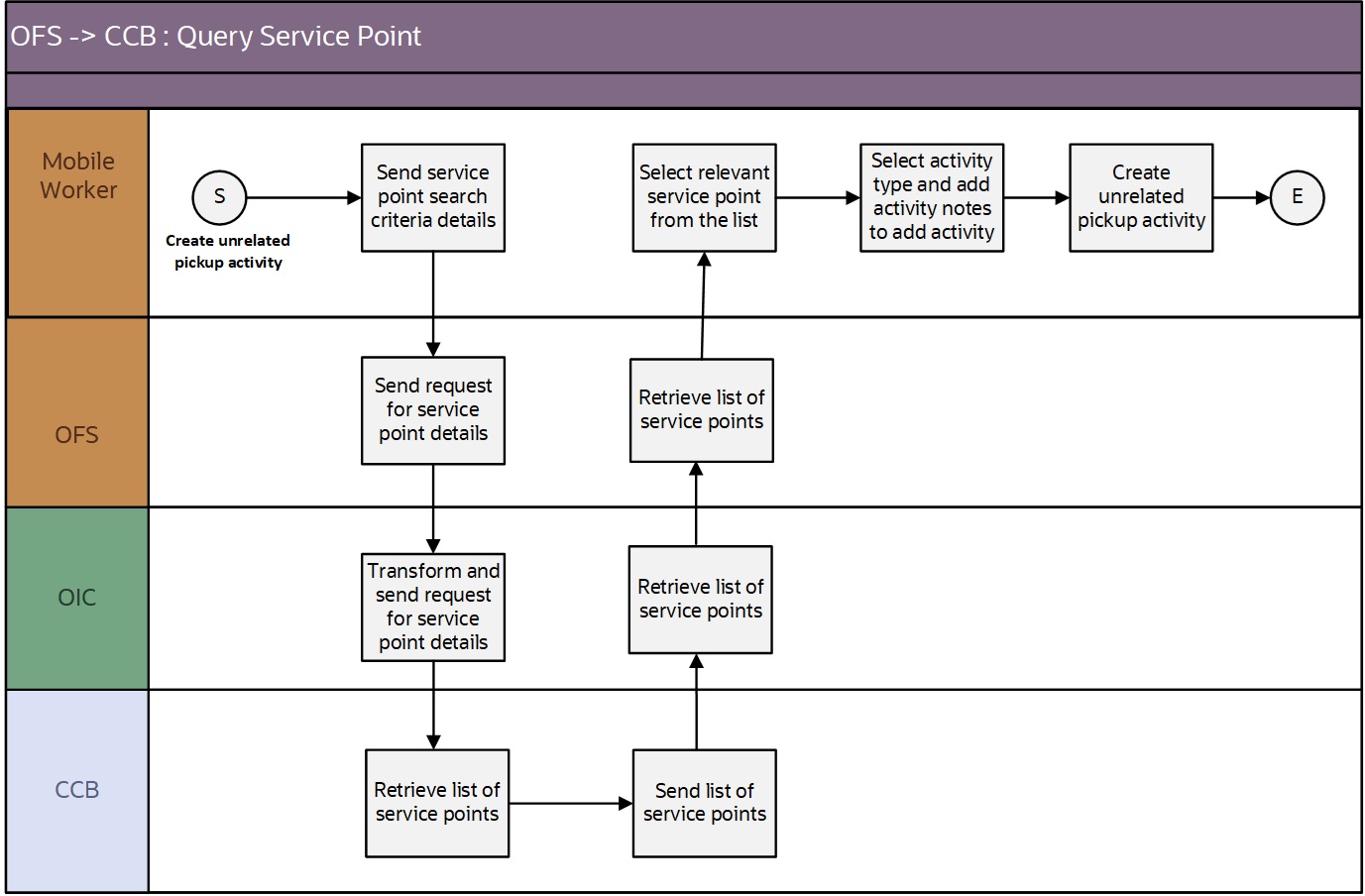
Business Processing
The integration process includes the following activities:
1. Oracle Field Service mobile worker requests for service point information to create an unrelated pickup activity.
2. Oracle Field Service sends the query service point request to the Oracle Utilities OFSC CCB ServicePoint Query integration process deployed on Oracle Integration Cloud.
3. The Oracle Utilities OFSC CCB ServicePoint Query process transforms the request message from Oracle Field Service to the request message format in Oracle Utilities Customer Care and Billing and invokes the C1ServicePointQuery inbound web service.
4. Oracle Utilities Customer Care and Billing sends the success or failure response to the integration transformed and sent to Oracle Field Service.
5. In case of success response, a list of service points is returned to Oracle Field Service.
6. Oracle Field Service mobile worker selects the relevant service point from the list, selects the activity type, and adds activity notes to create an activity.
7. This creates an unrelated pickup activity in Oracle Field Service and a text message with the Oracle Field Service activity ID is displayed on mobile screen.
8. If Oracle Utilities Customer Care and Billing Service invocation fails due to invalid input data, the global fault handler captures the invocation error and the error details are returned to Oracle Field Service using Unrelated Pickup custom plugin.
9. Other errors are handled by the Unrelated Pickup custom plug-in hosted on Oracle Field Service. A text message appears on Oracle Field Service mobile screen with the respective error details.
Technical Details
The following table describes the integration process and the respective Oracle Utilities Customer Care and Billing and Oracle Field Service artifacts used in this integration process.
Artifacts | Value |
|---|---|
Integration Process Name | Oracle Utilities OFSC CCB ServicePoint Query |
Integration Package Name | outl.ba.ccb_ofsc.01_24_1000.par |
OFSC Entry | Custom Plugin: UnrelatedPickup |
CCB IWS | C1ServicePointQuery |