Business Flows
The integration scope supports the following business processes:
Initial Load Item Synchronization Process (Oracle ERP Product Hub Cloud Initiated)
This integration process synchronizes active items from Oracle ERP Product Hub Cloud to Oracle Utilities Work and Asset Cloud Service on initial load. It is usually run when item information are loaded for the first time from Oracle ERP Product Hub Cloud to Oracle Utilities Work and Asset Cloud Service.
Initial load of item information from Oracle ERP Product Hub Cloud to Oracle Utilities Work and Asset Cloud Service uses files.
The file created in Oracle ERP Product Hub Cloud only contains item records based on the following filtering criteria:
• Item Catalog is WACS MASTER ITEMS. The item is used in Oracle Utilities Work and Asset Cloud Service.
• Items are in 'active' status.
The following diagram shows a graphical representation of the Initial Load Item Synchronization integration process. 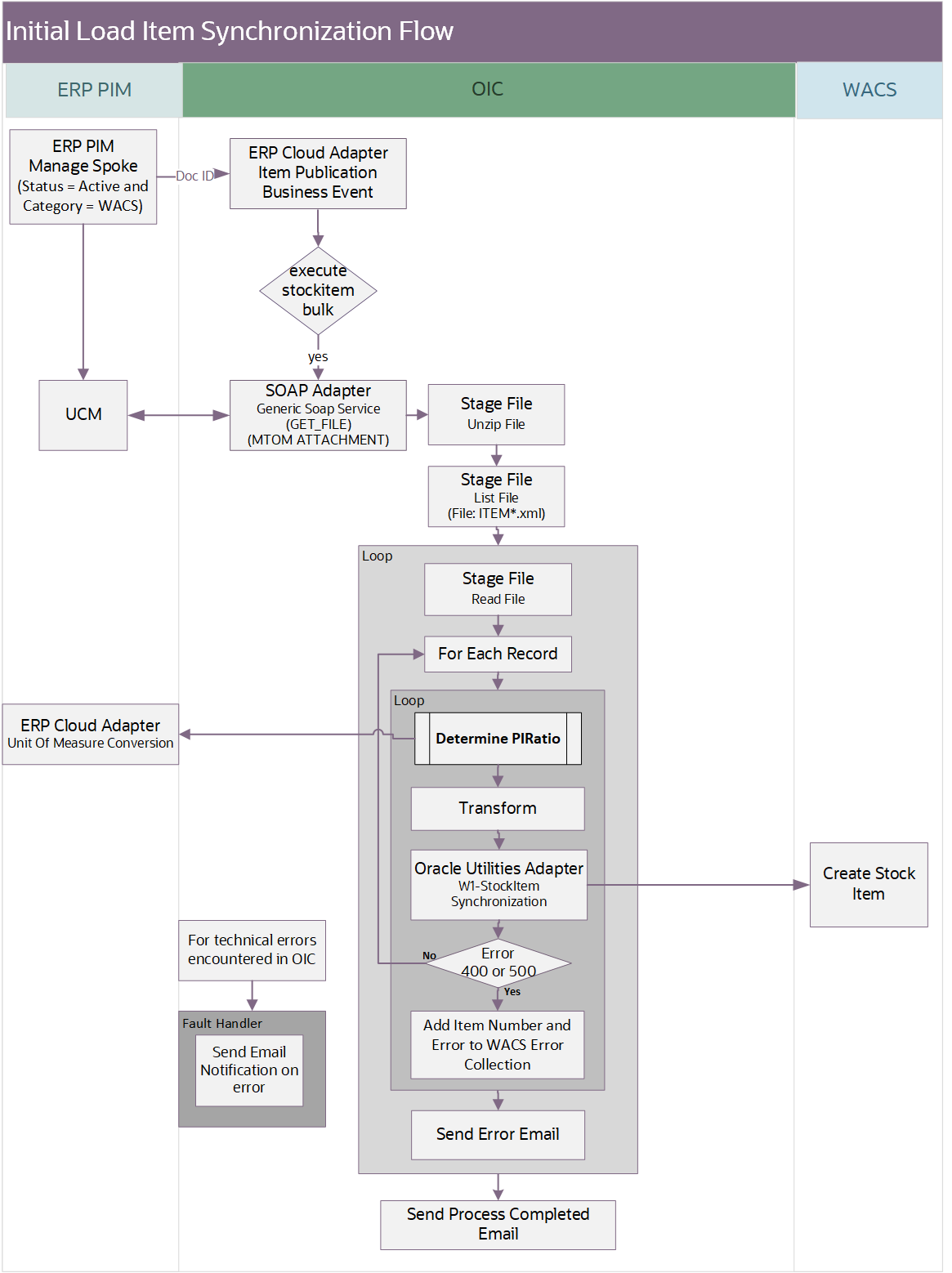
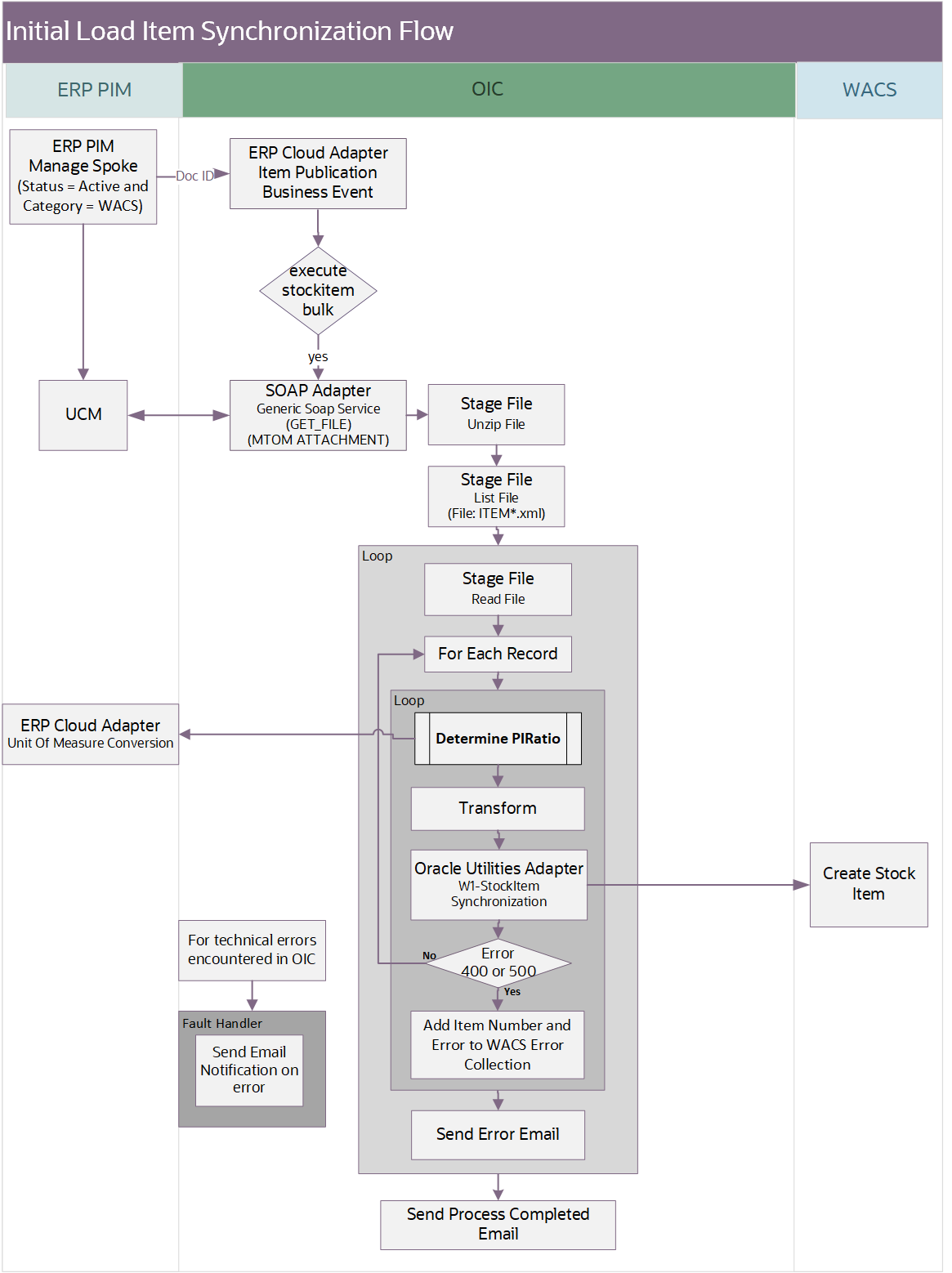
Processing Details
This integration process deployed on Oracle Integration Cloud does the following:
1. Subscribe to Item Publication Event. Oracle ERP Product Hub Cloud publishes an event with a payload containing the Doc ID when an item file is published in the ERP's Universal Content Management (UCM) server.
Note: The item file created must only contain active items with item catalog 'WACS MASTER ITEMS' that needs to be in sync over to Oracle Utilities Work and Asset Cloud Service.
2. If the “execute.stockitem.bulk” flag in the ERPWACS_ConfigProps lookup is set to “yes”, then continue with the flow.
3. Else, stop the flow.
4. Invoke UCM Generic SOAP service to get the item file from UCM given the Doc ID provided by the Item Publication Event.
5. Unzip the item zip file obtained from UCM.
6. List all the files in the item zip file. It may contain more than one item file.
7. Read each file from the zip that is prefixed with 'Item'.
8. For each item record in the file, do the following:
• Determine the item's PI Ratio.
• PI Ratio conversion is based on the Unit of Purchase and Unit of Issue values of the item.
• Unit of Purchase will always be provided since this is required in Oracle ERP Product Hub Cloud but Unit of Issue is optional and can be blank.
• If Unit of Issue is blank, integration will default it to be the same value as Unit of Purchase.
• Invoke UnitOfMeasureConversions REST API from Oracle ERP Product Hub Cloud to get the UOM Conversion for the Item's PIRatio.
• Transform the payload from Oracle ERP Product Hub Cloud to Oracle Utilities Work and Management payload.
• Invoke the Oracle Utilities Work and Asset Cloud Service Stock Item Sync API to pass the item information to Oracle Utilities Work and Asset Cloud Service.
9. Error Handling for this process.
• If a technical or connection error occurs when Oracle Utilities Work and Asset Cloud Service or UCM is down or is inaccessible due to an authentication error, it stops the process and sends an optional email notification with error details to the users configured in the ERPWACS_Email_ID lookup.
Retry Option: Rerun from Oracle Integration Cloud
• If any error occurs in the process when invoking Oracle Utilities Work and Asset Cloud Service Item Sync REST service.
Example: While processing an item record, Oracle Utilities Work and Asset Cloud Service returns a fault due to an invalid external system provided. The integration process does not stop but it lists the item in error in an error collection and continue to process the next item record. An optional email notification is sent to the users configured in the ERPWACS_Email_ID lookup of items not created/updated in Oracle Utilities Work and Asset Cloud Service at the end of the process.
Retry Option: After manually fixing the issue in Oracle Utilities Work and Asset Management or Oracle ERP Product Hub Cloud or in the integration, re-run by publishing the item file from Oracle ERP Product Hub Cloud.
Note: When the Item Sync Request record is successfully created in Oracle Utilities Work and Asset Cloud Service, it means no error is encountered when processing that item record in the integration. Running the Oracle Utilities Work and Asset Cloud Service batch process W1-SIOPE processes the sync request records and create or update the item records or it might encounter a business validation error.
If an error occurs, the Sync Request Record transitions to error and a To Do is created in Oracle Utilities Work and Asset Cloud Service. In most cases this will be a data issue. Manually fix the issue in Oracle Utilities Work and Asset Cloud Service and rerun the Oracle Utilities Work and Asset Cloud Service batch process W1- SIOER to process the sync request records in error. If the fix is in Oracle ERP Product Hub Cloud or in the integration DVM, re-run by publishing the item file from Oracle ERP Product Hub Cloud.
Technical Details
The following table describes the integration processes and the respective artifacts used in this integration process.
Artifacts | Value |
|---|---|
Integration Process Name | Oracle Utilities ERPPIM WACS Item Initial Sync |
Integration Project Name | OU WACS ERPPIM |
ERP Cloud Adapter | • Subscription Event: Item Publication Event • Connection Name: Oracle Utilities ERP Cloud for WACS-ERPPIM |
UCM Generic SOAP Service (SOAP Adapter) | • WSDL: https://{UCM_host_name}:{UCM_port}/idcws/GenericSoapPort?WSDL • To get a file, use: IdcService="GET_FILE" • Connection Name: Oracle Utilities SOAP UCM Gen Svc for WACS-ERPPIM |
WACS REST API | • Web Service Name: W1-StockItemSync • Computed URL: https://{host}:{port}/{tenant}/{domain}/wac/rest/apis/asset/inventory/stockItemSync • Method: POST • URI: /sync • Connection Name: Oracle Utilities REST WACS for WACS-FPRC |
Incremental Sync for Item Create Process (Oracle ERP Product Hub Cloud Initiated)
This integration process synchronizes new active items created in Oracle ERP Product Hub Cloud to Oracle Utilities Work and Asset Cloud Service.
Only item information based on the following filtering criteria are synchronized:
• Item Catalog is WACS MASTER ITEMS. The item is used in Oracle Utilities Work and Asset Cloud Service.
• Items are in 'active' status.
The following diagram shows a graphical representation of the Incremental Sync for Item Create integration process. 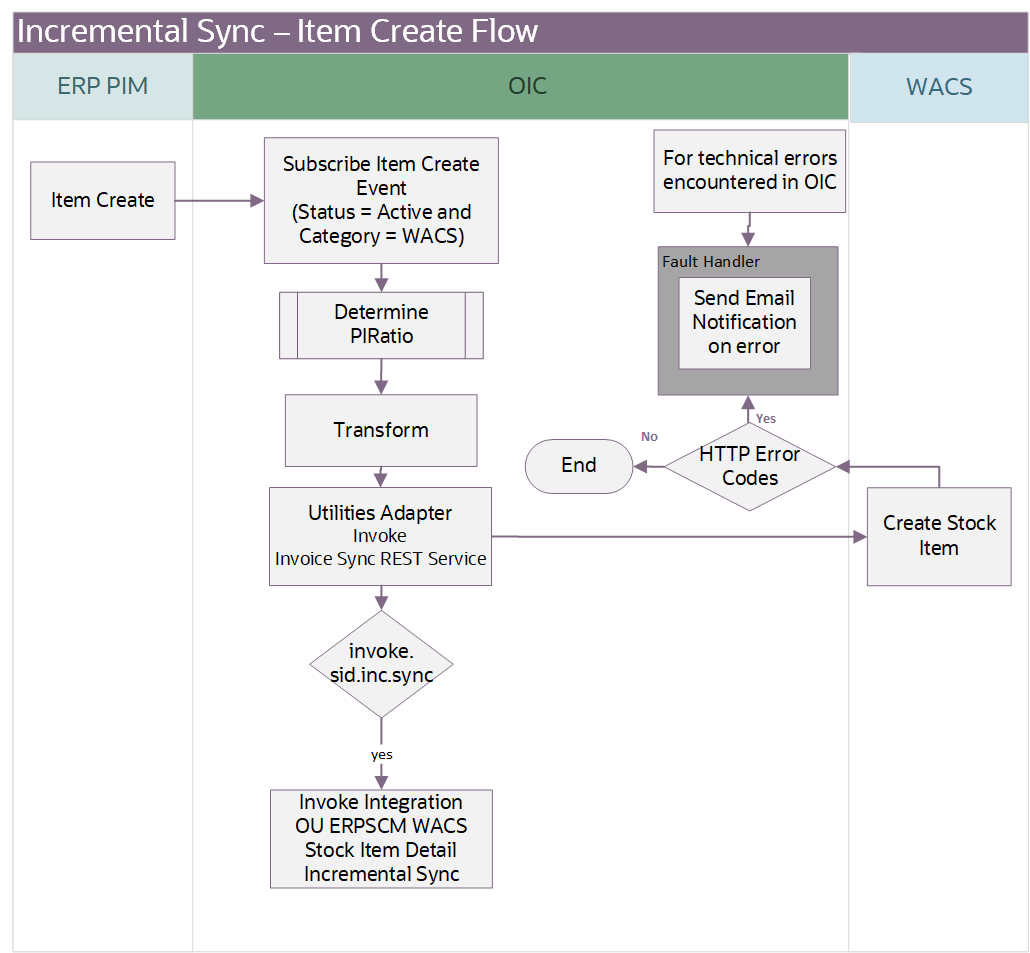
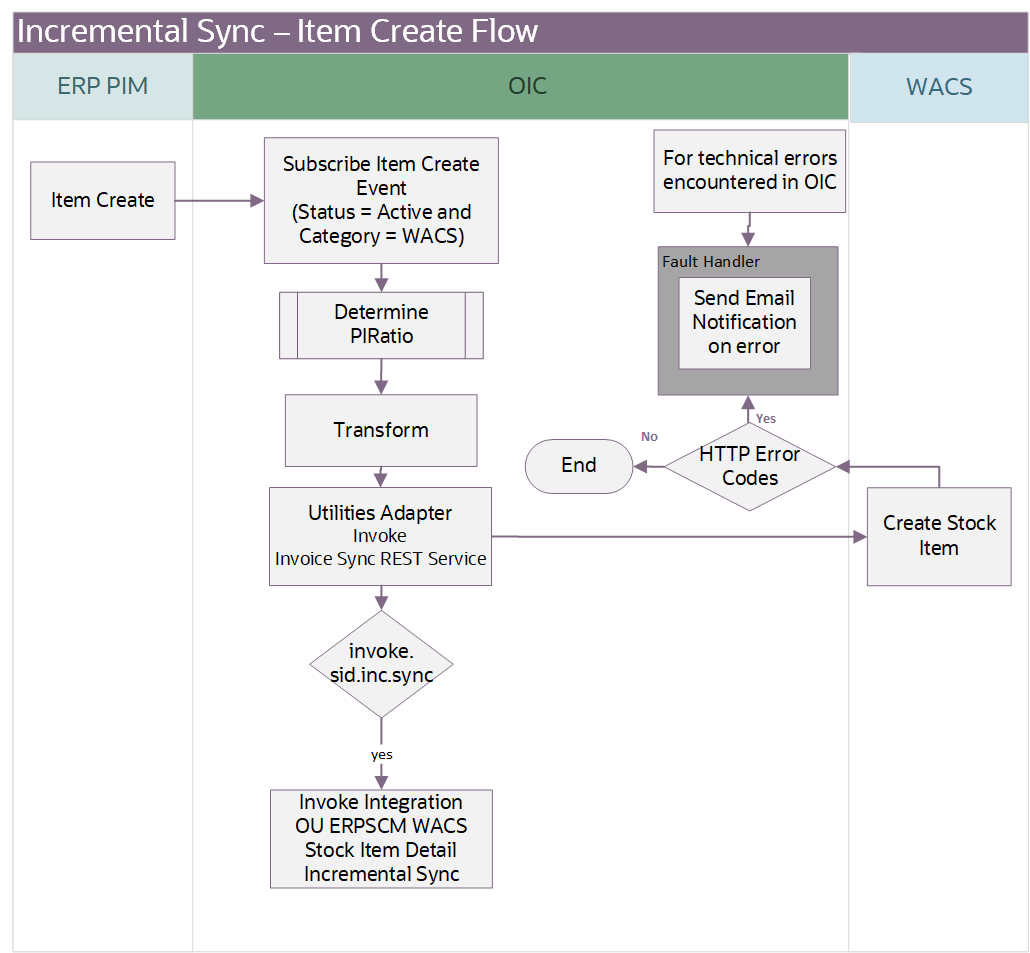
Processing Details
This integration process deployed on Oracle Integration Cloud does the following:
1. Subscribe to Item Create Event. Oracle ERP Product Hub Cloud publishes an event, along with an item payload when an item is created in the application. The integration process will only accept items in active and has Item Catalog of 'WACS MASTER ITEMS'.
Note: The filtering criteria for Item Catalog is hardcoded to the value 'WACS MASTER ITEMS'. This item catalog value must exist in Oracle ERP Product Hub Cloud.
2. Determine the item's PI Ratio:
• PI Ratio conversion is based on the Unit of Purchase and Unit of Issue values of the item.
• Unit of Purchase will always be provided since this is required in Oracle ERP Product Hub Cloud but Unit of Issue is optional and can be blank.
• If Unit of Issue is blank, integration will default it to be the same value as Unit of Purchase.
• Invoke UnitOfMeasureConversions REST API from Oracle ERP Product Hub Cloud to get the UOM Conversion for the Item's PI Ratio.
3. Transform the Item payload from the Oracle ERP Product Hub Cloud format to Oracle Utilities Work and Asset Cloud Service format.
4. Invoke the Oracle Utilities Work and Asset Cloud Service REST service - Stock Item Sync to pass the item information to Oracle Utilities Work and Asset Cloud Service.
5. If the “ invoke.sid.inc.sync” value in the ERPWACS_ConfigProps lookup is set to “yes”, then invoke the OU ERPSCM WACS Stock Item Detail Incremental Sync flow.
6. Error Handling for this process. If any error occurs in the integration process, an optional email notification is send out with the error details to the users configured in the ERPWACS_Email_ID lookup.
Retry Option: Re-run from Oracle Integration Cloud (OIC)
Note: When the Item Sync Request record is successfully created in Oracle Utilities Work and Asset Cloud Service, it means the integration process ended successfully. Running the Oracle Utilities Work and Asset Cloud Service batch process W1-SIOPE will process the sync request records and create or update the item records or it might encounter a business validation error.
If an error occurs, the Sync Request Record transitions to error and a To Do is created in Oracle Utilities Work and Asset Cloud Service. Most of the time, this will be a data issue. Manually fix the issue in Oracle Utilities Work and Asset Cloud Service and rerun the Oracle Utilities Work and Asset Cloud Service batch process W1-SIOER to process the sync request records in error. If the fix is in Oracle ERP Product Hub Cloud or in the integration DVM then the item has to be updated from Oracle ERP Product Hub Cloud to trigger an Item update event.
Technical Details
The following table describes the integration processes and the respective artifacts used in this integration process.
Artifacts | Value |
|---|---|
Integration Process Name | Oracle Utilities ERPPIM WACS Item Create |
Integration Project Name | OU WACS ERPPIM |
ERP Cloud Adapter | • Subscription Event: Item Create Event • Filtering Criteria: ItemStatusValue='Active' and ItemCatalog='WACS MASTER ITEMS' • Connection Name: Oracle Utilities ERP Cloud for WACS-ERPPIM |
WACS REST IWS (Utilities Cloud Adapter) | • Web Service Name: W1-StockItemSync • Computed URL: https://{host}:{port}/{tenant}/{domain}/wac/rest/apis/asset/inventory/stockItemSync • Method: POST • URI: /sync • Connection Name: Oracle Utilities REST WACS for WACS-ERPPIM |
Incremental Sync for Item Update Process (Oracle ERP Product Hub Cloud Initiated)
This integration process synchronizes items updated in Oracle ERP Product Hub Cloud to Oracle Utilities Work and Asset Cloud Service.
Only item information based on the following filtering criteria are synchronized:
• Item Catalog is WACS MASTER ITEMS. The item is used in Oracle Utilities Work and Asset Cloud Service.
• Items are in 'active' or 'inactive' status.
The following diagram shows a graphical representation of the Incremental Sync for Item Update integration process. 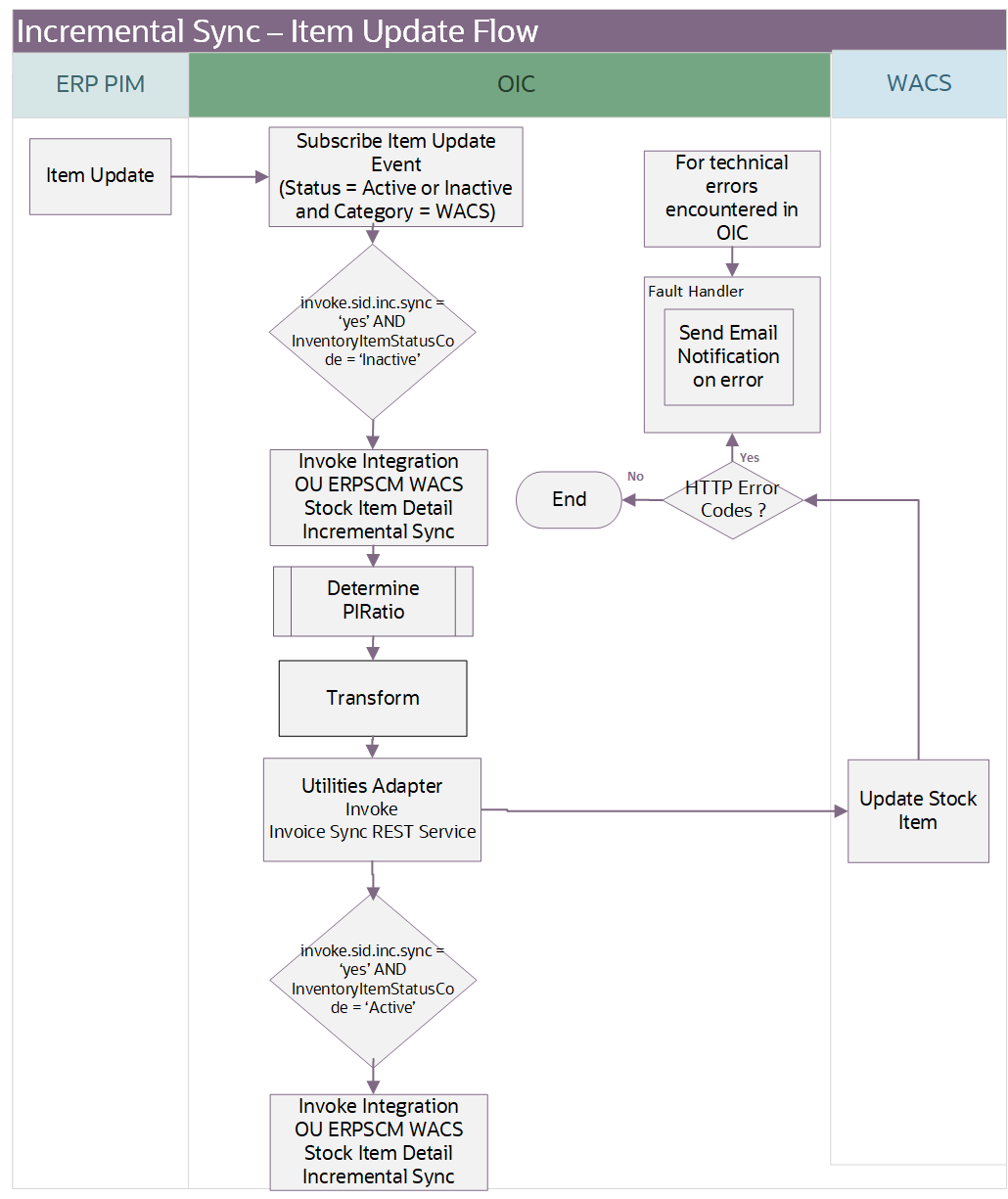
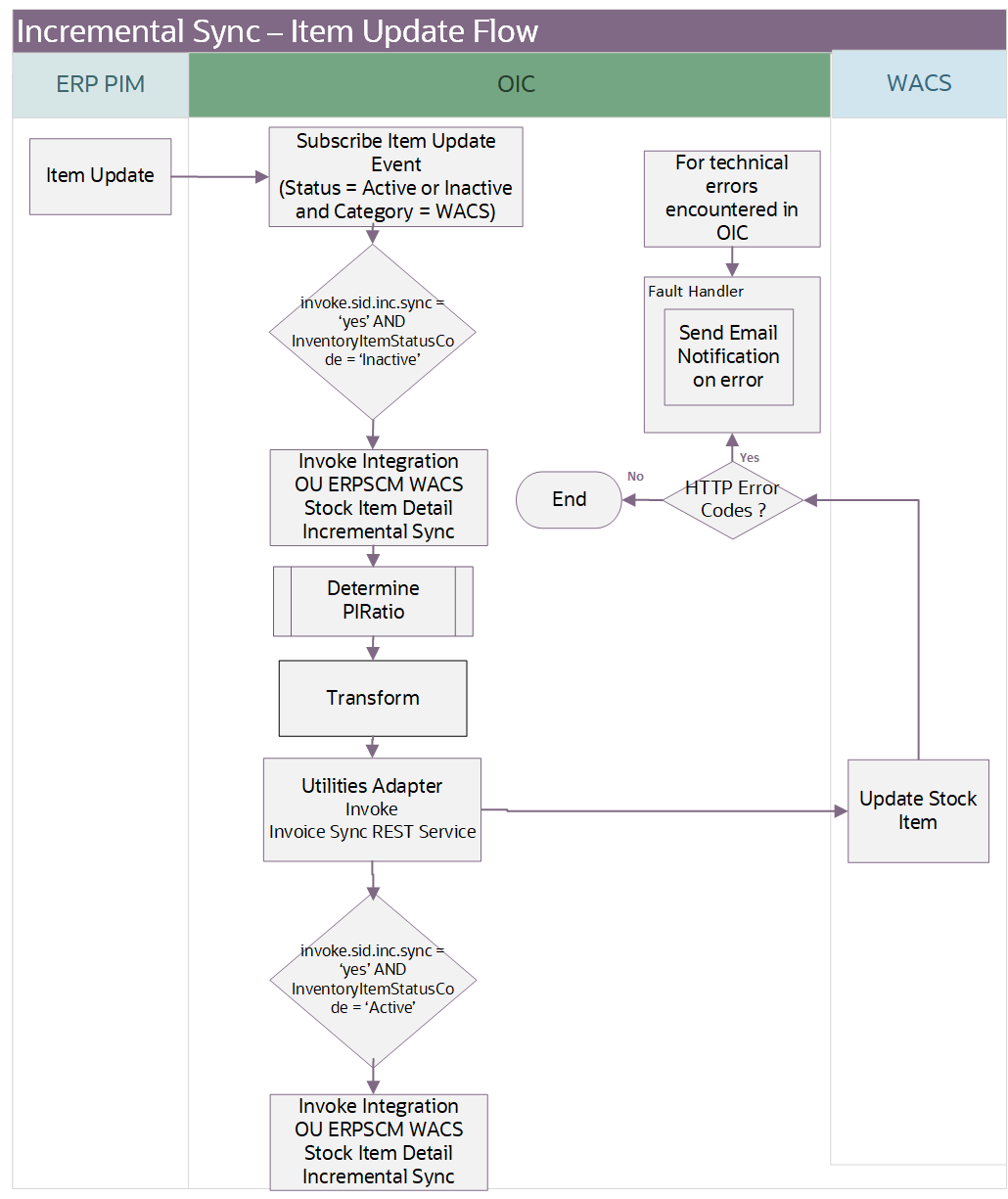
Processing Details
This integration process deployed on Oracle Integration Cloud does the following:
1. Subscribe to Item Update Event. Oracle ERP Product Hub Cloud publishes an event, along with an item payload when an item is updated in the application. The integration process only accepts items in active or inactive status and has Item Catalog of 'WACS MASTER ITEMS'.
Note: The filtering criteria for Item Catalog is hardcoded to the value of 'WACS MASTER ITEMS'. This item catalog value must exist in Oracle ERP Product Hub Cloud.
2. If the “invoke.sid.inc.sync” value in the ERPWACS_ConfigProps lookup is set to “yes” AND InventoryItemStatusCode = “Inactive”, then invoke the OU ERPSCM WACS Stock Item Detail Incremental Sync flow.
3. Determine the item’s PI Ratio:
• PI Ratio conversion is based on the Unit of Purchase and Unit of Issue values of the item.
• Unit of Purchase will always be provided since this is required in Oracle ERP Product Hub Cloud but Unit of Issue is optional and can be blank.
• If Unit of Issue is blank, integration will default it to be the same value as Unit of Purchase.
• Invoke UnitOfMeasureConversions REST API from ERP to get the UOM Conversion for the Item's PIRatio.
4. Transform the Item payload from ERP to Oracle Utilities Work and Asset Cloud Service format.
5. Invoke the Oracle Utilities Work and Asset Cloud Service REST service - Stock Item Sync to pass the item information to Oracle Utilities Work and Asset Cloud Service.
6. If the “invoke.sid.inc.sync” value in the ERPWACS_ConfigProps lookup is set to “yes” AND InventoryItemStatusCode = “Active”, then invoke the OU ERPSCM WACS Stock Item Detail Incremental Sync flow.
7. Error Handling for this process.
If any error occurs in the integration process, an optional email notification is sent out with the error details to the users configured in the ERPWACS_Email_ID lookup.
Retry Option: Re-run from Oracle Integration Cloud.
Note: When the Item Sync Request record is successfully created in Oracle Utilities Work and Asset Cloud Service, it means the integration process ended successfully. Running the Oracle Utilities Work and Asset Cloud Service batch process W1-SIOPE processes the sync request records and create/update the item records or it might encounter a business validation error. If an error occurs, the Sync Request Record transitions to error and a To Do is created in Oracle Utilities Work and Asset Cloud Service.
Most of the time, this will be a data issue. Manually fix the issue in Oracle Utilities Work and Asset Cloud Service and re-run the Oracle Utilities Work and Asset Cloud Service batch process W1-SIOER to process the sync request records in error. If the fix is in ERP or in the integration DVM, then the item has to be updated from ERP to trigger an Item update event.
Technical Details
The following table describes the integration processes and the respective artifacts.
Artifacts | Value |
|---|---|
Integration Process Name | Oracle Utilities ERPPIM WACS Item Update |
Integration Project Name | OU WACS ERPPIM |
ERP Cloud Adapter | • Subscription Event: Item Update Event • Filtering Criteria: ItemStatusValue of 'Active' or 'Inactive' and ItemCatalog='WACS MASTER ITEMS' • Connection Name: Oracle Utilities ERP Cloud for WACS-ERPPIM |
WACS REST IWS (Utilities Cloud Adapter) | • Web Service Name: W1-StockItemSync • Computed URL: https://{host}:{port}/{tenant}/{domain}/wac/rest/apis/asset/inventory/stockItemSync • Method: POST • URI: /sync • Connection Name: Oracle Utilities REST WACS for WACS-ERPPIM |