Integration Flows
The integration scope supports the following processes:
All integration flows are Oracle Supply Chain Management initiated.
OU ERPSCM WACS Active Storeroom Sync
This integration synchronizes the active sub inventories in Oracle Supply Chain Management as storeroom in Oracle Utilities Work and Asset Cloud Service.
The following diagram shows a graphical representation of the OU ERPSCM WACS Active Storeroom Sync integration process: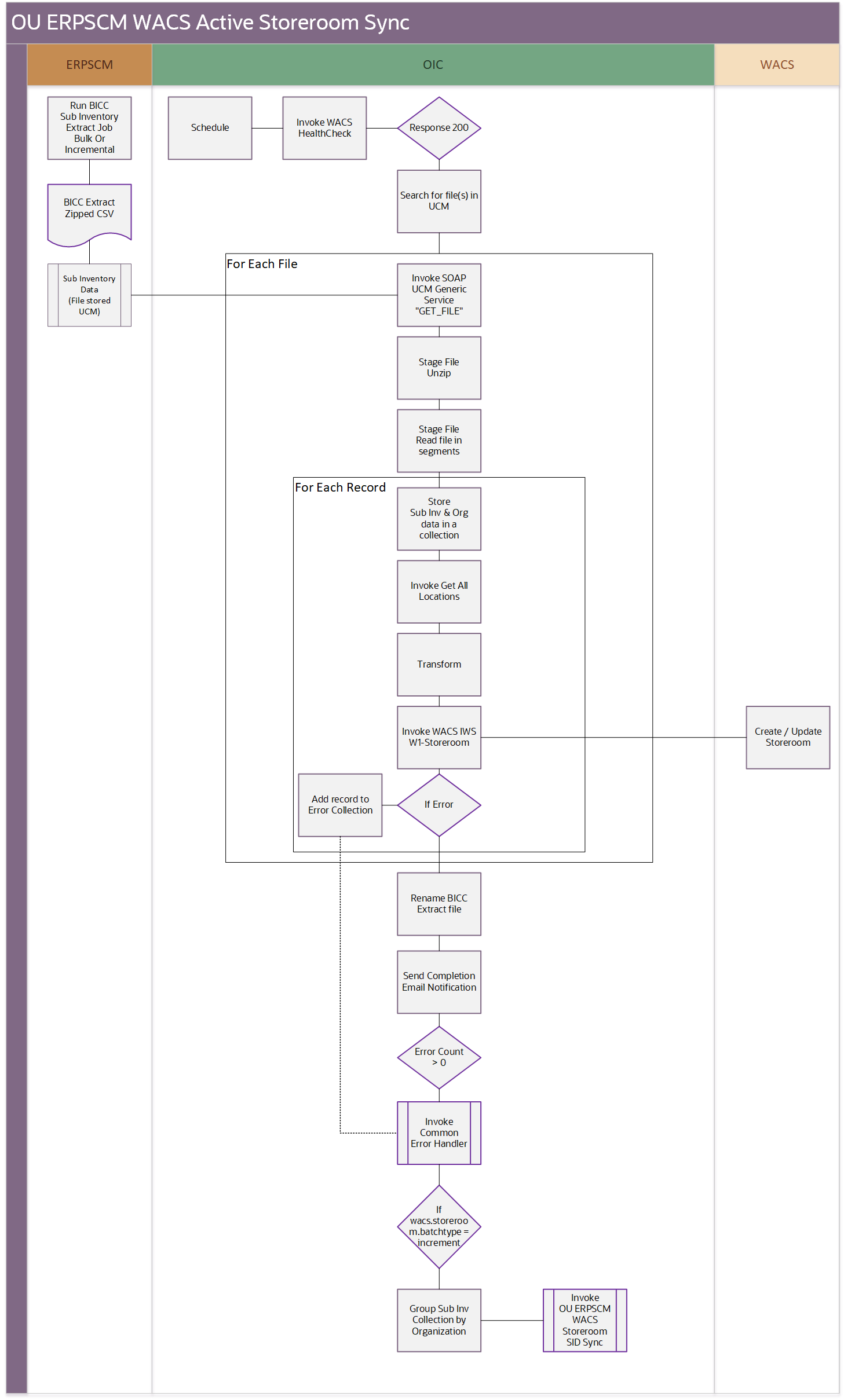
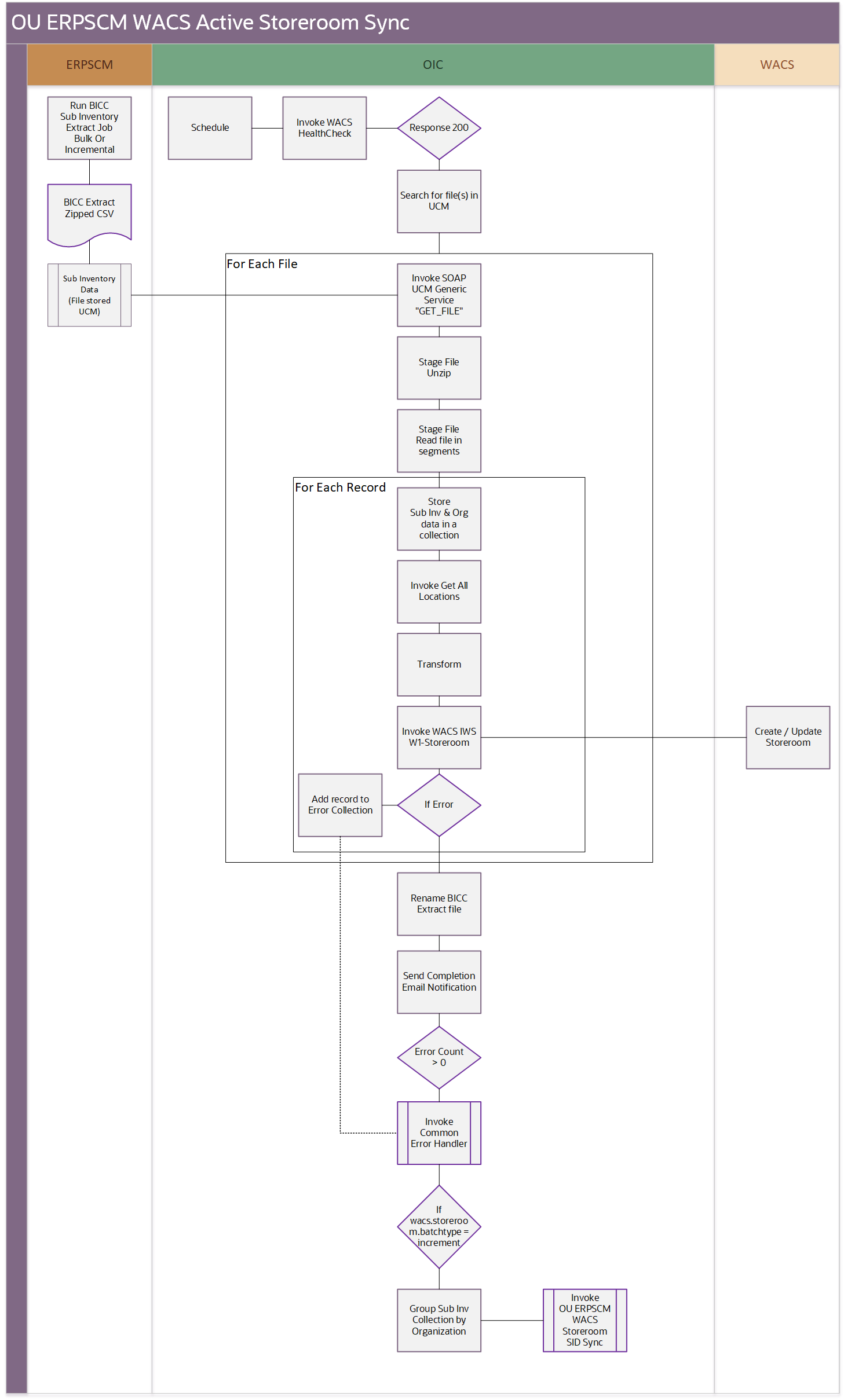
Processing Details
This is an asynchronous scheduled integration process deployed on Oracle Integration Cloud and performs the following activities:
1. This process is triggered on a schedule basis with a schedule parameter fileName prefix.
Note: Ensure the BICC ERPSCM_ActiveSubinvExtBICC_WACS job is scheduled in Oracle Supply Chain Management before this integration process is scheduled.
2. Invoke the WACS IWS F1-HealthCheck SOAP service to check the Oracle Utilities Work and Asset Cloud Service connectivity before proceeding with the flow execution.
3. Invoke the UCM Generic SOAP service to search the file(s) with the matching file name prefix.
4. For each sub inventory extract zip file found:
a. If count of number of files found is ‘0’:
a. Send an email notification.
Note: Sending email notification is optional; this can be configured in the configuration properties lookup by setting the notification.email.process.nofile.flag to ‘true’.
b. Set the error flag to ‘false’.
c. Invoke the UCM Generic SOAP service to get the sub inventories extract zip file from UCM given the DocId obtained from the search above.
d. Unzip the file using stage operation.
e. Invoke the “ReadFileinSegments” stage file action. This action reads the file in segments of 200 records. After all the 200 records are processed, the next segment of 200 records is read.
f. For each subinventory record in the file, do the following:
a. Transform the payload from Oracle Supply Chain Management to the Oracle Utilities Work and Asset Cloud Service payload. Map the location details by fetching them using the REST API Get all locations.
a. Use the get all locations REST API given in the references.
b. Using the locationId received in the extract in the query parameters, fetch the other location details, such as address 1,address 2,address 3,address 4, country, state.
c. Use the lookup for mapping country and state.
b. Invoke the WACS REST service - W1-Storeroom to pass the sub inventory information to Oracle Utilities Work and Asset Cloud Service.
c. In case of any errors, append the record to the error collection.
d. Set the error flag to ‘true’.
e. Append Sub inv and Org data to a collection.
g. If the error flag is ‘true’, invoke the UCM Generic SOAP service to update the file to “Error-” filename passing the required parameters.
h. Else, invoke the UCM Generic SOAP service to update the file to “PROCESSED-” filename passing these required parameters.
5. On successful processing of all the records in the file, an email is sent with the completion message.
Note: Sending an email notification is optional; this can be configured in the configuration properties lookup by setting the notification.email.process.complete.flag to ‘true’.
a. Also check if the number of records processed is > 0.
b. If yes, do not send the success email.
6. If the error records collection > 0:
a. Send an email notification.
Note: Sending an email notification is optional; this can be configured in the configuration properties lookup by setting the notification.email.process.complete.flag to ‘true’.
7. Invoke the child OU ERPSCM WACS Storeroom SID Sync flow and pass the sub inv - Subinv collection grouped by org.
Technical Details
The following table describes the integration processes and the respective artifacts used in this integration process:
Artifacts | Value |
|---|---|
Integration Process Name | OU ERPSCM WACS Active Storeroom Sync |
Project Name | OU WACS ERPSCM |
SOAP Adapter | OU SOAP UCM Generic Service for WACS-ERPSCM |
Oracle Utilities adapter (SOAP) | OU SOAP WACS for WACS-ERPSCM |
Oracle Utilities adapter (REST) | OU REST WACS for WACS-ERPSCM |
REST Adapter | OU REST ERP for WACS-ERPSCM |
OU ERPSCM WACS Inactive Storeroom Sync
This Integration synchronizes the disabled sub-inventories status back to Oracle Utilities Work and Asset Cloud Service from Oracle Supply Chain Management. This flow mainly fetches the sub-inventories details which were deactivated after the given date.
The following diagram shows a graphical representation of the OU ERPSCM WACS Inactive Storeroom Sync integration process: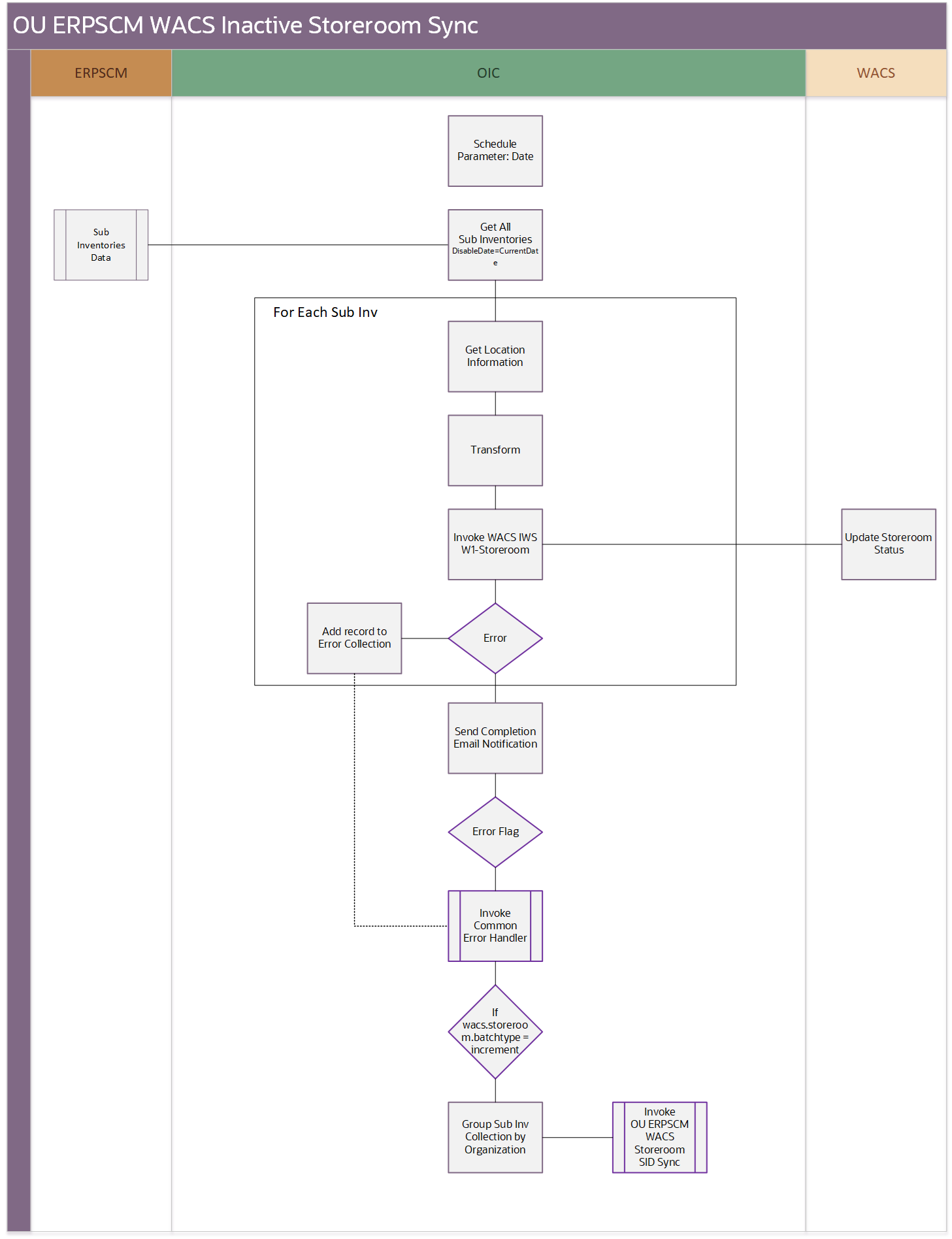
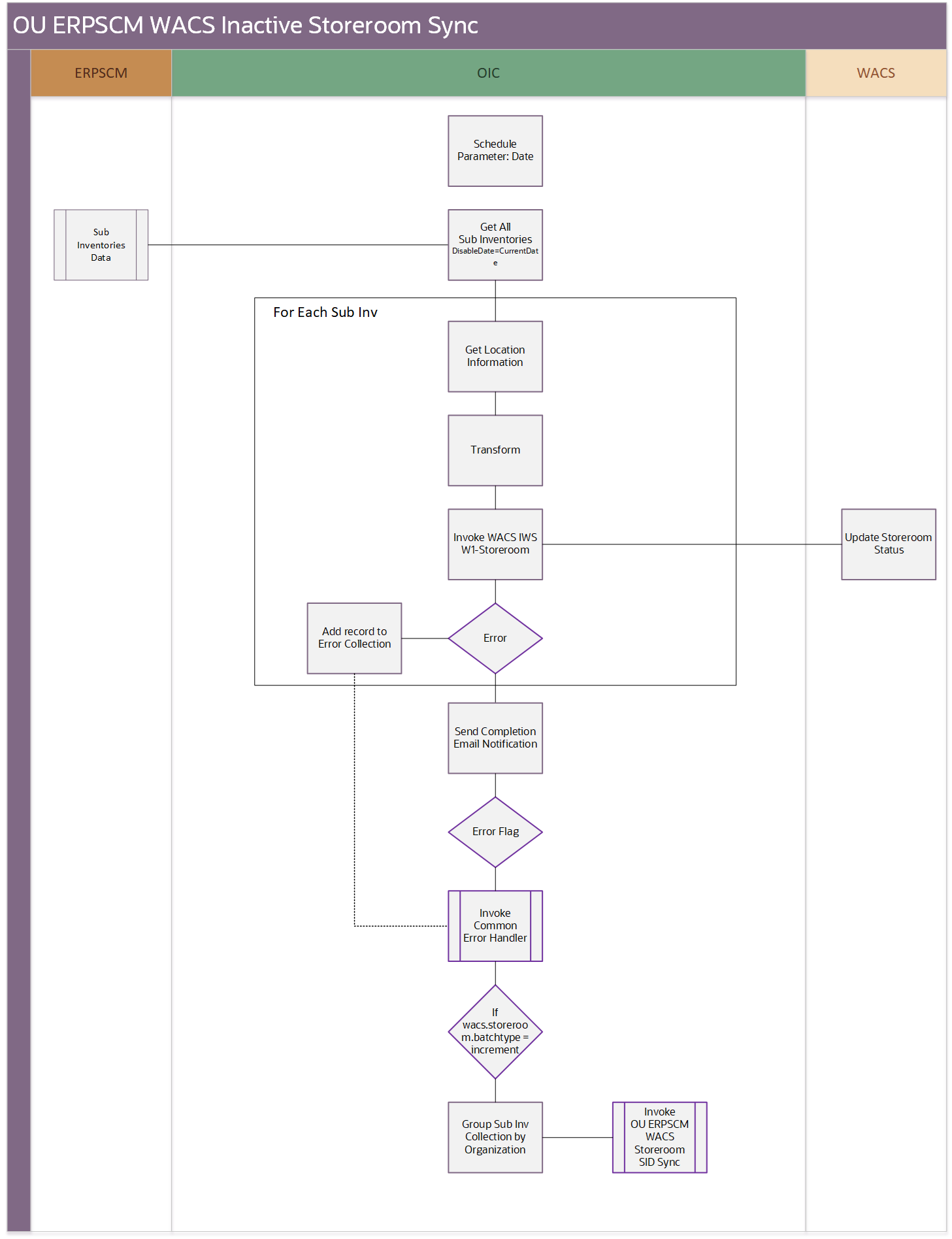
Processing Details
This is an asynchronous scheduled integration process deployed on Oracle Integration Cloud and performs the following activities:
1. This process is triggered on a schedule basis.
Note: Recommended to schedule this integration on a daily basis at the EOD.
2. Fetch all the sub inventories from Oracle Supply Chain Management with the “/fscmRestApi/resources/11.13.18.05/subinventories” REST API with Disable Date = CURRENT DATE.
3. For each sub inventory:
a. Invoke the WACS IWS W1-Storeroom REST service and map all the fields.
b. In case of any error, add the record to the error collection and set the error flag.
4. Send a successful completion email with list of all sub inventories that were deactivated.
5. If error flag is ‘true’, send an error email as well.
6. Send the collection to SID deactivation, invoke the OU ERPSCM WACS Storeroom SID Sync child integration.
Technical Details
The following table describes the integration processes and the respective artifacts used in this integration process:
Artifacts | Value |
|---|---|
Integration Process Name | OU ERPSCM WACS Inactive Storeroom Sync |
Project Name | OU WACS ERPSCM |
Oracle Utilities adapter (REST) | OU REST WACS for WACS-ERPSCM |
REST Adapter | OU REST ERP for WACS-ERPSCM |
OU ERPSCM WACS Storeroom SID Sync
This integration creates/disables the SIDs of the respective storerooms, whenever a new storeroom is created or updated in Oracle Supply Chain Management. This flow will be called either by the Active Storeroom Sync or Inactive Storeroom Sync integration flow. It is the common flow for both to create/update the SIDs.
The following diagram shows a graphical representation of the OU ERPSCM WACS Storeroom SID Sync integration process:

Processing Details
This is an asynchronous application driven integration process deployed on Oracle Integration Cloud and performs the following activities:
1. This process receives OrgId and sub inventory collection from parent flows grouped by OrgId.
2. For each organization, gets all items using the “/fscmRestApi/resources/11.13.18.05/itemsV2” REST API.
3. For each sub inventory:
a. For each item:
a. Derive the “Purchase To Issue Ratio” value.
b. Transform item and sub inventory data to Oracle Utilities Work and Asset Cloud Service stock item detail format.
c. Invoke WACS IWS W1-StockItemDetails.
d. If Oracle Utilities Work and Asset Cloud Service returns a fault, add the Item unique ID/value in error and error details to the error collection. Then, continue with the next Item record.
b. After all the records are processed, check for any Oracle Utilities Work and Asset Cloud Service errors encountered.
c. In case of any errors, send an optional error mail notification based on the “notification.error.flag” configuration property value defined in the OUTL-BRT-WACS_ERPSCM_ConfigProps lookup.
Technical Details
The following table describes the integration processes and the respective artifacts used in this integration process:
Artifacts | Value |
|---|---|
Integration Process Name | OU ERPSCM WACS Storeroom SID Sync |
Project Name | OU WACS ERPSCM |
Oracle ERP Cloud Adapter | OU ERPSCM Cloud for WACS-ERPSCM |
REST Adapter | OU REST ERP for WACS-ERPSCM |
Oracle Utilities Adapter (REST) | OU REST WACS for WACS-ERPSCM |
REST Adapter | OU REST Trigger for WACS-ERPSCM |
OU ERPSCM WACS Stock Item Detail Bulk Load
This integration process synchronizes the inventory items extracted in bulk from Oracle Fusion ERP Cloud to Stock Item Details in Oracle Utilities Work and Asset Cloud Service storerooms. The process is usually run after all items from Oracle Supply Chain Management are synchronized to stock items in Oracle Utilities Work and Asset Cloud Service.
Note that the Item Initial Synchronization process in the Oracle ERP Product Hub Cloud Integration to Oracle Utilities Work and Asset Cloud Service for Stock Item integration solution is a pre-requisite for SID Bulk Load.
For information about this process, refer to the Oracle ERP Product Hub Cloud Integration to Oracle Utilities Work and Asset Cloud Service for Stock Item documentation on Oracle Help Center at: https://docs.oracle.com/en/industries/energy-water/integrations-index.html
The following diagram shows a graphical representation of the OU ERPSCM WACS Stock Item Detail Bulk Load integration process: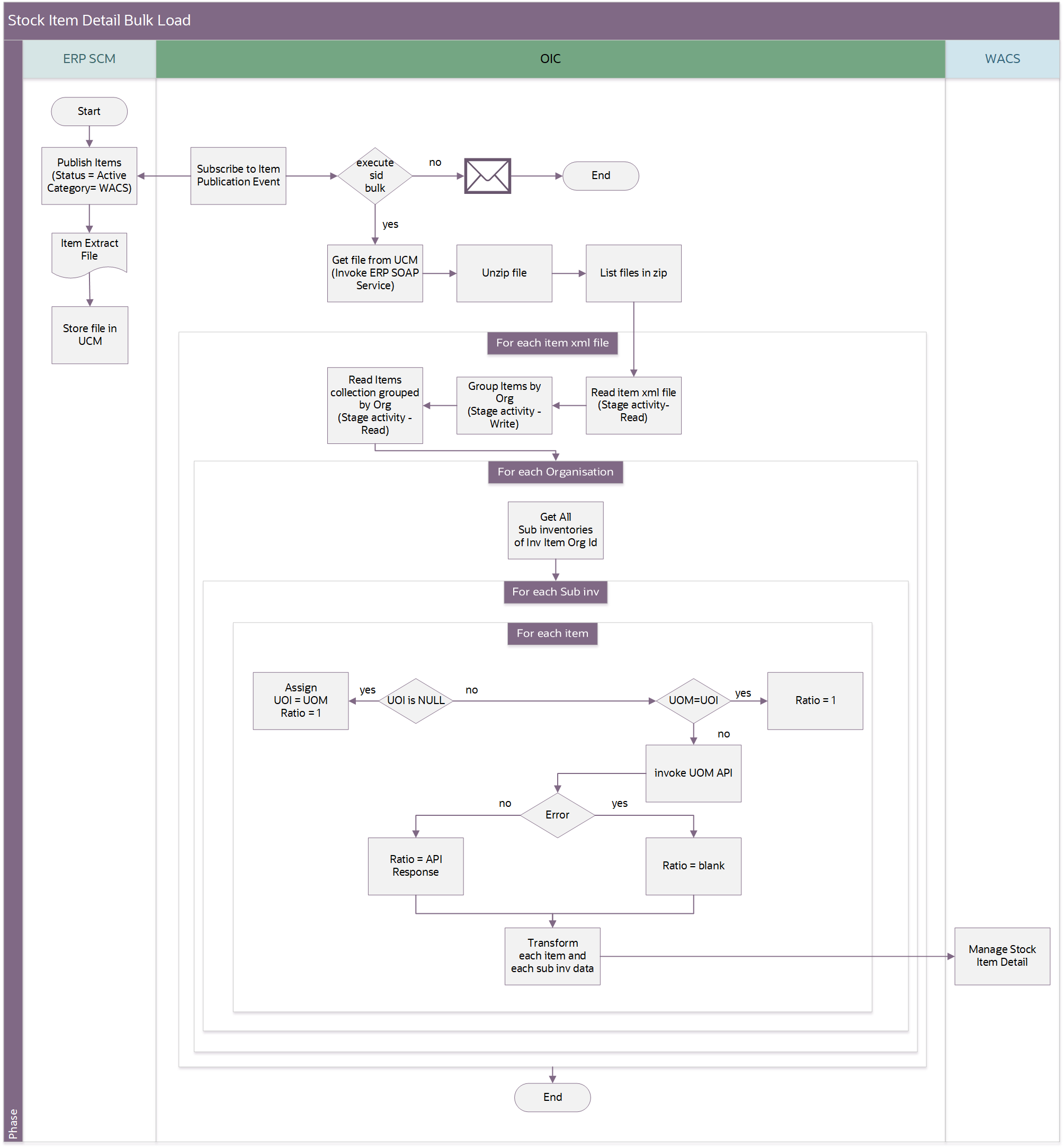
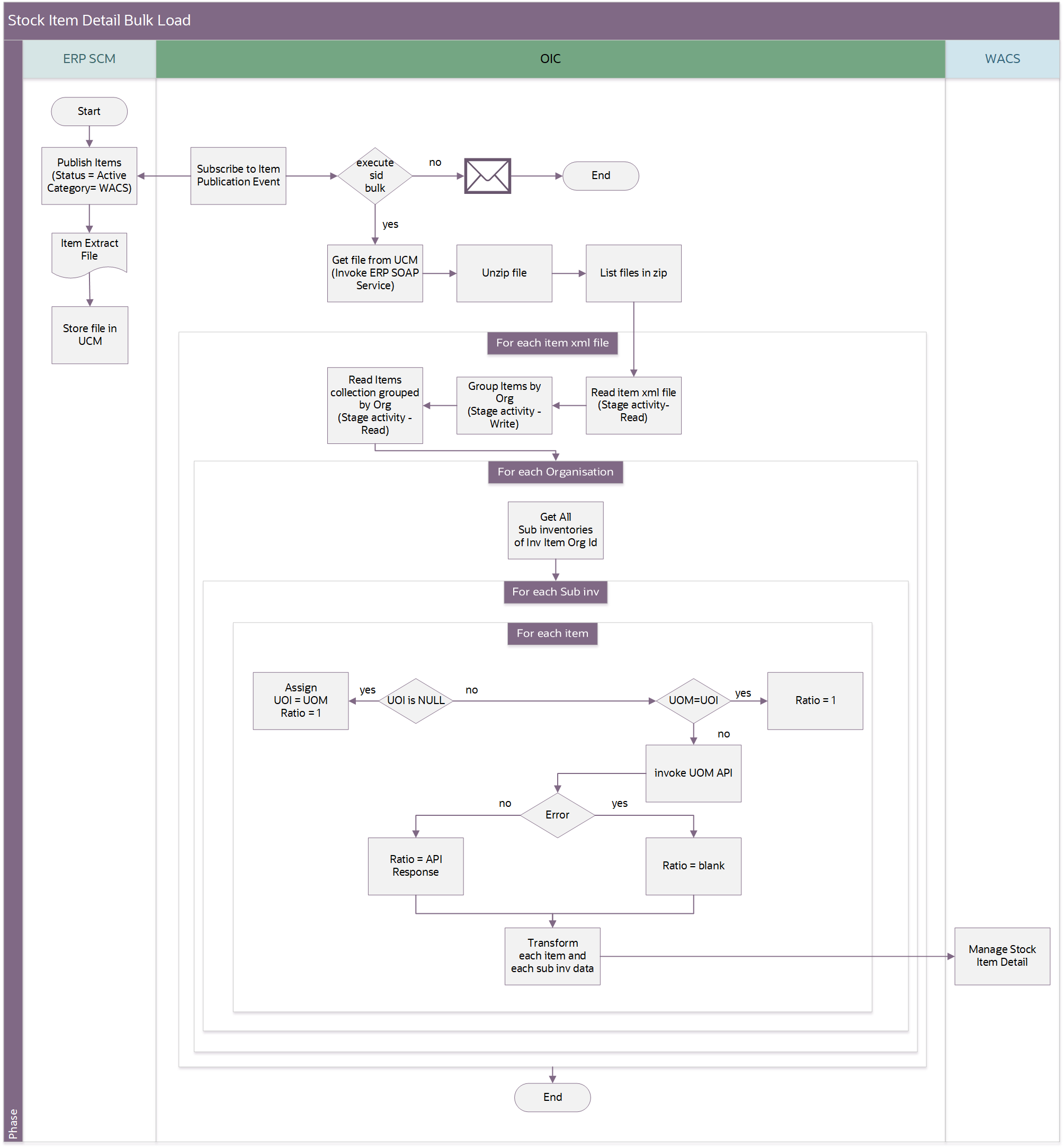
Processing Details
This is an asynchronous (one-way) integration process deployed on Oracle Integration Cloud.
The process is triggered by a business event raised within Oracle Fusion ERP Cloud when an Item File is published. This Oracle Integration Cloud process handles the following:
1. Subscribe to an Item Publication Event. Oracle Supply Chain Management publishes an event with a payload containing the Doc ID when an item file is published in the Oracle Fusion ERP Cloud UCM server.
2. Check for “execute.sid.bulk” flag from the OUTL-BRT-WACS_ERPSCM_ConfigProps lookup.
Note: Make sure that the Oracle Utilities ERPPIM WACS Item Initial Sync flow in the OU WACS ERPPIM Project is executed and successful, which will create Stock items in Oracle Utilities Work and Asset Cloud Service. For stock item PIM flow to process the items records, make sure “execute.stockitem.bulk” flag is enabled. After the items are created successfully, disable the “execute.stockitem.bulk” flag to avoid redundant item creation calls in Oracle Utilities Work and Asset Cloud Service.
• After the PIM flow is executed, enable the “execute.sid.bulk” flag. The SID bulk flow processes the SID records, only when this flag is enabled.
3. If the “execute.sid.bulk” flag is “no”:
a. Notify the user to synchronize bulk SIDs to Oracle Utilities Work and Asset Cloud Service. Set the “execute.sid.bulk” flag to “yes” in the configuration properties lookup.
b. Stop the flow.
4. If the flag is set to “yes”:
a. Invoke the Oracle Utilities Work and Asset Management health check IWS, if successful.
a. Invoke the UCM Generic SOAP service to get the Item file from UCM given the doc ID provided by the Item Publication Event.
b. Unzip the file.
c. List the files (.xml).
d. For each file:
a. Read the file using the stage file activity.
b. Generate the file with item records grouped by organization (org Id)
e. Read item collection grouped by Organization.
f. For each Organization:
a. Get all active storage type sub inventories. Invoke the sub inventories ERP REST API /fscmRestApi/resources/11.13.18.05/subinventories
b. If no sub inventories are returned:
• Send an email and throw the following fault:
“The Org:<org id> or <org code> doesn't have Sub inventory, hence SID for this item:<item id > or <item code> cannot be created.”
c. In each sub inventory, for each item record in the file, do the following:
• Derive the PTIR value.
• Transform the item and sub inventory data to the Oracle Utilities Work and Asset Cloud Service stock item detail format.
• Invoke WACS IWS W1-StockItemDetails.
• If Oracle Utilities Work and Asset Cloud Service returns a fault:
• Add the item unique ID/value in the error and error details to the Oracle Utilities Work and Asset Cloud Service error collection.
• Then, continue with the next item record.
• After all records are processed, check for any Oracle Utilities Work and Asset Cloud Service errors encountered.
• In case of any errors, invoke the Error Handler (OU WACS ERPSCM Common Error Handler) flow.
• This flow sends optional process complete mail notification based on the “notification.email.process.complete.flag” config property value in the OUTL-BRT-WACS_ERPSCM_ConfigProps lookup.
Technical Details
The following table describes the integration processes and the respective artifacts used in this integration process:
Artifacts | Value |
|---|---|
Integration Process Name | OU ERPSCM WACS Stock Item Detail Bulk Load |
Project Name | OU WACS ERPSCM |
Oracle Utilities Adapter (SOAP) | OU SOAP WACS for WACS-ERPSCM |
Oracle ERP Cloud Adapter | OU ERPSCM Cloud for WACS-ERPSCM |
REST Adapter | OU REST ERP for WACS-ERPSCM |
SOAP Adapter | OU SOAP UCM Generic Service for WACS-ERPSCM |
Oracle Utilities Adapter (REST) | OU REST WACS for WACS-ERPSCM |
OU ERPSCM WACS Stock Item Detail Incremental Sync
This integration process synchronizes the inventory item created/updated in Oracle Fusion ERP Cloud to Stock Item Details in Oracle Utilities Work and Asset Cloud Service storerooms. It is invoked whenever an item is created or updated in Oracle Fusion ERP Cloud.
The following diagram shows a graphical representation of the OU ERPSCM WACS Stock Item Detail Incremental Sync integration process: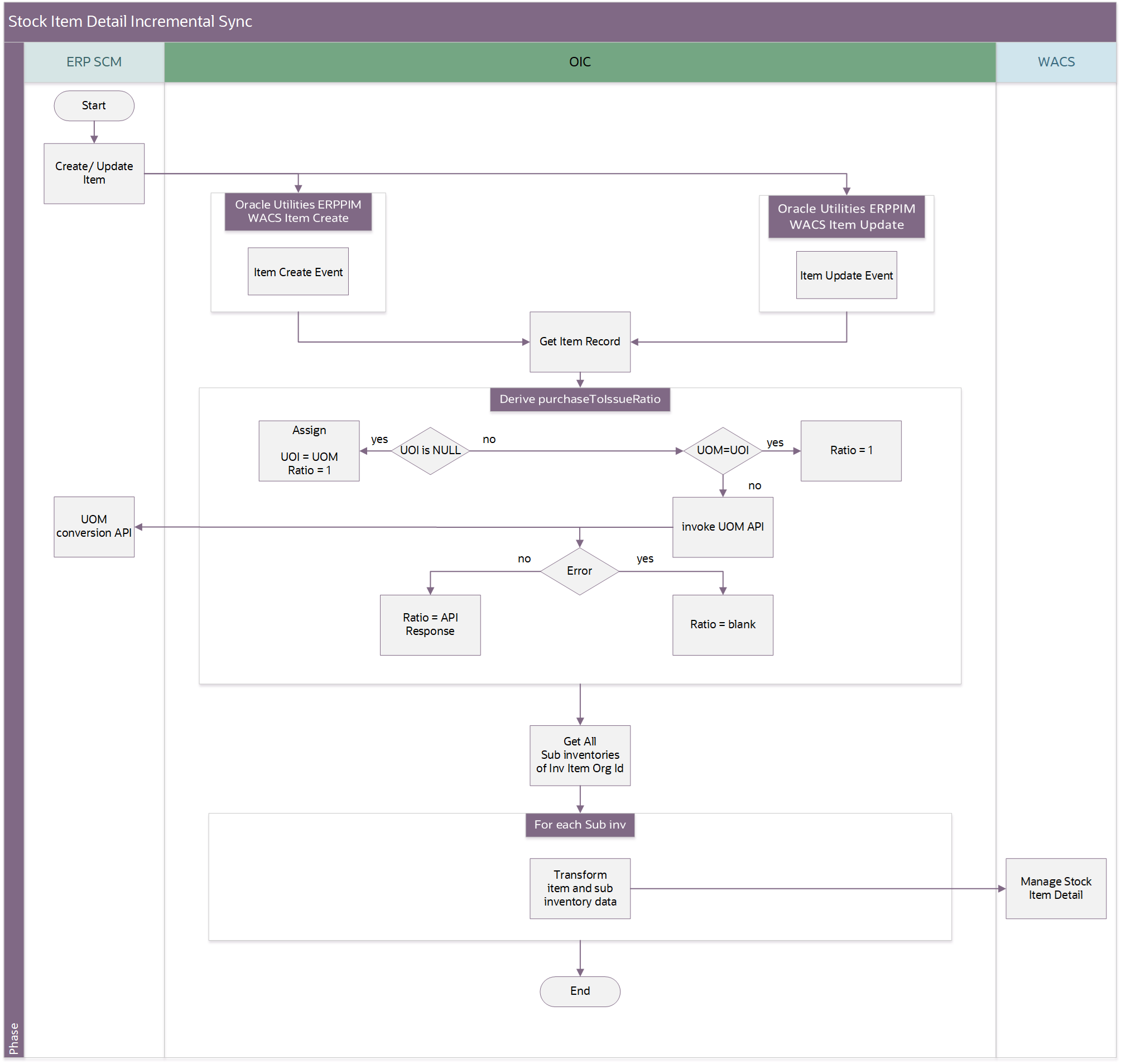
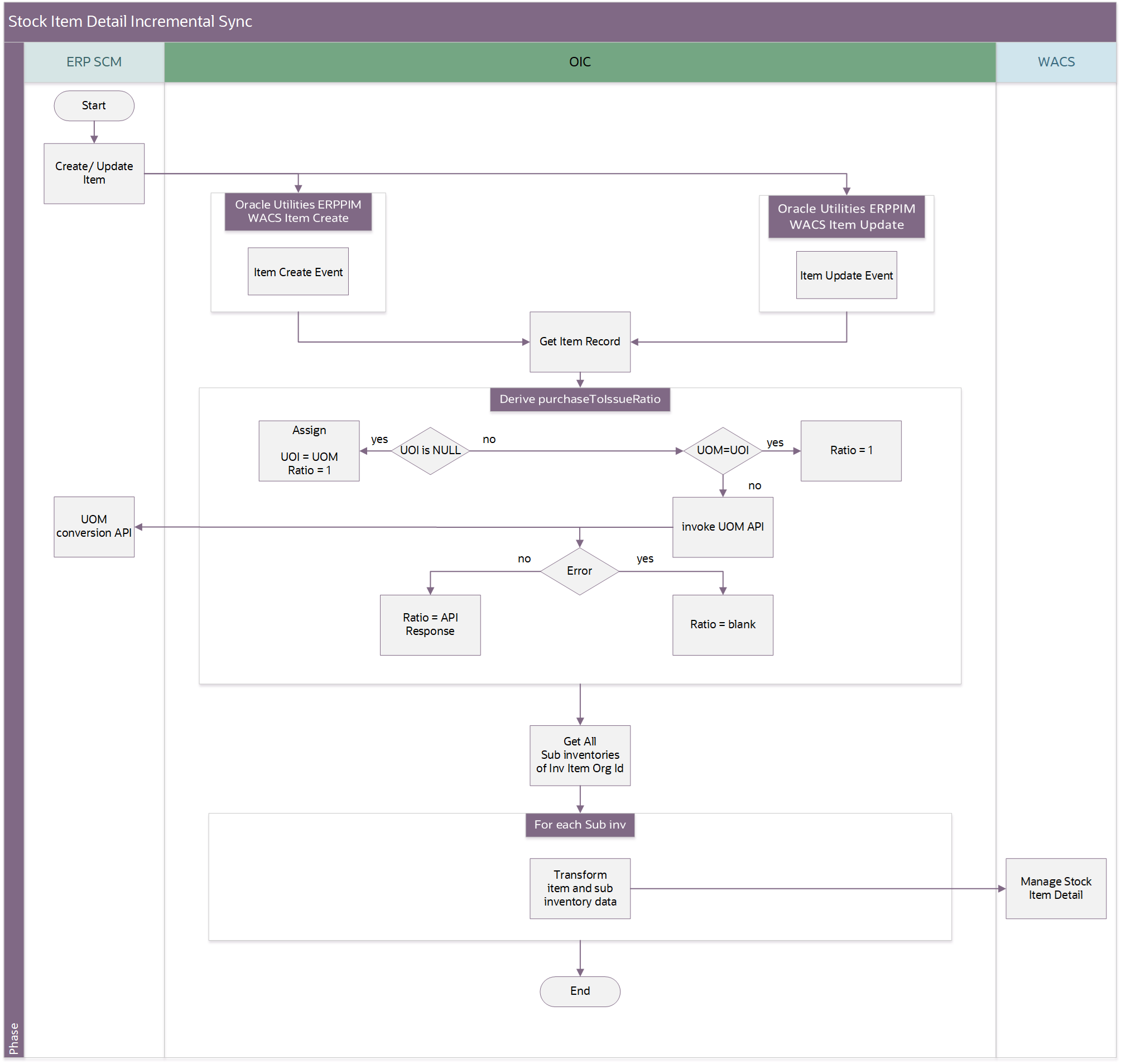
Processing Details
This is an asynchronous scheduled integration process deployed on Oracle Integration Cloud and performs the following activities:
1. Get the item data from Oracle Utilities ERPPIM WACS Item Create/Oracle Utilities ERPPIM WACS Item Update flows in the OU WACS ERPPIM project.
2. Create the global variables for UOM, UOI, PTIR (purchase to issue ratio) and Org Id.
3. Assign UOM, UOI, and OrgId with the respective values.
4. Derive the PTIR value.
a. If UOI is ‘Null’:
a. Assign UOI = UOM
b. Assign '1' to PTIR
b. If UOM = UOI:
a. Assign ‘1’ to PTIR.
b. Else, invoke the “UnitOfMeasureConversions” Oracle Fusion ERP Cloud REST service:
c. If the API returns an error, assign blank value to PTIR.
d. Else, assign API response > ConversionFactor to PTIR.
5. Using OrgId as the input parameter, get all sub inventories. Invoke the “/fscmRestApi/resources/11.13.18.05/subinventories” Oracle Fusion ERP Cloud REST API.
6. For each active and storage type sub inventory:
a. Transform the item and sub inventory data to the Oracle Utilities Work and Asset Cloud Service stock item detail format.
b. Invoke the “W1-StockItemDetail” Oracle Utilities Work and Asset Cloud Service Inbound Web Service, operation name: manageStockItemDetail.
c. If Oracle Utilities Work and Asset Cloud Service returns a fault, add the Item unique ID/value in error and error details to the Oracle Utilities Work and Asset Cloud Service error collection.
d. Then, continue with the next sub inventory record.
7. If error count > 0:
a. Send the error collection to common error handler.
b. Transform the “ERROR” response to SI create/update flow accordingly.
8. Else (when all SIDs are processed successfully), transform the “SUCCESS” response to SI create/update flow accordingly.
9. This flow sends an optional process complete mail notification, based on the “notification.email.process.complete.flag” configuration property value.
Technical Details
The following table describes the integration processes and the respective artifacts used in this integration process:
Artifacts | Value |
|---|---|
Integration Process Name | OU ERPSCM WACS Stock Item Detail Incremental Sync |
Project Name | OU WACS ERPSCM |
REST Adapter | OU REST Trigger for WACS-ERPSCM |
Oracle Utilities Adapter (REST) | OU REST WACS for WACS-ERPSCM |
REST Adapter | OU REST ERP for WACS-ERPSCM |
Oracle ERP Cloud Adapter | OU ERPSCM Cloud for WACS-ERPSCM |
OU ERPSCM WACS Stock Item Detail Inv Adj Extract
This integration process gets the item quantity and unit price for all the sub inventories from Oracle Supply Chain Management and sends it to child to process the same.
The following diagram shows a graphical representation of the OU ERPSCM WACS Stock Item Detail Inv Adj Extract integration process: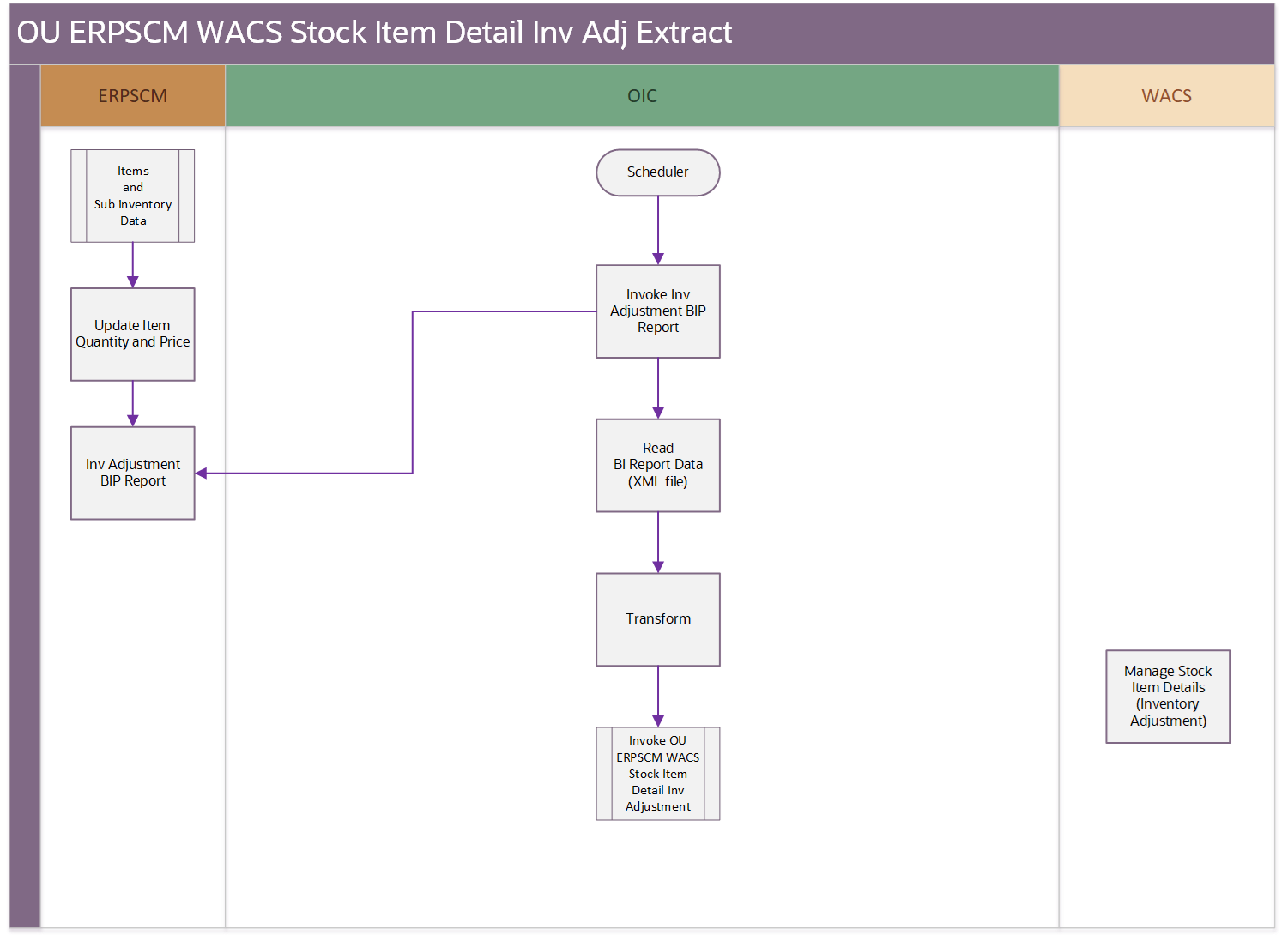
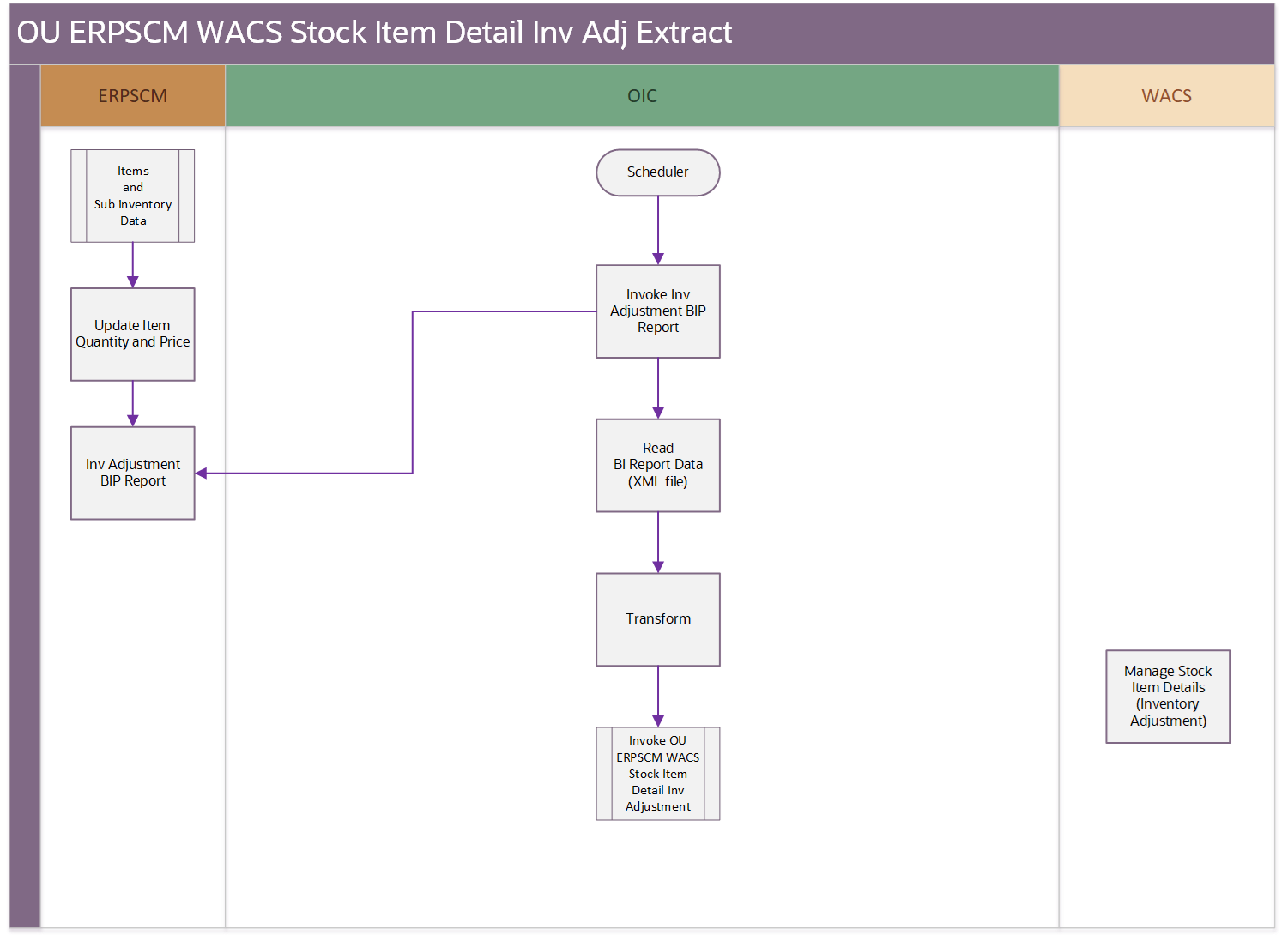
Processing Details
This is an asynchronous scheduled integration process deployed on Oracle Integration Cloud and performs the following activities:
1. The Oracle Integration Cloud flow is a scheduler driven integration with the schedule parameter as “last run date time”.
2. Invokes the ExternalReportWebservice BI report to get the item details from Oracle Fusion ERP Cloud.
3. Reads the BI report data using the stage file activity.
4. Transforms the item records.
5. Invokes the child OU ERPSCM WACS Stock Item Detail Inv Adjustment Oracle Integration Cloud flow.
6. If the child flow response is successful:
• Update the schedule parameter.
7. Else:
• Invoke the error handler and throw fault.
Technical Details
The following table describes the integration processes and the respective artifacts used in this integration process:
Artifacts | Value |
|---|---|
Integration Process Name | OU ERPSCM WACS Stock Item Detail Inv Adj Extract |
Project Name | OU WACS ERPSCM |
SOAP Adapter | OU BI ERP SCM for WACS-ERPSCM |
OU ERPSCM WACS Stock Item Detail Inv Adjustment
This integration process gets the item records from Oracle Fusion ERP Cloud, from the parent OU ERPSCM WACS Stock Item Detail Inv Adj Extract, and updates the stock item details in Oracle Utilities Work and Asset Cloud Service with Oracle Fusion ERP Cloud item quantity and price it to Oracle Utilities Work and Asset Cloud Service.
The following diagram shows a graphical representation of the OU ERPSCM WACS Stock Item Detail Inv Adjustment integration process: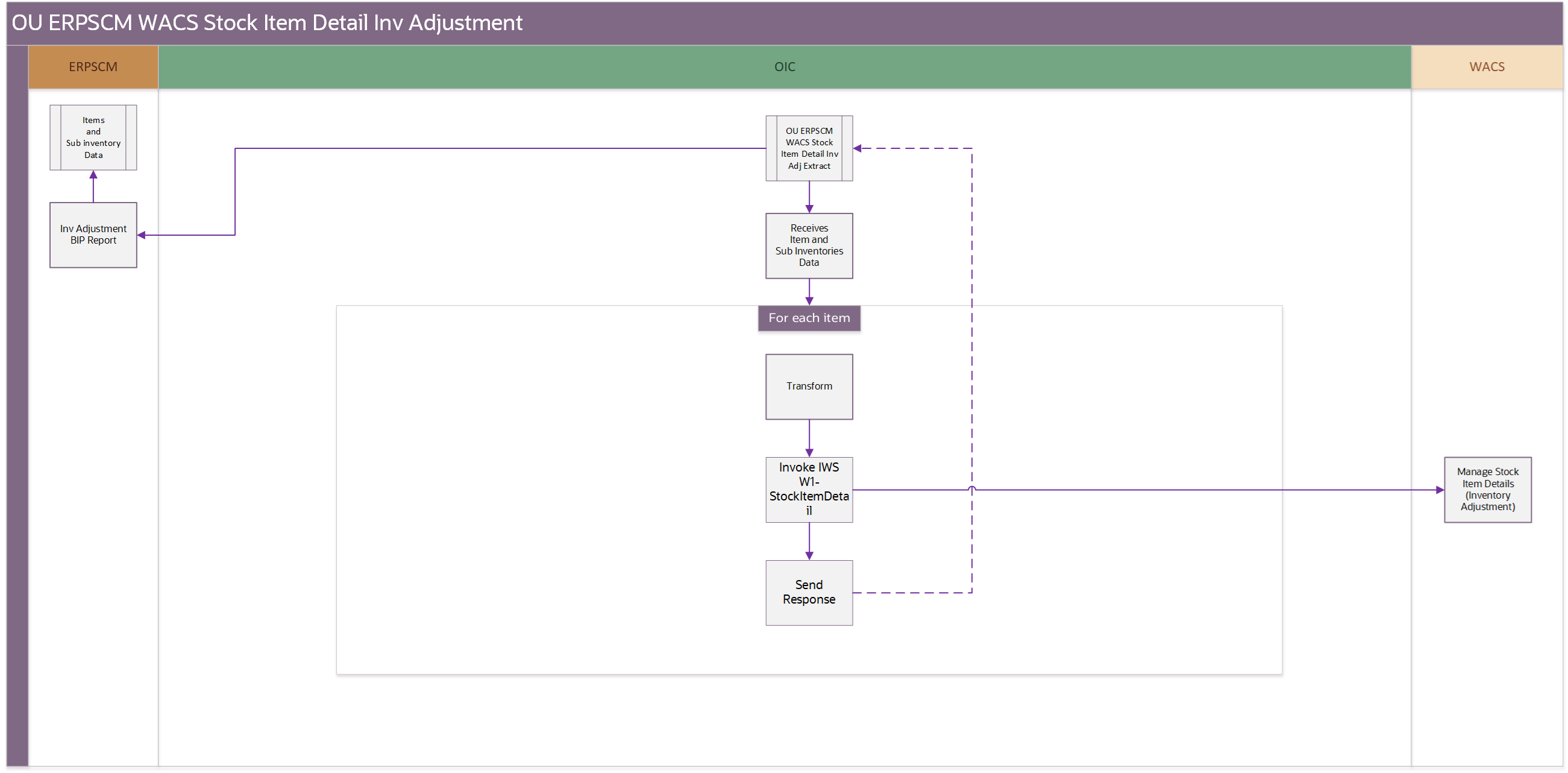
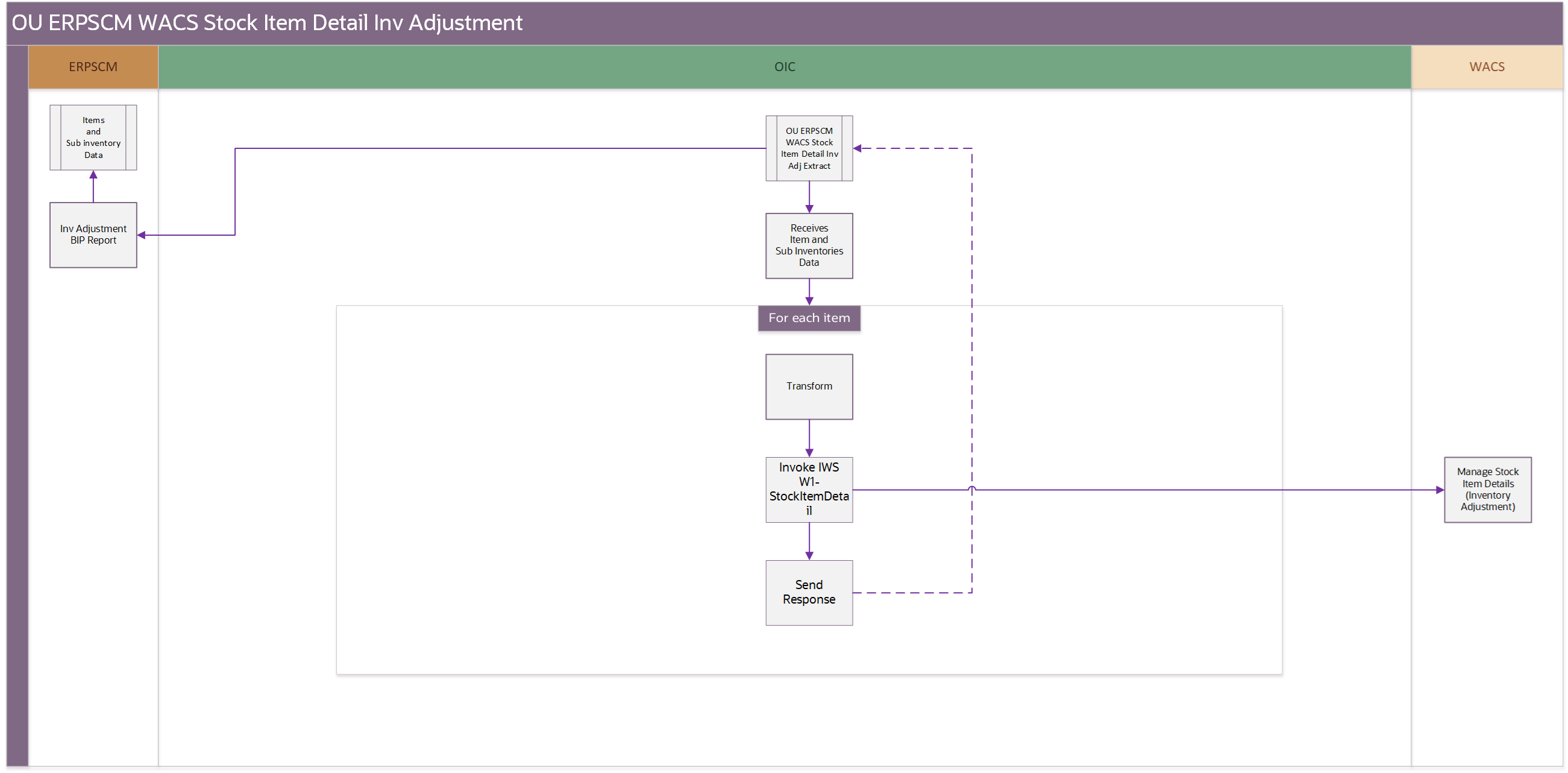
Processing Details
This Oracle Integration Cloud flow is an application driven integration. It performs the following activities:
1. Gets item data from the extract flow.
2. For each record:
a. Transforms the data.
b. Invokes WAM REST IWS W1-StockItemDetail, operation name:
/inventoryAdjustment
/inventoryAdjustment
c. If there is no error, increase the processed/success record count
d. In case of an error, add it to the error collection.
3. Send the completion email with error and success count.
4. If error count > 0, invoke the Common Error Handler (OU WACS ERPSCM Common Error Handler) flow to send an optional email notification.
Technical Details
The following table describes the integration processes and the respective artifacts used in this integration process:
Artifacts | Value |
|---|---|
Integration Process Name | OU ERPSCM WACS Stock Item Detail Inv Adjustment |
Project Name | OU WACS ERPSCM |
Oracle Utilities Adapter (REST) | OU REST WACS for WACS-ERPSCM |
REST Adapter | OU REST Trigger for WACS-ERPSCM |
OU WACS ERPSCM Common Error Handler
This application driven integration gets a collection of error records from the other integration processes the integration.
The following diagram shows a graphical representation of the OU WACS ERPSCM Common Error Handler process: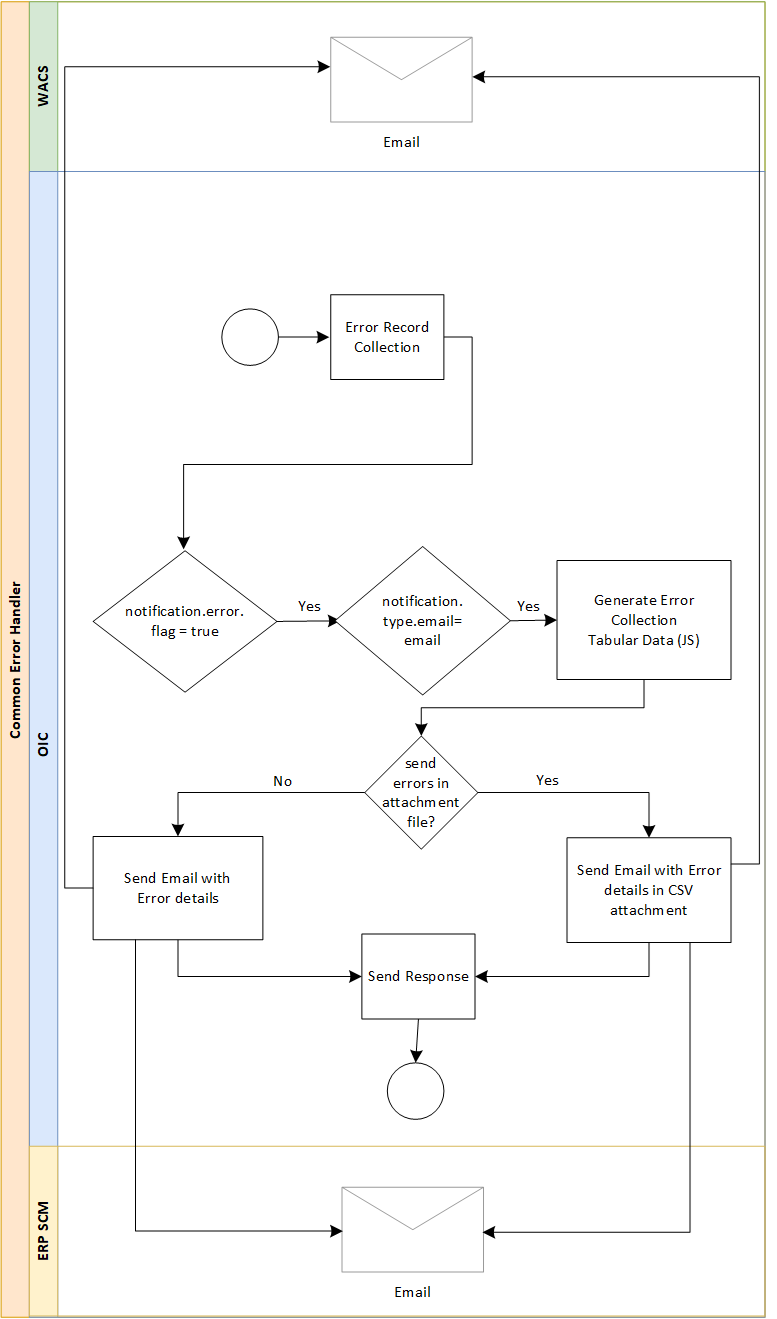
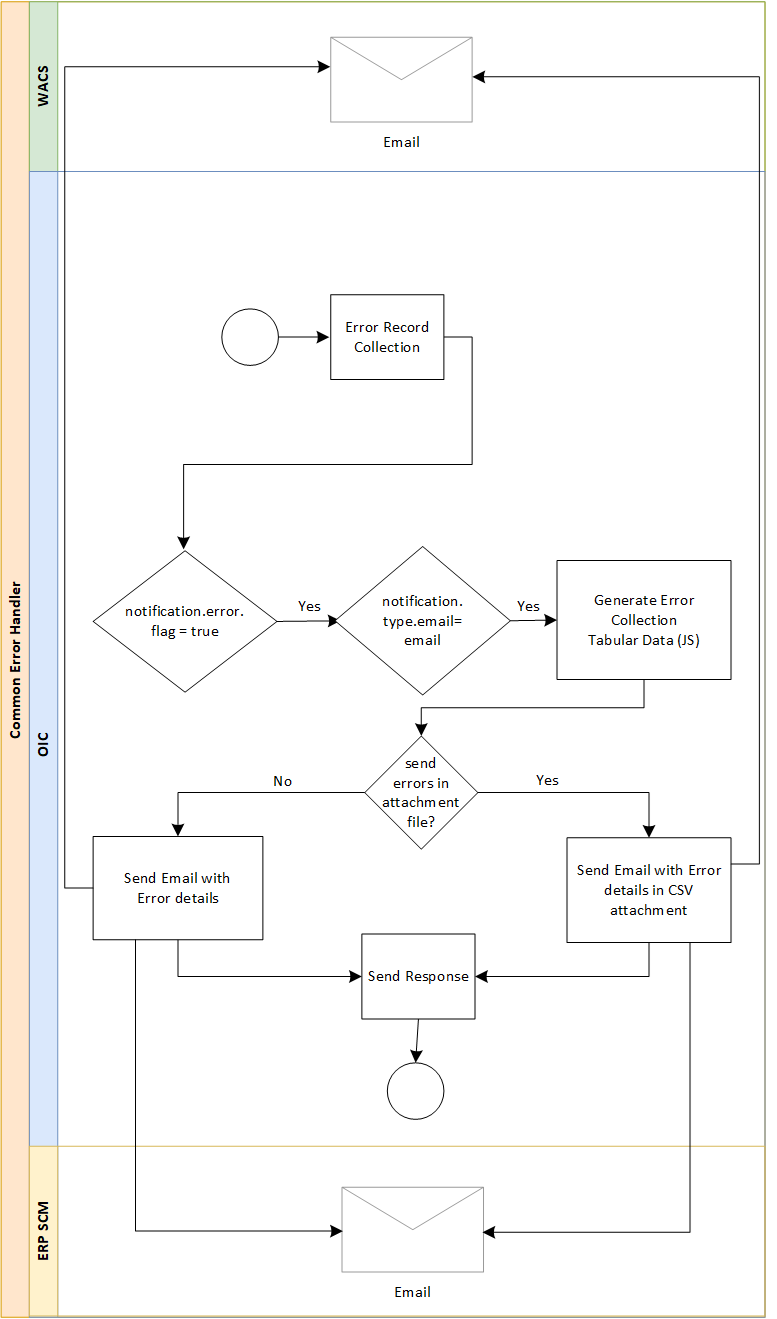
Processing Details
This integration process is an application driven orchestrator deployed on Oracle Integration Cloud. It is initiated when the other integration process throws an error. It is executed as follows:
1. The process gets a collection of error records.
2. Initialize the variables.
3. If the notification flag is set to ‘true’:
• If the notification type is set to 'email':
• Send errors as attachment.
• Write the error records header to a CSV file using the stage file activity.
• Write the error records to a CSV file using the stage file activity, with 'Append' option selected.
4. Send email notification with the CSV file reference.
5. Else, invoke the getHTMLdata JS extension function to display the error details in a tabular format.
6. Send an email notification.
Technical Details
The following table describes the integration processes and the respective artifacts used in this integration process:
Artifacts | Value |
|---|---|
Integration Process Name | OU WACS ERPSCM Common Error Handler |
Project Name | OU WACS ERPSCM |
REST Adapter | OU REST Trigger for WACS-ERPSCM |