Workflow Event Status Reflects The Status Of The Batch Run
The system creates a workflow process each time a job stream executes. The workflow process has a separate workflow event for each batch job in the job stream. The batch jobs are submitted when the workflow process's events are activated (i.e., each workflow process event submits a specific batch job). The following diagram shows the potential state of these workflow events:
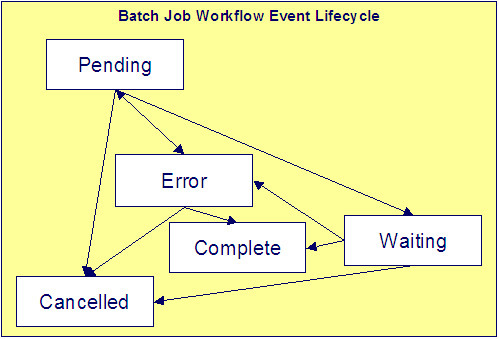
Workflow Event Lifecycle
The following points explain the relationship between a workflow event's status and the state of the corresponding batch job that it submits:
- Workflow events are initially created in the Pending state. The event's batch job has not been submitted when it's in this state.
- When the workflow event is activated, its activation algorithm
attempts to submit a request to execute a batch job:
- If there is something wrong with the activation algorithm's parameters, the event will enter the Error state. If this happens, you can:
- Resubmit the batch job by changing the event's state back to Pending.
- Cancel the batch job by changing the event's status to Canceled .
- Skip this batch job by changing the event's status to Complete
. Do this if the subsequent dependent batch jobs should proceed despite
these errors.
- If the batch run is submitted successfully, the workflow event enters the Waiting state (it is waiting for the batch job to complete).
- When the batch job completes, the workflow event transitions into
either the Complete or Error state:
- If the batch run aborts due to too many errors, it transitions into the Error state. If this happens, you can:
- Restart a batch job that aborted by changing the event's status back to Pending.
- Cancel the batch job by changing the event's status to Canceled .
- Skip this batch job by changing the event's status to Complete
. Do this if the subsequent dependent batch jobs should proceed despite
these errors.
- If the batch run doesn't abort, due to too many errors, it transitions to the Complete state.
- You can Cancel a Pending event if you don't want the batch job to be submitted.
- A Pending event will be Canceled automatically by the system if the workflow process is canceled by a user.
- A Waiting event will be Canceled automatically by the system if the workflow process is canceled by a user.
Note:
You can monitor the status of a workflow process's events and their related batch jobs on the Job Stream Details page.
