Fixing Errors with Complete Data Sets
If a data set is complete, but the values are incorrect, you are not able to cancel the data set. In order to reverse the effect of a completed data set, you must create a new completed data set with corrected data.
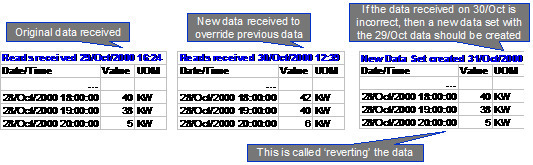
What happens if no previous values exist for the incorrect data? There are no values available to replace the incorrect values. You essentially want to indicate to the system that no data exists for this interval. To do this, you create a data set with a special data set type of No Data.
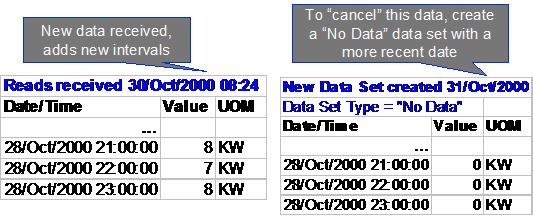
The system provides a Revert button on the appropriate interval data pages to help the user to reverse the effect of a data set. When reverting, the system creates a new data set and populates the intervals with the most recent values for those intervals, ignoring the values in the data set being reverted. If there are no other values for any of the interval, then a "No Data" data set is created for these intervals.
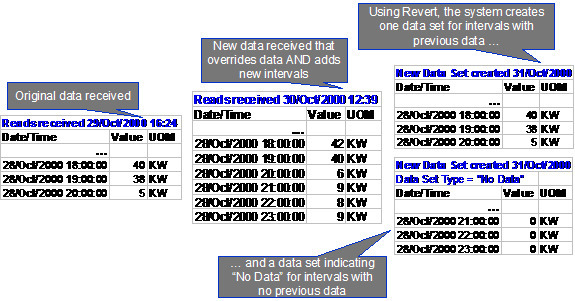
Refer to Interval Data Maintenance, TOU Data Maintenance and Interval Register Data Maintenance for more information about setting the data set type flag and using the Revert button.
