Bill Lifecycle
The following diagram shows the possible lifecycle of a bill.
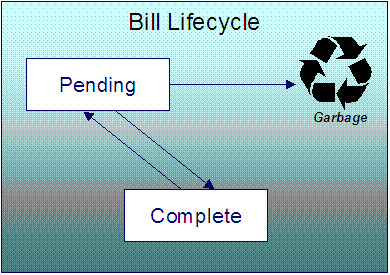
This explanation only makes sense in the context of the page used to maintain bills. Refer to Bill - Main Information for the details.
A bill is initially saved in the Pending state. You may create one or more bill segments for the account's service agreements at this point. Refer to How To for information about generating bill segments for the bill.
A bill becomes Complete when it is ready to be sent to the customer. Completing a bill triggers many things to occur. Refer to the section below for information about what happens when a bill is completed.
When you complete a bill, several things may happen:
- Pre-completion algorithms associated with the account's service agreements' SA types are executed. The system executes these algorithms first in the order of the billing processing sequence on each service agreement's SA type then in the order of the algorithm's sequence. These are not executed for the completion of credit notes.
- Pre-completion algorithms associated with the account's customer class are executed.
- The bill's due date is calculated. This is equal to the bill date plus the number of days defined on the account's customer class. If the resultant date is not a workday, the due date is set to the next workday. Note, this due date can be overridden if an override algorithm exists on the account's customer class.
- The bill's routing information is set up using Account - Person Information.
- If the Freeze At Bill Completion installation option has been turned on, freezable bill segments and adjustments linked to the account are frozen. Note, only freezable adjustments whose adjustment type indicates Freeze At Bill Completion will be frozen at this time. Refer to Preventing SA Balances And The GL From Being Impacted Until Bill Completion for more information.
- If a final bill segment of a deposit service agreement is detected, the deposit is refunded to the customer using the refund method algorithm plugged-in on the deposit SA's deposit class. Refer to Deposit Refund for more information. This step is skipped during the completion of credit notes, or if the bill is linked to an off cycle bill generator.
- Bill completion algorithms associated with the account's service agreements' SA types are executed. The system executes these algorithms first in the order of the billing processing sequence on each service agreement's SA type then in the order of the algorithm's sequence.
- Bill completion algorithms associated with the account's customer class are executed.
- Bill messages are amalgamated from various sources and linked to the bill. Refer to The Source Of Bill Messages for more information.
- Other financial transactions that have been frozen since the last bill and are marked to show on bill are linked to the new bill
- For open-item customers adjustments and corrections are linked
- For correction notes or credit notes, the bill cancellation financial transactions are linked
- For off cycle bill generator bills:
- Adjustments linked to the off cycle bill generator are linked to the bill
- If the off cycle bill generator is linked to a service agreement, then all non-payment financial transactions associated with the SA are linked to the bill
- For all other situations, payments, adjustments and corrections are linked assuming the adjustments are not linked to an off cycle bill generator
- All financial transactions that don't already have a user-defined aging date will be dated with the current date. In other words, they start aging from the date the bill is completed.
- If the account pays automatically and the installation's Autopay Creation Option is to Create At Bill Completion, an automatic payment is created. Refer to APAY-CREATE for more information about the auto pay creation algorithm. This step is skipped during the completion of credit notes.
- If the account's customer class indicates the account is an open-item customer, a match event is created. The bill's FTs and the automatic payment's FTs are linked to it. Refer to Payments and Match Events for more information about match events. This step is skipped during the completion of credit notes.
- If the account pays automatically and the installation's Autopay Creation Option is to Create On Extract Date, the bill is stamped with the date when the automatic payment is to be created. Refer to APAYCRET, the background process that creates the automatic payment, and APAYDSFR, the background process that distributes and freezes the automatic payment, for more information. This step is skipped during the completion of credit notes.
- The bill's late payment date is calculated. This is equal to the due date plus the grace days defined on the account's customer class. If the resultant date is not a workday, the LPC date is set to the next workday. This step is skipped during the completion of credit notes.
- The account is marked for review by the account debt monitor on its due date plus a grace period defined on its customer class. This step is skipped during the completion of credit notes.
- If the account's customer class indicates the account is an open-item customer, the system will create a match event if the new charges are offset by other financial transactions. Refer to Payments and Match Events for more information about match events. This step is skipped during the completion of credit notes.
- The bill's status becomes Complete.
- Post bill completion algorithms associated with the account's customer class are executed.
If the system cannot complete the bill (for whatever reason), the bill remains Pending and an error message is shown on the main bill page. After correcting the cause of the problem, attempt to complete the bill again.
A complete bill may be changed back to pending using the Reopen button on Bill - Main Information. You would reopen a bill when
- Add more bill segments to a completed bill. Refer to the How To section for information about linking bill segments for a bill.
- Fine-tune the payments, adjustments, and corrections that were linked to a completed bill. Refer to the How To section for detailed instructions.
When you're happy with the bill, you can complete it again.
Cannot reopen historical bills. You may only reopen an account's most recent bill (except if this bill is linked to an off cycle bill generator) because recompleting the bill causes the ending-balance to change, and we don't want this to happen to historical bills.
Automatic payments. If an automatic payment was created when the bill was completed and it has already been interfaced to the financial institution, you cannot reopen the bill. If the automatic payment exists, but it has not yet been interfaced, the system will automatically cancel the payment when you reopen the bill.
Certain bill completion algorithms prevent reopening. If a bill contains a service agreement whose SA type has a "transfer accounts receivable to service provider" algorithm, the system will not allow the bill to be reopened. Refer to If You Deal With TBFU Service Providers You Can't Reopen Bills for more information about this bill completion algorithm.
You may delete a Pending bill from the database. You may not delete a pending bill if: a) there are frozen bill segments linked to the bill, or b) if financial transactions were linked to the bill (and this can only happen if the bill had been previously completed).
In addition to removing the bill, the system will also remove unfrozen bill segments linked to the bill.
