Rate Version Merge for Component-Based Rates
The following point summarize the many diverse functions available on this transaction:
- A rate version's rate components have unique sequence numbers. This number controls the order in which a rate component is processed. If you need to insert a rate component and there's no space between existing sequence numbers, you can use this transaction to renumber the rate version's rate components.
- You can use this transaction to move a rate component to a different position within a rate version. When a rate version is moved, all references to the rate component are changed to reflect the new sequence number.
- You can use this transaction to delete a rate component. When a rate component is deleted, all references to the rate component are deleted.
- You can use this transaction to copy rate components from other rate versions. For example,
- You may want to create a rate version that is similar to an existing rate version. Rather than copying all the information from the existing rate version and then removing the inapplicable components, this page may be used to selectively copy specific rate components from the existing rate version to the new rate version.
- You may have customer-specific rates that are very similar, but still unique. You can use this transaction to build a customer-specific rate. In this scenario, you may choose to create special 'mini' rate versions, one for each of the various options. Then, you could use the rate version merge page to select the components applicable for the new custom rate version.
The target rate version must exist prior to using this page. If you are creating a new rate, you must first create the Rate Schedule and Rate Version and then navigate to the merge page to copy rate component information.
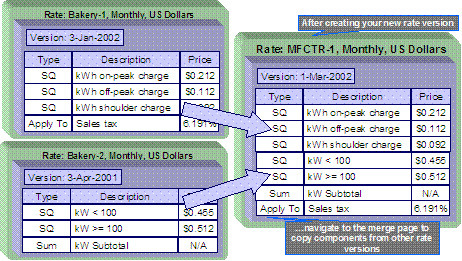
Duplicate versus Merge. The Rate Version page itself has duplication capability. You would duplicate a rate version if you want to a) create a new rate version AND b) populate it with all the rate components from an existing rate version. The Rate Component Maintenance transaction also allows you to duplicate a rate component within a rate version.
Open to open this page.
Description of Page
Select the Original Rate Version, which is the target for merging the rate component information.
Finished rate versions are protected. Only rate versions that are In Progress or Validated may be used as the target rate version in the merge functionality. If any changes are made to a Validated rate version on this page, the system will move the status back to In Progress. If a rate version with a status of Finished is selected, it will be displayed, but you will be unable to copy any information to it (and its description will appear in red). If you need to make changes to a Finished rate version, navigate to Rate Version - Main and change the rate version's status to In Progress . Refer to Lifecycle of a Rate Version for more information.
Select the Merge From Rate Version, which is your template rate version to copy the rate components from.
You may only copy components from one Merge From rate version at a time. If you want to copy components from more than one rate version, select the first Merge From rate version, copy the desired records, Save, and then select the next Merge From rate version.
The left portion of the page displays any existing rate components for the Original Rate Version. The right portion of the page displays the existing rate components for the Merge From Rate Version.
You can use the Copy All button to copy all the rate components from the Merge From rate to the Original rate. If you use Copy All, please be aware that the rate components are added to the end of the Original rate version.
Each time you save the changes, the system renumbers the Original rate version using the Start From Sequence Number and Increment By.
The left portion of the page initially displays existing rate component records linked to the original rate version. In the Merge Type, you will see the word Original, for any of these records. The Sequence, RC Type and Description for each rate component are displayed. In the right portion of the page, the existing records in the merge from rate version are displayed initially.
The topics that follow describe how to perform common maintenance tasks:
