Quote Lifecycle
The following diagram shows the possible lifecycle of a quote.
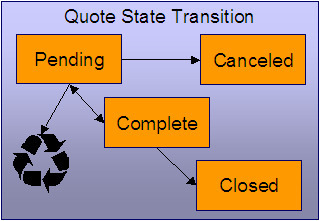
Pending A quote starts its life in the Pending state. Refer to Creating Quotes And Quote Details for more information.
A quote remains Pending until you Cancel or Complete it.
You may delete a Pending quote. Deleting a pending quote also deletes its quote details.
Canceled You cancel a quote if you want a record of a Pending quote that was never sent to a customer.
Complete A quote becomes Complete when it is ready to be sent to a customer. No changes may be made to a Complete quote. Refer to Completing A Quote for a description of what happens when a quote is completed.
A Complete quote may be reopened. You would only do this if you need to prevent blatant errors from being sent to the customer. For example, if you notice an incorrect quote detail, you could reopen the quote, regenerate or delete the erroneous quote details, and then recomplete the quote.
Closed A Complete quote becomes Closed when its terms are no longer valid. Refer to Closing Quotes for more information.
