Write Off Process - Events
The events page contains the activities that will be performed to persuade the customer to pay the outstanding debt. Open this page using and navigate to the Events page.
The Description of Page section below describes the fields on this page. Refer to How To Perform Common Write-Off Process Functions for more instructions describing how to use this transaction.
We strongly recommend that you understand the information described in How Are Write-off Events Completed? before using this page.
The number and type of events associated with a write-off process are defined by the process's write-off process template (which is defined on the first page). Refer to Setting Up Write Off Process Templates for more information.
Description of Page
The top portion of every page in this page contains the following information:
Write Off Process is a concatenation of summary information about this write-off process. It is composed of the name of the main customer on the account, the write-off status, the reason code for the write-off status, the write-off class control name, and the creation date of the process.
ID is the unique system-generated identifier for this write-off process.
The Write Off Events scroll contains individual write-off events that comprise the write-off process. Only one event is displayed at a time. The grid contains the customer contacts that were created by the system when a particular write-off event was triggered (if any).
Event Sequence is the unique identifier of the event.
Write Off Event Status defines the state of the event. The following diagram shows the possible lifecycle of a write-off event:
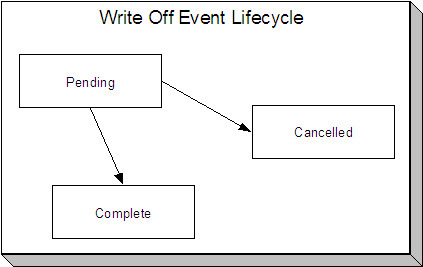
Write-off events are initially created in the pending state.
When the system sees a pending event with a Trigger Date on or before the current date, the system executes the event's activity and completes the event.
You can cancel an individual write off event by setting the status to cancelled.
The Write Off Event Type defines the event's activity (e.g., the related debt is referred to a collection agency, a To Do entry is generated, a letter is sent).
For more information refer to Setting Up Write Off Process Templates.
The Trigger Date defines the date when the system completes (i.e., executes) the event.
For more information about a write-off event's trigger date, see Write-off Event Trigger Date.
If the status of the event is complete, the Completion Date is displayed with the date on which the system completed the event. If the status of the event is cancelled, the Canceled Date is displayed with the date on which the event was cancelled.
The Customer Contact information contains information when the event template causes a letter to be generated (because letters are created by customer contacts).
