Lifecycle of an Order
The following diagram illustrates the lifecycle of an order.
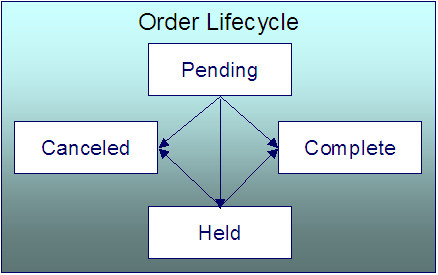
Pending An order starts its life in the Pending state. An order remains in this state until you Cancel, Complete or Hold it.
Held You Hold an order when you want to save an order pending future information. For example, you would hold an order if you need to perform research on the perfect rate for the customer before completing the order. A Held order can be Completed or Canceled.
Complete When a customer selects a package of goods and services, the "V" is updated, service agreements are initiated, and the order becomes Complete. No changes may be made to a Complete order.
Canceled A Pending or Held order may be Canceled.
