Trees
Many edge products and implementations make extensive use of UI tree structures to display hierarchical relationships between records in the system. The framework provides an objects to define a tree structure and the rules on how to populate the nodes in the tree, and processes to interpret the configuration and dynamically render the tree display.
The topics in this section provide information about what is supplied in the framework. Your product may supply UI components with ready built trees for common use cases. Refer to your product documentation for more information.
Common Attributes of Trees
-
Trees have a number of levels. There may be different types of tree nodes present in any given level; for instance a list of algorithm types for a script, followed by a list of script steps. Icons may be displayed to further identify the node’s object type.
-
The most common node types reference an entity within the system such as a schema, script, data area and so on. These nodes usually display the information string from the entity's FK reference and provide the ability to navigate to the entity. They may also allow the node context to be broadcast to other zones in the portal.
-
In addition to the ability to navigate to the associated entity, many node types provide a context menu with further navigation paths.
-
Some nodes are simply informational and are used to group a set of child nodes below a type or category. For example, the business object Options tree groups the option value nodes below summary nodes that describe the option type.
Each tree defines the nodes that make up the tree and the parent/child relationship between those nodes. A tree node defines which of the common attributes are applicable to the node and the algorithms responsible for retrieving the node data and, optionally, determining the node information to be displayed.
Populate Node Algorithm
A tree node displays a combination of the attributes listed above, typically for an object in context. For a root node, the object will normally be derived from a global or portal context value, such as the current script. For each lower level node, the context is derived from the context fields of its parent row; for instance, algorithms for a specific algorithm type.
The key responsibility of the populate node algorithm is to receive the tree code, node name and the parent context value (or values), determine if there is data that should be shown for this node, and return the a list of the context fields and values applicable to each row in the node. The following highlights additional optional information that may be returned by the algorithm:
-
Entity information. If the node is related to a specific entity, the maintenance object code and primary key values may be returned. These are used for determining default information for the node, including navigation details.
-
A display icon value. This is used to override the icon defined on the tree node and/or the default icon for the entity as defined on the maintenance object or business object.
-
An information string. This may be used to override the default information string for an entity or to display stand-alone text such as a summary or description of the child nodes to follow.
-
Override broadcast details if needed for a specific node. For example, set specific broadcast field names and values when they differ from the related entity's primary keys or indicate that broadcasting is not applicable for a node instance even though broadcasting is enabled by the node's definition.
Information Override Algorithm
The information override algorithm has two main purposes:
-
Providing alternative information text for a tree node when the information provided isn’t suitable for your implementation.
-
Retrieving contextual insights related to the tree node entity, to be included in the node’s information text. Only badge insight types are currently supported.
-
Override broadcast details if needed for a specific node. For example, set specific broadcast field names and values when they differ from the related entity's primary keys or indicate that broadcasting is not applicable for a node instance even though broadcasting is enabled by the node's definition.
The override information algorithm receives the tree code, node name, maintenance object and prime key values for the node. The following highlights the information that may be returned by the algorithm:
-
A display icon value.
-
An information string. This will be used to override the default information string in the node’s formatted string.
-
Full node text. This will be used as the full text for the display, overriding the formatting defined on the node.
-
A list of badge insight types and their context.
Preparing a Node for Display
The following section highlights key steps in fetching a node’s data and formatting it for display.
Determining Node Content
The following steps are performed to retrieve the components making up the tree node display:
-
The Populate Node algorithm is called to determine all instance nodes for the tree node along with their related details.
-
The Information Override algorithm is called for each node instance to allow for optional override of presentation related details.
The node display contents are determined as follows:
-
The icon is determined from the following sources, in order: tree node definition, override information algorithm value, populate node algorithm value, maintenance object / business object default value.
-
Broadcast usage is determined by the setting on the tree node definition.
- This setting can be overriden by either the Populate Node algorithm or the Override Information algoirthm (which takes precedence) to indicate that broadcasting is not applicable for a specific node instance.
- By default the broadcast fields for a node are the primary key names of its related entity. Broadcast field names can be overriden by either the Populate Node algorithm or an Override Information algorithm where the latter takes precedence.
-
The information string is determined from the following sources, in order: override information algorithm value, populate node value, maintenance object / business object information algorithm. If the string is derived from the MO/BO algorithm, the short information text is used when available else the standard information is used.
-
Context menu usage is determined by the settings on the tree node definition.
-
The system supports a different style for header rows, including a larger font. Header style usage is determined by the setting on the tree definition and is only applicable if the node is a root node with only one instance.
Node Text Format
The text for nodes referencing a system entity commonly includes some combination of a label, the entity key and an information string. The node configuration provides a label field and a substitution format string field which may be used to define the node text format. The format string defines which of the components should be included in the text, the order of those components and any surrounding text and HTML markups. For example, a format string of ‘%label - %key - %info’ will result in a node text like the example below:
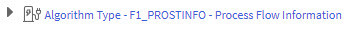
If the format string is blank, the default text will include ‘%info’ only. If an override information algorithm is configured that returns the full node text, the text is presented without further formatting.
Auto Expansion
If the tree node definition indicates that the node should be expanded, the system will automatically fetch and display the data for its child node. This processing continues until there are no further child nodes marked for expansion.
Base Delivered Trees
Trees are system data and your product may already deliver several trees out of the box. You may choose to customize a base delivered tree in the following ways:
-
You may add your own nodes to an existing tree definition.
-
You may override the information string for a node by supplying your own Information Override algorithm. If a base override algorithm is configured on the node, your custom algorithm should be plugged in at a higher sequence number, to take precedence over the base algorithm.
Rendering a Tree
To render a tree on the UI, you would include the ou-tree web component in a UI map that references the tree definition.
