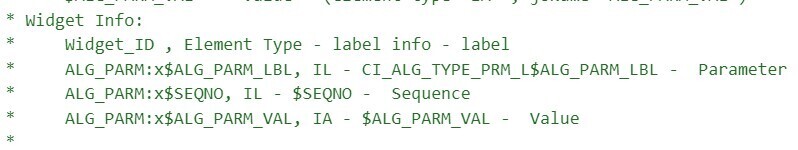How To Find The Name Of User Interface Fields
Follow these steps to find the name of a field that resides on a fixed page:
- Navigate to the page in question.
- Right click in the body of the page.
- Select Inspect from the pop-up menu to display the HTML.
- In the search look for the text "Widget Info". Note that if there are multiple sections on the page, you will find multiple "Widget Info" results. Based on the details shown, you are able to confirm which section you are looking for. For example, the following is an example from the Algorithm - Main page:
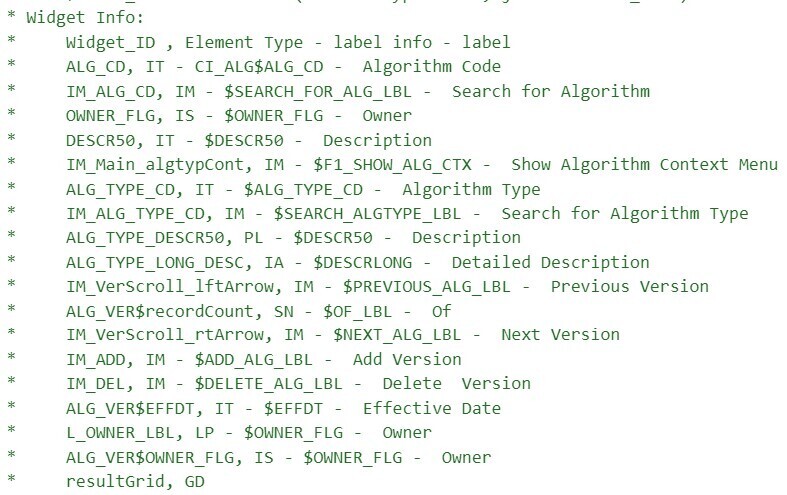
The field names that you'll reference in your scripts are defined on the left side of the HTML (e.g., ALG_CD, DESCR50, ALG_TYPE_CD, etc.).
The names of fields that reside in scrolls are in a slightly different format. The following is an example of the HTML for the version scroll that appears on Algorithm - Main. Notice that the fields in the scroll are prefixed with the name of the scroll plus a $ sign. For example, the effective date is called ALG_VER$EFFDT.
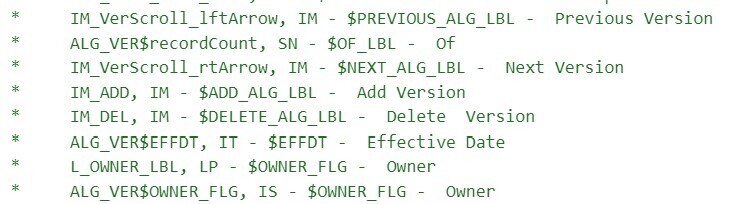
The names of fields that reside in grids are in a slightly different format. The following is an example of the HTML for the algorithm parameters grid that appears on Algorithm - Main. Notice that the fields in the grid are prefixed with the name of the grid plus a :x$. For example, the algorithm parameter label is called ALG_PARM:x$ALG_PARM_LBL. When you reference such a field in your script, you have the following choices:
- Substitute x with the row in the grid (and keep in mind, the first row in a grid is row 0 (zero); this means the second row is row 1).
- If you want to reference the "current row" (that is, the row in which the cursor will be placed), you can keep the x notation ( x means the "current row").