Scroll Bars with Dynamic Height
Sometimes the height of a grid isn't sufficient to display a grid's rows. When this occurs, a
vertical scroll bar appears and an "expand button" appears above this bar,  . For example, the following grid is not high enough to show all of a the available
sidebar zones:
. For example, the following grid is not high enough to show all of a the available
sidebar zones:
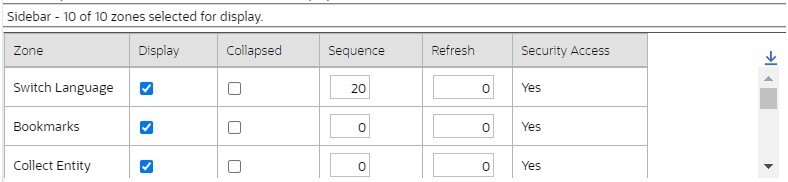
If you want to view all of the available zones without using the vertical scroll bar, you can you click the expand button. When clicked, the height of the grid expands to show all rows in the grid:
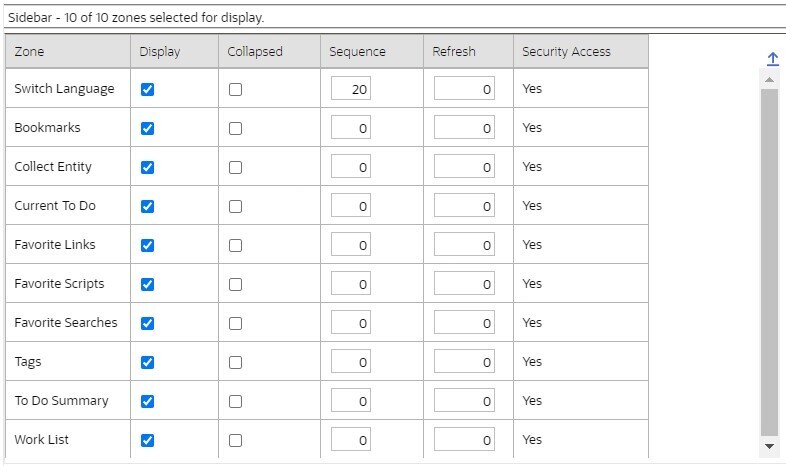
Notice, after the grid is expanded, the grid's vertical scroll bar disappears and the button in
the upper corner becomes a Collapse Button,  . If you click the collapse button, the grid will return to its original height.
. If you click the collapse button, the grid will return to its original height.
Note:
Search grids. Expand all functionality is not available
in search grids.
