Bookmark Button
Click the Bookmark button on the Page Actions Toolbar to save the current page and context to the bookmarks list.
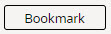
| Keyboard Shortcut |
|---|
| Ctrl+Alt+B |
Note:
Secured. This button is secured using the application service F1-BOOKMARKS. Users that do not have security for the
application service will not see the Bookmark button (or the corresponding sidebar zone).
After clicking the Bookmark button, you are prompted to provide a name for the bookmark. After saving, it is visible in the Bookmarks Zone, allowing you to return to this page with this context loaded with one click.
Note: Unsaved data will not be included in the bookmark. If you view a record and make changes to
data without saving the changes and then bookmark the page, the unsaved changes are not included
in the bookmark information.
You may change the name of the bookmark or change the sequence of the bookmarks by navigating to the User - Bookmarks in the user preferences.
