Payment Event Lifecycle
The following diagram shows the possible lifecycle of a payment event.
This diagram only makes sense in the context of the page used to maintain payment events. Refer to Payment Event - Main Information for the details.
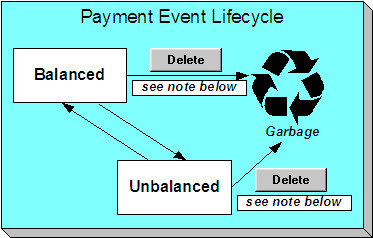
The system, by default, distributes the sum of a payment event's tenders to the account that remits the tenders. After distribution the sum of the tenders equals the sum of the payments (remember, the term payment is used to refer to an allocation of some/all of a payment event's tenders to an account's debt) when the event is first created. We refer to such an event as being Balanced.
It is possible via any of the methods described in Unbalanced Payment Events to make a balanced payment event Unbalanced.
Click Delete to physically remove a balanced or unbalanced payment event from the database. You may not delete a payment event if: a) there are frozen or canceled payments linked to the event, or b) if there are canceled tenders linked to the event, or c) if a tender linked to the event is part of a balanced tender control. When the payment event is deleted, the system also deletes its tenders, payments, and payment segments.
