E-Mail Configuration
This section provides information about requirements to configure settings for emails sent from within the system regarding objects such as approvals, purchase orders, timekeeping, and so on.
-
Create or update a Feature Configuration for email configuration (EMAILCONFIG).
The Feature Type should be set as External Messages
- Add the System Email From
Option Type with a valid from address in the
Value field.
This identifies the sender to use for system emails.
Example:
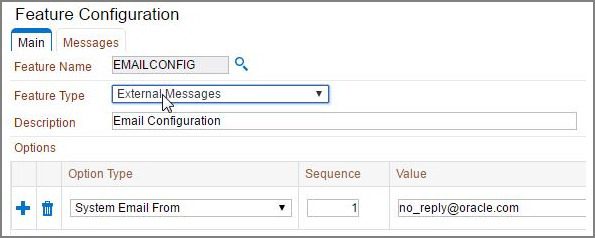
-
Create a Message Sender with the following:
-
Invocation Type: Real-time
-
Message Class: RTEMAILSNDR
-
-
Select the Context tab on the Message Sender and add the SMTP information.
This includes the following:
-
SMTP Host Name: Example: inernal-mail-router.yourcompany.com
-
SMTP Password: Your SMTP password
-
SMTP Username: Example: admin@oracle.com
-
Refer to the Real-Time Message Configuration and the Message Sender - Context section in the Oracle Utilities Application Framework documentation for more information.
