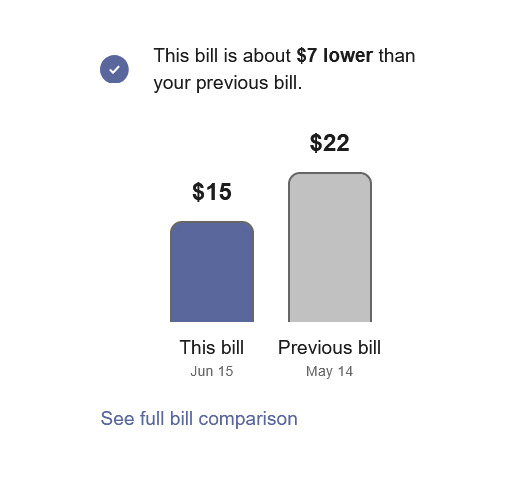Mini Bill Comparison
The Mini Bill Comparison allows customers to compare their current bill to their previous bill, and to see whether they are spending more, less, or about the same. A link below the comparison directs customers to the full Bill Comparison. The Mini Bill Comparison is intended for use on dashboards or summary pages in a utility website for faster loading and reference.
Configuration Options
For each element listed in the table, indicate the desired configuration in the Input Value column. If you do not provide an input for optional configurations, the default will be used.
| Category | Description |
|---|---|
| Text-Only Version: The Mini Bill Comparison can be configured to only show text information in order to save space. In this case, the bar graph is omitted, and information about the customer’s comparison and bill amounts remain.
Default: Use the standard bar graph version. |
Optional: Choose one of the following:
|