Home Energy Analysis v1
The Home Energy Analysis v1 is a visual, interactive tool that prompts customers to answer simple questions about their home attributes and energy habits, and generates a breakdown of energy use in specific categories. The Home Energy Analysis consists of multiple widgets that must be embedded separately.
Pre-Survey
For customers who have not yet started the survey, the Home Energy Analysis displays information about the survey and provides the first question to begin the analysis. This messaging can include information on the estimated time it would take to complete the survey, as well as the benefits of completing the analysis. Customers who select to take the survey are directed to the full survey.
This experience is provided as part of the
widget-survey widget. It must be placed alongside the
post-survey experience (widget-disaggregation) to
provide a single, authenticated location for customers to interact
with the Home Energy Analysis. This pre-survey content is fully
hidden for customers after they complete the survey.
To support this behavior, the widget must define an
opower-instance attribute as part of the embedded tag.
The full embedded tag definition is as follows:
<opower-widget-survey opower-instance="widget-survey-splash"></opower-widget-survey>Note:
If a customer starts but does not complete the survey, progress information and a link to complete the survey is displayed. This experience is provided through the embeddable widget and redirects customers to the survey, which must also be embedded on a separate page.
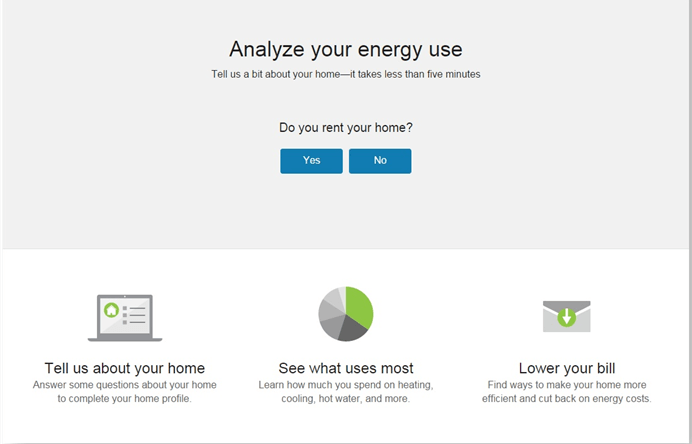
Survey
The survey is designed to be easy to understand and simple to
complete. Customers should be able to answer all of the questions
they are asked, even if their answer is to skip the question. It is
required to embed the survey, provided with the
widget-survey widget (the same widget used for the
pre-survey experience), on a separate webpage devoted to hosting
the survey questions. This webpage must not include a footer, as
well as exclude navigation panels on the sides of the webpage to
provide an optimal user experience when completing the survey.
To support this behavior, the widget must define an
opower-instance attribute as part of the embedded tag.
The full embedded tag definition is as follows:
<opower-widget-survey opower-instance="widget-survey-full"></opower-widget-survey>Disaggregation
After the customer answers the last question and finishes the survey, the Home Energy Analysis displays their energy use breakdown based on their responses. Customers can select each individual energy use category to see what percentage of their home’s energy use it comprises, category-specific tips, and a list of what contributes to energy use for the category.
This experience is provided as part of the
widget-disaggregation widget. It must be placed
alongside the pre-survey experience to provide a single location
for customers to interact with the Home Energy Analysis. This
content is fully hidden for customers until they complete the
survey. To support this behavior, the widget must define an
opower-instance attribute as part of the embedded tag.
The full embedded tag definition is as follows:
<opower-widget-disaggregation opower-instance="widget-disaggregation"></opower-widget-disaggregation>Embed this widget in proximity to billing information to provide further context and insights into a customer's energy costs.
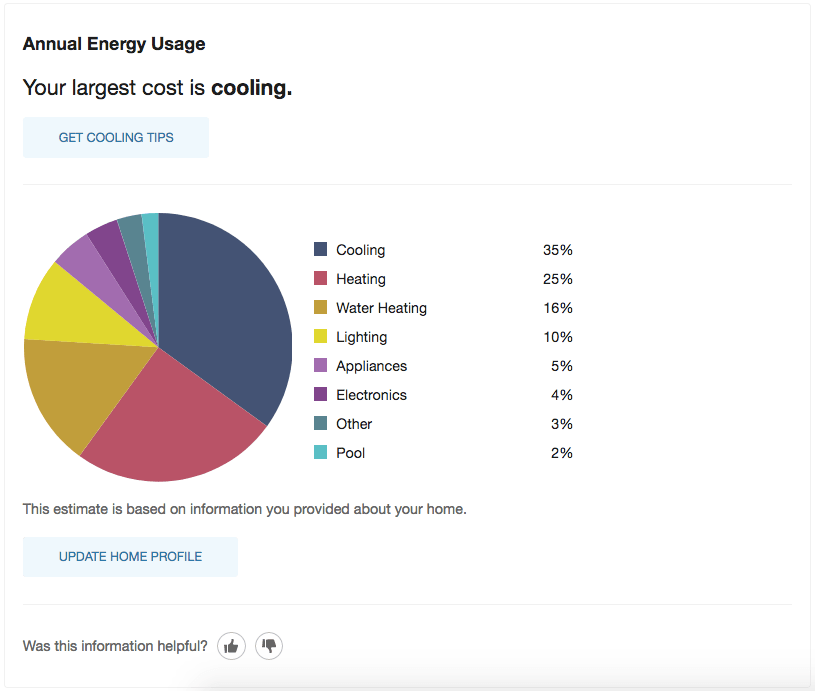
Pre-Authenticated - EasyOpen Workflow
In addition to the standard authenticated workflow for the Home Energy Analysis, you can allow customers to access the survey without logging in to their utility account. For example, customers of Email Home Energy Reports can follow a link from within their email to begin the survey, which includes a token to automatically identify the customer. If the customer navigates directly to the survey rather than following the email link in their email, they are prompted to provide their billing account number and their full name as it appears on their bill.
To support the embedding of the EasyOpen workflow, you must
duplicate the same embedding strategy described above, but embed
the widgets on pre-authenticated pages. This includes one
pre-authenticated page for the pre-survey and post-survey
disaggregation experiences, and one pre-authenticated page for the
full survey questions. All other requirements listed above apply
for the pre-authenticated versions of the widgets. To use the
pre-authenticated experience, the widgets must define an
opower-instance attribute as part of the embedded tag.
The full embedded tags are listed below:
-
Pre survey:
<opower-widget-survey opower-instance="widget-survey-easyopen-splash"></opower-widget-survey> -
Post-survey disaggregation:
<opower-widget-disaggregation opower-instance="widget-disaggregation-easyopen"></opower-widget-disaggregation> -
Full survey questions:
<opower-widget-survey opower-instance="widget-survey-easyopen-full"></opower-widget-survey>