Report Outages
Self-service options are available to the customer to report a problem or outage with their utility service. The service reporting options walk the customer through the process and collect information needed by utilities to efficiently troubleshoot outages.
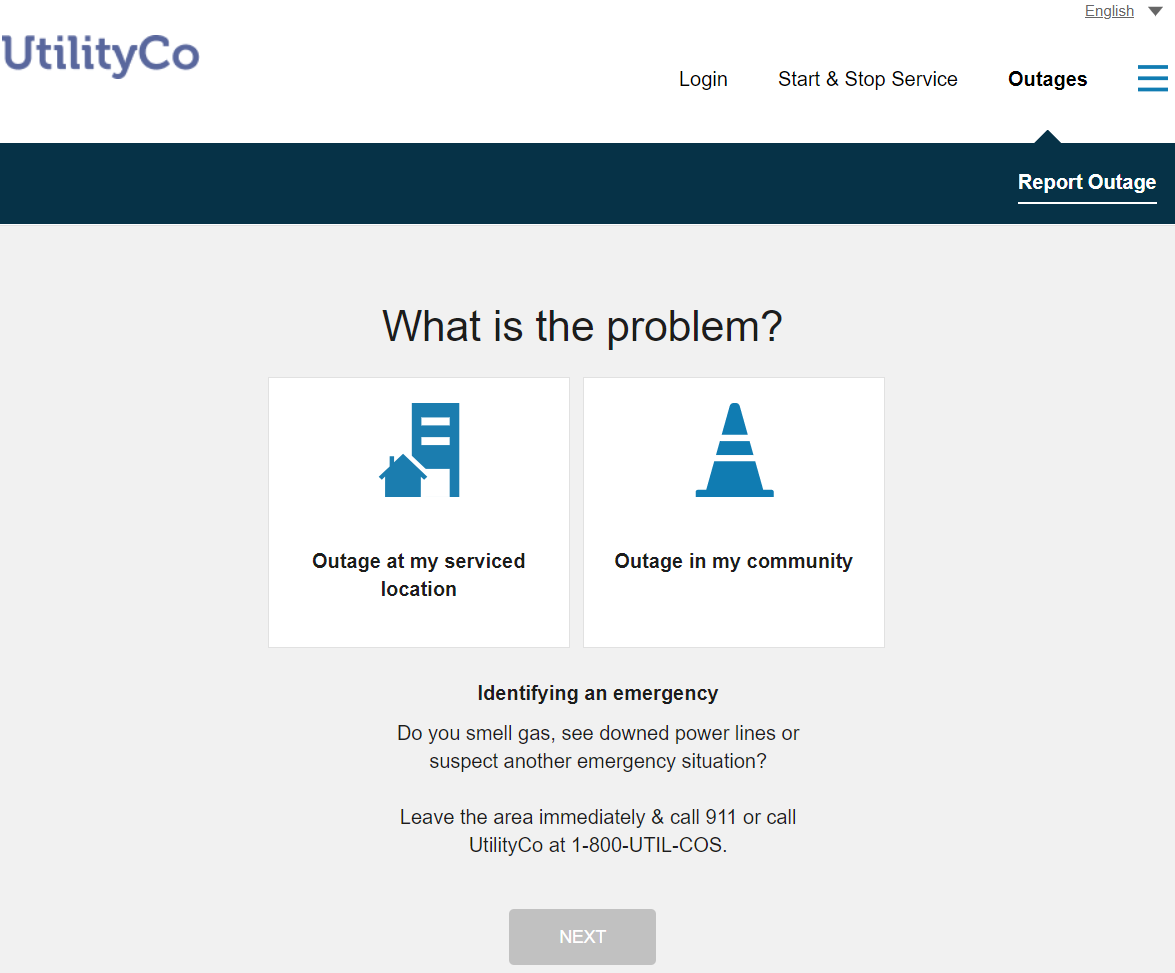
Data Requirements and Limitations
-
Questions: Utilities define the available questions using the Oracle Utilities Customer Information System and Outage Management system integration. This includes determining the outage group codes and characteristic types.
Reporting an Issue for Individual Service
Existing customers can report an issue that they are experiencing at their property or with the service they directly have with their utility. Customers can report their issue using the general workflow described below:
- Access Site: Customers access the report issue process through the utility website and select the option to report an issue for their service. By default, customers are prompted to log in to their self-service web account or determine their utility account by a combination of configurable identifiers such as a primary phone number and social security number. This authentication ensures an outage is connected to the applicable account.
- Outage Details: After a customer is authenticated, the customer provides the following information to report their issue:
- Service Address: The account number and premise address are populated for the customer based on their account. If a customer has multiple premises associated with their account, an option is displayed to select the premises that are experiencing the problem. If a customer attempts to report an issue for a premise that has an active issue reported, the existing issue is displayed to modify or cancel as described in Modifying an Issue for Individual Service.
- Service Point: If a customer has multiple service points associated with a premise, an option is displayed to select the service points that are experiencing the problem.
- Outage Information: A list of inputs are presented to collect additional details from the customer about the outage. Inputs to explain the cause, description, and additional comments are displayed by default based on the Customer Information System or Network Management System integration.
- Troubleshooting Guide: If configured, a troubleshooting guide is displayed to users when they try to report certain types of issues. For example, if the utility does not want to intake issues for partial power outages or blinking lights, the troubleshooting guide can be displayed when the customer selects these problem types. Troubleshooting steps can be provided to the customer for these types of outages. Customers cannot proceed with reporting the issue for the selected issue types when the troubleshooting guide is displayed.
- Contact Details: Contact details are populated for the customer based on their account information. Customers can replace the pre-populated values with different information if, for example, they want the utility to call them back at a number that is not stored as a contact method on the account.
- Review and Submit: All information provided by the customer is displayed for review. Customers can return to previous pages to edit any information that is incorrect. An example of this screen is shown below.
- Confirmation Notification: Customers can also receive an email notification including the information they submitted to the utility as confirmation of their reporting the issue. To receive this notification, the customer must enter an email address in the Contact Details step. If no email is provided, no email is sent.
A Service Task is created upon successful submission and is linked to the account automatically.
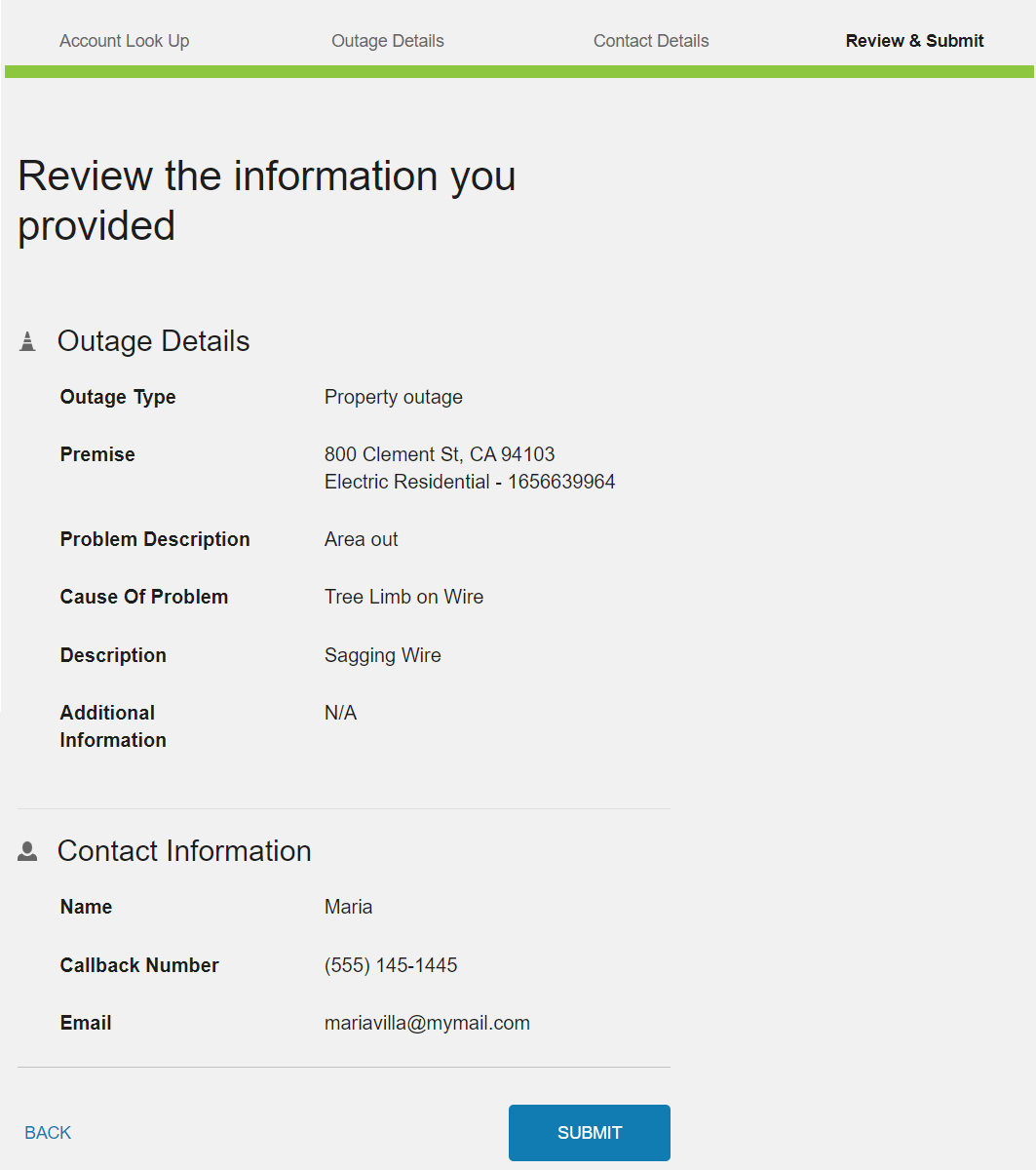
Enroll in Future Outage Notifications
When enabled, customers completing a personal outage issue can enroll in notifications related to outages. For example, customers can get estimated time of restoration notifications from their utility through email or SMS.
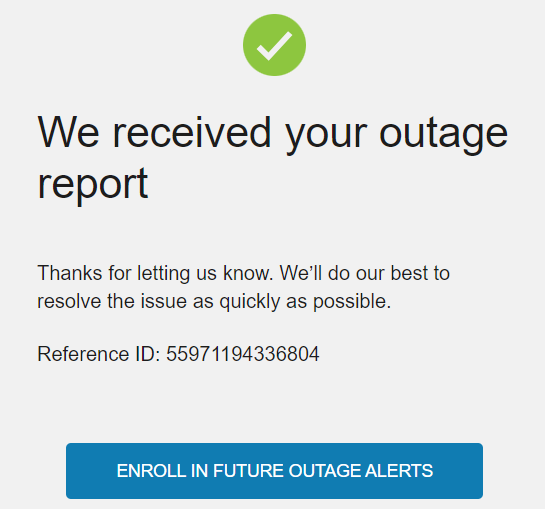
Customers are presented with email and SMS contact methods for receiving these notifications. The default values are based on the customer's account. A customer can choose to enter new contact information if, for example, they want to use a different SMS number for outage notifications.
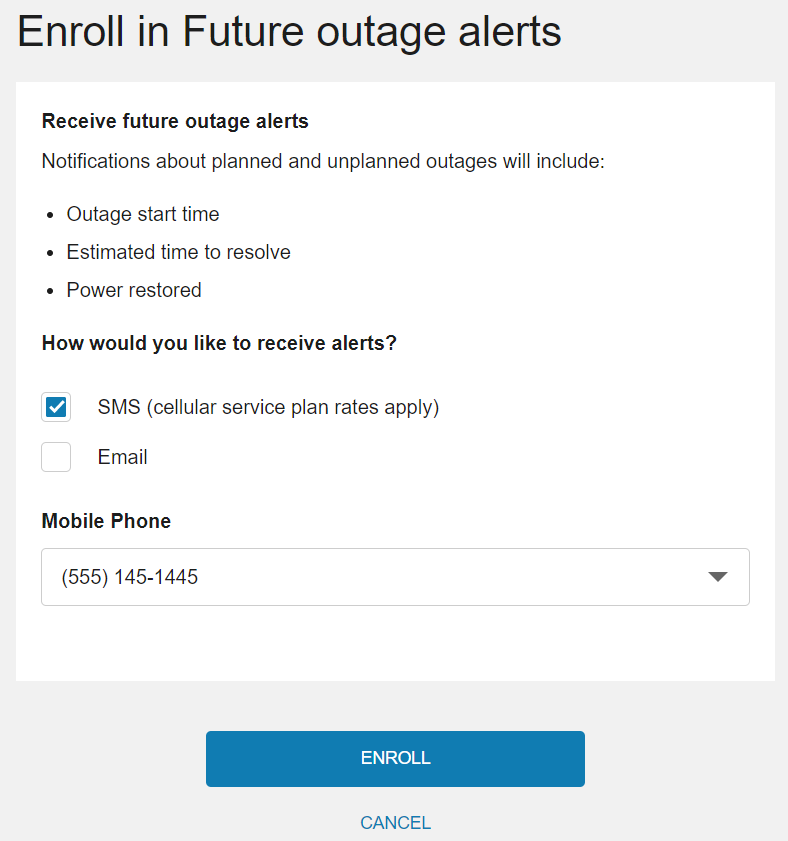
After customers complete their enrollment, a preference is set within the Customer Information System on the notification type configured. Customers can modify their enrollment in these notifications at any time by modifying the applicable billing communication preference, which are described in Account Notifications.
Note: This enrollment option is only displayed to customers who are not yet enrolled in the respective notification type.
Modifying an Issue for Individual Service
When a customer attempts to report an outage for a location has an active issue already reported, the system populates the form with the information that was previously submitted for the outage. If the power has been restored, the customer has the option to cancel the reported outage. Customers also have the option to edit information of the previously reported outage and resubmit the form.
Customers can also view existing outages from My Outages.
Reporting an Outage for a Community
When enabled, a publicly accessible option to report an outage for a community is available. For example, a concerned citizen can report a street light outage. No account details are collected or stored for this outage reporting:
- Access Site: Customers or other users access the report issue process through the utility website and select the option to report an outage in the community.
- Issue Details: After selecting to report a community issue, the user must provide the following information to report the community issue:
- Location: The location fields including street, cross street, city, state, and zip help utilities locate where the problem is. The user’s web browser prompts the user to allow detection of their location to include pertinent location information for them. If a user does not allow location detection, they can manually enter the location details while reporting the issue.
- Outage Information: A list of inputs are presented to collect additional details from the user about the outage. Inputs to explain the cause, description, and additional comments are displayed by default based on the Customer Information System or Network Management System integration.
- Contact Details: Users may provide their contact information in case the utility needs additional details about their issue or to provide an update.
- Review and Submit: All information provided by the customer is displayed for review. Customers can choose to edit any information that is incorrect by navigating backwards in the flow.
A Service Task is created upon successful submission. These service tasks are not tied to an account since they can be reported by customers or other users who do not have an account with the Utility.