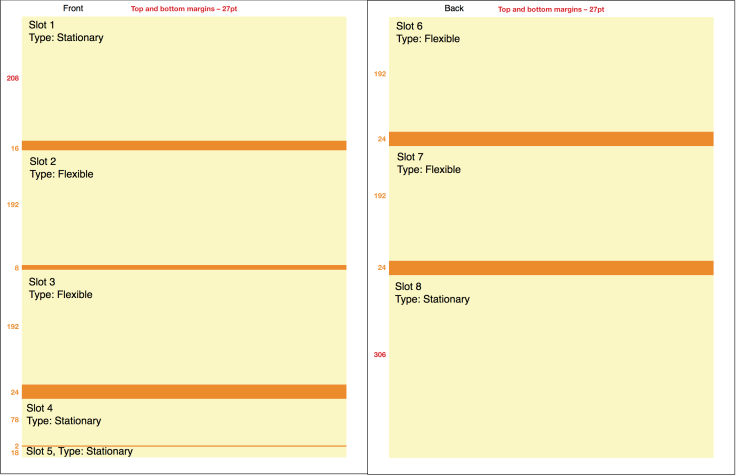Report Layouts
Every report has a particular layout containing "slots" in which report modules are placed. All report layouts are designed on a standard US letter paper size (8.5 x 11 inches, or 612 x 792 points).
There are five slots on the front of a report and three slots on the back of a standard report. Oracle Utilities uses these report slots to guide where certain modules should appear in a report, as user testing has shown that certain modules yield better results in specific locations. For example, normative comparisons, such as the Neighbor Comparison module, usually yield higher engagement results when featured on the front.
Slot Size
Slots vary in size depending on the type of modules they are designed to contain. Report modules can be categorized by their size as either flexible or stationary.
- Flexible Modules: These modules are designed to fit in multiple report slots and adhere to a standard height of 192 pt.
- Stationary Modules: These modules are designed for a specific position in the report and vary in height. Stationary modules can only be placed in the report slot for which they were designed.
Report Layout Example
Report layouts may differ by report edition. The example below is for the Progress Report edition and includes typical slot numbering and sizing information.