Highest Energy Use Days
The Highest Energy Use Days calendar highlights the top five days of the month in which a customer used the most energy, helping them identify patterns in their energy use. If a given weekday has five percent or more energy use than all other days of the week, it is highlighted as the day with the most energy use. For example, Saturday can be highlighted for a customer who uses considerably more energy on Saturday than any other day of the week. A link to the Data Browser allows customers to explore their energy use in more depth.
On this page:
Requirements
Utility Requirements
Same as listed in the product-wide requirements.
Customer Requirements
|
Category |
Description |
|---|---|
|
Billing Frequency |
Monthly, bi-monthly, and quarterly. |
|
Data Delivery Frequency |
Daily, monthly, bi-monthly, and quarterly. |
|
Data Requirements |
Daily, hourly, or sub-hourly AMI reads from at least one service point. |
|
Data History |
A total of 14 days or more of data for a month is required for the most common user experience, which highlights the top five energy use days and includes an insight indicating what day of the week most of the energy use happened. |
|
Data Coverage |
Not applicable. |
|
Supported Fuels |
Gas, electricity, and dual fuel. |
User Experience
Customers with AMI data can view the highest usage days of the month, revealing patterns around the days of the week in which they used the most energy.
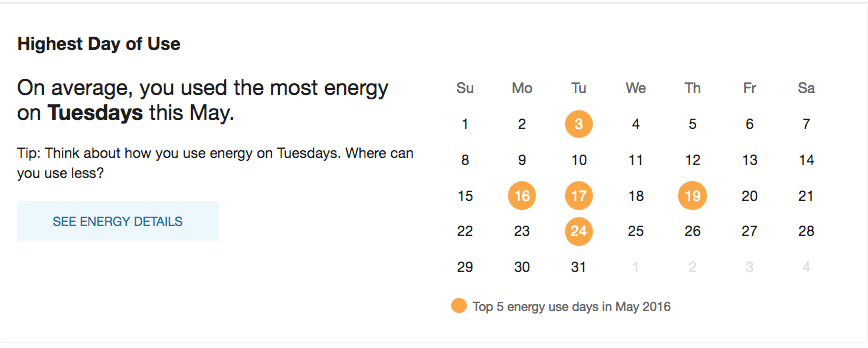
Highest Day of Use Insight: An insight message is displayed highlighting high energy use for a particular day of the week if that day has 5% more energy use than any other day of the week. For example, Saturday can be highlighted for a customer who uses considerably more energy on Saturday than any other day of the week.
Tip: A tip message appears below the insight to prompt customers to consider how to use less energy on days when they use the most.
See Energy Details: This button redirects customers to the Data Browser for a more detailed view of their energy use patterns.
Top Energy Use Days Bubbles: Customers who click on one of the Top 5 energy use days bubbles are redirected to the Data Browser to explore their energy use patterns for those days.
Available Data: The widget is designed to present a complete picture of the month's highest usage days. The last month is shown as long as it has a full month's worth of data. In general, the previous month is shown if it has more data than the current month, but the widget shows whichever month has more data: current month versus previous month. If the previous month has less data than the current month, the widget shows the current month. Specific cases are shown below.
|
Condition |
Behavior |
|---|---|
|
The previous month has 0-6 days of data, and the current months has 15+ days of data. |
Show the current month. |
|
The previous month has 7- 14 days of data, and the current months has 15+ days of data. |
Show the current month. |
|
The previous month has 15+ days of data, and the current month has 7- 14 days of data. |
Show the previous month. |
|
The previous month has 7- 14 days of data, and the current month has 7- 14 days of data. |
Show the current month. |
|
The previous month has 15+ (but less than 30) days of data, and the current month has 15+ days of data. |
Show the current month. |
|
The previous month has 30 days of data, and the current month has 15+ days of data. |
Show the previous month. |
User Experience Variations
Multiple Accounts and Service Points
The widget includes all applicable service points for a given customer. There is no multi-account selector. If there are two electric AMI service points, then AMI data from those two service points is added and shown in the widget. Reads from multiple service points are merged before processing regardless of fuel type (for example, electricity and gas are aggregated).
New Customers
New customers who do not yet have a full month's of data have different experiences depending on how many days of data are available.
-
More than 14 days of data: The top five energy use days of the month are highlighted, and an insight indicates on which day of the week most of the energy use happened.
-
7 to 14 days of data: The top energy use day of the month is highlighted.
-
Less than 7 days of data: A message is displayed indicating that there is not enough data to provide an energy insight.
Note: Customers who have new accounts or newly available AMI data after the start of the month cannot view data on this widget until the following month. For example, if a new AMI meter is operational beginning on February 14, the customer is presented with a message that there is not enough data until March 1.
Usage Is Evenly Spread
If there is not a single day that, on average, has usage that is more than 5% than any other day of the week, then customers will see a message stating that their usage is evenly spread.
