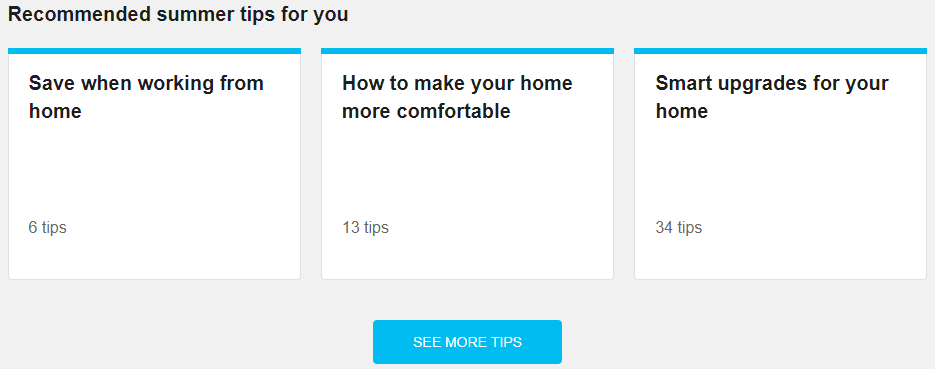Tips Light
Tips Light displays the top three tip guides for the customer's household. These tip guides promote customer interest in tips and lead them to more detailed tip information. The Tips Light widget usually appears on the Smart Dashboard.
Selecting a tip guide sends customers to the Guide Details widget. A See More Tips button appears below the tip guides. Selecting this button sends customers to the Ways to Save landing page.