Tip Modules
Tip modules present actionable energy savings tips for customers to follow. Tip module designs vary by report type as well as available customer and utility data.
On this page:
Requirements
Utility Requirements
|
Category |
Description |
|---|---|
|
Required Cloud Service |
Energy Efficiency Cloud Service |
|
Scale |
There is no limit on the number of customers per utility. |
Customer Requirements
|
Category |
Description |
|---|---|
|
Billing Frequency |
Not applicable |
|
Data Delivery Frequency |
Not applicable |
|
Data Requirements |
AMI data, Appliance Detection and Disaggregation data. |
|
Data History |
Not applicable |
|
Data Coverage |
Not applicable |
|
Supported Fuels |
Electric-only, gas-only, and dual fuel. |
Limitations
- Promotion Tips: The Promotion Tips module is only is offered as part of the Promotion Report. See Promotion Report for report requirements.
User Experience
This section describes the user experience for tips in the different report types.
Progress Report Tips
Appears in:Progress Report
The Progress Report includes a single tip module on the back of the report which highlights personalized aspects of the tip experience.
This image shows an example of the progress report tip design.
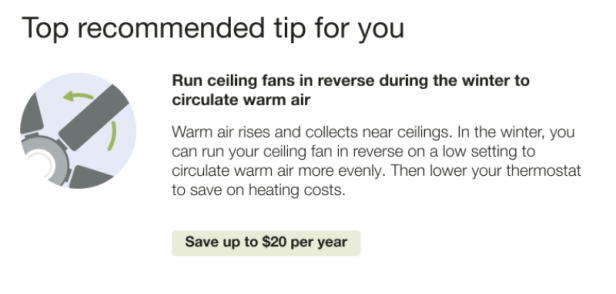
Promotion Report Tips
Appears in:Promotion Report
The back of the Promotion report includes two tip modules. The tips use disaggregation or Home Energy Analysis data to provide customers with low or no-cost actions.
This image shows an example of the promotion report tip design.
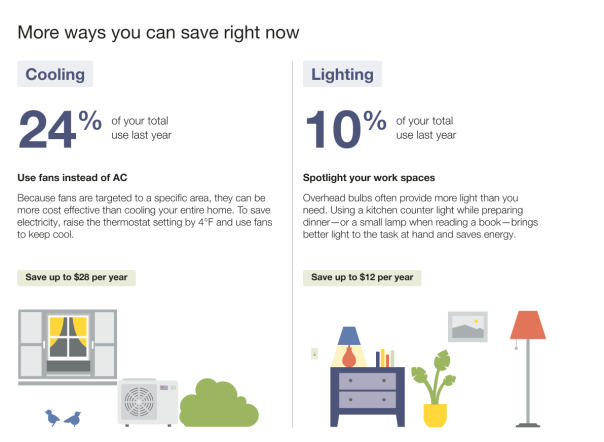
Welcome Report Tips
Appears in:Time of Use Welcome and Announcement Report, Limited Income Welcome Report, Solar Welcome Report
The Welcome tip module includes two tips that highlight the personalized aspects of the tip experience.
This image shows an example of the welcome and announcement report tip design.
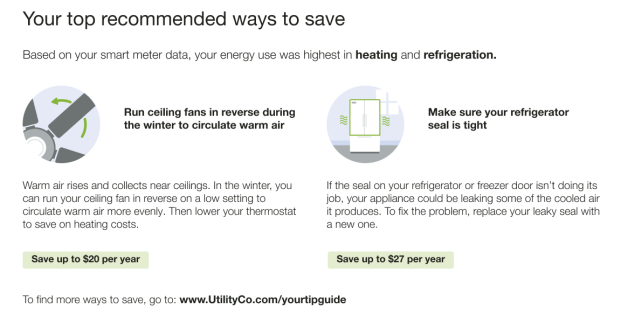
Seasonal Report Tips
Appears in: Seasonal Report
The Seasonal Report includes two seasonally relevant tips designed to help them lower their energy use, and encourages them to view more energy saving tips on the web. The first tip module focuses on how the customer can save on cooling during the summer season. The second tip helps them save on another targeted end use.
This image shows an example of the Seasonal Report tip design.
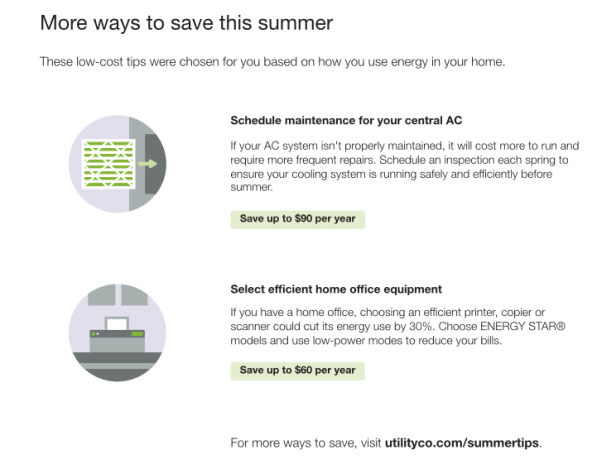
Solar Progress Report Tips
Appears in: Solar Report
The Solar Progress Report tip presents a single tip module on the back of the report which highlights personalized aspects of the tip experience .
The welcome version of the Solar Report includes a welcome report tip. See Welcome Report Tips for more information.
The following image is an example of the Solar Tip design for a Solar Progress Report.
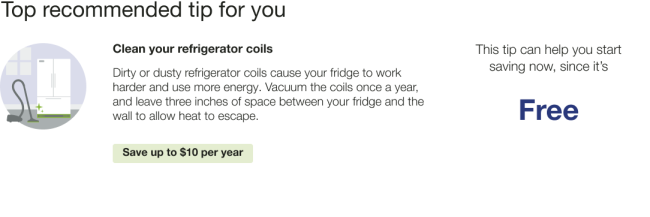
Time of Use Report Tips
The Time of Use Report includes three rotating tip modules that highlight personalized aspects of the tip experience that can help customers on time of use plans save energy and money.
Disaggregation Tip Module
Appears in:Time of Use Report
The Disaggregation and Tip module highlights the customer’s highest electricity end-use category and provides a single tip related to that end-use. The tip shown is determined by the customer's top energy use category.
The following image is an example of the Disaggregation tip for a cooling top category.
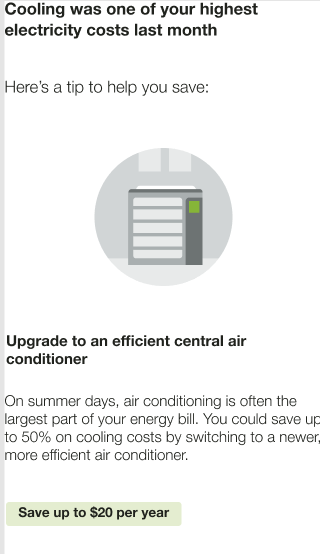
Large Appliance Tip Module
Appears in:Time of Use Report
The Large Appliance Tip module highlights four large appliances that typically consume a lot of electricity when run, and provides a link to where to customers can learn more about saving energy. The module is designed to help educate customers on time of use rate plans about the types of appliances that they should try to avoid during peak hours when electricity is highest in demand. The module has two, season-specific states:
- Hot weather: The hot weather state includes the spring and summer seasons.
- Cold weather: The cold weather state includes the fall and winter seasons.
These images are examples of the Large Appliance Tip design for the hot and cold weather seasons.
| Hot Weather | Cold Weather |
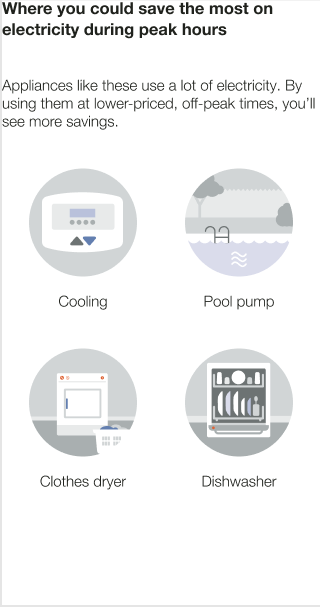
|
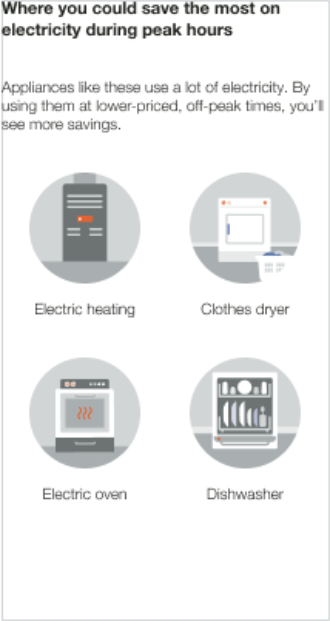
|
Two Tip Module
Appears in:Time of Use Report
The Two Tip module provides the customer with a peak-savings tip and an anytime-savings tip The peak-saving tip is identified as such so that the customer knows when to act on that tip. The general energy-efficiency tip can be in any end use category.
This image shows an example of the Two Tip design.
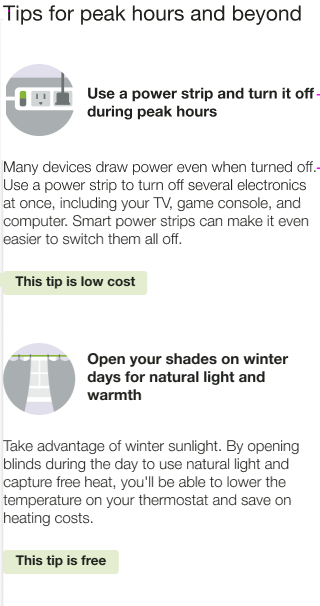
User Experience Variations
The user experience of the feature may vary for customers and utilities depending on their service types (gas, electricity, dual fuel, and so on), available data, costs, locale, and other factors. For more information, see Introduction Modules description in the Energy Efficiency Cloud Services Overview Guide and go to the User Experience Variations section.
Configuration Options
The content within the progress report tip is customizable in coordination with Oracle UtilitiesOpower. Depending on the purpose of the module, Oracle UtilitiesOpower may require additional inputs from you. Contact your Delivery Team about selecting tips that support the report experience.