Find the Name of the JSP File
In Utilities CC&B, navigate to the Pay Plan Maintenance page (Main Menu -> Credit & Collection -> Pay Plan) and find the section where the Start Date field is displayed. From the screenshot below we can see that Start Date is under the main section of the page.
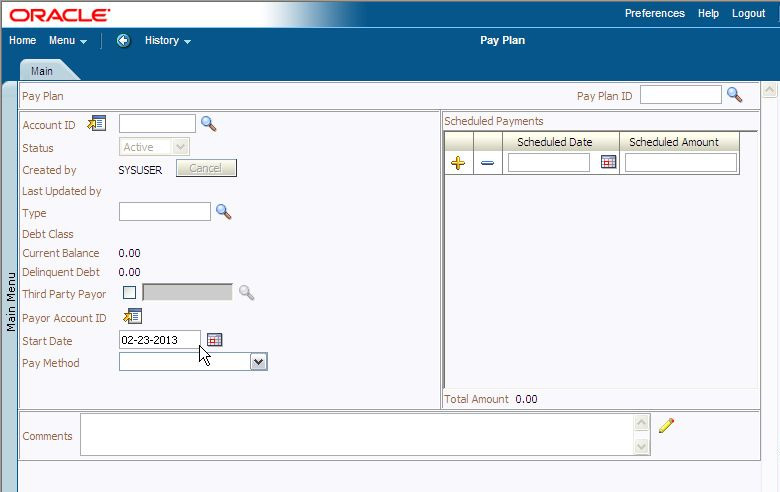
Pay Plan Maintenance Page
Determine the name of the program component we need to extend. Right click on the page and select the menu option View Source.
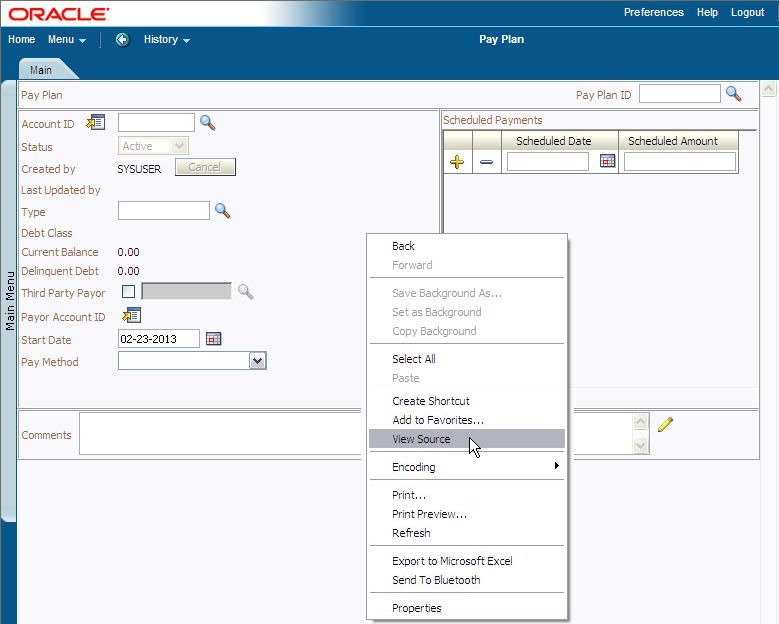
Pay Plan Maintenance Page - View Source
View Source would open the page source in a text editor.
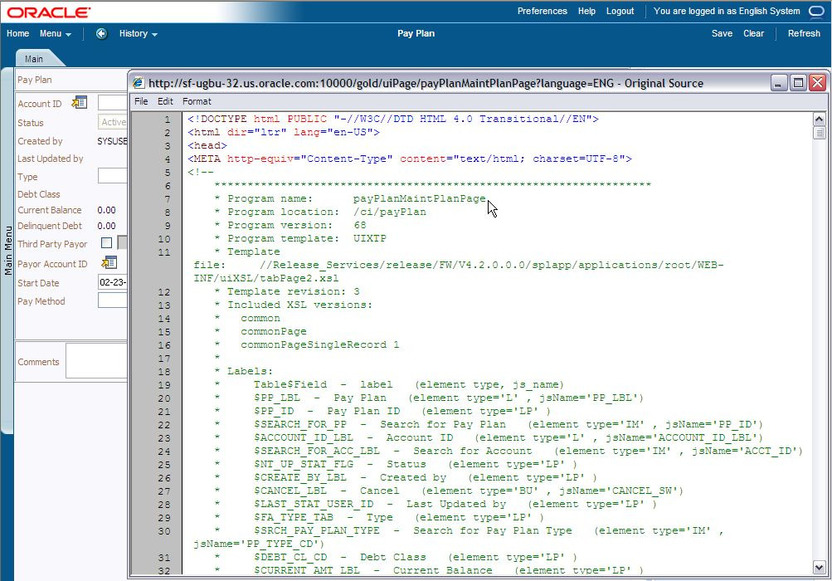
JSP Source Code View - payPlanMaintPlanPage
From the menu bar or the program file information section you can identify the program name as payPlanMaintPlanPage (look for the Program name in the source code comments).
Parent topic