Web Application Server Configuration
Web Application Server Concepts
Each web application server has several levels and each uses different terminology. The following terminology will be used:
• The software exists on a physical machine.
• An installation of the Web Application Software is called an instance. Typically, one instance of the software exists on a machine but you can have more than one installed.
• Within an instance you can define a server. This is also called a Java container, which will house one or more applications. You will have at least one server per environment. A server uses one Java Virtual Machine (JVM).
• Within a server is the application. It can be a single application or multiples depending on the web application server supported.
The web application server you use may have different terminology for these same concepts. For the remainder of this section we will use the above terminology.
Web Applications
Your application is deployed as a set of web applications within the web applications server:
• root – This is the product itself is installed.
Note: Appviewer has been deprecated and javadocs are deployed as a distinct war file in the splweb.ear.
• Webservices – This is the web services component.
Note: XAI supported in earlier versions of the product has been replaced by Inbound Web Services. Customers using XAI should migrate to Inbound Web Services. For a discussion of this process refer to Migrating from XAI to IWS (Doc Id: 1644914.1) available from My Oracle Support.
Web Application Server Configuration Files
Within each JEE Web Application within the JEE Web application server has it's own configuration files. These files are typically embedded within the WAR/EAR files deployed with the product following the JEE specification. In terms of configuration, the product structure within the WAR/EAR file looks like the following: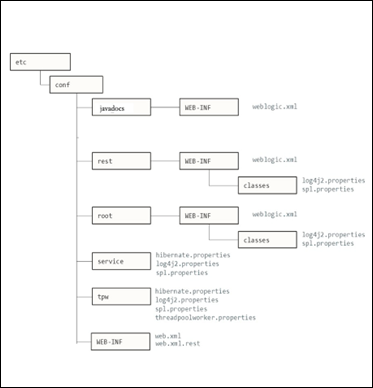
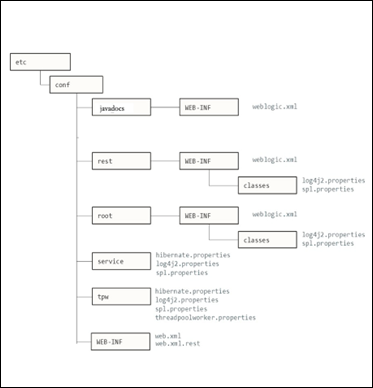
Configuration File | Contents |
|---|---|
Database connectivity | |
Logging configuration | |
Behavior configuration | |
Deployment descriptor | |
WebLogic extensions |
Web Application Server Configuration Process
To configure the Web application server during the installation process and post-installation then the following process should be used: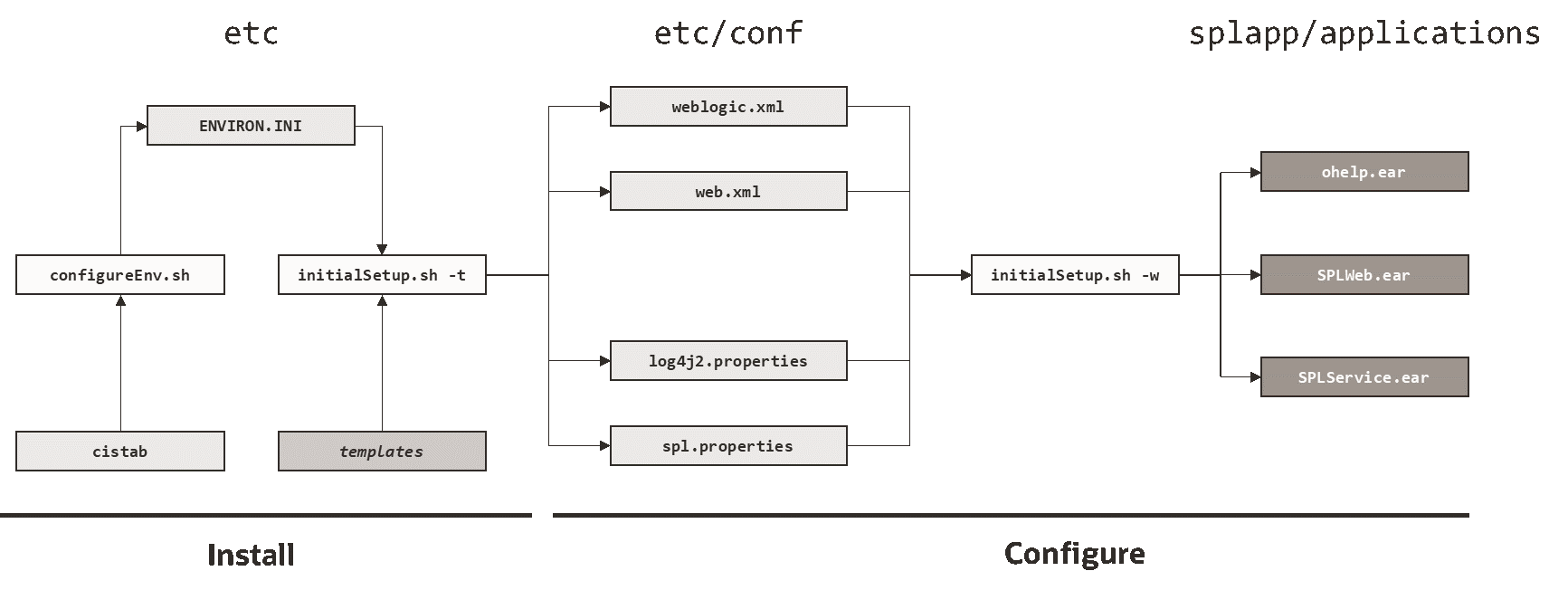
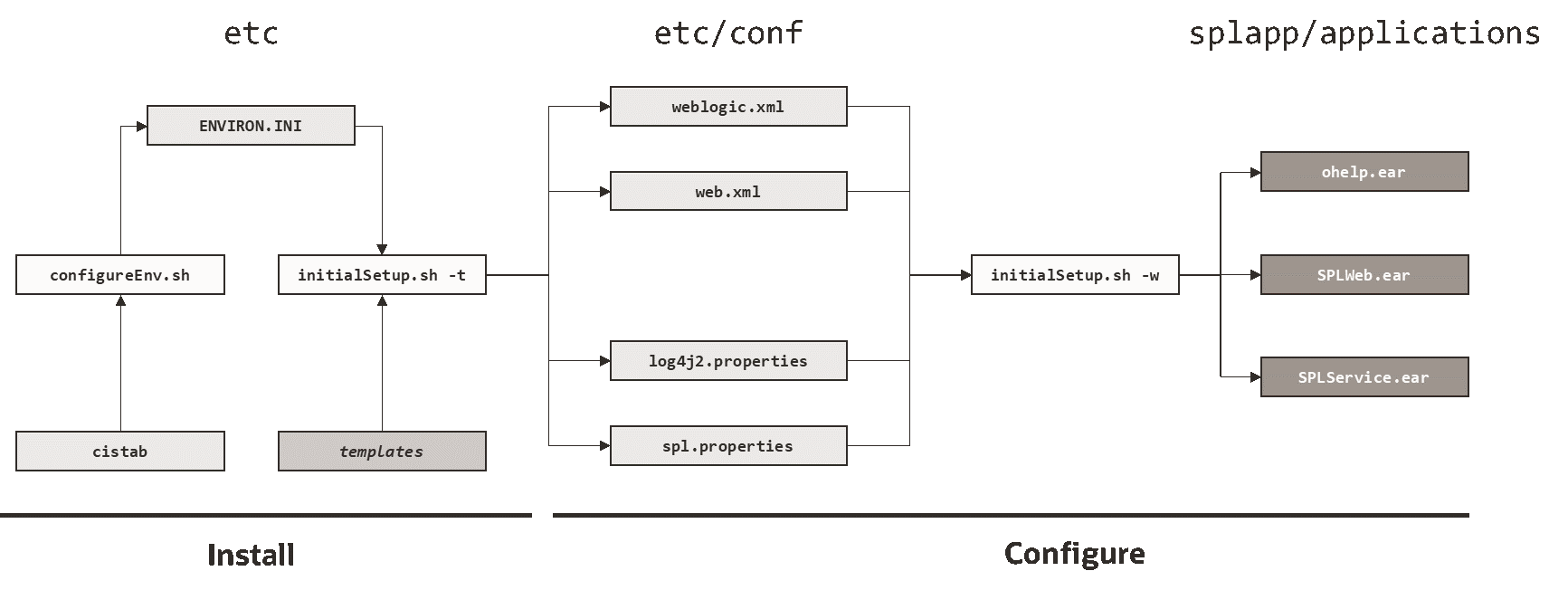
• The configureEnv – Set up Environment Settings utility is used during installation time and can be used post implementation to set parameters in the ENVIRON.INI. If any parameters are derived or set from the ENVIRON.INI (see the Source column in the relevant section) then the configureEnv – Set up Environment Settings utility should be used to maintain them.
Note: The configureEnv – Set up Environment Settings utility should be used to make any changes to the ENVIRON.INI. Manual changes to this configuration file are not recommended.
• After the ENVIRON.INI has been set or altered, the settings must be reflected in the relevant configuration files used by the Web application server by running the initialSetup – Maintain Configuration Settings utility:
• The utility uses the templates from the templates directory to create substituted copies of these files in a standard location. The table below lists the configuration file, the templates used from the templates directory and the final configuration built during the initial configuration process:
Configuration File | Destination |
|---|---|
Online Application (root) | |
Template: web.xml.template | $SPLEBASE/etc/conf/WEB-INF |
Template: spl.properties.template | $SPLEBASE/etc/conf/root/WEB-INF/classes |
Template: log4j2.properties.template | $SPLEBASE/etc/conf/root/WEB-INF/classes |
Template: weblogic.xml.template | $SPLEBASE/etc/conf/root/WEB-INF |
REST Server | |
Template: web.xml.rest.template | $SPLEBASE/etc/conf/WEB-INF |
Template: spl.properties.rest.template | $SPLEBASE/etc/conf/rest/WEB-INF/classes |
Template: log4j2.properties.rest.template | $SPLEBASE/etc/conf/rest/WEB-INF/classes |
Template: weblogic.xml.rest.template | $SPLEBASE/etc/conf/rest/WEB-INF |
• At this point you may perform manual changes to the above files to parameters not implemented in the ENVIRON.INI.
Note: Any manual changes are overwritten after running the initialSetup utility unless the change is reflected in the appropriate template (see initialSetup – Maintain Configuration Settings and Implementing Custom Templates for more information). Backups should be made of any changes and then manually reapplied to reinstate all manual changes.
• To reflect configuration changes into the web applications, the initialSetup utility with the –w option must be executed (see initialSetup – Maintain Configuration Settings). This will build the necessary WAR/EAR files to be deployed into Oracle WebLogic. This step is optional if configuration overrides are in use.
Depending on the architecture, the initialSetup will generate one or more EAR files. Refer to Business Application Server Configuration for a description of the EAR files.
At this point the product web applications are ready for deployment into the JEE Web application server.
Quick Reference Guide for Web Application Server Configuration
To make configuration changes to the Web Application Server component, use the following Quick Reference Guide to identify which process are to be used:
• If the change is to any setting contained in the ENVIRON.INI for the Web Application Server then you must run the following utilities in the order indicated:
1. Execute the configureEnv utility to reflect the parameter change in the ENVIRON.INI. See configureEnv – Set up Environment Settings for details.
2. Execute the initialSetup utility (with the –t option) to rebuild the configuration files using the ENVIRON.INI and provided template files. This will reset the configuration to the contents of the base template files or custom template (if used). See initialSetup – Maintain Configuration Settings for details.
3. Any configuration changes that are overridden by templates (base or custom) must be manually reapplied (if necessary).
4. Execute the initialSetup utility (with the –w option) to implement the configuration files in the product web application server files. This step is not necessary of you are using configuration overrides. See initialSetup – Maintain Configuration Settings for details.
• If the change is to any setting not contained in the ENVIRON.INI for the Web application server but is in the configuration files for the Web Application Server then you must run the following utilities in the order indicated:
1. Make any manual changes to the relevant configuration files.
2. Execute the initialSetup (with the –w option) utility to implement the configuration files in the product web application server files. This step is not necessary of you are using configuration overrides. See initialSetup – Maintain Configuration Settings for details.
• If native installation is used, it is recommended to redeploy or update the generated EAR files from the relevant command or console.
User Interface Backward Compatibility Settings
The following settings are used for backward compatibility of the User interface for customers upgrading in the spl.properties file from an Oracle Utilities Application Framework V2.1 based product (values of true emulate V2.1 user interface behavior for UI Maps):
• spl.runtime.compatibility.uiMapDisableInputValue - Map Defaults – By default, if the XML schema has an input value with a default then setting this value to false will cause the product to set this value to blank and ignore the default value for add mode in all UI Maps. Setting of this value to true will cause the default to be displayed in the input field for add mode in all UI Maps. The default value for this parameter is false.
• spl.runtime.compatibility.uiMapDropdownSelectFirstValue - Drop-down defaults – By default, drop-down widgets on UI Maps are defaulted to no value to force the user to select a value. By setting this parameter to true, forces all drop-downs on all UI Maps to automatically default to the first value in the drop-down list. By setting this value to false, the default, the UI Maps will have blank values as the default value for the drop-downs.
• spl.runtime.compatibility.uiMapDisableTitle - Screen Title Defaults - By default UI Maps contain a rendered title section. By setting this parameter to true, the title sections for all UI Maps are not automatically rendered. By setting this parameter to false, the default, title sections are rendered automatically for all UI Maps.
• spl.runtime.compatibility.uiMapDisableGenerateUniqueHtmlIDs - Map Ids – By default screen elements have unique ids for reference, including individual records in lists or queries. By setting this value to false, the default, the framework will generate unique ids for ADA compliance. If customizations from past releases have issues with these unique ids, then setting the value to true will revert to behavior available in past releases of Oracle Utilities Application Framework applications.
Note: It is recommended to leave the default value, false, for these parameters unless otherwise required or instructed by Oracle Support.
Web Application Server Deployment Process
After the configuration of the Web Application is complete (as outlined in Web Application Server Configuration Process) the final step to implement the product technically is to deploy the product within the JEE web application server.
There are three methods of deploying the product within the JEE web application server:
1. Use the deployment utilities provided on the console of the JEE web application server. The WAR/EAR files that are available under $SPLEBASE/splapp/applications can be manually deployed using the console. Refer to the Installation Guide for specific platform instructions and the administration guide for the JEE web application server.
Note: This is the only method that can be used if virtual Web application servers are used with the product.
2. Use the deployment utilities provided on the command line of the JEE web application server. The WAR/EAR files that are available under $SPLEBASE/splapp/applications can be manually deployed using the command line utilities supplied with Oracle WebLogic. Refer to the Installation Guide for specific platform instructions and the Oracle WebLogic Administration Guide.
3. Several specific utilities from Oracle WebLogic are provided with the product to deploy the web application to the JEE web application server. These call the same utilities provided in Option 2 but are provided with the product.
Note: This section will outline only option 3.
Several utilities are provided with Oracle WebLogic to deploy the application to the domain. These utilities are summarized below: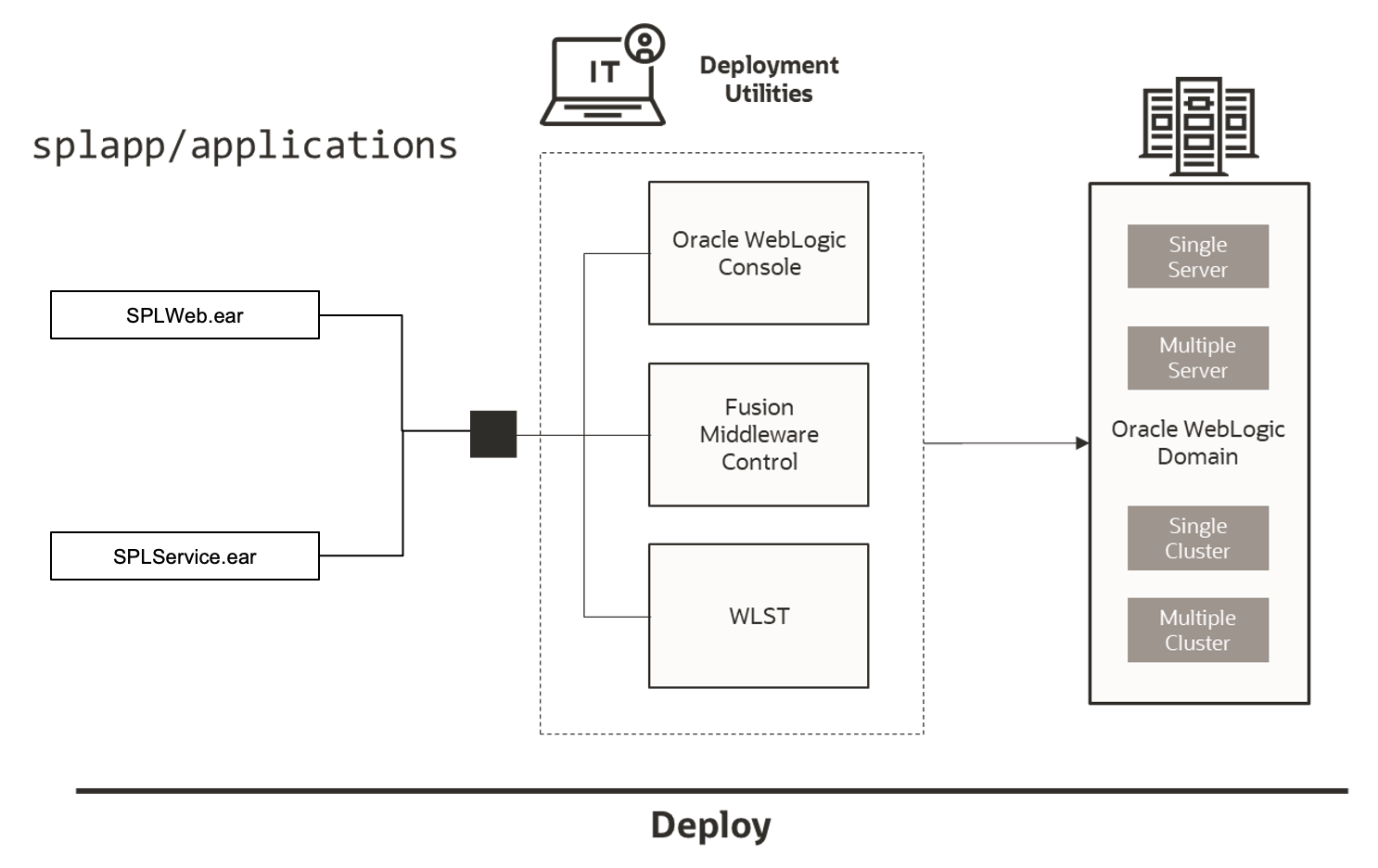
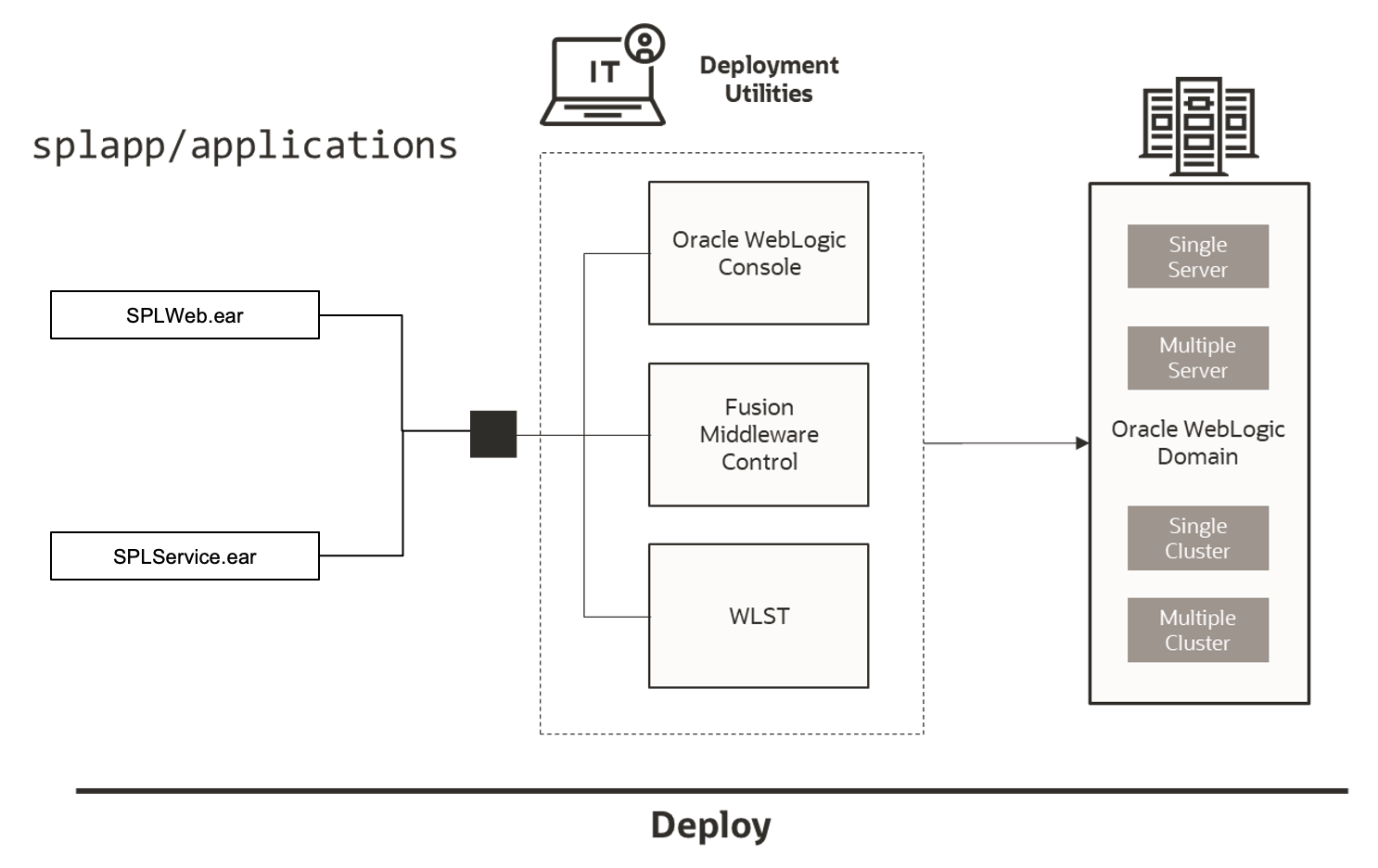
• Use the WebLogic console, Fusion Middleware Control or WLST to deploy/redeploy the EAR files.
The Web Application should be available from the Web Application Server.