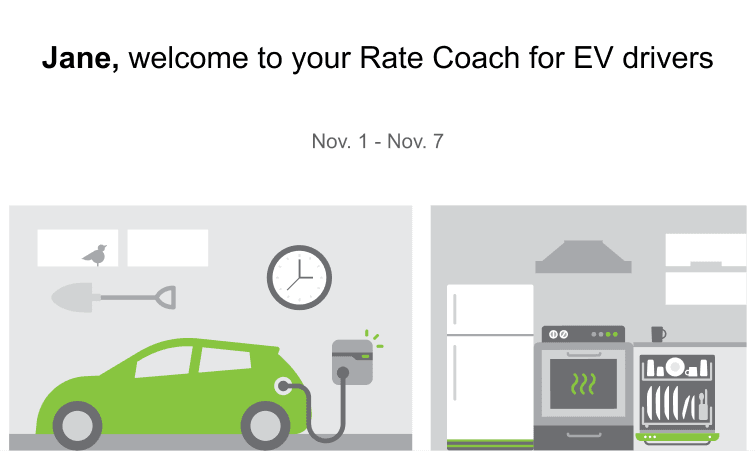EV Hero Module
The EV Hero module welcomes the customer to their EV Charging Coach email. The module welcomes the customer by name, provides the date range associated with the message, and includes an image that depicts an EV charging in the garage, and a kitchen with various appliances. Together, this information helps the user understand that this message provides energy insights related to EV charging as well as the rest of the home.
Requirements
There are no module-specific requirements. For product requirements, see Requirements and Limitations for EV Charging Coach Emails.
User Experience Variations
This topic discusses how the module can vary.
Post-Bill Report Email Variation
When this module is included in the Post-Bill Report email, the welcome message changes to "<First Name>, here's your Rate Coach summary for this bill period".
Configuration Options
For each element listed in the table, indicate the desired configuration in the Input Value column. If you do not provide an input for optional configurations, the default will be used.
Table 6-6 Configuration Options
| Configuration Option | Input Value |
|---|---|
|
Images The images can be configured to use client-specific colors. Other than that, the image can not be changed. |
Optional Specify client branding colors. |
|
Program Name The welcome message introduces the customer to the email program, and specifies the name of the email program. Default: Rate Coach for EV drivers |
Optional Specify one of the following:
|
To see how this module fits into the overall user experience, see Design and Configuration.