Zones May Appear Collapsed When A Page Opens
Zones may be designed to appear collapsed (or minimized) when the
portal is initially displayed. To view the information in a collapsed
zone, the user can press the zone's expansion button,  , to either expand or collapse the zone:
, to either expand or collapse the zone:

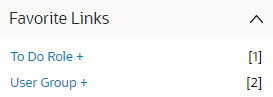
A zone's data is only retrieved when it is expanded.
