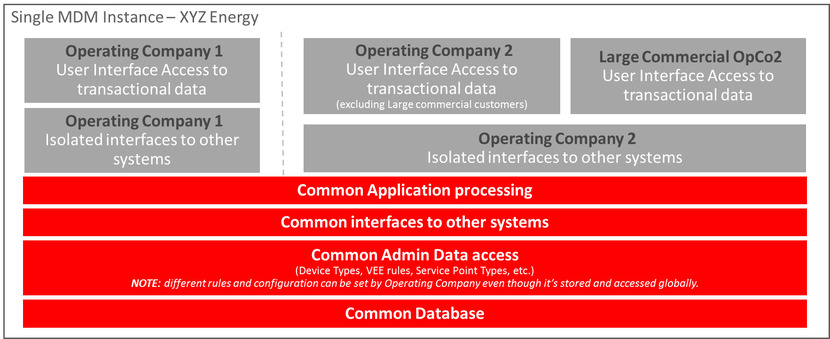Using Data Access Restrictions
The focus for multi-jurisdiction support in Oracle Utilities Meter Data Management is on restricting access to the user interface. This occurs through defining different Access Groups by operating company which then marks the Service Point with the access capabilities. The Service Point has a field named Access Group which allows you to define specific access to the Service Point.
If Access Group is set on the Service Point, then the user interface search screens within Oracle Utilities Meter Data Management will only allow users that are assigned to the proper Access Role to be able to access that Service Point.
For additional information see Defining Access Groups.
Defaulting Access Groups on Service Points
If there is a desire to set a default Access Group by jurisdiction, then this can be accomplished on configuration for Markets. When defining a Market there is an option to add a Default Access Group. This value will be used to mark any newly created Service Point with the same Access Group value defined on the related Market.
Example Scenarios
Below are some examples of how Data Access Restrictions can be implemented:
Example 1: Split Access by Market - an example utility "ABC Energy" that has 3 operating companies.
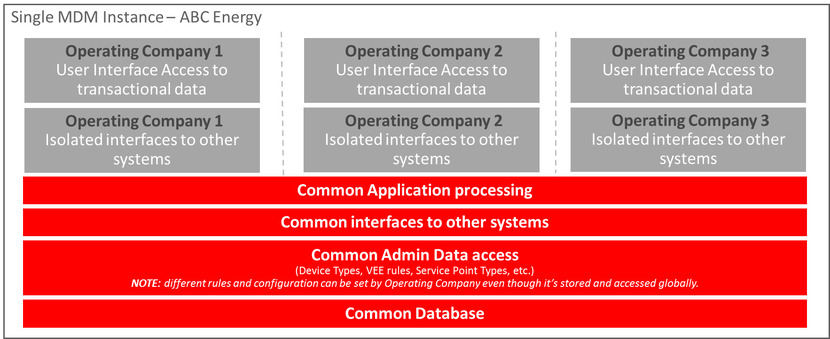
Example 2: Isolating Important Customers - an example utility "XYZ Energy" that has 2 operating companies but would also like to isolate access to Large commercial customers for one of the companies.