Page Components
Oracle Utilities Application Framework screens are comprised of the following main areas:
-
The Application Toolbar
-
The Page Title Area
-
The Object Display Area
-
The Dashboard Area
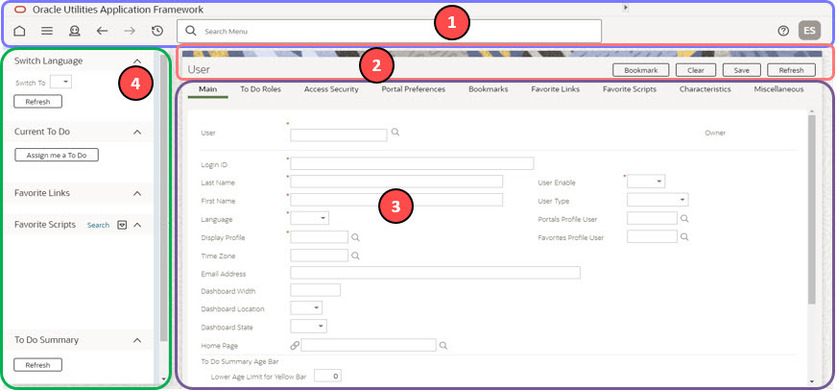
| Keyboard Shortcuts | Description |
|---|---|
| Alt+[ | Moves the cursor focus to the next main page component based on the standard browser keyboard navigation "order". |
| Shift+Alt+[ | Moves the cursor focus to the previous main page component based on the standard browser keyboard navigation "order". |
Note: The look and feel of the application may be modified after the
product is installed. See Custom Look and Feel Options for customization information,
including how to change colors, fonts, and other system features.
The information provided in this document represents features and
functionality available only in the delivered product.
The next topics provide more information about each component and the Script area, which appears in the Object Display area when applicable.
