Composite Properties
Most composites contain properties within the main file, composite.xml. They are essentially global constants that can be preconfigured with default values and changed at deployment time. They can be accessed post-deployment in Enterprise Manager.
Typically, these properties represent timeouts and boolean properties for activating or deactivating functionality. Other uses might include setting default values of constants such as URLs. They are accessed with the ora:getPreference() BPEL function.
They can be changed during development, at deployment time, or after deployment using different techniques for each.
Development Changes
At development time, properties can be created at will within the “component” sections of the composite.xml file. The image below shows an example of the properties found in DeviceStatusCheck:
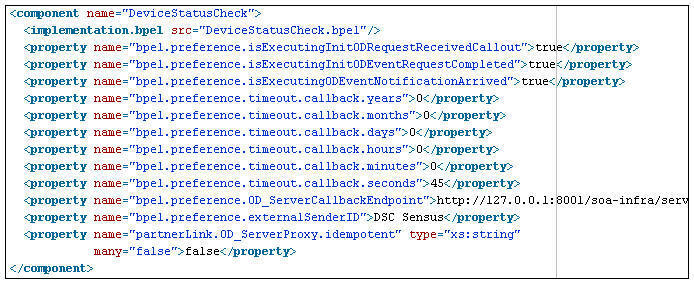
Properties must be prefixed with “bpel.preference.” The BPEL process associated with them (see the implementation.bpel element) can use the ora:getPreference() method to extract the value. When accessing the values, the “bpel.preference” prefix is dropped.
Pre-Deployment Changes
While the values of properties cannot be changed at runtime, they can be altered using the configuration plan each composite uses for deployment. Most configuration plans will contain multiple property elements within the “component” section. Modifying the value in the replace element and redeploying the composite will change the behavior of the property:
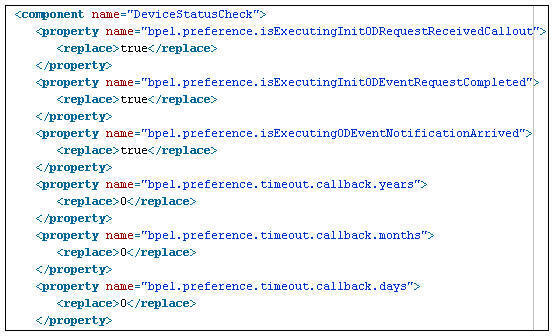
When the composite is deployed, the properties will contain the values in the “replace” elements.
Post-Deployment Changes
After deployment, changes can still be made to the values of the properties through Enterprise Manager.
-
In the Enterprise Manager navigation window, open WebLogic Domain/{domain name}. Right click on the domain and select System MBean Browser.
-
A new navigation pane opens in the window on the right. Select Application Defined MBeans/oracle.soa.config/Server: {domain name}/SCAComposite/{Composite} [1.0]/SCAComposite.SCAComponent/{Component} to access the controls for a particular component. A “component” is a single BPEL or Mediator within a larger SOA composite
A list of options will open in the right pane.
-
Select Properties.
The Property sheet shows a list of all the properties. Opening one allows editing of the property value.
-
Click Apply to save any changes.
