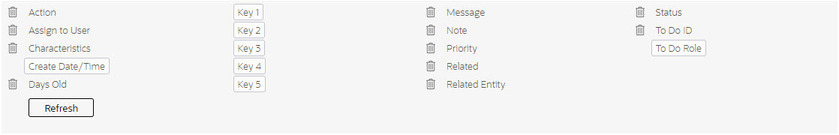Configurable Columns
Info zones and query zones may be configured to allow users to rearrange columns and to remove or add columns to the output. This is also referred to as "drag and drop" of columns.
When a zones is configured to support this functionality, the Show Column Configuration Area icon is visible in the zone title area. Click this icon to expose the Column Configuration Area, if it is not visible and click the icon to hide the Column Configuration Area if desired.
If configurable columns are allowed, a user may rearrange the order of columns currently displayed in the Results Area by clicking the column heading and "dragging" it to the desired location.
In addition, the column configuration area may display columns that are not currently in the Results Area. These are indicated by a color cream background. A user can drag one of these columns to the results area and then click Refresh to rebuild the zone.
To remove a column that is currently in the results area, click the trash can icon next to the column name in the column configuration area and then click Refresh to rebuild the zone.
The following is an example of how the Column Configuration Area looks: