Grouping and Ungrouping Steps
Step grouping allows a sheet type to enforce in or out of order step execution rules for the steps that are grouped. For Product configured switching sheets, grouped steps exhibit the opposite execution rules that non-grouped steps have. If non-grouped steps can be executed out of order, then the grouped steps have to be executed in order; the opposite is true as well. For more information on how these rules are configured for each sheet type, see “Step Order Execution Rules”.
The following rules apply when grouping and ungrouping steps:
• Step groupings cannot cross over Block boundaries.
• Step groupings can be removed and altered (ungrouping and regrouping) at any time. Note that this may impact which steps can be completed next based on step completion rules.
This section includes the following topics:
Grouping Steps
To group steps:
1. Select two or more contiguous steps. Remember that the grouping cannot cross Block boundaries.
2. Right-click and select Group Steps from the context menu. A blue bracket appears in the step number column to visually indicate the newly formed grouping, as shown in the following figure:
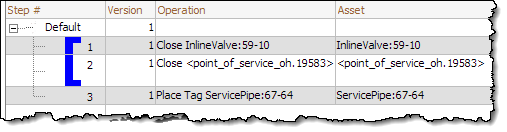
Note: Groups cannot span more than one block. If you attempt to group steps that span two or more blocks, the system will create separate groups within each block.
Ungrouping Steps
You can ungroup some or all steps in a group. To ungroup steps:
1. Select one or more steps that are currently part of a group.
2. Click the right mouse button and select Ungroup Steps from the context menu.
The bracket is removed (if all steps were ungrouped) or redrawn to indicate the steps that remain grouped. If the selected steps were in the middle of a grouping, then two new groups are created, and the middle steps are no longer grouped.
Adding Steps to an Existing Group
You can add one or more steps to an existing group as follows:
1. Select the steps you want to add and include at least one step from the existing group.
2. Click the right mouse button and select Group Steps.
The selected steps that were previously ungrouped are added to the existing group.
Grouping Aggregate Steps
An aggregate step is an operation, such as Open and Tag, that comprises two or more sub-steps (numbered a through z). An aggregate step is treated as a single step when grouping and ungrouping steps:
• If you add any sub-step of an aggregate step to a group, then all sub-steps are added to the group.
• If you ungroup any sub-step, then all sub-steps are removed from the group.