Step Versioning
Steps also have version numbers. The step version number is the version number of the sheet when the step was added. A step's version number is displayed on the Steps tab to the right of the step number.
• If you add steps to a checked-in switching sheet, the sheet version is automatically incremented and the newly added steps are associated to this new sheet version number. This allows you to easily distinguish between steps that were previously issued to a crew and newly added steps.
• To see the differences between the current version and a previous version, open the version drop-down list on the status bar, then select the version to compare against.
When you select a version, the Step # column uses outline numbering (1.1, 1.2) to identify steps that were added since the previous version.
If you delete a step when the switching sheet version is checked-in or when an earlier version of the step exists, then the step is removed from the current version. If you view a previous version in which the step existed, the deleted step is indicated with strikethrough text and is shaded red. 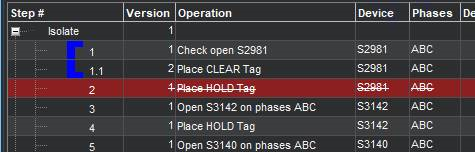
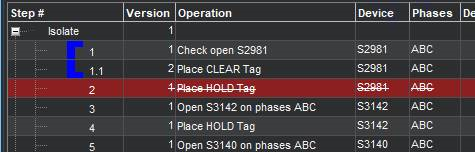
Viewing Impacted Customers
The Impacted Customers tab displays a list of all customers affected by the switching step operations. It also shows the total number of customers in the interrupted, isolated, and restored states:
• Interrupted: customer had power at the start of the switching operation, lost power (at some point) during the operation, and had power again at the end of the operation.
• Isolated: customer had power at the beginning of the operation and had no power at the end of the operation.
• Restored: customers who were without power during the operation and had power at the end of the operation.
Note: Customers marked as Deleted will not be included in the Interrupted, Isolated, or Restored total number counts.
The following rules apply to the Impacted Customer list:
• Whenever the system determines that a plan will impact customers, the Impacted Customers indicator is displayed on the status bar. If the sheet is later changed and customers are no longer impacted, then the indicator is removed.
• If a customer will be impacted multiple times during a sheet's execution, the customer is listed multiple times in the list.
• If no Planned Dates are specified for the device operations relating to an item in the list, then the dates will come from the sheet's Start and Finish Dates, which are required to generate the impacted customer list. The only exception to this rule is when working with Outage Correction sheets, which require step control times.
• The list can only be regenerated in study mode, since it displays the list of customers that will be impacted when the plan is executed and it uses your study session to calculate that list. See “Generating the List” for more details.
• The list is not affected by the Real-Time execution status of the steps. The Work Agenda, Event Details, and Event Log are the source for Real-Time outage data.
• If multi-phase customers are affected by individual phase operations, they will be listed once for each phase dropped and the restore time will be the time they were fully restored (the last restoration step).