Using SCADA Control Tool Features
If your system has a one-way SCADA interface, you can only receive information about SCADA measurements. If it has a two-way SCADA interface, however, not only can you receive information, but you can also remotely control SCADA devices. The Oracle Utilities Network Management System SCADA ICCP Block 1, 2, and 5 Adapter remote control is limited to direct operate request of switch status.
Use the Control Tool to perform operations on SCADA devices in the same manner as you would on non-SCADA devices (see Operating Devices). When you accept the operation in the Look Ahead tool, the system will open the SCADA Manual Entry Request dialog box that allows you to submit a manual entry, submit the manual entry and inhibit further SCADA updates, or cancel the action. If the measurement is already inhibited, the dialog box will offer a Manual and Un-Inhibit option.
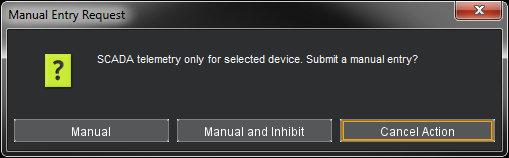
Note: If the inhibit state is configured for comments, then the Manual and Inhibit option will display a dialog box asking you to enter a comment before you may perform the inhibit action. The comment will be displayed in the SCADA Summary window. For more information, see Adding and Modifying Comments for SCADA Status Changes.