Oracle Utilities Application Framework v4.5.0.0.0 Release Notes
This section describes enhancements, system data details and deprecation notices in Oracle Utilities Application Framework v4.5.0.0.0 including:
Note: The Steps To Enable, Tips and Considerations, Key Resources, and Role Information sections provide guidelines for enabling each feature, where applicable.
Product Usability
This section describes the new and enhanced product usability features in this release, including:
Redwood User Experience
Oracle's Redwood user experience introduces a new compact page header that takes up less vertical space to allow more page content to be displayed, as well as new portal tabs, buttons, background colors, borders, and fonts all updated to match the overall Redwood user experience found in other Oracle applications.
Oracle Redwood provides a consistent user interface experience across Oracle's latest solutions.
Steps to Enable
To enable the Redwood user experience, add the redwood=true parameter to your application or environment URL.
Key Resources
Refer to the Redwood Look and Feel section of the Oracle Utilities Operational Device Management Business User Guide for more information.
Unified Search
Oracle's Redwood user experience provides a single search box to quickly retrieve customer, account, and meter information such as customer name, premise address, account ID, badge/serial number, and more (where applicable). For more complex queries, you can use the link provided to navigate to a pre-configured advanced search portal. You can also search for Oracle Utilities application menu items using the same single search box.
Unified Search allows you to quickly find customer, account, and meter information without leaving the current page.
Steps to Enable
To enable the Redwood user experience, add the redwood=true parameter to your application or environment URL.
Key Resources
Refer to the Unified Search section of the Oracle Utilities Operational Device Management Business User Guide for more information.
Batch Day Dashboard and Batch Run Threads Portals
The Batch Day Dashboard portal provides a high level summary of the batch jobs that ran for a given business date. It provides analysis by job status and job category using analytic charts. The batch jobs summary provides links to the Batch Run Threads portal and the Batch Run Tree for a selected batch run.
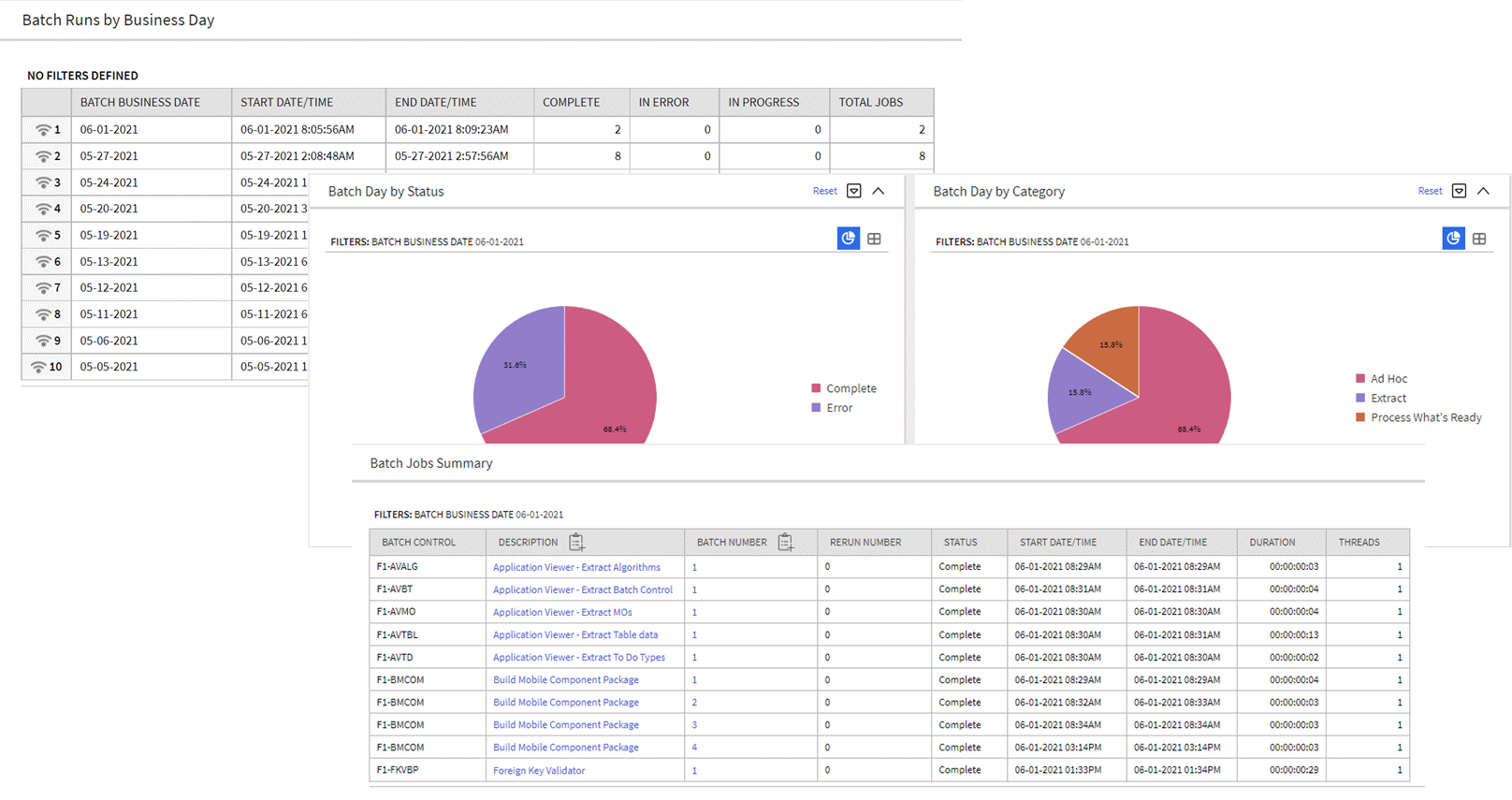
The Batch Run Threads portal provides a high level summary of the threads for a given batch run. It provides analysis by various criteria using analytic charts. The portal is accessed via a link from the batch jobs summary zone on the Batch Day Dashboard portal.
An implementation may introduce additional zones to these portals as needed.
The introduction of the Business Day Dashboard allows you to quickly determine the state and performance information of your batch workloads using the Business Date as a key dimension. The portal contains zones to provide details about state and individual thread performance to assist in detecting data and performance issues with individual batch workloads.
Steps To Enable
No steps are required to enable this feature.
Tips And Considerations
This table lists the new application services for the portals.
Object | New Application Service |
Batch Day Dashboard | F1BTCHDY |
Batch Run Threads Portal | F1BTCHTH |
Dashboard Portal Controls - User Preferences
Oracle's Redwood user experience enables you to set the following Dashboard portal control options according to your preferences:
• Collapsed/Expanded Portal: The system retains the collapsed Dashboard portal after your logged out and start a new session. Previously, when you ended your session with your Dashboard portal collapsed, the system displays an expanded Dashboard portal the next time you logged in to the application.
• Portal Width: You can resize or adjust the width of the Dashboard portal by using a slider and the system retains your preferred width even after logging out of the application. Previously, your needed to navigate to User Preferences to adjust the width of the Dashboard portal.
• Vertical Position: You can position the Dashboard portal on the left or right side of the screen. Previously, the portal's position is fixed on the right side of the screen.
Steps to Enable
To enable the Redwood user experience, add the redwood=true parameter to your application or environment URL.
Tips And Considerations
Refer to the User Preferences section of the Oracle Utilities Operational Device Management Administrative User Guide for more information on defining the portal's location.
Display Domain Name in Toolbar
The system supports defining a domain name using an installation message. When using the Redwood user experience view, the text entered in the Installation Message Text for an Installation Message of type "Domain Name" is displayed in the title bar.
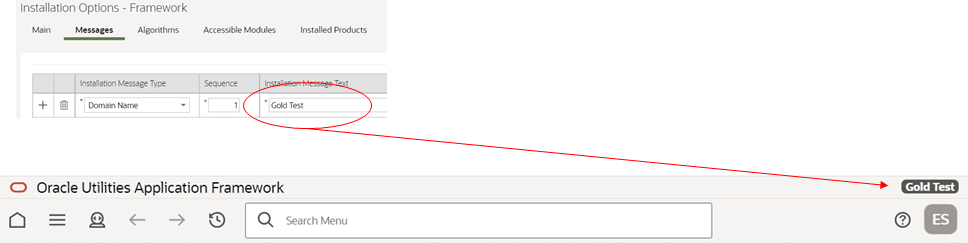
Implementations with multiple environments for development, testing, production, and others can easily identify their current environment using this name.
Note: This feature is only supported under the Redwood user experience view. Refer to online documentation for more information on Redwood user experience view.
Steps to Enable
To enable the Redwood user experience, add the redwood=true parameter to your application or environment URL.
Enhanced Button Web Component
The enhanced button web component (ou-button) provides a number of button formats:
Object | New Application Service |
 or  | Icon buttons show only an image, such as the search and filter icons. This was previously the only button format supported. |
 | Text buttons show text within a shape or outline. |
 | Text + Icon buttons show text aligned with an icon. |
 | Menu buttons show text and a down caret. |
 | Icon Menu buttons show an icon and a down caret. |
In addition, the ou_button component supports the use of a Display Icon Reference instead of a direct reference to the image file and the ability to reference edge application owned images, including SVGs.
Steps To Enable
No steps are required to enable this feature.
New Base Display Icon Images Provided
Several additional SVG icons are provided for use in contextual insights and trees, and other user interface features that support SVG icons.
Icon | ID | Description |
 | F1ARRCL | Left Arrow - Circled |
 | F1ARRCR | Right Arrow - Circled |
 | F1BLDING | Building |
 | F1BOOK | Book |
 | F1CHK | Check |
 | F1CLOSE | Close |
 | F1CLOSEC | Close - Circled |
 | F1EVT | Event |
 | F1EVTN | Event Note |
 | F1KMBOOK | Knowledge Management |
 | F1NOIMG | Image Not Found |
 | F1REFNCE | Reference |
Steps To Enable
No steps are required to enable this feature.
Tabbed Display
A new zone type is introduced that allows a single zone to display different panels of information using tabs.

The zone supports up to 50 zones as tabs with overflow support when the tab display exceeds the screen resolution available. 

The Tab Display zone supports the display of complex of information using tabs within a single zone. This allows you to stay within a context of a zone, but it allows for flexibility in the information available in that zone to reduce your time and costs.
Steps To Enable
No steps are required to enable this feature.
Issue Detail Collector Tool
When a user encounters an error with the product and submits a service request, information about the environment, release, and configuration of the user is often very helpful in understanding the cause of the problem. The issue collector script can be used to capture the environment details and issue description for reporting purposes. The script is accessed via the Prepare Issue Details item in the Main - Tools submenu. A popup window is provided to display the details that are being captured and allows the user to add additional text describing the specific issue.
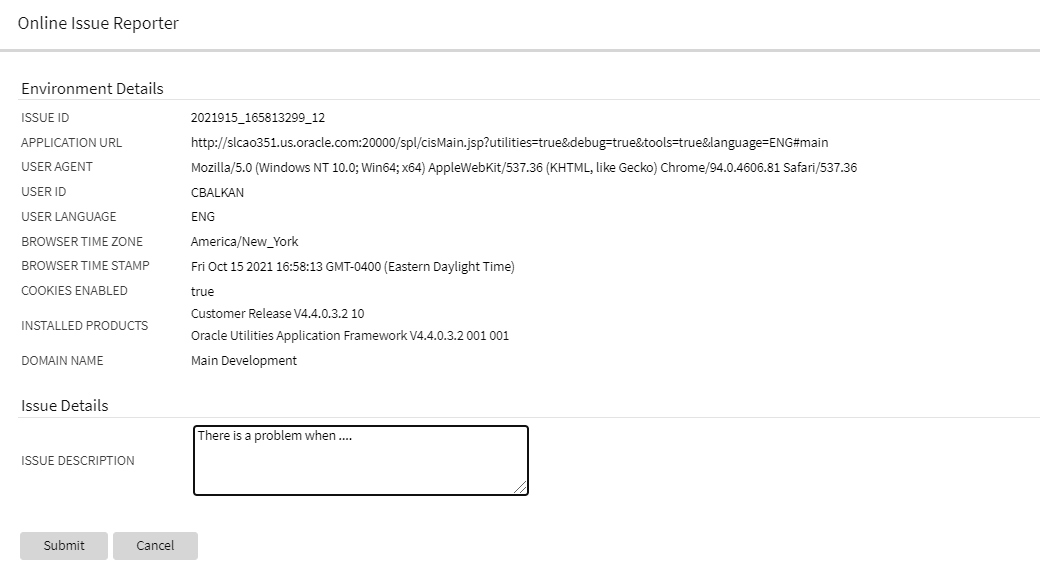
When the details are submitted, they are added to the system log, together with a unique identifier, so the information can be searched when investigating the problem.
The menu item is secured so that implementations may choose which users have access to this capability.
Redwood Only: Note that for the Redwood user interface, the help menu on the toolbar includes a menu item for launching this window. If you are able to access this option through the Main - Tools submenu, you will also see the option in the Help menu.
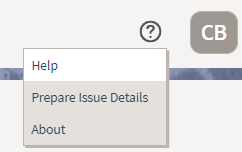
Steps to Enable
Make the feature accessible by assigning or updating privileges and/or job roles. Details are provided in the Role section below.
Role Information
System administrators should set grant users or grant access to the F1-PREPISSUEDTLS application service for the Prepare Issue Details menu item.
Switch UI View Option
The User menu now includes a Switch UI View option that allows users to switch the user interface between the standard look and feel and the Redwood User Experience introduced in a previous release.
The Switch UI View option in the User menu can also be secured using the F1UIVIEW application service.
This option provides an easier method to switch between user experiences than manually changing the environment URL. Implementations may now control which users, if any, have the ability to toggle between the new Redwood look and feel and the standard look and feel.
Steps to Enable
Make the feature accessible by assigning or updating privileges and/or job roles. Details are provided in the Role section below.
Role Information
System administrators should grant access to the F1UIVIEW application service for those users who will be allowed to switch between user experiences.
User Search Shows Enabled Users by Default
The zone-based user search that is used for any portal-based user interface where a user record needs to be selected now shows only enabled users in the result by default. Enabled users are those whose User Enable flag is set to "Enabled". If you want to include inactive users in your search criteria (users whose User Enable flag is set to "Disabled"), you can check the new "Include Inactive Users" filter.
Steps To Enable
No steps are required to enable this feature.
Adjust Menu Sequences
The system's menu configuration includes sequence numbers to allow control over the order of menu lines throughout the system. If sequence numbers of one or more entries are the same, the system orders those lines alphabetically. Unless there are special circumstances, the product standard is to use the sequence number 50 for all menu lines that are part of the Main Menu or Admin Menu configuration.
Several Oracle Utilities Application Framework-delivered menu lines have been updated to sequence 50 to align with this product standard. The My Preferences menu entry on the Main Menu has a higher sequence (80) so that its position is always last in that menu.
Steps To Enable
No steps are required to enable this feature.
Entity Tags
Entity tagging supports grouping of configuration, demo, and test related entities so they can better describe a logical function. Each group is represented by a "tag" and entities may be associated with multiple tags.
A Tags dashboard zone allows the user to add, remove, and review tags for an entity. The zone is secured by an application service so that it is only available to applicable user roles. The Entity Tag portal lists all entities linked to a tag and supports mass actions for associating configuration entities with a tag.
Steps To Enable
Make the feature accessible by assigning or updating privileges and/or job roles. Details are provided in the Role section below.
Role Information
System administrators should grant access to the following application services:
• F1-ENTYTAG application service for the Entity Tag maintenance object.
• F1ENTAG application service for the Entity Tag maintenance portal.
• F1ENTAGS application service for the Entity Tag query portal.
• F1-TAGS application service for the Tags dashboard zone.
Field References
A References tab is added to the Field portal to list application components that explicitly reference the field record. You can review all application references of a field record.
Steps To Enable
No steps are required to enable this feature.
Filter Area On Data Explorer Collapses After Search
The filter area now collapses when searching on data explorer zones in all cases. The Expand Filters button becomes visible, allowing you to adjust your search criteria, if desired.
Previously, this behavior only occurred if the query resulted in more than two records. The behavior is now consistent for all results.
Steps To Enable
No steps are required to enable this feature.
Inbound SOAP Web Service Debugging Improvement
If your inbound SOAP web service uses XSL transformation, the debug log now includes the details of the document before and after the XSL transformation. You now see more information in the debug output for inbound SOAP web services that use XSL transformation.
Steps To Enable
No steps are required to enable this feature.
Menu Application Security Portal
A user may require several application service grants to properly work with the application components associated with a specific menu line. A new Menu Application Security portal is provided to assist with maintaining application security for a user group and the application services associated with a specific menu line. The portal is accessible from a new Menu Links dashboard zone that is available when reviewing the Menu page.
The Application Services Linked and Application Services Unlinked zones now include a filter by entity tag, allowing you to refine the list of application services by logical function.
Steps To Enable
No steps are required to enable this feature.
Tips and Considerations
An upgrade script updates all user groups that currently have access to the existing Menu page application service CILEMNUP to have the same access to the new portal application service F1MENU.
New Hot Keys for Navigation
The new hot key Alt+[ allows you to quickly move the cursor focus to the next major page component. You can use Shift+Alt+[ to reverse the navigation order. The major page components include:
• The menu or toolbar area
• The Dashboard
• The Page Title area
• The main Page Area, including the tabs for the current page and the display area of the current page
The new hot key Alt+] allows you to quickly move the cursor focus to the next zone. You can use Shift+Alt+] to move the cursor to the previous zone. For portal-based pages, this key navigates through zones in the portal and through the zones in the Dashboard. For fixed pages, the key applies to navigation of zones within the Dashboard portal.
Steps To Enable
No steps are required to enable this feature.
New User Experience
The product provides an updated user experience referred to as Redwood. The new experience includes a compact page header that takes up less vertical space to allow more page content to be displayed, as well as new portal tabs, buttons, background colors, borders, icons, and fonts. Previously, this user experience was only available by turning on a URL parameter. This parameter is no longer supported or necessary, and the experience has been enriched.
The following are highlights from the Redwood user experience:
• Palette and Icons - The color palette and icons reflect a more modern and streamlined user experience.
• Unified Search - There is a single search box to perform comprehensive searches for data relevant to your application, based on search options supplied by your specific product.
• Dashboard Controls - The default location for the dashboard is now on the left. User preferences allow you to configure it on the right, as before. In addition, the state of the dashboard (its width and whether it is open or closed) are captured in the user preferences and remain set until changed again.
• Portal or Zone Configuration - There is advanced configuration for portals and zone layout, including new width options and height options.
• Domain Name Display - Installation Options allow you to define a domain name for an environment. This information is displayed in the toolbar.
You can use the Switch UI View option in the user menu to revert the user experience to the previous one for the current session. This option is only visible if the user has been granted access to the appropriate application service.
Oracle is transitioning all its products to a new consistent user experience, branded the Redwood experience. The Oracle Utilities Application Framework has implemented this experience to provide a more consistent and modern interface with new design elements including consistent color, layout, fonts, behavior and icongraphy.
Steps To Enable
No steps are required to enable this feature.
Tips And Considerations
Note that to view the underlying HTML for a page, you should use the Inspect option rather than View Source or View Frame Source. With the Redwood user experience, the "view source" options no longer include the underlying HTML source code.
Open API Specification Enhancements
The Open API Specification document generated for an Inbound Web Service complies with up-to-date schema definition standards.
Note that the changes do not impact the request and response schemas used by the web service at run time and therefore should not cause upgrade issues.
The following sections describe the changes introduced in this release:
• Schema Reference
The primary changes is to how a schema is referenced using the $ref attribute and how its root node is defined for when XML format is used.
Previously, the $ref definition referenced the "root" element of the request and response schemas using a nested reference within the schema definition. This was needed to ensure that in XML format the same root node was included in the request and response schemas.
"$ref": "#/components/schemas/CREATEPERSON_request/properties/C1-CrePerson"
Schema Definition
"CREATEPERSON_request": {
"type": "object",
"properties": {
"C1-CrePerson": {
"type": "object",
"properties": {
"personId": {
"type": "string",
"maxLength": 10,
"description": "Person ID"
}
This type of nested schema reference is no longer supported. Instead, a designated XML attribute is added to explicitly define the root node.
In this release, the schema reference is changed as follows:
"$ref": "#/components/schemas/CREATEPERSON_request"
Schema Definition
"CREATEPERSON_request": {
"type": "object",
"properties": {
"personId": {
"type": "string",
"maxLength": 10,
"description": "Person ID"
}
}
"xml": {
"name":"C1-CrePerson"
}
• Reusing the Schema Definition for the Standard Error Response
Previously, the same error response structure was repeated as a separate schema for each IWS operation. This made the file large for no reason. In this release, a single copy of the error response schema is included in the document to make it smaller and simpler.
• Adjusting the "Tags" Attribute Text
The tags attribute is constructed as <Resource Category description> / <IWS description>. The IWS description part was used to include the detailed description of the service if any was defined, but tags should ideally be short and not involve detailed descriptions. In this release, the IWS description part is changed to include only the short description of the service, regardless of any detailed description that may be defined for the service.
Steps To Enable
No steps are required to enable this feature.
User Group Services Management - Filter User Groups by Entity Tag
The User Group Services Management portal provides zones to view the application services linked or unlinked to a chosen user group and the ability to remove or add services.
The Application Services Linked and Application Services Unlinked zones now include a filter by entity tag, allowing you to refine the list of application services by logical function.
Steps To Enable
No steps are required to enable this feature.
Ability to Configure a Warning when Downloading Data
You can configure the system to provide a warning to users when data is downloaded or exported locally, to remind them that it could contain sensitive or personal data that should be safeguarded.
A new property setting is provided to indicate that users should be warned whenever they perform an action that causes data to be copied to their local machine. The default text of the warning is as follows:
"This action copies a file to your local machine that might contain sensitive data. Be careful to follow your organization's guidelines for handling this type of information."
Your implementation may choose to override the text to align with your business practice. The message category and message number are 11001/6201.
The warning is displayed when the user performs any of the following actions:
• Chooses the Export to Excel action on any data explorer zone from the zone menu.
• Views an Attachment. (This actually downloads a local copy of the attachment data).
• Clicks a button that uses the oraDownloadData function from a UI map. This is dependent on specific page design. If a page has a UI map that uses this function to support downloading data, users get the warning when clicking the button. An example of this functionality is visible when editing a Bundle Export record.
Steps To Enable
To enable this feature, complete these steps:
1. Go to the spl.properties file and set the spl.runtime.warning.dialog.before.download property to true.
2. Optionally, if you would like to override the warning text, go to Admin, System, Message and search for message category 11002, message number 16201.
Edit the message and enter the desired text in the Override Message Text. field.
Integration Enhancements
This section describes the new and enhanced integration features in this release, including:
Based Delivered External Systems and Message Senders
In order to support pre-configured integration flows, the External System and Message Sender records are enhanced to be system-owned entities.
The base product can provide fully configured integrations.
Steps To Enable
No steps are required to enable this feature.
Support for Generic Data Synchronization Functionality
There is a new generic mechanism by which an entity can be synchronized with an external system in an ongoing fashion. The solution supports base product fully configured integrations that may be customized and new custom integrations.
The following points describe the new functionality:
• A new Data Synchronization Control extendable lookup defines a data synchronization configuration for a maintenance object and an external system.
• If the status of the record is active the synchronization is enabled.
• A synchronization script is referenced on the record to manage the integration business rules. The script is called in Check mode to determine whether the entity needs to be synchronized upon a change data capture event and it is also called in Process mode to prepare the data and send the outbound message to the external system.
• There could be multiple configuration records for an entity and external system, allowing override by other products and customer where the configuration with the highest sequence is in effect.
• When an entity is changed, a designated Maintenance Object Audit rule consults all enabled integrations for the entity, as defined by the Data Synchronization Control extendable lookup, to determine whether the change should be synchronized or not. If the change should be synchronized, a generic data synchronization request process for each external system is initiated accordingly.
• The processing of a request to synchronize an entity with an external message is managed by a Generic Data Synchronization request business object that is processed later by batch.
Steps to Enable
Make the feature accessible by assigning or updating privileges and/or job roles. Details are provided in the Role section below.
Tips And Considerations
With this mechanism, introducing a new entity data synchronization involves the following artifacts:
• Implementing a synchronization script.
• Defining standard outbound message configuration including external system and message sender.
• Adding an entry in the Data Synchronization extendable lookup referencing the Maintenance Object, External System and corresponding Synchronization Script. When applicable, use a higher sequence number to override a base product configuration for the same entity and external system.
• Plugging-in the FW generic MO audit to initiate the generic data synchronization request if not already plugged in.
Role Information
System administrators should set grant users or grant access to the F1-GENDATSYNCBOAS application service for the generic synchronization request business object.
Data Export
This section describes the new and enhanced data export features in this release, including:
General Data Export - File Size Control
Generalized Data Export (GDE) batch processes produce a single file per thread by default. This may result in files that are too large to manage. An optional batch parameter Records in File has been added to the GDE batch processes to limit the number of records exported in a file. When specified, the batch process closes the current file when the number of exported records reaches the specified limit and a new file is opened for exporting the next set of records. This allows for multiple export files to be created for a single thread.
The F1-GEXPI (Generalized Initial Export Initiator) batch process has this limit set to 500,000 records per file but this value may be removed or adjusted by your implementation as needed.
The F1-GEEXO (Generalized Ongoing Export) batch process has been enhanced to better manage situations where the backlog of queued changes has become too large. In this situation, the next batch takes longer to export, which delays the downstream consuming step of the export files. The import step can only start once the manifest file is ready when the batch completes. In this release, the backlog can be cleared in smaller "chunks", allowing the downstream consuming process to import them as they are made available. To support this, an optional batch parameter Thread Processing Limit has been introduced to limit the number of records exported in a single run. Instead of waiting for the next scheduled batch run to process the next set of remaining entries, a new batch process may be automatically submitted if requested by the Automatic Backlog Clearance batch parameter. The batch process has this limit set to 500,000 records and enables automatic backlog clearance. These parameters may be adjusted by your implementation as needed.
Steps To Enable
No steps are required to enable this feature.
General Data Export - Ongoing Export Enabled On-Premise
The ongoing export feature of the Generalized Data Export functionality is enabled for on-premise installations. This provides on-premise installations with the ability to continuously export data as it changes.
Steps To Enable
No steps are required to enable this feature.
General Data Export - Thread Allocation Control
By default, each export batch submitted by the F1-GEXPI (Generalized Initial Export Initiator) batch process uses the number threads defined on the maintenance object's specific batch control record. This allows for a more optimal configuration of the number of threads to allocate to a specific batch based on the size of the corresponding maintenance object.
In this release, an optional batch parameter Override Number of Threads is introduced to override this value. When set to "Y" the default value is overridden with the number of threads the initiator batch is submitted with. This allows for a global number of threads allocation that does not require a specific value on each specific export batch control.
Note that this override capability only applies to master and transaction entities. Admin entities are of low volume and therefore should use their default value, which is typically a single thread.
Steps To Enable
No steps are required to enable this feature.
To Do Management and Processing Enhancements
This section describes the new and enhanced To Do features in this release, including:
Improved User Search for Assigning To Do Entries
The search for users provided in the Forward action on the To Do Entry portal now allows you to filter the result list by the user ID and/or user name. 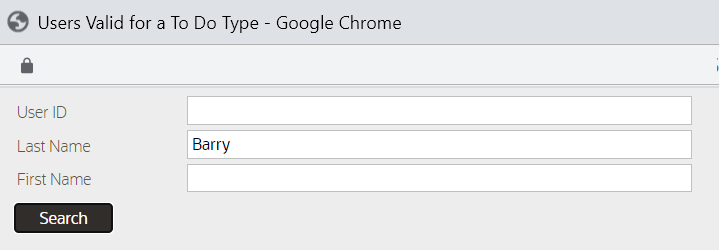
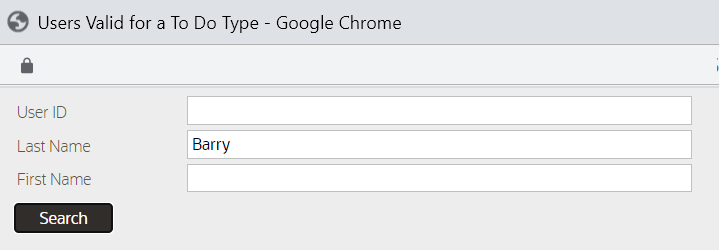
In addition, the results list has been enhanced to display counts of To Do Entries already assigned to this user for the same To Do Type ("Assigned - This Type") and across all To Do Types ("Total Assigned"). 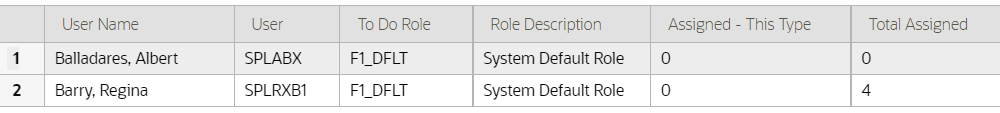
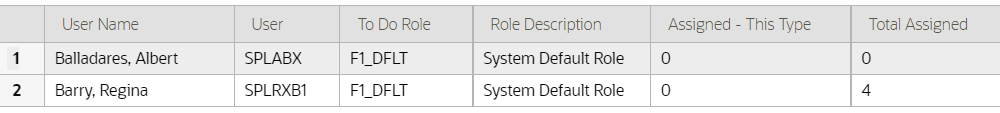
In addition, the To Do Management portal's Assign action has been enhanced. If you are a supervisor using this action, you are prompted to choose the User to assign to. Previously, this prompt used a drop-down. In this release, you now use the same enhanced search. This allows you to filter the search by User ID or user name, and it also provides you with information about each user's current work load.
Steps To Enable
No steps are required to enable this feature.
Batch Processing Enhancements
This section describes the new and enhanced batch processing features in this release, including:
Root Node Element Optional on Plug-in Driven Exract
The plug-in driven extract batch program now supports configuration to suppress the inclusion of a Root Node Element by entering the word "suppress" in the XML Root Name parameter.
Steps To Enable
No steps are required to enable this feature.
REST Service to Get Batch Job Details
The F1-SubmitJob Inbound Web Service is enhanced to have a new operation to Get the details of the batch job. It uses a new business service: F1-GetBatchJobDetails (Batch Job / Batch Run Details).
If the batch job does not have a batch run associated with it, the service returns information about the batch job only. If there is an associated batch run, the service also returns information about the batch run and its threads and instances.
For cases where an external system, such as an external scheduler, requires information about a batch job, you can use this REST service to return the detail of a given batch job ID.
Steps To Enable
No steps are required to enable this feature.
DBMS Scheduler Option for Defining Time Zone
If your implementation is in a time zone that is different from the database time zone, set the new DBMS Scheduler Option set_sessiontz option to true to ensure that the Start Date/Time on the Batch Job Submission record is set to the time based on installation time zone rather than the database time zone.
Steps To Enable
No steps are required to enable this feature.
Tips And Considerations
Note that the Start Date/Time on the Batch Job Submission record is used as a way to delay the job's execution to a future date. It is not used as a timestamp to indicate when the job was created or executed. If the new option is not set or is set to false, there is no affect if your time zone matches the database time zone or if your time zone is after the database time zone. The setting is only relevant if your time zone is earlier than the database time zone. For those implementations, without this option set, the Batch Jobs are be created with the database time zone, which will cause a delay in the jobs being processed.
DBMS Submission Default Changed to Single Submission
The DBMS scheduler now uses the "single submission" setting as the default. This setting results in the creation of a single Batch Job Submission record for a given job regardless of the number of threads. The resulting records in the Batch Run maintenance object continue to keep track of the multiple threads using the Batch Thread and Batch Instance records. Previously, the default setting was that single submission was turned off.
This setting may be overridden globally or for a specific batch program. Turning off the "single submission" setting results in the creation of a separate Batch Job Submission record for each thread. However, there is no benefit to using this setting. For jobs with a large number of threads, this option results in an unnecessary proliferation of records to manage.
Steps To Enable
No steps are required to enable this feature.
Implementation Tool Enhancements
This section describes the new and enhanced implementation tools in this release, including:
Support Additional Zone Layout Options
Additional zone width options, zone height options, and layout options are now available. This allows portal designers to have finer-grained control over how the zones are laid out in a portal to optimize layout and reduce whitespace. Additional configuration options added include:
• Row Start Layout: You can start a new row containing one, two or three zones displayed vertically. In past releases, a row included a single zone in each column.
• Increased Width Options: In past releases, zones may be full or half width. You can add additional widths to take advantage of flexible row layouts.
• Flexible Height Options: You can configure additional options for the zone height to optimize the display of the zone.
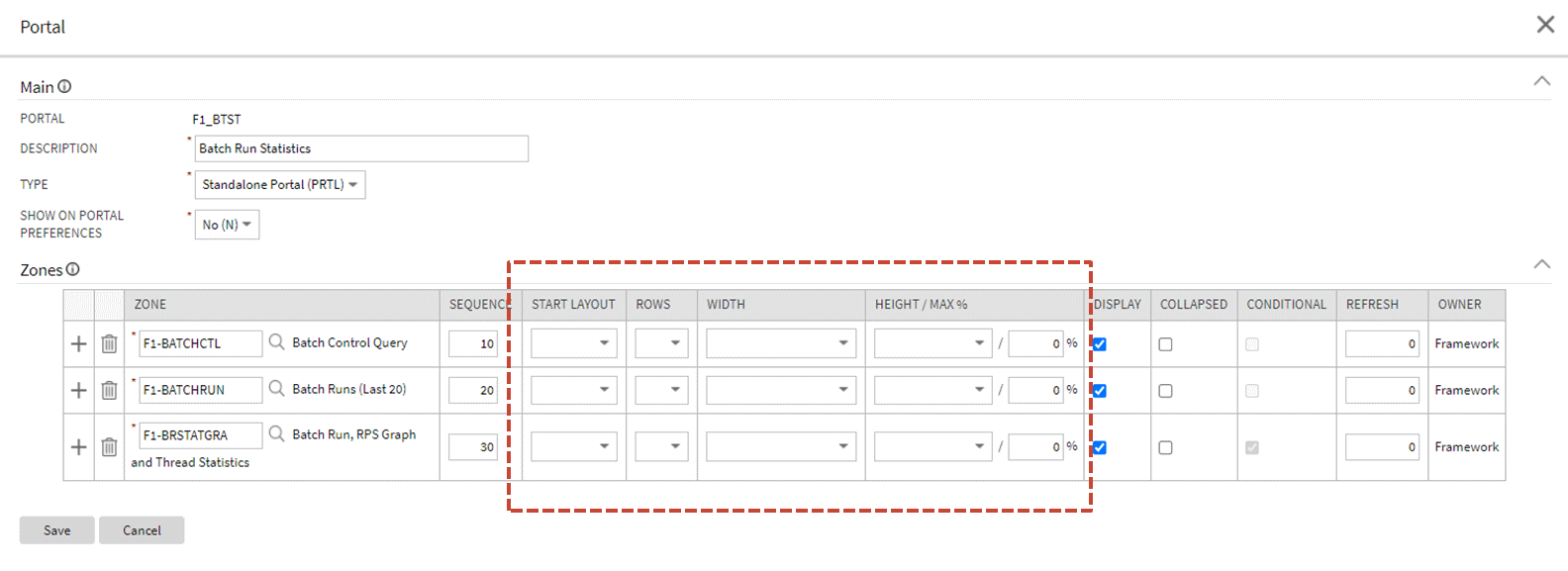
Note: These options are only supported under the Redwood user experience view. Refer to online documentation for more information on Redwood user experience view.
The additional zone configuration options allow for more specialized design of portals to ensure that information is presented in the optimal way for the user. They also give designers more control of the configuration for better organization of zones in portals.
Steps to Enable
To enable the Redwood user experience, add the redwood=true parameter to your application or environment URL.
Support for Defining Links and List Standards in Schemas
Standards for published APIs related to standard REST operations can be defined in the API's operation schema. In some cases, the published API includes elements that are different from the internal schema or additional features on top of the internal schema. In this release, with the introduction of the external facing schema (IWS operation schema), syntax has been added to configure these features directly in the operation schema, allowing the internal schema to remain unaffected. Note that not all published REST APIs follow the standards below. Refer to the online help for more information about the types of APIs that follow the below standards.
Dynamic Links
There are use cases where the published API will include a "_self" element that includes the endpoint URL of the Get operation related to the data returned in the response. Additionally, these same response payloads may include foreign keys and for those entities, the response includes a "_link" element that includes the endpoint URL of the GET operation for that entity (if it exists).
In this release, syntax is provided in the REST IWS operation schema to support building the runtime endpoint URL for the _self and _link. Besides dynamically building the static portion of the URL based on the current environment details, it also builds the dynamic portion of the URL, substituting the URL components for the operation and substituting the path parameters. The syntax allows you to define a specific IWS Operation or allows you to reference a maintenance object and at runtime for a REST call, and the system determines the appropriate IWS operation and builds the URL for this REST service.
Example of the syntax: <_self getOperation="mo:'TO DO ENTRY';pk1:toDoEntryId;"/>
The following is the information returned for the above syntax when performing a Get operation for a To Do Entry with ID 17798129050729. The system determined the Inbound Web Service 'get' operation for To Do Entry and built the URL components for that operation.
"_self": "/rest/apis/common/toDos/toDoEntries/17798129050729"
To support dynamically determining the Get Operation for a maintenance object, the following metadata is introduced:
• IWS Operation is enhanced to reference a Maintenance Object code. This field may only be populated on GET operations for REST IWS. 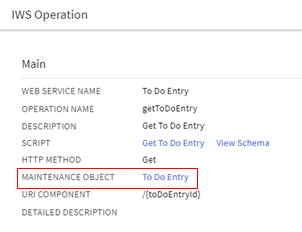
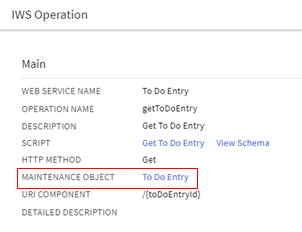
• A new Maintenance Object (MO) Option type is added. It supports defining the IWS, operation name for the GET operation. This option allows for an implementation to override the default GET operation for an object, if needed.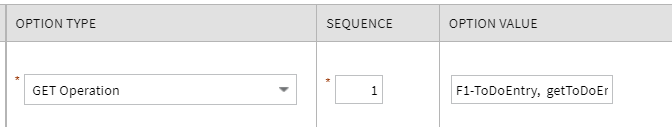
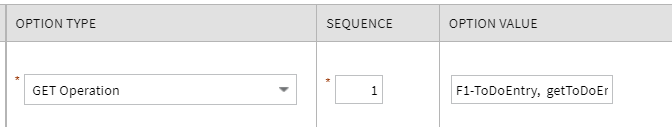
• A new Business Object (BO) Option type is added. The syntax is the same as the maintenance object option. This is useful for maintenance objects that support diverse business objects that may warrant specialized REST APIs.
When you use the "mo" syntax for the GET operation at runtime, the system takes the key of the entity and determines its business object. If it finds a specific GET operation as a BO option, that is used. Otherwise, if it finds a GET Operation configured as an MO option, that is used. Otherwise if it finds an IWS operation that references this MO as a foreign key, that is used. Finally, if it cannot determine a GET operation, it builds the text "Not available".
Foreign Key Group
As mentioned above, when this type of published API includes a foreign key in the response, besides returning the value of the foreign key, we should also return a "_link" with the endpoint URL of that object's 'Get' REST operation. To support that, the standard is that foreign keys are returned in a group.
Example:
<user>
<user/>
<_link/>
</user>
With the new features, the internal schema includes only the element for the data and the external schema includes configuration to build the group.
Internal Schema | Operation Schema Syntax |
... <user/> ... | ... <user role="FKGP"> <user/> <_link getOperation="mo:'USER';pk1:user;"/> </user> ... |
Collection Lists of Data
When this type of published API returns a list of information, the standard is to use the element "_data" for the list grouping tag.
Example:
<drillKeys>
<_data>
<sequence/>
<keyValue/>
<description/>
<version/>
</_data>
</drillKeys>
With the new features, the internal schema includes the list as defined internally (which does not include the _data element). Syntax in the operation schema allows you to define the list using the _data element.
Internal Schema | Operation Schema Syntax |
<drillKeys type="list"> <sequence/> <keyValue/> <description/> <version/> </drillKeys> | <drillKeys role="COLL"> <_data mapTo="drillKeys"> <sequence/> <keyValue/> <description/> <version/> </_data> </drillKeys> |
Supporting syntax in the REST IWS operation schema for some standard features in our published APIs moves the burden of configuration to the object that needs the feature. The internal schema can therefore remain devoid of this configuration that is not applicable to the internal service. This is in the style of the Hypermedia as the Engine of Application State (HATEOAS) standard.
Steps To Enable
No steps are required to enable this feature.
Tips And Considerations
To take advantage of this feature, service scripts used for REST operations should include the F1-WebServiceControl data area. This includes the HTTP method element and allows for future enhancements. Once added, the service script logic can be enhanced to check the value of the HTTP Method and perform different steps based on the value.
Explicit Imports in Groovy Scripts
Any scripts that include Groovy code should explicitly declare the Groovy classes to import using the Groovy Imports step type. The system includes a new com.oracle.ouaf.groovy.skip.defaultImports=true setting in the Properties file. If this is configured and the system detects that there are classes referenced in the script that are not explicitly defined when saving a script, it issues a warning and automatically adds import statements for the classes.
Previously, the system did not require explicit imports and had logic to import all callable classes available to Groovy at run time. Two issues were found with this practice.
• It was possible that the referenced class had the same name as a class in a different package and at runtime, the system would use a different class than what was intended. The non-unique name may not have been visible when writing the code, but rather would be found in a subsequent release (after a new class was introduced) or would be found in a different product layer.
• As the number of classes grew, the compilation time for Groovy scripts continued to increase.
To accommodate scripts written previously, the system compiles the Groovy script at runtime without the automatic import logic. If the script compiles, the system continues and runs the script. If the script does not compile, the system then performs the auto import of all callable classes.
Steps To Enable
No steps are required to enable this feature.
Tips And Considerations
It is recommended that implementations review their existing custom Groovy scripts and proactively update the scripts to explicitly declare the imports.
Web Component Syntax Change
The attributes for Oracle Utilities Application Framework web components have been amended to make them easier to read and more similar to HTML This will impact any existing ou-tree or ou-insight web component reference. The definition has been changed as follows:
• Supported value types are XPath and context.
• XPath references must explicitly say "x[..]". For example, <ou-insights insightType="x[insightType]" mode="preview"></ou-insights>. Previously, XPath was the default and did not need any mnemonic. For example, <ou-insights insightType="insightType" mode="'preview'"></ou-insights>.
• The change applies to all XPath references. For example in the context values, <ou-insights insightType="F1-RELATED-TODO" context="TD_ENTRY_ID:x[toDoEntryId];"></ou-insights>. Previously, the context values appear as <ou-insights insightType="'F1-RELATED-TODO'" context="'TD_ENTRY_ID':toDoEntryId;"></ou-insights>.
• Note that in addition to the changes above, literals no longer need to be surrounded by single quotes. Single quotes will continue to be supported but will not be necessary. Refer to F1-RELATED-TODO and TD_ENTRY_ID in the examples.
This enhancement standardizes the interface using industry standard syntax and amends the default rules for the attributes passed into a web component to facilitate enhanced web component features.
Steps To Enable
No steps are required to enable this feature.
New Facility for Invoking Service Scripts or Business Services
The new service invocation function allows a developer to detail specific pieces of a data schema to be sent to the server when invoking a service. It also allows the definition of what needs to be handled when the service is returned. This can greatly reduce the amount of data being handled and therefore can provide a performance boost.
This invocation is also "asynchronous" and therefore will allow other JavaScript processes to continue while the server is processing the request.
Steps To Enable
No steps are required to enable this feature.
Tips And Considerations
This is a new function and does not affect any existing service calls. It is only available for use inside a UI Map.
Key Resources
Refer to the Oracle JET Developer Cookbook.
OJet Upgrade
This is an Oracle standard JavaScript library that provides many user interface components. It is updated regularly to include new and updated components inline with updated Oracle user interface standards (Redwood).
This upgrade allows access to new components and updated Oracle Redwood user experience standards.
Steps To Enable
No steps are required to enable this feature.
Tips And Considerations
With this release, the former "ojcomponent" bind format is no longer valid. Any usage must be replaced with the newer OJet component code.
Key Resources
Refer to the Oracle JET Developer Cookbook.
Script Syntax for Marking Lists in Error
The Edit Data 'terminate with error' syntax is enhanced to support marking an element in a list in error by referencing the variable used to loop through the list.
• terminate with error( xxxx, yyyy element='$listVar/element_name')
In this case, the $listVar represents the variable used in the 'for' loop. For example, this validation includes a 'for' loop and uses the variable '$key' to keep track of the list entry:
for ($key in "parm/hard/newBusinessObject/relatedBatches/relatedBatch")
if ("string($key/perfRelObjType) != 'F1PB'")
terminate with error (11022, 12104 element='$key/perfRelObjType');
end-if;
end-for;
Steps To Enable
No steps are required to enable this feature.
Tips And Considerations
Note that in previous releases, the suggested mechanism for marking an element in a list in error was to concatenate the XPath with the list entry, as follows:
move "concat('list[',$count,']/elementName')" to $elementReference;
terminate with error (11000, 11000 element=$elementReference);
However this technique was found to have limitations in certain use cases. As such, it is no longer the recommended technique.
Any scripts that are using the previous technique for marking a list entry in error should be updated to use the new syntax.
Key Resources
Refer to the Edit Data Syntax section of the Oracle Utilities Application Framework Administrative User Guide for more information.
Admin Log Retrieval
A new Advanced Show Log Option allows administrative users to fetch logs of other users. By default, a user can only retrieve their own user logs. The following are examples of when this capability is needed:
• Batch and integration logs are captured by special user codes created for this type of processing. These users typically do not represent a human and therefore would not access logs using "show user log." Instead, someone else would be accessing these logs.
• Customer administrators would like to retrieve logs for an end user for support reasons. An end user might not have technical skills to gather or assess the log, or they might not have the privileges necessary to access the logs for security reasons.
An Administrative (F1SU) access mode has been added to the existing Show User Log application service (F1USERLOG). Only users with access to the administrative access mode can view the logs of other users.
To a user with administrative access, the Advanced Show Log Option is offered as a drop-down button along with the Show User Log option.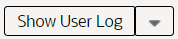
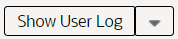
Clicking Show User Log in the drop-down list launches a window allowing you to select the user ID for the desired user logs. You can also adjust the number of log entries. If you realize you want your own logs after all, you can simply click the checkbox.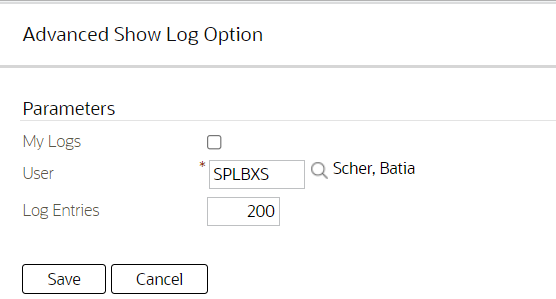
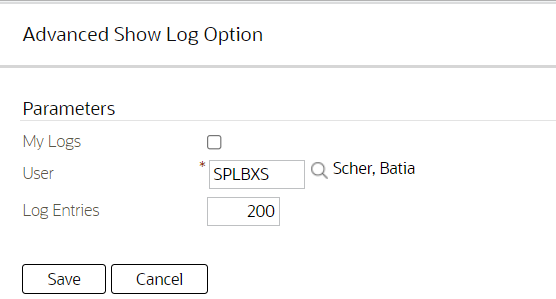
Steps To Enable
Make the feature accessible by assigning or updating privileges and/or job roles. Details are provided in the Role section below.
Role Information
System administrators should set/grant users/grant access to the Administrative (F1SU) access mode of the existing Show User Log application service (F1USERLOG).
Explicit Imports in Groovy Scripts
When saving a script, if the system detects that there are classes referenced in the script that are not explicitly defined, it issues a warning and automatically adds import statements for the classes. Previously, you had to opt-in to this functionality using a property. In this release, this is now the standard product behavior.
When the script is executed at run time, the system uses the explicit imports to execute the script. Previously, the system had logic to import all callable classes available to Groovy at run time, which caused issues in certain cases. Because you may have custom scripts that still do not have the explicit imports, the system continues to fall back on the previous behavior to import all callable classes for scripts that do not compile with their explicit imports.
You should review your existing custom Groovy scripts and update the scripts to explicitly declare the imports.
Steps To Enable
No steps are required to enable this feature.
Tips And Considerations
The background process F1-CAGVY that reports all scripts that required the automatic import step to successfully compile. You should run this batch program to identify and fix any scripts missing explicit imports.
Improved Portal Zone Height Control
Zone height configuration is simplified and now supports the following options:
• Content (Unlimited Height) - Allows the height to be determined by content.
• Content (Limited Height) - Allows the height to be determined by content up to a specified maximum limit.
• Fixed Height - Sets the zone at a specific height regardless of content.
You can use height limit options to achieve a more consistent portal layout, especially when a zone is rendered on long or small devices.
When a height option is not explicitly selected, zone height is unlimited and determined by content. However, for a data explorer zone, the results grid area itself (not the entire zone) is limited by the zone parameter "height of report" (which has a default value of 50%).
The following zone height options are deprecated and replaced as follows:
• Content - Zones configured with this option along with a maximum height limit are upgraded to reference the Content (Limited Height) option. If no limit is specified, the Content (Unlimited Height) option is used.
• Full - Zones configured with this option are upgraded to reference the Content (Limited Height) option with a 100% height limit.
• Half - Zones configured with this option are upgraded to reference the Content (Limited Height) option with a 50% height limit.
Steps To Enable
No steps are required to enable this feature.
New Base Display Icon Images Supplied
You can use additional SVG icons in contextual insights, trees, and other user interface features that support SVG icons.
Icon | ID | Description |
|---|---|---|
 | F1ACTADD | Activities - Add |
 | F1ARWODL | Arrow - Open - Down - Left |
 | F1ARWODR | Arrow - Open - Down - Right |
 | F1ARWOUL | Arrow - Open - Up - Left |
 | F1ARWOUR | Arrow - Open - Up - Right |
 | F1ARWSI | Arrows - In |
 | F1ARWSO | Arrows - Out |
 | F1ASAVE | Save - Arrows Out |
 | F1BOX | Cube |
 | F1CAL | Calendar |
 | F1CALL | Telephone |
 | F1CALLA | Telephone - Add |
 | F1CAREA | Area Chart |
 | F1CBXOFF | Checkbox - Off |
 | F1CBXON | Checkbox - On |
 | F1CDWNR | Caret - Down - Right |
 | F1CHDOWN | Chevron - Down |
 | F1CHDWNR | Chevron - Down - Right |
 | F1CIRCLE | Circle |
 | F1CLEFT | Caret - Left |
 | F1CLINE | Line Chart |
 | F1CLIST | Progress List |
 | F1CLPBC | Clear List |
 | F1CONSTD | Construction Design |
 | F1CPYTMP | Copy From Template |
 | F1CRAGG | Running Aggregate Chart |
 | F1CRCLE7 | Progress Circle |
 | F1CREATE | Site - Add |
 | F1CRIGHT | Caret - Right |
 | F1CRPAGE | Page - Add |
 | F1DAREA | Draw Area |
 | F1DWNLD | Download |
 | F1EDIT | Edit |
 | F1EDITIN | Inline Edit |
 | F1EXACRO | Export Acrobat |
 | F1FHAND | Free Hand Draw |
 | F1HEXGN | Polygon - Hexagon |
 | F1HOUSE | House |
 | F1HRGS | Waiting Hourglass - Start |
 | F1LAYERS | Layers |
 | F1LINEI | Line - Inclined |
 | F1LINEST | Line - Staggered |
 | F1LOC | Location |
 | F1LOCW | Location Pin - Work |
 | F1LOCWA | Location Pin - Work - Add |
 | F1MENUE | Expand Menu |
 | F1MOVE | Move |
 | F1MSG | Message |
 | F1MULT | Multiply |
 | F1NOTIF | Notification |
 | F1NUMS | Numbers |
 | F1OVAL | Oval |
 | F1PINS | Location Pin - Solid |
 | F1RECT | Rectangle |
 | F1RFRSH | Refresh |
 | F1RUNNIG | Running |
 | F1SCLOSE | Close - Circled - Solid |
 | F1SFILE | Work Request - File Stage |
 | F1SHARE | Share |
 | F1STPED | Close - Circled - 2 Colors |
 | F1TAG | Tag |
 | F1TEXT | Text |
 | F1TRIUP | Triangle |
 | F1VIEW | View |
 | F1WRKOA | Gannt Chart - Add |
 | F1ZOOMIN | Zoom In |
Steps To Enable
No steps are required to enable this feature.
Groovy Version 3.0.7 Upgrade
You can stay current with the version of Groovy supported by the product.
Steps To Enable
No steps are required to enable this feature.
Tips And Considerations
Groovy introduced a change in behavior in this newer version. It is unknown whether this change in behavior is intentional or a defect.
Here is one example error:
[Static type checking] - Cannot find matching method com.splwg.base.api.datatypes.Date#addDays(java.math.BigInteger).
Please check if the declared type is correct and if the method exists.org.codehaus.groovy.control.MultipleCompilationErrorsException:
startup failed: C1FATYPALMSG: 47: [Static type checking] - Cannot find matching method
com.splwg.base.api.datatypes.Date#addDays(java.math.BigInteger). Please check if the declared type is correct and if the method exists.
@ line 47, column 35.
Date referenceDate = row.getDateTime("SCHED_DTTM").getDate().addDays(row.getInteger("DAYS_ALERT_NBR"));
In the cases that we have, some simple changes can be made in the groovy scripts to resolve the compile issues.
For example:
Date referenceDate = row.getDateTime("SCHED_DTTM").getDate().addDays(row.getInteger("DAYS_ALERT_NBR").intValue());
Width Option for Contextual Insights
A new CSS helper class is available to the ou-insights web component: card-full-width. Adding class="card-full-width" to the ou-insights web component ensures that the width for a card insight adjusts to the width of the zone that contains it. Card insights that do not set this parameter use a fixed width.
Steps To Enable
No steps are required to enable this feature.
Analytics
This section describes the new and enhanced analytics features in this release, including:
Additional Business Flag Configuration Values
The Confidence attribute on Business Flag records now includes a Missed option, which can denote a false negative or a condition missed by the analysis tool.
Additionally, numeric values from 10 to 90 replace the Low, Medium, and High options of the Priority attribute. For backward compatibility, an upgrade step will adjust existing Priority values of Business Flags and Business Flag Types to the following:
• From High to 10
• From Medium to 50
• From Low to 90
Steps To Enable
No steps are required to enable this feature.
Support Analytics Dimension Hierarchy Definition
The metadata needed to support hierarchical dimensions can now be captured as part of the definition of an analytics dimension.
Steps To Enable
No steps are required to enable this feature.
Miscellaneous Enhancements
This section describes the new and enhanced miscellaneous features in this release, including:
Analytics Publisher Report Uses External Reference
The algorithm F1-BIPR-INV uses the external report reference to generate the URL. Previously, the algorithm used the internal report code rather than the external reference.
Most sample reports provided by the product populated the same value into the Report Code and the External Reference. Implementations following that pattern will see no impact to this change.
Steps To Enable
No steps are required to enable this feature.
Tips and Considerations
If your implementation uses Analytics Publisher for reports and uses this algorithm type to generate the URL, be sure that the External Reference on your existing report codes matches the Report Code value to ensure that the URL will continue to be built as before.
Conversion Tool Support for Generic Foreign Key References
The conversion step of inserting records to the production schema is enhanced to also resolve foreign key references that are captured in a generic set of fields that include the entity's maintenance object (MAINT_OBJ_CD) and its prime key values (PK_VALUE1-5). Tables with more than one set of fields are not supported and all referenced maintenance objects on the table should be convertible.
The enhancement improves the support for complex conversion processes by providing the ability to convert tables with generic foreign key references.
Steps To Enable
No steps are required to enable this feature.
Conversion Tool Support for Long Running Batch Processes
The Override SQL Timeout batch parameter has been added to all conversion batch processes allowing them to set a different timeout limit than the default setting in the cloud. The parameter is set to three hours by default but can be supplied with a different time limit as needed when submitting the conversion batch process.
This provides the ability to extend the time limit set in the cloud for long running conversion batch processes.
Steps To Enable
No steps are required to enable this feature.
Return Additional Details in DBMS Get Job Details Service
More supporting information is provided about the steps related to DBMS job runs when calling the F1-DBMSGetJobs (DBMS Scheduler Job List) business service. The following information is now provided for steps in the job run, where the information is applicable for that step:
• Batch Code
• Batch Number
• Batch Rerun Number
• Error Details (if applicable)
In addition, adjustments were made to what is considered an "In Progress" job run and what is considered a "Completed" job run. Previously, if a step in the DBMS job failed, it was returned for both an In Progress job run request and a Completed job run request. This could become confusing because a job with a failed step was not ever going to continue unless manual intervention occurred, so it is not "in progress." The system now uses the following criteria (from top down) for considering a job run In Progress or Completed:
• If a DBMS Job run has at least one step that is Running, the job is considered In Progress.
• If at least one step is Failed, it is considered Completed.
• If at least one step is Not Started (and no steps are Failed), it is considered In Progress.
If none of the above is true (all steps are Completed), it is considered Completed.
Steps To Enable
No steps are required to enable this feature.
Service to Maintain the Sequence Table
A new business service (F1-DocumentSequenceAddUpd) has been provided to add or maintain records in the Sequence table (CI_SEQ). This service includes various actions to add, retrieve, update or delete a sequence which may be used for any business use case that requires a sequential number to be maintained (such as sequential document numbers in Oracle Utilities Work and Asset Management Cloud Service).
Steps To Enable
No steps are required to enable this feature.
Service Order Management Data in Local Time
The following portals now use and display the time in the Service Point or Installation Event time zone:
• Activities - SOM
• Activities - Command
• Appointment Booking
Previously, Service Order Management did not include a time zone component at the Activity Type level and used the application's default Installation Option time zone, which did not match the time zone of the local service point.
Steps To Enable
No steps are required to enable this feature.
Update Customer Release Version Details
You can update the Customer Release row in the Installed Products collection, allowing implementations to set a version, build, and patch level. This feature is useful for implementations that would like to use this information to manage their own release of customizable code or configuration.
There is a F1CustRelM (Customer Release Maintenance) BPA script that you may use when in a given environment to update the Customer Release information. The script could be linked to a menu entry or configured by appropriate users as a 'favorite script.' Implementation teams may wish to expose this as a REST- or SOAP-based service for integration into Continuous Integration and Continuous Delivery (CI/CD) tools.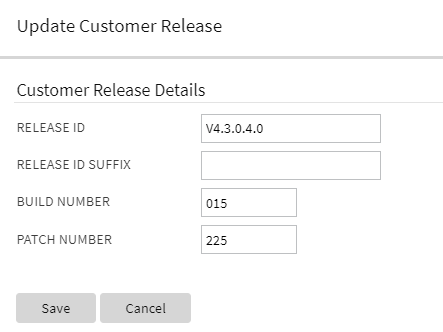
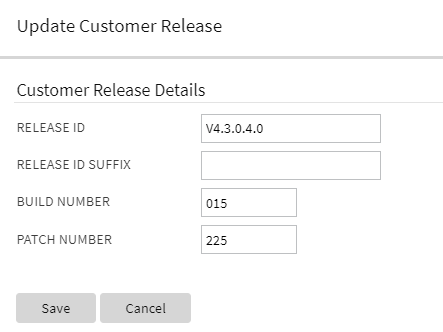
Steps to Enable
Make the feature accessible by assigning or updating privileges and/or job roles. Details are provided in the Role section below.
Role Information
Users must have the Execute access mode for the Installation Options application service (CILTINSP).
Additional Elements Added to Installation Options BO
The F1-Installation business object is enhanced to retrieve all the elements on the main table of the Installation Options maintenance object. This provides a performance benefit for any code that needs information from the main table, such as the default currency, but does not require any of the data in the collections linked to the Installation Options maintenance object. Previously, this business object only included the owner flag element.
Additional elements added to the business object for Installation Options allow developers to use this artifact when they need main information from the installation option record.
Steps To Enable
No steps are required to enable this feature.
Bundle Export Copy Feature Improvement
In the Bundle Export object, when you have bundled your metadata, use the Copy to Clipboard action to copy the bundle detail properly, retaining spacing for text like the HTML for a UI map. 

In previous releases, the Bundle Details zone on the Bundle Export portal provided a "Select All" action to select the bundle details. You then needed to separately use the computer's generic copy function (Ctrl+C) to copy the information to your clipboard. The generic select and copy functionality was not able to retain spacing in objects like the HTML for a UI map. The new Copy to Clipboard action uses specific code to copy the information to the clipboard, retaining spaces.
As part of this feature, the Select All and Deselect All actions were removed. You can still manually select the bundle details manually, if desired.
Action to copy bundle export details retains proper spacing in copied artefacts.
Steps To Enable
No steps are required to enable this feature.
REST Service to Maintain Customer Release Details
The F1-InstallationOptions Inbound Web Service is introduced to provide operations to Get and Patch the release, build number and patch number details on the Customer Release record in the Installation Options installed products list. It uses an existing service script: F1CustRelMSS (F1CustRelMSS).
For cases where an implementation wants to track the version of the custom extensions, you can use this REST service to retrieve and update the Customer Release details. This is particularly useful for Oracle partners and utilities who want to update the customer version from CI/CD tools via curl commands.
Steps To Enable
No steps are required to enable this feature.
Tips And Considerations
The security for these new operations is the same security for the Installation Options - Framework transaction. Users must have the Execute action for the CILTINSP (Installation Options) application service.
Key Resources
Refer to the Open API Specification for the F1-SubmitJob inbound web service for more information.
Oracle Guided Learning Integration
This integration provides a mechanism for customers of the Oracle Guided Learning Cloud Service to define their application identifier (to identify their tenancy) in a configuration parameter. This will automatically enable the learning widget to appear on the screen passing in the user details and the context to allow relevant content to appear.

Note: This integration is to enable the definition of the application identifier and the display of the widget. No prebuilt content is available at this time. Customers using this facility are free to add their own content as necessary using the Oracle Guided Learning Cloud Service.
Note: This integration only allows links to procedures and processes stored within Oracle Guided Learning. It does not support active workflow integration to Oracle Utilities products in this release.
Steps To Enable
Work with your Service Delivery Manager to complete the required configuration.
Web Services
This section describes the new and enhanced web services features in this release, including:
Additional Metadata to Support API Publishing
The following internal fields have been added to support publishing product-delivered APIs in the product catalog:
• Detailed description for a REST IWS operation. This new field allows for the product to provide information visible in the catalogue of published APIs.
• Help text is provided for individual elements in a given published API.
• Sample request and response documents may be defined using a new IWS Operation Options collection.
• Operations may be associated with a sequence number that controls the order in which they appear in the Open API Specification.
Previously, the above text was added later in a separate documentation process. The new fields streamline the internal publishing process. Note that this text is visible to implementations in the IWS user interface pages. The information may be added for custom owned IWS, but it will not be used by any product processes. Note that this text is not translated as the published catalogue documentation is in English language only. 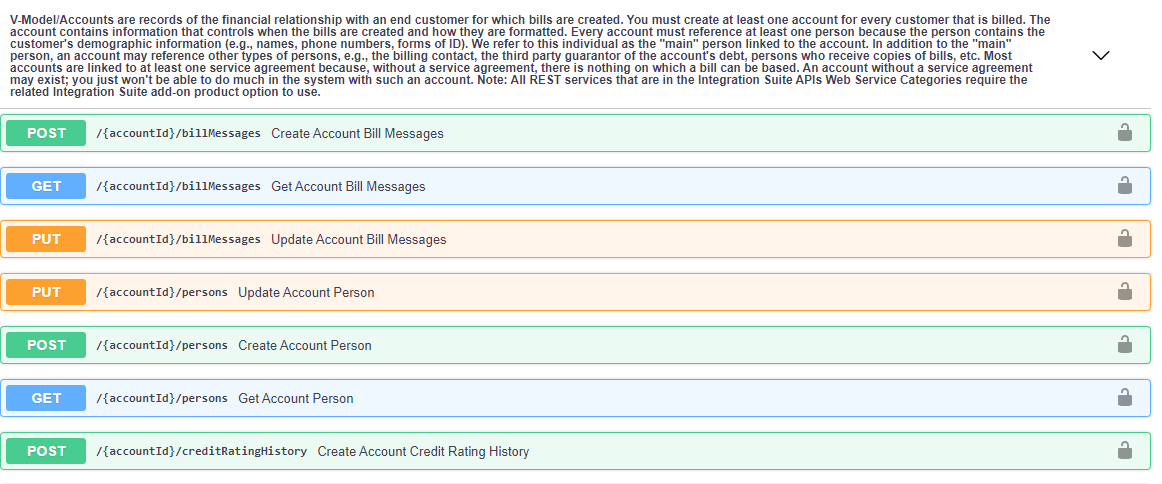
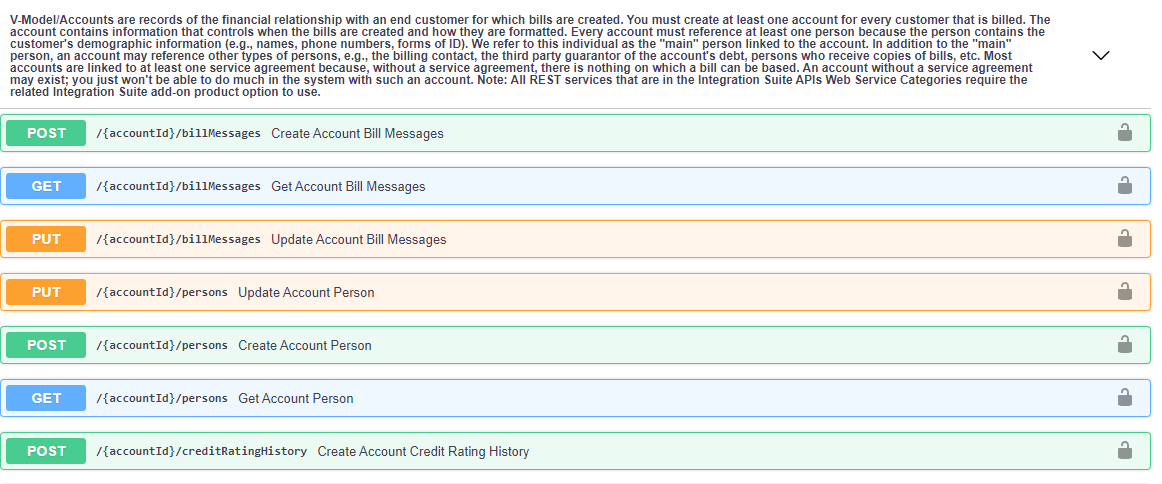
This provides the ability to include a detailed description of a REST IWS operation and to support help text for individual elements to better describe the published API. This increases the usability of the API's provided for integration and interfaces to help reduce integration costs.
Steps To Enable
No steps are required to enable this feature.
Description Added to Inbound Web Service Operation
A language table has been added to the IWS operation and a description has been added. This description is included in the Open API Specification and may be included in the published API catalogue for published services. Previously, the operation description was taken from the internal service script, business service or business object. The internal description is not always relevant when publishing the service as an API. The new description allows the system to use an internal description for the internal service and use the operation description for a description specific to the published API.
The description captured on a REST IWS operation allows for a description specific to the operation as compared to the internal service description. This increases the usability of the API's provided for integration and interfaces to help reduce integration costs.
Steps To Enable
No steps are required to enable this feature.
HTTP Method Available to Internal Service Script
When delivering REST operations for a given object, the logic to perform the operation is handled by a service script. In this release, the REST servlet populates the HTTP Method into a variable available to the invoked service script. This allows the product team and implementations the ability to use one service script to handle more than one HTTP method for an entity.
Steps To Enable
No steps are required to enable this feature.
Tips And Considerations
To take advantage of this feature, service scripts used for REST operations should include the F1-WebServiceControl data area. This includes the HTTP method element and allows for future enhancements. Once added, the service script logic can be enhanced to check the value of the HTTP Method and perform different steps based on the value.
Inbound Web Service Maintenance (REST)
The definition of a REST IWS was enriched to include an external-facing schema and documentation options for each operation.
The following enhancements were made to streamline the maintenance of the additional information:
• A standalone Inbound Web Service Operation portal is provided for providing additional information about an operation.
• Operations are displayed in a separate zone on the Inbound Web Service portal. The zone lists operations in the order they appear in the Open API Specification and supports navigation to the new operation portal.
• Help text information to be shared across all operations of a web service is maintained on a new zone on the Inbound Web Service portal.
Steps To Enable
No steps are required to enable this feature.
Tips And Considerations
Upgrade scripts ensure that users with access to the existing application service will have access to the new application service associated with the new portal. This table lists the existing and new application services.
Object | New Application Service | Access Added to Any User Groups with this Application Service/Read Access |
|---|---|---|
Inbound Web Service Operation Portal | F1IWSOPR | F1IWSSVCP (Inbound Web Service Portal) |
Inbound Web Service Operation Maintenance Object | F1IWSSVCOPR | F1IWSSVC (Inbound Web Service Maintenance Object) |
New Published APIs
The following new APIs are provided:
• F1-ToDoEntry: A REST IWS for the To Do Entry object. In this release, GET operations are provided for To Do Entry and for To Do Entry Logs.
• F1-ExtendableLookup: A REST IWS for the Extendable Lookup object. In this release, a GET operation is provided.
Both REST services take advantage of the new external facing schema features.
New published APIs for To Do Entry and Extendable Lookup expand the catalogue of options provided for implementations.
Steps to Enable
Make the feature accessible by assigning or updating privileges and/or job roles. Details are provided in the Role section below.
Role Information
Users must be granted access to the following new application services in order to use this functionality.
REST IWS | Application Service | Access Mode |
|---|---|---|
F1-ToDoEntry | F1-INTG-SUITE-API | F1EX |
F1-ExtendableLookup | F1LEXTLKUP | F1EX |
Outbound OAuth Client Credentials Grant Type
OAuth is an open standard token-exchange technology for verifying a client’s identity across multiple systems and domains without risking the exposure of a password. The OAuth specification methods for acquiring an access token are known as grant types. This release adds support for outbound integration with REST APIs that are secured by the Client Credentials grant type.
The configuration of a message sender is extended to capture the following OAuth related context options: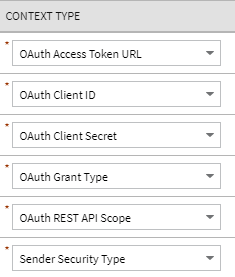
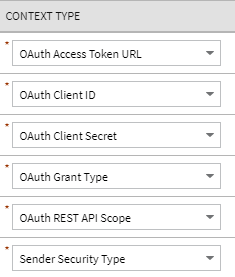
You can use "OAUTH" for the Sender Security type and "client_credentials" for the grant type. You can configure the rest of these options based on the client information provided by the external system. Note that the Client Secret value is encrypted.
This supports outbound REST API integrations that are based on OAuth “Client Credentials” grant type and increases support within OAuth domains such as the Oracle Cloud Infrastructure and other external OAuth domains.
Steps To Enable
No steps are required to enable this feature.
Rootless Request and Response Schemas (JSON)
The configuration of an outbound message type on the External System page is enhanced to include a new JSON Conversion Method option, "Rootless JSON Conversion," that converts the internal XML-based request and response schemas to and from rootless documents. Previously, exchanging messages with an external system in JSON format required the request and response elements to be enclosed in a root node which is not a typical structure for REST service calls. This release also supports rootless JSON request and response schemas.
This supports standard message exchange with an external system in JSON format where the request and response schemas are rootless structures. It also reduces implementation costs by natively supporting rootless structures where interfaces require them.
Steps To Enable
No steps are required to enable this feature.
Support for an External-facing Schema
You can define a schema for a REST IWS operation. This allows a user to adjust the schema for an external-facing consumer. Previously, the schema of the underlying service (for example, service script) was also the schema for the REST IWS operation. The new IWS operation schema also supports some special configuration that allows additional features to be defined only for the IWS operation schema.
All references to the internal service below reference service script, but the same comments apply to business services and business objects, if that is what is referenced by the IWS operation:
• An element may reference a usage attribute, with values of Request Only, Response Only, Exclude and Both (the default). Previously, all elements in the service script schema were visible in both the request schema and the response schema (for HTTP methods that have both a request and response schema). This sometimes caused confusion or required additional documentation to clarify when the element is applicable.
• A different element name may be defined in the IWS operation schema, overriding the name in the service script. This allows the internal service script element name to more closely align to internal references to the element, if needed. The externa- facing element name can be different allowing for a more readable schema.
The external schema for REST operations allows for more configuration to benefit the published API and helps reduce costs in integration. This increases the usability of the API's provided for integration and interfaces to help reduce integration costs.
Steps To Enable
No steps are required to enable this feature.
Tips And Considerations
If you have existing REST IWS operations, there is no requirement to take advantage of this feature. It is useful if you have elements that you would like to suppress or if there are elements you would like to appear in only the Request or only the Response.
Application Security
This section describes the new and enhanced miscellaneous features in this release, including:
Consolidation of Default Application Services
The product has consolidated the default application services that are required for basic application security.
• F1-DFLTS now serves as the single 'default' application service. All user groups should have access to this application service and all its access modes.
• F1-DFLTAPS was previously used for business services and service scripts as the default application service. Going forward, business services and service scripts should use F1-DFLTS as the default.
• FWLZDEXP was previously used for displaying zones. It is no longer used by base zones. F1-DFLTS is the only application service needed for basic execution of zones.
Steps To Enable
No steps are required to enable this feature.
Tips And Considerations
An upgrade script will proactively update any references in the metadata to F1-DFLTAPS or FWLZDEXP to F1-DFLTS. Implementations should consider if either of these application services are used directly in code and update those references to use F1-DFLTS or a different appropriate application service.
In addition, an upgrade script ensures that all user groups with access to F1-DFLTAPS now have F1EX access to F1-DFLTS.
In a future release, the application services F1-DFLTAPS and FWLZDEXP will be removed from support.
New Application Service for Master Configuration Maintenance Object
The F1-MASTERCONFIG application service is provided to allow you to secure the maintenance of master configuration records separately from the security for the portal used to view master configuration records. This follows the product's standards. Previously, the same application service applied to both the maintenance object and the portal. This prevented you from more granular security configuration.
Steps To Enable
No steps are required to enable this feature.
Tips And Considerations
An upgrade script updates all user groups that currently have access to the existing F1MSTCFG application service to have the same access to the new F1-MASTERCONFIG application service.
In addition, any business object that was referencing the F1MSTCFG application service has been updated to reference F1-MASTERCONFIG.
Note that the existing F1MSTCFG application service has been updated to reference only the Inquire access mode. The access modes for Add, Change, and Delete have been removed since they are not applicable for a portal-based application service.
Oracle Utilities Application Framework Deprecation Notices
This section provides information on functionality that has been removed, is no longer supported by Oracle Utilities Application Framework v4.5.0.0.0, or is planned for removal.
Deprecated Items
This is a list of functionality / system data that Oracle already removed from the Oracle Utilities Application Framework.
Application Viewer Links
The Application Viewer links in the online help and several maintenance object, business object, business service, and function pages have been removed. You can now navigate directly from the application to metadata pages to view additional content.
Security Token in REST Container
In Oracle Utilities Application Framework 4.4.0.3.0, REST functionality was properly split out from the web to its own container. This allows REST to have its own authentication and security. By design, the Oracle Utilities Application Framework security token functionality was not added to this REST container because the token is used for CSRF protection for online web container only.
LDAP Import Metadata (Legacy Feature)
The following LDAP import metadata have been removed:
• Service Programs: CILTLDIP, CILTLDIL, CILTLDIS
• Application Service: CILTLDIP
• Fields: F1_LDAP_SUMM, F1_LDAPGROUPSEARCHDATA_SUMM, F1_LDAPUSERSEARCHDATA_SUMM, IMP_GRP_LBL, LDAP_ENTITY_FLG, LDAP_IMP_JNDI_LBL, LDAP_PASSWORD, LDAP_PASSWORD_ENC, LDAP_USER, RTRV_LDAP_ENT_LBL, SEARCH_4_LD_GRP_LB, SEARCH_4_LD_USR_LB, SEARCH_BY_LDAP_GRP
• Navigation options: CI0000000956, ldapImportTabMenu
• Navigation keys: ldapGroupSearchData, ldapGroupSearchPage, ldapImportGrid, ldapImportPage, ldapImportTabMenu, ldapUserSearchData
• Records in the UI metadata program component tables related to the above navigation keys.
Notes:
Implementations may continue to use the F1-LDAP batch job to perform external LDAP integration, if required.
Customers using Oracle Identity Cloud Service are not affected by this removal as a native adapter is used for that integration.
Miscellaneous Metadata
The following miscellaneous metadata have been removed:
• Script: F1-BundleInf, F1-GENPRINFO, F1-MgPlnInf
• Zone: F1-MGRREQDSP
Metadata End of Support (Owner flag set to CM)
Implementations should review and remove if not in use. The following miscellaneous metadata have been removed:
• Lookup value: CHAR_ENTITY_FLG / F1SE
• Algorithms: F1-LDAPIMPRT, F1-LDAPPREPR
• Algorithm Types: F1-LDAPIMPRT, F1-LDAPPREPR
• Maintenance Object: ENV REF
• Business Object: F1-EnvironmentRefPhysicalBO
• To Do Type: F1-SYNRQ
• Zone: F1-IWSSCHS, F1-IWSSCHS1, F1-IWSSCHS2, F1-IWSSCHS3
• Characteristic Type Legacy Page Metadata
• Navigation keys: charTypeMenu, charValuesPage, charValuesPage_H, charValuesGrid, charEntitiesPage, charEntitiesPage_H, charEntityGrid
• Records in the UI metadata program component tables related to the above navigation keys.
Access Group Legacy Page Metadata
The following Access Group metadata have been removed:
• Navigation keys: accessGroupMainPage_H, accessGroupDARGrid, accessGroupMainPage. accessGroupMaint, accessGroupTabMenu
• Records in the UI metadata program component tables related to the above navigation keys.
Application Service Legacy Page Metadata
The following Application Service metadata have been removed:
• Navigation keys: applicationServiceMainPage_H, applicationServiceMaintNew, applicationServiceTabMenu, applicationServiceMainPage, appSvcAccessModeGrid
• Records in the UI metadata program component tables related to the above navigation keys.
OJet Support for Bind Architecture
This feature is replaced by the Web Component Architecture. OJet previously supported a "bind" architecture for their components.
Example:
<input id=”text -input”
type=”text”
data-bind=”ojComponent: {component: ‘ojInputText’,
textInput: value}”/>
The OJet team announced the deprecation of this format in OJet V7 and continued to support it until OJet V11. The newer releases of OJet have been focused on a "Web Component" architecture.
Example:
<oj-input-text value=”value text” label-hint=”enabled”></oj-input-text>
This release of Oracle Utilities Application Framework now uses OJet V11 where the bind architecture is no longer supported.
Groovy Language-based Custom Function Library Creation
This feature is replaced by the JavaScript language-based custom function library creation. You can only create custom function libraries through JavaScript. Existing Groovy language-based custom function libraries will continue to work in the V4.5.0.0.0.
Field Legacy Page Metadata
The following Field Legacy Page metadata have been removed:
• Navigation Keys: impFldTabMenu, metaDataFieldTableGrid, metaDataFieldTableGrid, metaDataFieldTablePage, metaDataFieldMaint
• Records in the UI metadata program component tables related to the above navigation keys.
Portal Legacy Page Metadata
The following Portal Legacy Page metadata have been removed:
• Navigation Keys: portalMainPage, portalMainPopup, portalOptsGrid, portalOptsPage, portalTabMenu, portalZoneGridPage
• Records in the UI metadata program component tables related to the above navigation keys.
Zone Legacy Page Metadata
The following Zone Legacy Page metadata have been removed:
• Navigation Keys: portalZoneTabMenu, portalZoneMainPage, portalZoneParameterGrid, portalZonePortalGrid, portalZonePortalPage
• Records in the UI metadata program component tables related to the above navigation keys.
Items Planned for Future Deprecation
This is a list of functionality / system data that Oracle plans to deprecate in a future release.
UI Metadata Related to Converted Pages
UI metadata related to fixed pages converted to portals will be removed in a future release. The following navigation keys related to the maintenance page will be removed:
• Field: impFldTabMenu, metaDataFieldMainPage, metaDataFieldMaint, metaDataFieldTableGrid, metaDataFieldTablePage, and any help keys
• Access Group: accessGroupMainPage, accessGroupMaint, accessGroupTabMenu, accessGroupDARGrid, and any help keys
• Application Service: applicationServiceMainPage, applicationServiceMaintNew, and any help keys
• Portal: portalTabMenu, portalMainpage, portalmainPopup, portalOptsGrid, portalOptsPage, and any help keys
• Zone: portalZoneTabMenu, portalZoneMainPage, portalZoneGridPage, portalZoneParameterGrid, portalZonePortalGrid, portalZonePortalPage, and any help keys
In this release, the following navigation keys related to the maintenance page will be removed:
• To Do Entry: toDoEntryCharGrid, toDoEntryDrillKeyValuesListGrd, toDoEntrySortKeyValuesListGrid, todoentrykeyvalue, todoentrymain, toDoEntryMaint, toDoEntryPopupAdd, toDoEntryPopupForward, toDoEntryPopupSendBack, and any help navigation keys
• Table: metaDataTableFieldsGrid, metaDataTableMainPage, metaDataTableCFldsGrid, metaDataTableConstPage, metaDataTableMaint, metaDataTableRefByConstPage, metaDataTableFieldPage, and any help navigation keys
• Characteristic Type: charTypeMenucharValuesGrid, charValuesPage, charEntityGrid, charEntitiesPage, and any help navigation keys
• Work Calendar: workCalendarMaint, workCalendarMainPage, workCalendarHolidayGrid, and any help navigation keys
• Message: msgMaintDetailsPage, msgMaintGrid, msgMaintPage, msgMaintTabMenu, and any help navigation keys
• Time Zone: timeZoneMainPage, timeZoneTabMenu, and any help navigation keys
Navigation keys related to search will be removed:
• Field: metaDataFieldSearchData and metaDataFieldSearchPage
• Access Group: accessGroupSearchData and accessGroupSearchPage
• Application Service: applicationServiceSearchData and applicationServiceSearchPage
• Portal: portalSearchData and portalSearchPage
• Zone: portalZoneSearchData and portalZoneSearchPage
In addition, the UI program component metadata related to Field, Access Group, Application Service, Portal, and Zone navigation will be cleaned up in a future release.
The UI program component metadata related to To Do Entry, Table, Characteristic Type, Work Calendar, Message, and Time Zone navigation will be cleaned up in a future release. Note that metadata related to the search pages will not be removed at this time in case these are used on other fixed pages.
XSLT Managed Content Type
The Managed Content table entries related to XSL should use the XSLTC managed content type instead of the XSLT managed content type. Support for the XSLT managed content type will be deprecated in a future release
REST IWS - Original REST Servlet
The original URL supplied for invoking IWS-based REST services included the IWS Service name in its makeup. We continue to support this for backward compatibility purposes, but we will deprecate it in a future release. As defined in the documentation, you should adjust your existing integrations to use the currently supported URL.
Append Setting In Pagination
There are several known issues with the functionality of the 'append' option in pagination such that it is not recommended to use this pagination setting. This functionality will be deprecated in a future release.
Support for Master / Subordinate Services for Web Services Catalog
The Service Catalog Configuration (master configuration) supports defining subordinate servers. This functionality is no longer applicable for the Oracle Integration Cloud and will be removed in a future release.
Selected Functionality of the Batch Run Statistics Portal
The Batch Run Statistics portal provides some additional information abut batch runs. However, some of the functionality provided on this page is related to capturing additional information from an external tool. This information is stored in a Fact record.
The functionality related to capturing additional information will no longer be supported in a future release. This information will still be available to existing clients, but the functionality will no longer be maintained.
Miscellaneous System Data
• Environment Reference. This administrative maintenance object was related to ConfigLab and Archiving, which are no longer supported. In a future release, the following will be removed:
• Migration Plan F1-EnvironmentRef. Note that no base migration request references this plan. Implementations should ensure that no custom migration request references this plan.
• F1-EnvironmentRefPhysicalBO business object
• ENV REF maintenance object
• The following metadata related to the legacy LDAP import pages will be removed in a future release: Services CILTLDIP, CILTLDIL, CILTLDIS, Application Service: CILTLDIP
• The following algorithm types and algorithms provided for the current LDAP import functionality do not include any logic. They will be removed in a future release.
• Algorithm Type / Algorithm F1-LDAPIMPRT
• Algorithm Type / Algorithm F1-LDAPPREPR
• The To Do Type F1-SYNRQ (Sync Request Error) is not in use and will be deleted in a future release. Errors for the Sync Request Monitor (that also has the name F1-SYNRQ) are reported using the To Do Type F1-SYNTD (Sync Request Monitor Errors).
• The lookup value CHAR_ENTITY_FLG / F1SE (Characteristic Entity / Sync Request Inbound Exception) is not in use and will be removed in a future release.
• The scripts F1-BundleInf, F1-GENPRINFO, F1-MgPlnInf, F1-TDMgActSS, and F1AddDebugLg will be removed in a future release.
• The zones F1-IWSSCHS, F1-IWSSCHS1, F1-IWSSCHS2, F1-IWSSCHS3 and F1-MGRREQDSP will be removed in a future release.
CMA Migration Requests
The migration requests F1-FrameworkAdmin (Framework Admin) and F1-SchemaAdmin (Schema Admin) are no longer recommended and are not going to be updated with new administration / control tables in future releases. The product may deprecate them in a future release.
CMA Import Algorithm
In a future release, the CMA Import algorithm plug-in spot will be deprecated. As an alternative, review any existing algorithms and create appropriate Pre-Compare algorithms.
Business Object Read in F1-MainProc When Pre-Processing Exists
In the original implementation of configuration tools, if a pre-processing script was linked to the business object via options, the main framework maintenance BPA (F1-MainProc) would not perform a Read of the business object (leaving it to the responsibility of the pre-processing script).
In a subsequent release, to solve a UI Hints issue related to child business objects, a business object Read was included in F1-MainProc even if a pre-processing script existed. This solution introduced a problem only visible for specific scenarios and a different fix has been introduced. In the meantime, the business object Read is no longer necessary in F1-MainProc. Since there are many pre-processing scripts that are properly performing the Read of the business object, ideally the business object Read should be removed from F1-MainProc so that multiple reads are not performed.
However, there may have been pre-processing scripts introduced after the business object Read was included in F1-MainProc that were coded to not perform a business object read in the pre-processing script. Due to this situation, the business object Read is still performed as part of the processing of F1-MainProc.
The product plans to remove the business object Read from F1-MainProc logic when a pre-processing script exists. Review your custom pre-processing scripts that are linked to your business object options to ensure that it properly performs a Read of your business object.
OJet Support for Bind Architecture
OJet previously supported a bind architecture for their components and this format is deprecated in OJet V7.
Example:
<input id="text-input"
type="text"
data-bind="ojComponent: {component: 'ojInputText',
textInput: value}"/>
Example:
<oj-input-text value="value text" label-hint="enabled"></oj-input-text>
The Oracle Utilities Application Framework applications are targeting to stay current on OJet upgrades as newer releases incorporate more features, better performance, and high integration with the Redwood Design System. In this release, Oracle Utilities Application Framework uses OJet V9.1 and with each release, an OJet upgrade will be applied when applicable.
As the bind format has been deprecated, support for the format will be removed from up-coming releases. This results in a smaller file size for OJet components but any existing code in Oracle Utilities Application Framework applications using the bind format will completely stop working. It is anticipated that this could happen as soon as OJet V11, but it could also be a later version. For this reason, it is imperative that any existing OJet code that uses the bind format be updated to use the Web Component format. There can be a direct replacement available (as in the above example) but OJet provides different options so there may be a better alternative.
Custom Groovy Function Support from Oracle Utilities Testing Accelerator
Support for defining custom functions with Groovy script will be deprecated in a future release.
Incorporate Application Viewer to Oracle Utilities Applications
Many aspects of the Application Viewer are incorporated into the application, including the data dictionary. The user interfaces for the tables and fields have been enhanced to provide more information at a glance and a view of the links between tables. Information about algorithms, batch controls, and maintenance objects are also visible directly in the application. In a future release, Javadocs and Groovy Javadocs will be viewable within the application at which point the standalone Application Viewer will no longer be delivered.
Switch UI View
The Switch UI View provides the ability to toggle between Redwood User Experience and pre-Redwood User Experience during a session. Support for pre-Redwood User Experience will be deprecated in a future release.
F1-DFLTAPS and FWLZDEXP Application Services
With the consolidation of application services, references to the F1-DFLTAPS and FWLZDEXP application services will be removed in a future release. Secured objects referencing these application services within HTML or Schemas must use F1-DFLTS or a different application service that is appropriate for the business rule.
Workflow and Notification Metadata and Database Tables
The Workflow and Notification function provided a configurable process to receive incoming messages (workflow) and exchange messages with an external system (notification). In the interim years, Outbound Message and Inbound Web Service manage external messages, service scripts handle simple incoming messages processing, and service tasks or business objects handle complicated incoming messages processing. The Workflow and Notification metadata and database tables will be deprecated in a future release.
Note: Oracle Utilities Application Framework only manages a portion of the Workflow and Notification function. Oracle Utilities Customer Care and Billing mostly supports the function.
Mobile Application Framework Metadata
Metadata related to the Mobile Application Framework will be removed in a future release.
Key Ring Validation Scripts, Algorithm Types, and Algorithms
The following K1-SignatureKeyRing business object validation scripts, algorithm types, and algorithms will be deprecated in a future release:
• Algorithm
• K1-KRDCKFS
• K1-KRINCKFS
• Algorithm Type
• KRDCKFS
• K1-KRINCKFS
• Message
• 11009 / 1402
• Plugin Script
• K1-KRDCKFS
• K1-KRINCKFS
• Service Script
• K1-ChkCfgExL
These objects are not applicable to the requirements to expand the use of the Signature Key Ring beyond object file storage and other planned use cases. The algorithms have been removed from the Business Object configuration.
Technical Upgrade Notes
JavaScript DOM “top” Property
Internal restructuring of the Oracle Utilities Application Framework has removed the use of the JavaScript DOM ‘top’ property to better encapsulate the JavaScript variables and functions, and reduce or remove the use of the Global Namespace. This technical upgrade has minimal effects on coding as filters have been provided to dynamically update the JavaScript at runtime and remove references to 'top'. All references to 'top' now refer to 'main', which already existed as a "pointer variable" to variables and functions. In addition, some functions that obtained pointers to UI objects are now direct references and therefore are no longer functions, for example:
Existing Code | New Code | Comments |
|---|---|---|
var x = top.getNavigationInfo(navOpt) | var x = main.getNavigationInfo(navOpt) | The function names remain the same, only the location has changed |
var x = top.main.getNavigationInfo(navOpt) | var x = main.getNavigationInfo(navOpt) | No need for a double reference |
var x = top.tabMenu().document | var x= main.tabMenu.document | tabMenu is now a direct reference as well as tabPage, workSpace, and model |
var x = top.getMain() | var x = main | getMain() is a redundant function as 'main' is globally available |
Should you need to get the 'top' for some reason such as obtaining window dimensions, the new main.getOUAFTop() function has been made available. Alternately, you can code "window.top" which the code changing filter will ignore. Note that the even if the code changing filter is extensive, there are many ways to write JavaScript and therefore some of your functions may still fail. Changing the offending line of code using the above examples as a guide should resolve the issues that arise.
Edge Product Uptake
Similar to customer code, the base Edge Application code is "filtered" to adjust existing code, which removes the need to revisit all existing code and perform updates in order to retain a functioning application. However, new code should follow these standards and the standards presented in relevant guides. It is also best practice to "upgrade" existing code when the opportunity is available.
Note that references to the ‘ouafTop’ variable are possible when looking at Oracle Utilities Application Framework JavaScript. Do not use this variable as this is an interim to ease the path towards a better clean-up of the existing Oracle Utilities Application Framework code. The ‘ouafTop’ variable will be removed when no longer needed and therefore can break your code when used. Oracle Utilities Application Framework will not provide a filter to change 'ouafTop' dynamically.
DOM4J API Upgrade
As part of the Oracle Utilities Application Framework's effort to update 3rd parties to the latest version, edge apps and customers can run into an issue when directly invoking the APIs in the 3rd party's library.
Oracle Utilities Application Framework upgraded the DOM4J API to the 2.1.1 version, which include a large number of changes as part of cleaning up methods to take more restrictive parameters and return more concrete versions. The previous version returned more generic return types and took more open arguments for example, a return type of List was returned from certain APIs. The 2.1.1 version returns nongeneralized versions of the exact type like List<Element> that could result in compile errors and require edge apps or customers to modify the code to fix the API calls.
In order to make code changes, go to the GitHub code repository for dom4j (https://github.com/dom4j/dom4j/blob/master/src/main/java/org/dom4j) and perform the following:
1. Look at the API change to https://github.com/dom4j/dom4j/blob/master/src/main/java/org/dom4j/Element.java setContent() api.
2. Click History. This opens all the log of changes that have been made to a class.
3. Click the hexadecimal revision number and review the set of changes made.
4. Click Split to see a more visual representation of the changes. You can directly search for the file, for example Element.java, and directly go to the changes to that file in the browser window.
5. Using the changes, make appropriate adjustments to your code. Note that once you find a change to the API, you can also look at code changes made to the other classes that were using the API. Your changes should be inline with the other invokers of the API to ensure that there are no regressions as part of the change that you would make.
Groovy Upgrade
Oracle Utilities Application Framework upgraded to the latest Groovy version and compilation of some of your scripts could fail. For example, one of Oracle Utilities Application Framework's script performed arithmetic and this code was compiled successfully with the previous Groovy version:
• BigDecimal.valueOf(Long.valueOf(batchRunTime.getTotalMilliseconds()/1000))
The latest Groovy version does not compile this code because the it evaluates the division results in an expression as a BigDecimal and the compile error indicates that a valueOf api is not available in the Long class.
To resolve the issue, your code must perform an explicit cast to inform Groovy that the result is a long. For example, this code fixes the compile error and retains the original intention of the code line:
• BigDecimal.valueOf(Long.valueOf((long) (batchRunTime.getTotalMilliseconds()/1000)))
Application Uptake
Oracle recommends that you manually upgrade to the latest Groovy version before taking the official Oracle Utilities Application Framework fix and then run GroovySanityTest (unit testing) to ensure no compilation errors are reported. If there are issues reported, make minor code changes to the script to compile successfully.