Process C1-ADUP2 - Upload Adjustments
The background process (C1-ADUP2) creates adjustments for all adjustment upload staging records that are stamped with an SA ID.
The following diagram and section describe, at a high level, the processing done in the C1-ADUP2 background process.
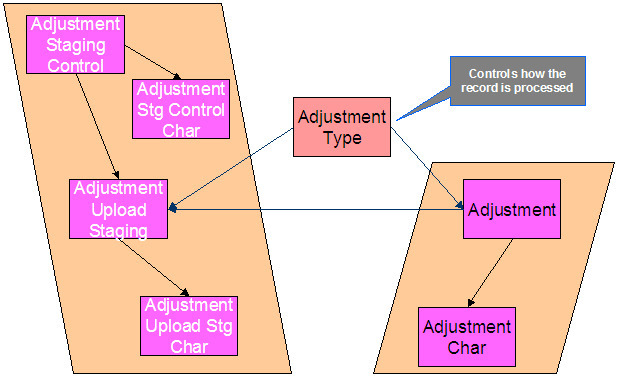
- For each Pending adjustment upload staging that has an SA ID,
- Add a frozen adjustment using the amount, creation date and adjustment type on the staging record.
Note:
If the type of adjustment being uploaded is one that is calculated, the algorithm that's plugged in on the adjustment type will calculate the adjustment amount and generate associated calculation lines (if applicable). See Calculated Adjustments for more information.
- If adjustment creation is successful, update the adjustment ID on the staging record and set the staging record's status to Complete.
- If adjustment creation results in an error, set the staging record's status to Error. Create a To Do entry using the To Do type on which this batch process ( C1-ADUP2 ) is defined as creation process. (Complete any outstanding To Do entries for the adjustment upload staging before creating a new To Do entry.)
- If no errors occur, perform To Do cleanup by completing any outstanding To Do entries that were previously created for the adjustment upload staging.
