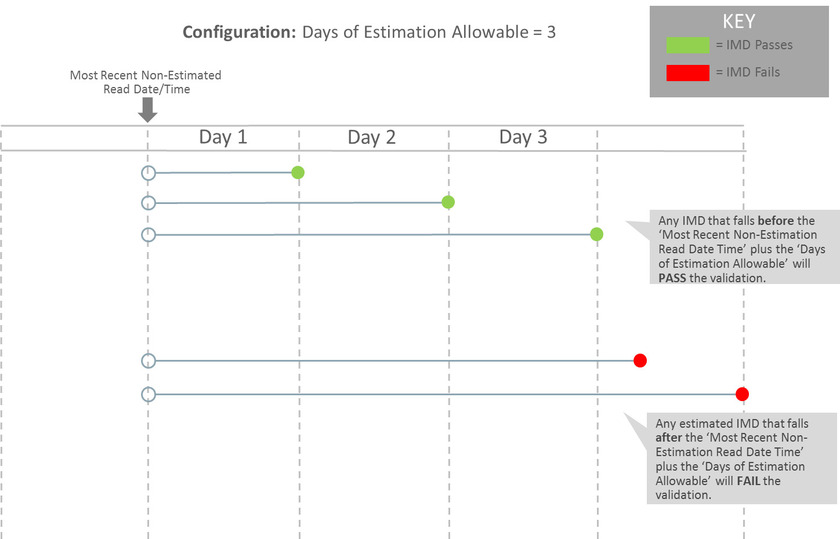Prolonged Estimation Check
This validation rule can be used on either interval or scalar and will alert you when a device has been estimated for an extended period of time. The IMD must first fall within the condition code range configured on the rule for this to execute. Next the validation finds the 'Most Recent Non-Estimated Read Date Time' from the Measurement Component. If this date plus the 'Days of Estimation Allowable' from the VEE Rule is less than the IMD End Date then a Prolonged Estimation Exception is created.
Additional detail on the logic of this rule can be found in the Detailed Description of the D2-PROESTCHK Algorithm Type.
For help with the meaning of specific configuration fields, refer to the embedded help on the screen when adding or editing the rule.
Business Object
D2-ProlongedEstimationCheck
Example Scenario
Below is an example scenario that can be achieved based on configuration of this rule.