Background Processing Overview
While the system relies on a scheduler to secure and execute its background processes, there are additional issues that you should be familiar with:
- Batch control records are used for the following purposes:
- Define the code that executes the logic associated with the background process.
- For processes that extract information, the batch control record defines the next batch number to be assigned to new records that are eligible for extraction. For example, the batch control record associated with the process that routes To Do entries to an external system defines the next batch number to be assigned to new To Do entries that are configured with this batch control. When this To Do external routing process next runs, it selects all To Do entries marked with the current batch number (and increments the next batch number).
- The batch control record for each background process organizes audit information about the historical execution of the background process. The system uses this information to control the restart of failed processes. You can use this information to view error messages associated with failed runs.
- Many processes have been designed to run in parallel in order to speed execution. For example, the process that applies updates for a migration data set import for CMA can be executed so that multiple "threads" are processing a different subset of records (and multiple threads can execute at the same time). Batch control records associated with this type of process organize audit information about each thread in every execution. The system uses this information to control the restart of failed threads. Refer to Parallel Background Processes for more information.
- Some processes define extra parameters. These parameters are defined with the batch control. Default values may also be captured for each parameter. They will be used when the background process is submitted on-line.
The following diagram illustrates the relationships that exist for batch control records.
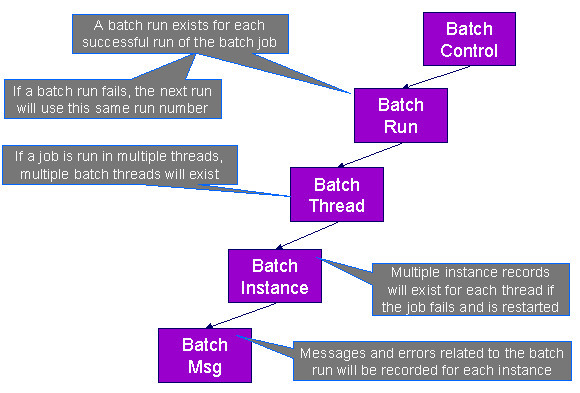
Results of each batch run can be viewed using the Batch Run Tree page.
Refer to Batch Scheduler Integration for information about the integration with the Oracle Scheduler.
