Common Frequently Asked Questions
This section lists frequently asked questions that apply to the following Oracle Utilities cloud services:
General Questions
What are Oracle Utilities Cloud Services?
Oracle Utilities Cloud Services are Oracle Utilities Application Framework (OUAF) based applications now being offered as cloud (Software-as-a-service) services. These include:
• Customer Cloud Service (CCS, CCS-Retail, CCS-MTM), Billing Cloud Service (BCS), and Rate Cloud Service (RCS), using the Oracle Utilities Customer to Meter (C2M) architecture
• Customer Care and Billing Cloud Service (CCBCS), using the Oracle Utilities Customer Care and Billing (CC&B) architecture (not C2M)
• Work and Asset Cloud Service (WACS), using the Oracle Utilities Work and Asset Management Operational Device Management (WAM/ODM) architecture
• Meter Solution Cloud Service (MSCS) using the Meter Data Management portion of C2M. This is also available as an add-on to CCS called "Advanced Meter Solution" (AMS).
• Generation Asset Manager Cloud Service (GAMCS)
These services are built with a high availability architecture and include Disaster Recovery. The services are deployed on Oracle Cloud Infrastructure (OCI), generation 2.
How are Oracle Utilities Cloud Services different from the on-premises applications?
The Oracle Utilities Cloud Services are different from on-premises applications in a few ways.
1. As cloud-based "Software-as-a-Service" (SaaS) applications, Oracle runs the infrastructure, and the customer operates the application. That means the customer cannot get direct access to the hardware to add resources, change server settings, and so on. Oracle handles updates & patching, backups, and disaster recovery, however unless granted by the customer, Oracle does not have access to any unencrypted customer data (including via the user interface, directly in the database, or via direct access to the underlying data files/backups). You can find an exhaustive list of roles and responsibilities in the cloud services documentation.
2. A cloud service subscription includes the use of Oracle Cloud Infrastructure Identity and Access Management (IAM) Identity Domains for user/password management and authentication. (more information below)
3. In general, if you could do something with an on-premises application through the browser, then you can still do it in the cloud service. A few things that aren't allowed in cloud: no new Java programs (Groovy scripting with plug-in batch as alternative), no xsl uploads (use Managed Content for xsl), no direct database connectivity (Analytics Publisher is included in cloud service for reporting and queries, and SQL Web Developer also).
4. Note that both Customer Cloud Service and Meter Solution Cloud Service use the Customer to Meter platform, so Customer Cloud Service implementations are expected to use Meter Data Management (MDM) for meter data and Service Order Management (SOM) for field activities.
5. Patching (core system maintenance and application patching) happens frequently (monthly) and customers must be prepared to stay current. See How are the cloud services kept current? below for more info.
6. Updates (such as moving from 21C to 22A, or from 22A to 22B, etc) happen three (3) times per year, with releases every 4 months (release A in April, release B in August and release C in December). Each release is supported for one year. Customers in production must upgrade before the end of life of their current version. During initial implementation customers will be kept on the latest version. See How are the cloud services kept current? below for more info.
Can we extract data from Oracle Utilities Cloud Services to feed a customer owned data lake?
Oracle Utilities Cloud Services include features called 'Generalized Data Export' and 'Specialized Data Export' that provides file-based exports of either 'initial' or 'incremental' data in JSON format, written out to Oracle Object Storage. Enabling this functionality involves use of Maintenance Object extract configurations and audit algorithms to enable change data capture when exporting incremental data.
Note that exported files will then need to be moved from Object Storage to other destinations - one option for this file movement is using Oracle Integration Cloud, which can connect to Object Storage via a REST API and then direct the files to other locations. In addition, other clients can also access Object Storage via the REST API.
What are the reporting options available with Oracle Utilities Cloud Services?
Oracle Utilities Cloud Services includes the following reporting options:
• Oracle Utilities Analytics Visualization is a suite of analytics applications that provides real-time access to data in the Oracle Utilities Cloud Services.
• Analytics Publisher is available and included in the service as a reporting / query tool.
• Database Actions (formerly known as SQL Developer Web) is also available via Oracle Rest Data Services (ORDS) for querying the database.
Can we use Analytics Publisher as a bill print extract tool?
No. Use of Analytics Publisher should be limited to operational reporting ONLY, and, in particular, it should not be used for high volume reporting activities such as bill print generation in CCS, CCBCS, CCS for Retail or BCS.
Instead, customers should use batch-based extracts (such as the Customer Cloud Service bill extract functionality POSTROUT) in conjunction with 3rd party tools/services such as Documaker to ensure smooth, scalable, and successful implementation/operation of their services.
Note: The RTTYPOST batch control is not supported for bill generation using Oracle Utilities cloud services.
Analytics Publisher can only access the primary database that is provisioned with the associated cloud service (such as CCS, MSCS, WACS, BCS, and so on). External data sources (such as xml data models, and so on) are currently NOT supported.
How do I know my data is safe in Oracle Utilities Cloud Services solutions?
Oracle is a leader in enterprise cloud solutions, so the reliability and security of the Oracle cloud is of utmost importance to us in order to remain a trusted technology partner for our thousands of utility customers around the world. We have over 1500 cloud operations specialists working tirelessly to maintain optimal cloud performance and we capture global cloud intelligence 24 x 7 x 365 and constantly update our security measures to stay ahead of the latest hacker techniques.
Can Oracle view/access my data?
Customers are 100% responsible for controlling access to their Oracle Utilities Cloud Services user interfaces and integration endpoints, and Oracle access is not configured by default. Obviously, Oracle does have the access required to perform back-end administrative tasks (such as database administration activities, infrastructure administration, patching and upgrades, container management, and so son), but none of these include access to unencrypted customer data.
All data is encrypted in transit and at rest, which means that nobody can see your data as it is being transmitted to/from the cloud service, access or query customer data in the underlying database, or otherwise extract or view data in database backups.
Will the data in my Oracle Utilities Cloud Services ever leave the region they are deployed in?
No. All data (including primary and secondary disaster recover environments, non-production environments and database backups) is securely (and durably) retained within the region in which the cloud service is deployed.
What is the 'configuration template' or accelerator that is included?
To 'jump start' Oracle Utilities Cloud Services implementation projects, services includes the use of configuration templates that provide a full configuration solution that is based on North American modern best practices for the systems. Customer Cloud Service & Meter Solution Cloud Service templates are separate for electric, gas, and water.
For more information please refer to the Oracle Utilities Cloud Services - Implementation Accelerators page on My Oracle Support.
How does Oracle Field Cloud Service (OFSC) fit into Oracle Utilities Cloud Services?
Oracle Utilities has built an integration accelerator between our cloud services and Oracle Field Service Cloud using the Oracle Integration Cloud (OIC) Platform-as-a-Service (PaaS) offering, which covers the standard activity use cases we see at all utility customers. It is not fully productized in the sense that we do not have full upgrade-ability across Oracle Field Service Cloud and Oracle Integration Cloud.
Where can I find training or overviews on what's available?
Training on Oracle Utilities cloud services is available through the Oracle University Learning Subscription.
Note that training courses for on-premises applications are also applicable to corresponding cloud services, as outlined in the table below:
On-Premises Application | Cloud Service |
Oracle Utilities Meter Data Management /Oracle Utilities Smart Grid Gateway | Oracle Utilities Meter Solution Cloud Service |
Oracle Utilities Operational Device Management | Oracle Utilities Operational Device Cloud Service |
Oracle Utilities Work and Asset Management | Oracle Utilities Work and Asset Cloud Service |
In addition, documentation for our cloud services is available from our Documentation library, on the Oracle Release Readiness site.
Product Documentation
From this page you can select the specific cloud service you're interested in.
Example: Customer Cloud Service
Various documents are available for each cloud service.
Oracle Release Readiness
https://www.oracle.com/webfolder/technetwork/tutorials/tutorial/readiness/offering.html?offering=customer-21 (Example: Customer Cloud Service)
Includes:
• What's New
• New Feature Summary
• Useful Links (product documentation)
Other Information
Other information related to our cloud services include the following:
• Oracle Contracts
What is Customer Success Management (CSM) and what do they do?
The Customer Success Management (CSM) team is a group within Oracle Utilities that directly supports customers leveraging our cloud services. The CSM objective is to "promote customer satisfaction by advocating on the customer's behalf within Oracle, resulting in a positive continuously improving Oracle Utility cloud experience.". A named Customer Success Manager (also called a "CSM") is allocated to each cloud service customer and is responsible for Service Agreement alignment, Environment Coordination, Service Request (SR) tracking an escalation and cloud & product functionality awareness.
How are the cloud services kept current?
There are several types of updates that are managed by the Oracle Utilities Development Operations (DevOps) team with Oracle Utilities Cloud Services.
1. Three times per year there are service Generally Available releases, identified by the calendar year (last two digits) and a letter (A, B, C) - for example 'CCS 22A'. These releases are generally released in April, August and December, and the intent is to provide new functionality, so there will likely be database structure changes (mostly additions, occasional deprecations). Typically customers will take the new update in one 'early adopter' environment first for validation and testing, then over time be promoted to other environments including Production.
Note that support for each codeline is provided for 12 months. This means that each customer must plan to stop using the "current minus 3" release by the time a new update is available (i.e. stop using 22A by the time 23A is released).
Customers are not allowed to remain on an unsupported (non-GA) release that is past the end of life date published in the Oracle Utilities Release Calendar. If you do not upgrade prior to the published end of life date, Oracle may force-upgrade any unsupported environments (including Production). You will be notified of upcoming release end of life dates and will also receive advance notification of any potential force-upgrades that need to occur.
Information on each update can be found under 'Release Readiness' for each service on Oracle Utilities documentation site: https://docs.oracle.com/en/industries/utilities/index.html
2. On a monthly basis each service will receive a Maintenance Pack (MP) with patches to the application and potentially to the ancillary services (such as Utilities Testing Accelerator). These Maintenance Packs are identified by the maintenance pack number (which range from MP 1 to MP 6 for each release).
Maintenance Packs are installed first on one or more 'early adopter' non-production environments on the first weekend of the month, and typically then installed on other environments, including Production, on the 3rd weekend of the month. Documentation of each Maintenance Pack is published in My Oracle Support (MOS) along with the Product Fix Documents. Parent documents for Customer Cloud Service, Meter Solution Cloud Service, and Work and Asset Cloud Service can be found here:
• Billing Cloud Service Maintenance Pack (Doc ID: 2778950.1)
• Customer Cloud Service Maintenance Packs (Doc ID: 2616441.1)
• Meter Solution Cloud Service Maintenance Packs (Doc ID: 2633137.1)
• Work and Asset Cloud Service Maintenance Packs (Doc ID: 2633189.1)
3. Hotfixes are patches that are applied off-cycle to fix specific application or security issues. These could be specific to customer environments or applicable to all customer environments depending on the nature of the fix. Application patches are installed on non-production environments first for verification, then be applied to other environments as necessary.
What is provided to help customers test the service?
Each Oracle Utilities Cloud Service subscription includes the Utilities Testing Accelerator (UTA) which is a component-based tool that can call web services. The delivered components can be linked together into test flows that can either create new data or update existing data, check results of each web service call, and report on results of the flow execution.
Note: Utilities Testing Accelerator is only provided with Development and Test environments. It is not available with Production environments.
Are the Oracle Utilities cloud services SOC compliant?
Yes, all Oracle Utilities cloud services are SOC compliant.
SOC 1 and 2 Type 2 reports are available for the following cloud services:
• Oracle Utilities Billing Cloud Service
• Oracle Utilities Customer Care & Billing Cloud Service
• Oracle Utilities Customer Cloud Service (including CCS for Retail)
• Oracle Utilities Meter Solution Cloud Service
• Oracle Utilities Operational Device Cloud Service
• Oracle Utilities Rate Cloud Service
• Oracle Utilities Work and Asset Cloud Service
A SOC 1 Audit is focused on internal controls related to financial reporting (ICFR).
A SOC 2 Audit is focused on information and IT security identified by any of 5 Trust Services Categories: security, confidentiality, information privacy, processing integrity and availability.
A Type 1 report is an attestation of controls at a service organization at a specific point in time.
A Type 2 report is an attestation of controls at a service organization over a minimum six-month period.
What is the Critical Batch Window?
The Critical Batch Window is the term used for allocating time during the day when customers can run critical batch processes serially with the assumption that NO other background batch processes running, and with the fewest number of online users (most often during off-peak hours).
The duration of the Critical Batch window for your implementation is defined in the Sizing Workbook you received as part of the Welcome email from the Cloud Operations team.
The Critical Batch Window may contain the following serialized sub-processes:
1. Uploading raw meter readings
2. VEE (Validation, Editing, Estimation) processing
3. Estimating missing meter readings
4. Calculating usage and bills
Customers can run batch processes throughout the day even during peak hours (depending upon the type of batch process) but should normally plan to run resource intensive batch processes in either part of the critical batch window or during any other available time frame.
Customers may need to purchase additional batch threads for their Production environment if they wish to exceed these processing assumptions.
Technical Questions
What is an Oracle Cloud Infrastructure (OCI) Cloud Account?
An Oracle Cloud Infrastructure (OCI) account allows you to view and manage all of your company's Oracle cloud subscriptions from one place. Most companies will have one cloud account with a number of administrators (at least one primary and one backup, or a number of people with delegated responsibility for different cloud services).
Are "OCI Cloud Account" and "Tenancy" related terms? Do they have the same name?
Yes, your cloud account and your Oracle Cloud Infrastructure tenancy have the same name.
What are Oracle Platform-as-a-Service (PaaS) and Infrastructure-as-a-Service (IaaS) Universal Credits?
Universal credits are purchased to access OCI services such as Cloud Object Storage, FastConnect, and so on. The Universal Credits model requires customers to commit to a specific amount of dollars each year; however, their hourly, daily, weekly., and monthly spend can vary based on metrics associated with their cloud service.
What is the underlying platform for Oracle Utilities Cloud Services?
Oracle Utilities Cloud Services in the new Oracle Generation 2 Cloud infrastructure (OCI) data centers are running on the Cloud Native platform with Kubernetes managing containers and pods, running on Exadata. There are presently about 40 microservice "pods" in our architecture running on the Kubernetes platform grouped into three basic pillars: data plane (including application, networking/security proxies), monitoring (including metrics, alerts, troubleshooting) and a control plane (including upgrades, order processing). Oracle/Oracle Utilities manages this infrastructure.
Are Oracle Utilities Cloud Services multi-tenant or single-tenant?
All Oracle Utilities cloud service environments are single-tenant.
While some components of each service are shared (such as Container Databases), each instance/environment of Oracle Utilities Cloud Services run their own devoted database (a Pluggable Database, or PDB), so there is no mixing of multiple customers' data in a single database.
Can the customer see any logs? How much can they troubleshoot their own issues?
The logs that have been available historically via the browser in on-premises applications are still available in Oracle Utilities Cloud Services- this includes batch thread logs (stdout and stderr) as well as user trace and debug capabilities. We have a roadmap item for enhanced online debugging of Groovy scripts. See Troubleshooting in the Oracle Utilities Cloud Services Implementation Guide for more information.
How many environments do customers get? How do they get more if needed?
The standard Oracle Utilities Cloud Services subscription provides three environments (DEV, TEST, and PROD). Many projects may require additional environments, so additional DEV or TEST environments are available for subscription to assist with implementation efforts.
For Customer Cloud Service (CCS) deployments, we generally recommend at least one additional DEV environment, but the quantity ultimately required will depend on the implementation project team.
Note that TEST environments are the same size as PROD environments, whereas DEV environments are sized for few users and less data than TEST and PROD. Please review the service descriptions for detailed information.
How are files moved in and out of the services?
Oracle Utilities Cloud Services require the use of Oracle Object Storage, which has low fees and facilitates storage of import/export files. Secure API keys are used to connect the cloud service to Object Storage, so Oracle DevOps cannot get hands-on access to the files. Object Storage supports a REST API as well as online drag/drop facilities.
For more on Object Storage, please consult the separate FAQ: https://cloud.oracle.com/en_US/storage/object-storage/faq
Are there any restrictions to using cloud versions of Oracle Utilities enterprise software?
There are no functional limitations in terms of software features/functions.
There are some restrictions in terms of implementing Oracle Utilities Cloud Services, and these are described in the Oracle Utilities Enterprise SaaS - Capabilities & Restrictions session available on the Oracle University Learning Subscription (Note: although this is currently listed under Customer Cloud Service, it is applicable to all Oracle Utilities Cloud Services).
In summary, the following configuration and implementation tools are included:
• Configuration Tools (Business Objects, Service Scripts, UI Maps, etc)
• Groovy Scripting (eliminating the need for Java)
• Content Migration Assistant (CMA) for promotion of configuration
• Analytics Publisher for reporting
• Database Actions using ORDS (Oracle Rest Data Services) in production and non-production environments for ad-hoc querying (read/select only, no update)
• Support for any middleware for integration
With the following restrictions:
• No deploying artifacts to the cloud service servers (Java algorithms are no supported, use Groovy for custom algorithms)
• No direct SQL access or Database Links, so no Database link based integration and no access to any Database (Dev, Test or otherwise) via tools like SQL Developer using direct connection techniques (ORDS is available in production and non-production environments for read only queries).
• No DDL (so no new tables or Maintenance Objects)
• No shell / VNC or Enterprise Manager access
How does the Disaster Recovery work?
Oracle Utilities Cloud Services Disaster Recovery (DR) was designed for the United States data center model, where there are multiple (3) availability domains (ADs) within each region. In case of a disaster on the primary instance, Production would be switched over to a secondary instance on another availability domain, with a recovery time objective (RTO) of 12 hours (note that potentially many tenancies will have to be switched over) and with recovery data loss objective (RPO) of no more than 1 hour. Additional information on these service level targets can be found in the service descriptions and associated documents.
Note that in some areas around the world, there may only be one Oracle data center in a region (1 AD center) - and so disaster recovery will need to go 'cross-regional'. Some countries such as Australia and Canada will support two of these 'single domain' regions.
Oracle aims to replicate changes made in the primary instance to the secondary instance on a transactional basis (i.e. as changes are committed to the database) via Active Data Guard.
How is Disaster Recovery tested? How often?
Oracle aims to test Disaster Recovery at least annually, or more frequently as required (for example when the applications, services or tools are updated) to ensure compliance with Disaster Recovery service level targets. Disaster Recovery plans and tests are reviewed and updated based on experience and feedback, and the teams responsible for Disaster Recovery responsibilities are provided with regular training. Disaster Recovery Evidence Summary Reports may be made available to existing cloud service customers upon request.
What are the scenarios causing the loss of a data center?
It's not possible to list all potential scenarios, however examples include:
• Natural disasters (earthquakes, storms, floods)
• Hardware/equipment failures (servers, storage)
• Data center failures (fire, electricity, networking, cooling, operations)
• Cyber security (viruses, attacks, vulnerabilities)
Is the decision to initiate a Disaster Recovery failover made manually and via a human workflow?
The decision is made via a human workflow according to a predefined process, and involves senior Oracle management.
How does Oracle notify customers that a disaster has been declared and that failover is required?
Customers are notified of a disaster declaration and pending failover by the Cloud Operations team and Customer Success Managers, as outlined in the following diagram.
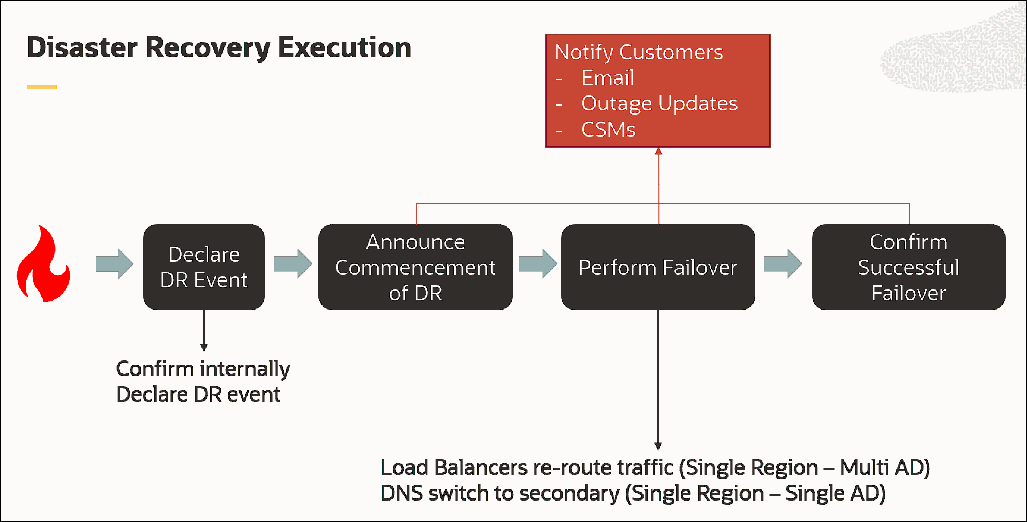
What steps are required for customers to prepare for a DR failover?
Generally speaking, DR failover is largely seamless and transparent to customers, however Fully Qualified Domain Names (FQDNs) should always be used. In some regions, customers may need to configure replication for their subscribed Object Storage containers (if required). Customers using VPN or FastConnect may need additional configuration and/or secondary deployments to continue to use these services after failover. Oracle recommends seeking additional guidance from an OCI Architect if necessary.
How do I set up and use Identity Management?
Oracle Utilities Cloud Services on Oracle Generation 2 Cloud infrastructure (OCI) include the use of Oracle Cloud Infrastructure Identity and Access Management (IAM) Identity Domains where new users can be created, password maintained, and access granted to the cloud service environments and Analytics Publisher. Note that the login is 'single sign-on' - a single userId/password will give access to all environments that the user has rights to access.
What Identity Management features/functions are available to me as part of Oracle Utilities Cloud Services?
Every Oracle Utilities cloud service instance is provisioned into a "cloud account". A customer's cloud account includes a free Oracle Cloud Infrastructure Identity and Access Management (IAM) Identity Domains instance to provide Identity Management functionality. The available features/functions are described in the Identity and Access Management documentation.
IAM is used to manage authentication of users (including the ability to set up federated authentication / SSO). Authorization / Access to Oracle Utilities Cloud Service level features/functions is controlled from within the applications.
Please note: the free IAM instances provided via customer cloud accounts are the same as for all Oracle cloud services and are not controlled, influenced or used differently by Oracle Utilities.
What is available for queries and Reporting?
SQL Queries and Reports are supported through an embedded instance of Analytics Publisher with each cloud service environment. There is also an instance of Database Actions for each environment which can also be used for ad hoc querying on the cloud service database.
For more details about Analytics Publisher in Oracle Utilities Cloud Services, please take a look at the Reporting Tools in the Cloud - For Oracle Utilities Enterprise SaaS session available on the Oracle University Learning Subscription.
Oracle Utilities Analytics Visualization (OUAV) also offers graphical views of the data for query and exploration.
Given that the customer/implementer is responsible for resolving data issues and non-infrastructure batch issues, how would batch issues that might be data driven be resolved?
We provide:
1. The ability to refresh one or more Test environments with data from Production (limited to one refresh per 3 month period, due to potentially large data volumes)
2. Oracle Rest Data Services (ORDS) access to non-production and production environments, which allows for read-only SQL queries to be executed against the databases.
3. Transaction tracing and access to required application log information (self-service)
For more information about running and troubleshooting batch processing, see Running and Troubleshooting Batch Processing in the Oracle Utilities Cloud Services Live Operations Guide.
How is data loaded into the cloud service?
Each Oracle Utilities Cloud Service includes the Cloud Service Foundation, which provides online self-service mechanisms (which may have been done in other ways in on-premise projects).
For data loading, support is provided for the use of SQL Loader, an Oracle database utility which is very fast at loading file-based data into tables. Note that this is just one aspect of data conversion, which also frequently requires data validation, key generation, etc. The existing staging tables and conversion approach that has long been used in Oracle Utilities Customer Care and Billing is used by Customer Cloud Service.
Please refer to the Oracle Utilities Cloud Service Data Upload Support Guide for details.
How is data archived or purged in Oracle Utilities Cloud Services?
Oracle Utilities Cloud Services utilize the Information Lifecycle Management (ILM) features of the Oracle Utilities Application Framework, which allow customers to determine the length of time they need to keep data (at the maintenance object level) and decide to either drop or archive the data after that retention period. Note that initial database sizing does use some default retention times (most notably around Measurements), and those should be discussed during the sales and licensing process to confirm whether those periods work - and if longer retention is needed, then the customer may need to purchase additional database storage.
More information will be included in the specific product FAQ lists.
What is the system uptime/availability?
Oracle Utilities adheres to more general Oracle Cloud standards that specify a system availability target of 99.7%.
Can a customer request an Automatic Workload Repository (AWR) or a Performance Hub report?
Yes. Customers can generate Performance Hub report via Database Actions. Refer to the Oracle Utilities Cloud Services Live Operations Guide for details.
What do we need to know about allowing access to external IP addresses?
Allowing access to external IP addresses via an "allowlist" is a security measure to allow for outbound calls to only approved destinations. There is also 'blocklisting' where you specify addresses which are not allowed access. Customers will be required to request each external IP address for the "allowlist" or the "blocklist" via a Service Request ticket.
Inbound - there are two kinds of access involved - 1) browser access to the online application and 2) calls to inbound web services. For #1, Oracle Cloud Infrastructure Identity and Access Management (IAM) include certain allowlist/blocklist capabilities that are briefly described in the Identity and Access Management with Identity Domains section in the Oracle Utilities Cloud Services Administration Guide.
Outbound - here we are concerned with outbound message calls from the application (i.e. Message Senders), and each approved destination currently needs to be set up via an SR ticket for DevOps to configure. Note that the services can only make calls to public IP addresses.
How do I know which patches have been applied to my cloud service instance(s) via Maintenance Packs?
A list of patches is published for each monthly Maintenance Pack (MP) that is applied on top of a given release.
We post details of Maintenance Packs (MP1 through MP6) on specific document pages in My Oracle Support (MOS).
Customers can then easily look up the linked patches in MOS (using the listed Patch ID) and access the Product Fix Design (PFD) if they need it, but the MP notes are not publicly available.
What information is available about the status of the Oracle Data Centers?
Oracle Cloud Infrastructure has a public facing page with current status and information on previous incidents.
It can be found here: https://ocistatus.oraclecloud.com/
Note that not all data centers shown currently support Oracle Utilities cloud services.
What's the story with web services in cloud?
New Inbound Web Services can be created in the cloud, and these do not require a separate 'deployment' step (since no new Java is involved). These services need to be marked as 'Active'.
Please reference this Knowledge Base article posted in My Oracle Support (MOS) for more information on Web Services in cloud:
When the subscription is provisioned, the customer will be provided with a set of URLs for each environment including two that are used when making IWS calls. IWS calls require a user/pw for authentication, and the user provided must have IAM Identity Domains access to the environment for the 'AppWebServices' and 'AppUser' Application Roles. In addition the corresponding user must exist with the cloud service application.
Testing IWS calls can be done using tools such as SoapUI, where you use the soap or rest URL with the IWS name appended, and set up the user/pw for authorization.
Note that you can call a service to get the WSDL for a Soap IWS, or it can be obtained online in the application on the IWS screen.
The cloud services also provide an adapter that allows Oracle Integration Cloud to access the full catalog of web services in an environment.
Do Oracle Cloud Infrastructure (OCI) Infrastructure-as-a-Service (IaaS) and Platform-as-a-Service (PaaS) services need to be provisioned in the same region as the Oracle Utilities Cloud Service(s)?
Generally speaking, and from a technical standpoint, they do not. It is, however highly recommended that they are co-located in the same region for a couple of key reasons:
1. Latency. The regions that Oracle Utilities supports are geographically distant, and while hosting a cloud service in Australia with Object Storage or Oracle Integration Cloud in the US may work ok, hosting a cloud service in Australia with IaaS or PaaS in Europe will drive latency up unacceptably.
2. Connectivity. While we expect most general IaaS/PaaS services to work, there may be unexpected connectivity issues due to endpoints in different regions, particularly when VPN, Fastconnect or Reverse Proxies are involved.
How are maintenance windows coordinated? Do or can other customers’ maintenance schedules impact each other?
Maintenance window frequency and duration are formally described in the service descriptions, however generally speaking we schedule production environment application upgrades and updates to occur on one Saturday a month between 09:00 PM (Saturday) - 06:00 AM (Sunday) data center local time. Oracle typically schedules core system maintenance, if required, to occur on any other Saturday of the month between 09:00 PM (Saturday) - 06:00 AM (Sunday) data center local time.
The Customer Success Manager will work with the customer to coordinate when (i.e. in which specific maintenance window) application patches and updates are deployed to their various environments.
What is the shortest timeframe that Oracle would require a critical or emergency patches be applied if it caused a cloud outage?
What is the shortest timeframe that a notification might be given?
It's not possible to give an answer to this question because critical/emergency patching could require immediate deployment. Oracle will make all reasonable efforts to provide advance notification prior to any patching, and keep downtime to a minimum.
If the planned cloud outage (due to a critical patch) were to coincide during a major storm event or some other emergency utility event what control does the customer have in deferring the cloud outage?
If it can be deferred, how long can the maintenance be deferred? (some significant utilities events could easily last a week or two.)
In the very unlikely event that we do need to take a customer environment down we would work with your CSMs and yourselves to find a suitable time to perform this work.
In one of the trainings/documentation you say that customers/implementers can “decide the cloud service upgrade schedule (within prescribed limits)”. What are the prescribed limits?
The prescribed limits referred to are the Operational Obligations as defined in the service descriptions. Please refer to the current service description document(s) for the actual specific obligations, but generally speaking they are as follows:
• You must operate a Generally Available version of this Oracle Cloud Service. General Availability (GA) and End of Life (EOL) dates are published in the Oracle Utilities Program Documentation
• You are responsible for all regression testing of maintenance packs and version updates, including the regression testing of integration with other Oracle or third party systems or solutions.
• Custom Groovy code can be recompiled and verified to work with current Groovy libraries using the F1-CAGVY batch process.
Primarily, in this case, customers must ensure that they are operating a GA version of the cloud service.
This is also where you may choose to operate in the implementation / fast, cut-over / medium or productions lanes (in terms of upgrade versions and maintenance pack frequency).
If a major issue was found during the testing of an upgrade that had a critical impact on another customer system (interface or otherwise), how much could the upgrade be delayed to solve the issue (assuming it was not an easy fix).
If the Oracle product being upgraded was near or at end of life, does that impact Oracle’s flexibility on the schedule/delay?
It is difficult to put arbitrary limitations in place in terms of such situations (given the number of variables in play), but if there is strong business justification for delaying an upgrade (provided via a Service Request in My Oracle Support), then Oracle will consider delaying an upgrade to allow issue resolution within a reasonable, agreed timeframe.
Does the customer have the option of declining a major release (A, B, C)?
Customers cannot decline, but they can opt to delay adoption (as long as they remain within the operational obligations as defined in the service description(s)). Theoretically a customer could also choose to adopt two quarterly releases at the same time but this approach is not recommended for production environments, as it will result in a switch to the “fast lane” in terms of update frequency.
Do we provide a documented roadmap that enables on-premise customers to architect/design their systems with Oracle Cloud in mind? For instance, edge interface architecture changes that would enable cloud adoption.
Yes, there are guides available for preparing to migrate to cloud services. These guides are designed for customers who are planning to go live on-premises, with a view of easing a future migration to cloud service.
These guides include the following:
• My Oracle Support (MOS) articles (you will need to look these up based on the Doc IDs):
• Technical Best Practices For Oracle Utilities Application Framework Based Products (Doc ID 560367.1)
• Software Configuration Management For Oracle Utilities Application Framework (Doc ID 560401.1)
• Migrating From On Premise To Oracle Platform As A Service (Doc ID 2132081.1)
• Oracle-Utilities-Migration-Premise-To-Cloud.pdf (Doc ID 2132081.1)
• Oracle Utilities Application Framework Integration Guidelines (Doc ID 789060.1)
Can Oracle Utilities Testing Accelerator be used to test integrations?
Yes, as long as they are related to an Oracle Utilities cloud service that the customer is subscribed to.
Does Content Migration Assistant (CMA) allow for configuration deletes if incorrect configuration was introduced?
No, deletes or parent records are not supported via Content Migration Assistant.
Which version of Oracle Integration Cloud should I recommend for Oracle Utilities Cloud Service integrations (i.e. the once provided as recipes by the Oracle Utilities)? Standard or Enterprise?
Standard edition is all that is required for our integration recipes.
Any further / detailed discussions around the differences between Standard and Enterprise (including the pros and cons of each) should involve Cloud Technology Sales.
What is the my Server and Database time zone?
As part of your cloud account creation, you select the Home Region which is nearest to either your company, or the majority of your customers (if they are not the same). Once your cloud services are provisioned in that region, your region’s time zone is the time zone used for infrastructure services including your application server and database server. Application debug logs capture your computer’s local time zone and shows the data in your time zone as follows:
2022-08-20 15:55:07.514-0700 [6350] DEBUG com.splwg.base.support.context.ThreadlocalStorage
In the above example, the timezone is PT which is UT-0700 (italicized).
Are there User Logs available and how can I access them?
User logs are maintained on different levels:
Log Type | Retention Period | How to access |
|---|---|---|
OCI Log | 365 days (default) | Users can view and download via OCI Console |
OCI IAM Audit Reports | 90 days | Users can view and download via OCI Console |
Application Business Logs | 14 days or 4Gb data /partition | Users can view and download either via online debug mode or batch run tree. |
Application Access Logs | 30 days | Users must submit a service request* to get the logs* |
* Refer to the Oracle Utilities Cloud Services Cloud Operations Guide for information about submitting service requests.