Each Business Object Can Have A Different Lifecycle
Many maintenance objects have a status column that holds the business entity's current state within its lifecycle. Rules that govern lifecycle state transition (what is its initial state, when can it transition to another state, and so on.) and the behavior associated with each state are referred to as lifecycle rules. Older Maintenance Objects, such as To Do Entry, have predefined lifecycles whose rules are governed by the base-package and cannot be changed. The lifecycle of newer Maintenance Objects exists in business object meta-data and as such considered softly defined. This allows you to have completely different lifecycle rules for business objects belonging to the same maintenance object.
Here are examples of two business objects with different lifecycles thast belong to the same maintenance object.
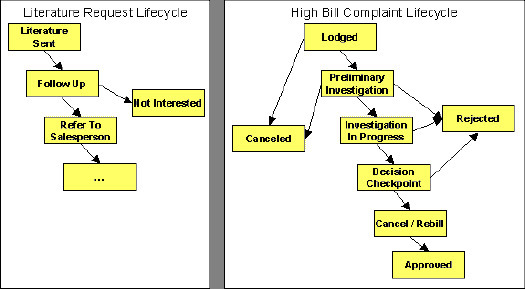
The boxes in the above diagram show the potential valid states a business entity of the above business object can be in. The lines between the boxes indicate the state transition rules. These rules govern the states it can move to while in a given state. For example, the above diagram indicates a high bill complaint that's in the Lodged state can be either Canceled or moved into the Preliminary Investigation state.
When you set up a business object, you define both its valid states and the state transition rules, including the label for the Action to display on a button for users that may initiate a transition. For example, the action label to transition to the 'Approved' state could be configured as 'Approve'.
The topics that follow describe important lifecycle oriented concepts.
