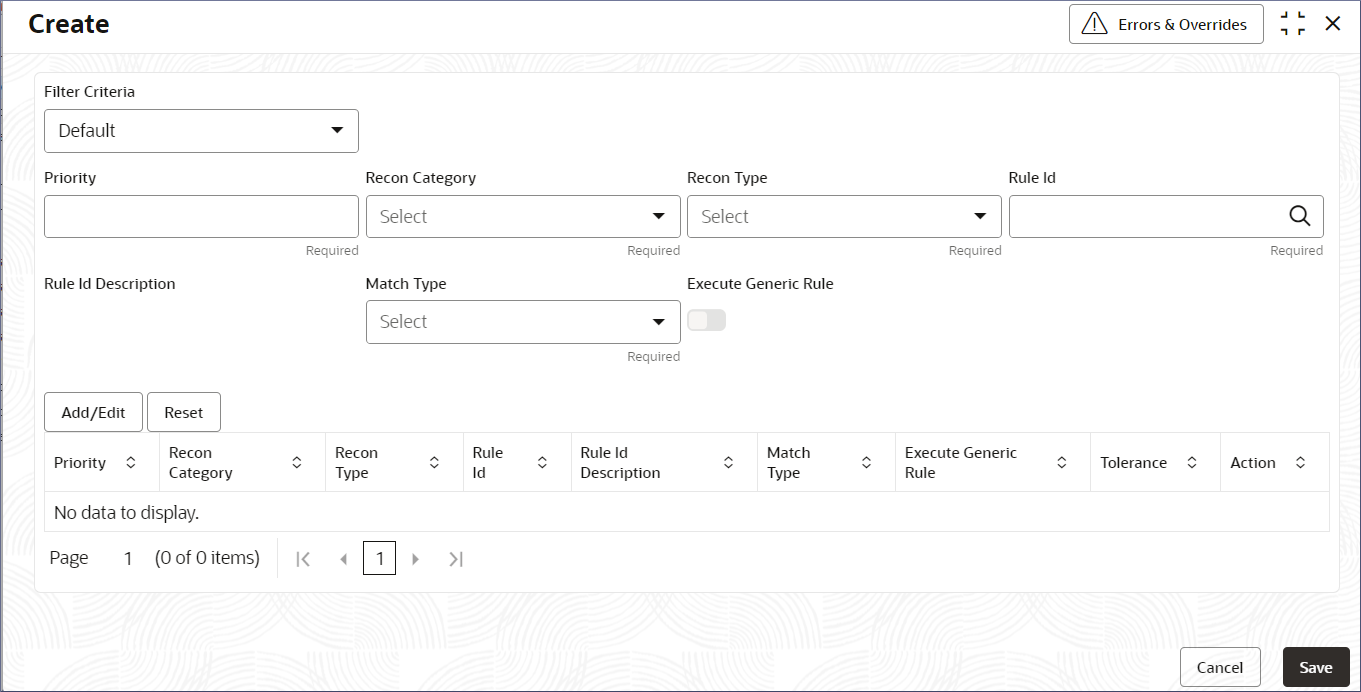- Nostro Reconciliation User Guide
- Nostro Configurations
- Nostro Rule Decisions
- Create Rule Decision
2.5.1 Create Rule Decision
Rule decisions provides the flexibility to associate rules and define the priority of rule execution during automatic matching. They also allow decision based on amount or percentage based variance or variance based on value date. Create a Rule Decision by following the instructions provided in this topic.
- In the left navigation panel, click Nostro Account Configuration. Under Nostro Account Configuration click Reconciliation Rule Decision and then click View.The Create page displays.
Figure 2-23 Create Reconciliation Rule Decision
- Provide the following details:
Table 2-17 Field Description table - Create Rule Decision
Field Description Filter Criteria Select from the following options: - Recon Product, Account, Entity, and Currency based
- Entity and Currency Based
- Default
Currency Enter the standard currency value to be used for the rule definition. External Account Enter the account number of the external entity. External Entity Enter the identity of the external entity. Reconciliation Product Enter the reconciliation product to be used. Priority Enter an integer value greater than or equal to one. Each record added to the rule decision must have a unique priority value. The priority determines the order in which the decisions apply. Recon Category Select the only reconciliation category that is available, Nostro Reconciliation. Recon Type Select the reconciliation type. Only the Exact type is available. Do not select Generic. Rule Id Select the rule definition that applies to this rule decision. Match Type Select from the following match types: - Suggested: The automatic matching process marks the match status as ‘Suggested’ and sets the matched entries to the authorized state. The matched entries must be confirmed using manual matching to complete the matching process.
- Confirmed: The automatic matching process marks the match status as ‘Open’ and the matched entries are in an authorized state.
Execute Generic rule Leave this option unselected. This option does not apply to Nostro transactions. Tolerance Type Select the tolerance allowed for a reconciliation to be acceptable: - Amount Based: Specify if the tolerance for reconciliation match is based on amount.
- Date Based: Specify if the tolerance for reconciliation match is based on date.
- Both: Amount and Date based tolerance.
- Click Add/Edit.A record is added to the rule decision in a new row with the specified values.
Note:
In case a rule is not associated with an external account or entity then the system proceeds with auto-matching using the default rule. - Repeat the above steps to add more rule decisions.
- To edit a rule decision created in the above steps:
- Select the required row containing the required rule decisions.
- Click Add/Edit.The fields above are populated with the values specified to create the rule decision.
- Edit the required fields.
- Click Save.
Parent topic: Nostro Rule Decisions