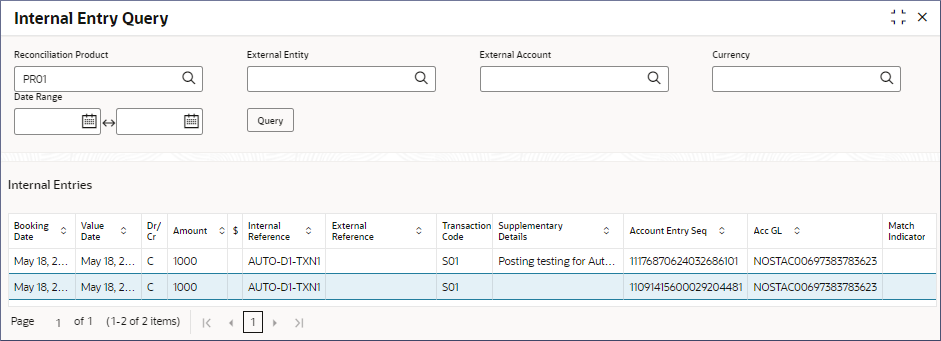- Nostro Reconciliation User Guide
- Nostro Account Enquiries
- Internal Entry Query
5.3 Internal Entry Query
Query for internal matched and unmatched entries posted on Nostro accounts by following the instructions provided in this topic.
- In the left navigation panel, click Nostro Account Enquiries. Under Nostro Account Enquiries click Internal Entry Query.The Internal Entry Query page displays.
Figure 5-5 Nostro Account Enquiries - Internal Entry Query
- Specify the query details on the Internal Entry Query page.
Table 5-4 Field Description Table
Field Description Reconciliation Product Specify the reconciliation product used in the transaction. External Entity Specify the name of the external entity. External Account Specify the external account number of the external entity. Currency Specify the external account currency. Date Ramge Specify the date range to retrieve the internal transaction entries. - Click Query.The internal entries that match the query fields display in rows.
Table 5-5 Column Description Table
Field Description Booking Date The Booking date for the transaction. Value Date The Value date for the transaaction. Dr/Cr The type of transaction Debit (D) or Credit (C). Amount The transaction amount. Currency The transaction currency. Internal Reference Internal reference number for the transaction. External Reference External reference number for the transaction. Transaction Code The transaction code. Supplementary Details Supplementary details provided during the transaction entry. Account Entry Seq The sequence number in the account entry. Acc GL The accounting General Ledger code. Match Indicator Indicates the matching status of the internal and external entries. - Matched: This button is visible for matched entries. Click this button to display the external entries that correspond to the chosen internal entries.
- Unmatched: If this field is blank it indicates an unmatched entry.
Parent topic: Nostro Account Enquiries