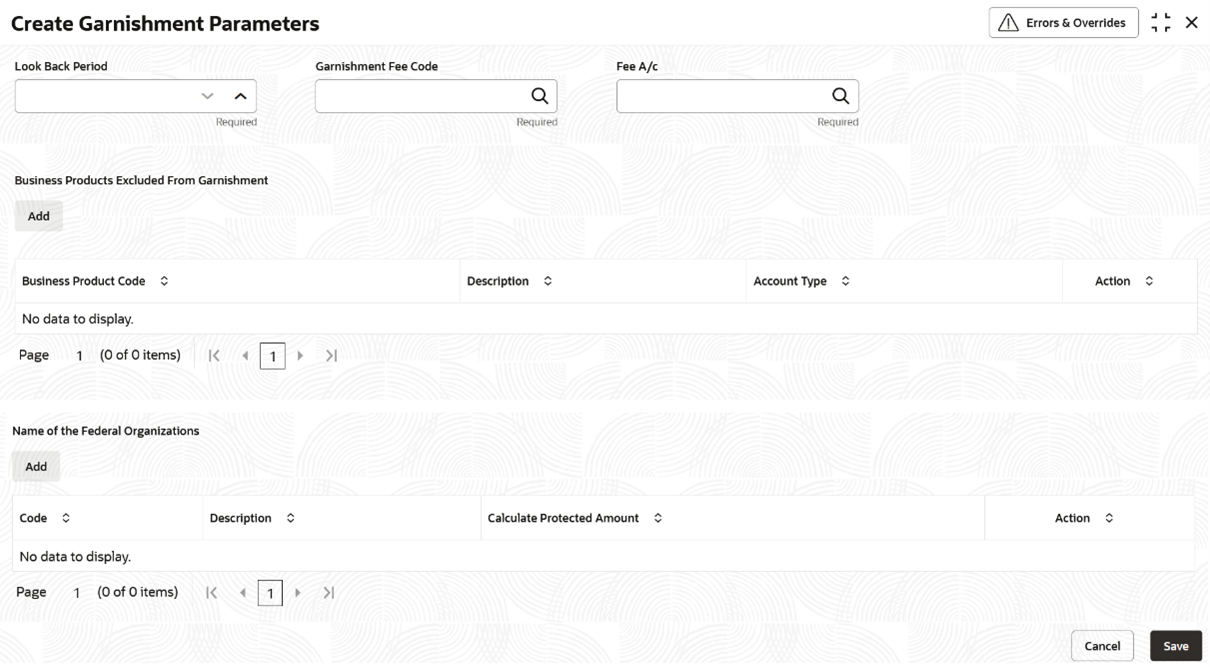- Retail Accounts User Guide (US Regionalization)
- Configurations
- Garnishment Parameters
- Create Garnishment Parameters
1.3.1 Create Garnishment Parameters
This topic explains the systematic instructions to create garnishment parameters.
- On Home screen, under Menu, click Retail Account Configurations. Under Retail Account Configurations, click Garnishment Parameters.
- Under Garnishment Parameters, click Create
Garnishment Parameters.The Create Garnishment Parameters screen displays.
- Specify the fields on Create Garnishment Parameters
screen.
For more information on fields, refer to the field description table below.
Table 1-18 Create Garnishment Parameters - Field Description
Field Description Look Back Period The number of days prior to the garnishment start date to be considered for protected amount calculation. Garnishment Fee Code Click the Search icon, the list is fetched from the charge code definition. Select the respective charge code from the list. Fee Account This is the receivable account for garnishment fee. Click the Search icon, the list is fetched from the fee account. Select the respective fee account from the list. Business Products Excluded From Garnishment Click Add, the Add Garnishment list displays. The values in the list are excluded from the garnishment processing. Based on the selection from the list the Business Product Code, Description and the Account Type is defaulted.
Click the Delete icon from theAction to delete the selected values.Name of the Federal Organizations Click Add to specify the federal organizations which is excluded from the protected amount calculation. Code Specify the federal organization code. Description Specify the federal organization description. Calculate protect amount If it is enabled, any credit amount from this specified federal organization is considered for protected amount calculation. Action Click the Edit icon to edit the values, click the Save icon to save the record and Click the Delete icon to delete the record. Note:
The Garnishment fee will be applied to the account upon completion of placing a block or hold for the required amount. If there is no sufficient balance to fulfill the charge amount, subsequent actions of retrying the fee collection have to be operationally dealt with by the Bank. - After specifying all the details, click Save to complete the steps. Or, click Cancel to exit without saving.
Parent topic: Garnishment Parameters