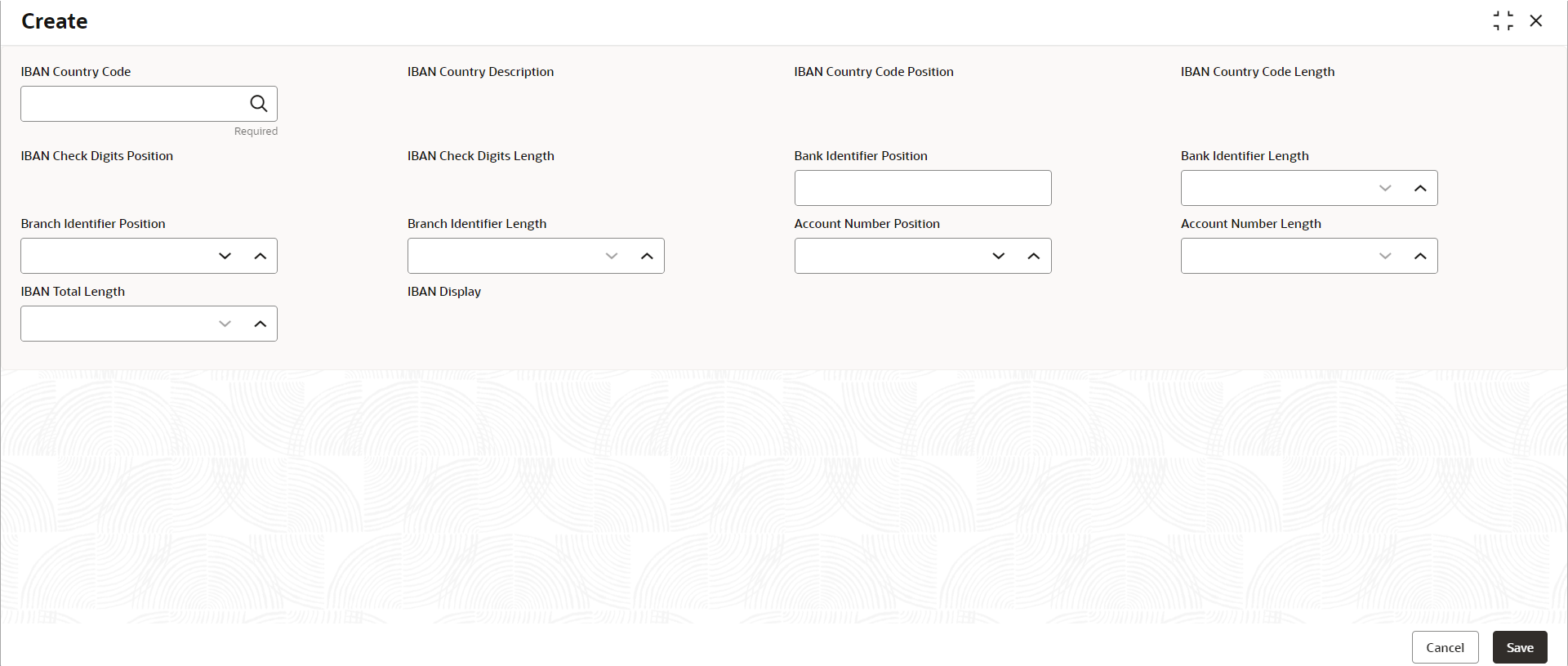- Account Configurations User Guide
- IBAN Maintenance
- Create IBAN Maintenance
7.1 Create IBAN Maintenance
This topic describes the systematic instructions to create IBAN Maintenance.
- Click Account Configurations, and under Account Configurations, click IBAN Maintenance.
- Under IBAN Maintenance, click Create.The Create page displays.
- Specify the field values on the on the Create
page.
Table 7-1 Create IBAN - Field Description
Field Description IBAN Country Code Specify the country code of the IBAN account. The maximum number of characters allowed is two. IBAN Country Description This field is auto-populated based on the country code specified. IBAN Country Code Position The start position of the country code in the IBAN account number is always one. IBAN Country Code Length The total length or the number of characters of the country code in the IBAN account number is always two. IBAN Check Digits Position The start position of the check digit of the country code in the IBAN account number is always three. IBAN Check Digits Length The length of the check digit of the country code in the IBAN account number is always two. Bank Identifier Position Specify the start position of the bank identifier in the IBAN account number. Bank Identifier Length Specify the total length of the bank identifier in the IBAN account number. Branch Identifier Position Specify the start position of the branch identifier in the IBAN account number. Branch Identifier Length Specify the total length of the branch identifier in the IBAN account number. Account Number Position Specify the start position of the account number in the IBAN account number. Account Number Length Specify the total length of the account number in the IBAN account number. IBAN Total Length Specify the total length of the IBAN account number. - Click Save to complete the steps or click
Cancel to exit without saving.The IBAN is created.
Note:
At this point, the status of the IBAN is Unauthorized. A user with a supervisor role has to approve the IBAN. After approval, the status changes to Authorized, and the IBAN is available for use by another process. - Approve the IBAN.To approve or reject an IBAN, see View IBAN Maintenance.
Note:
As a maker of this configuration, you cannot approve it. It has to be approved by another user with a Supervisor role.
Parent topic: IBAN Maintenance