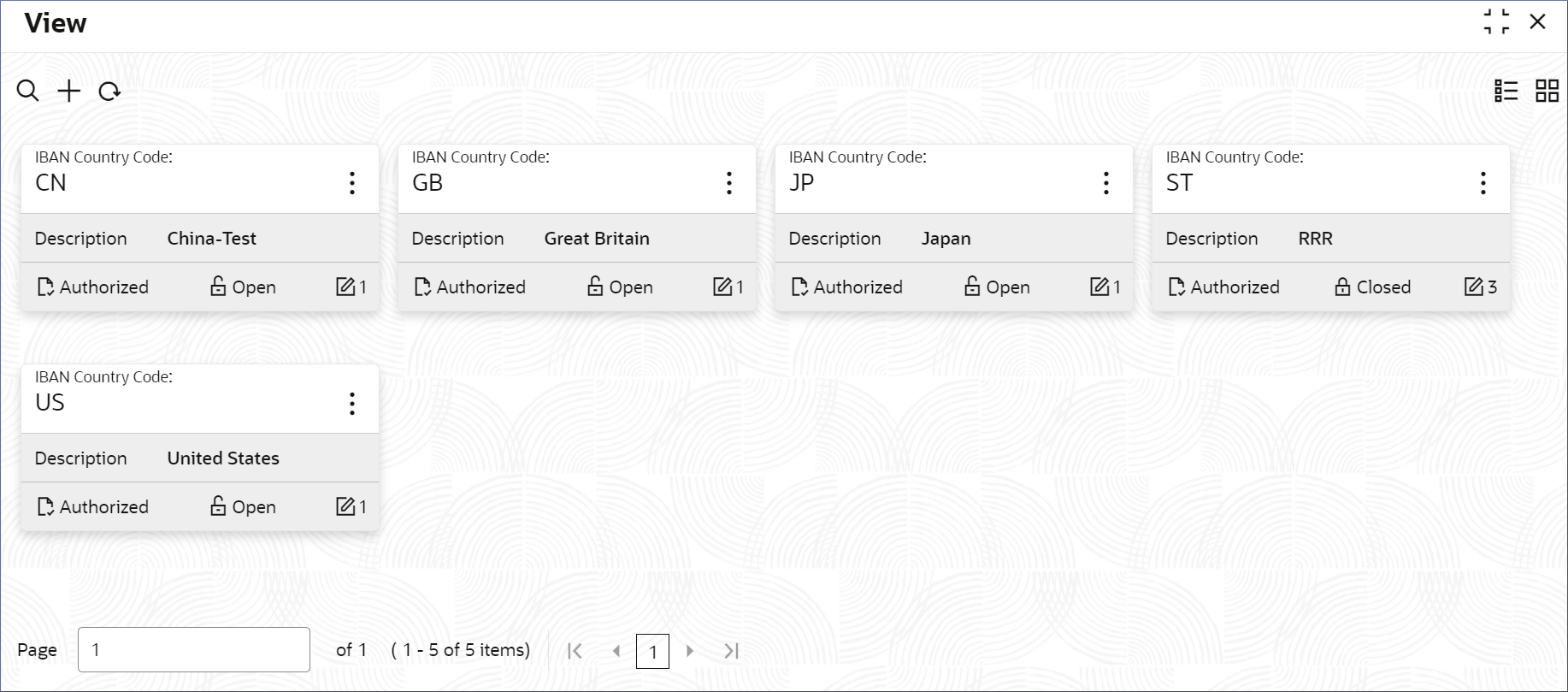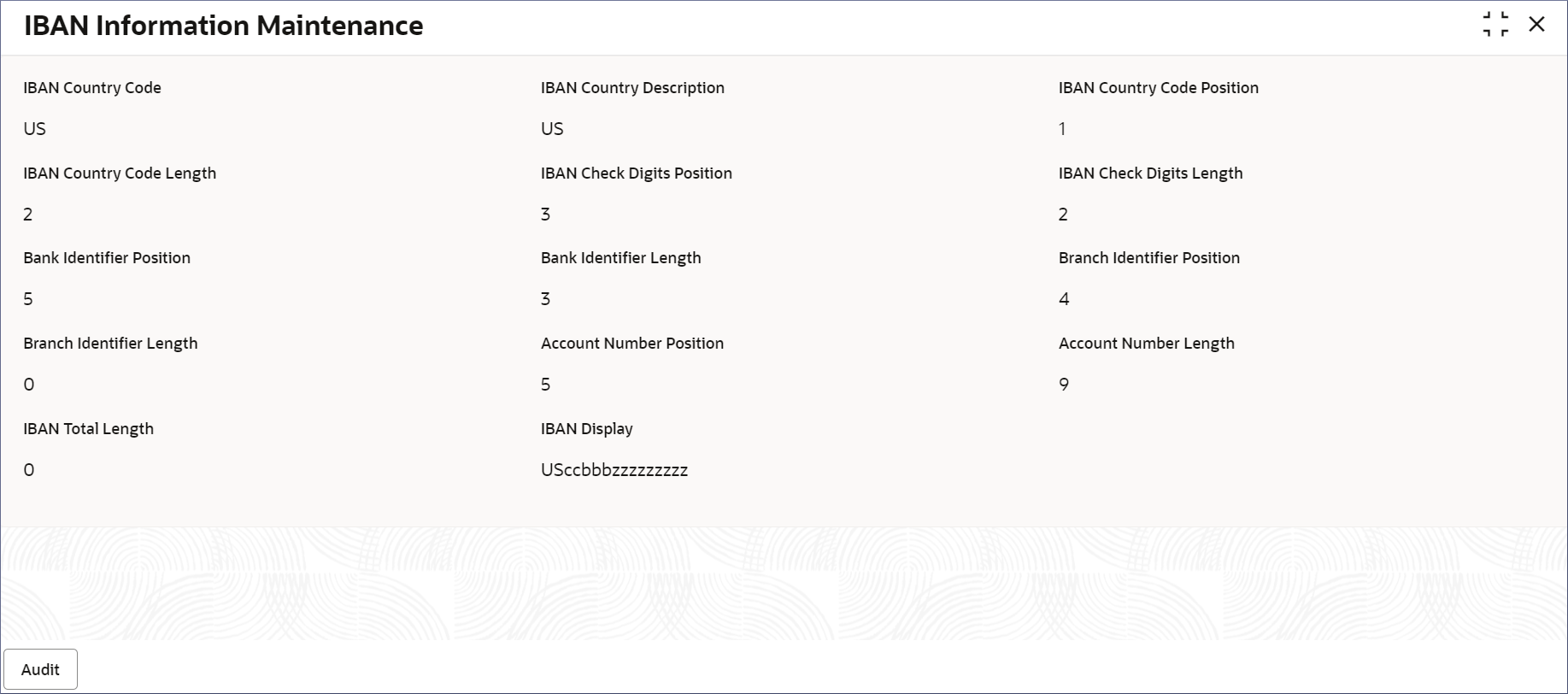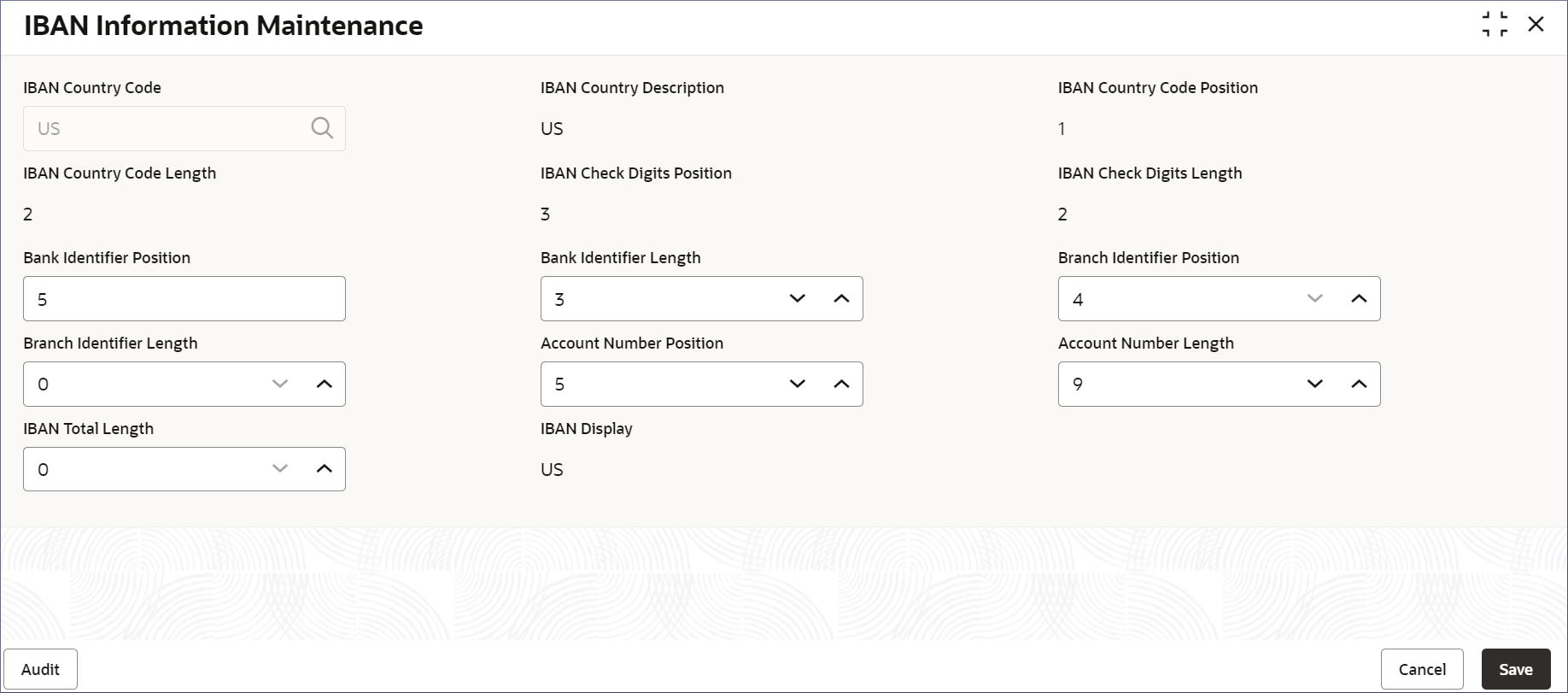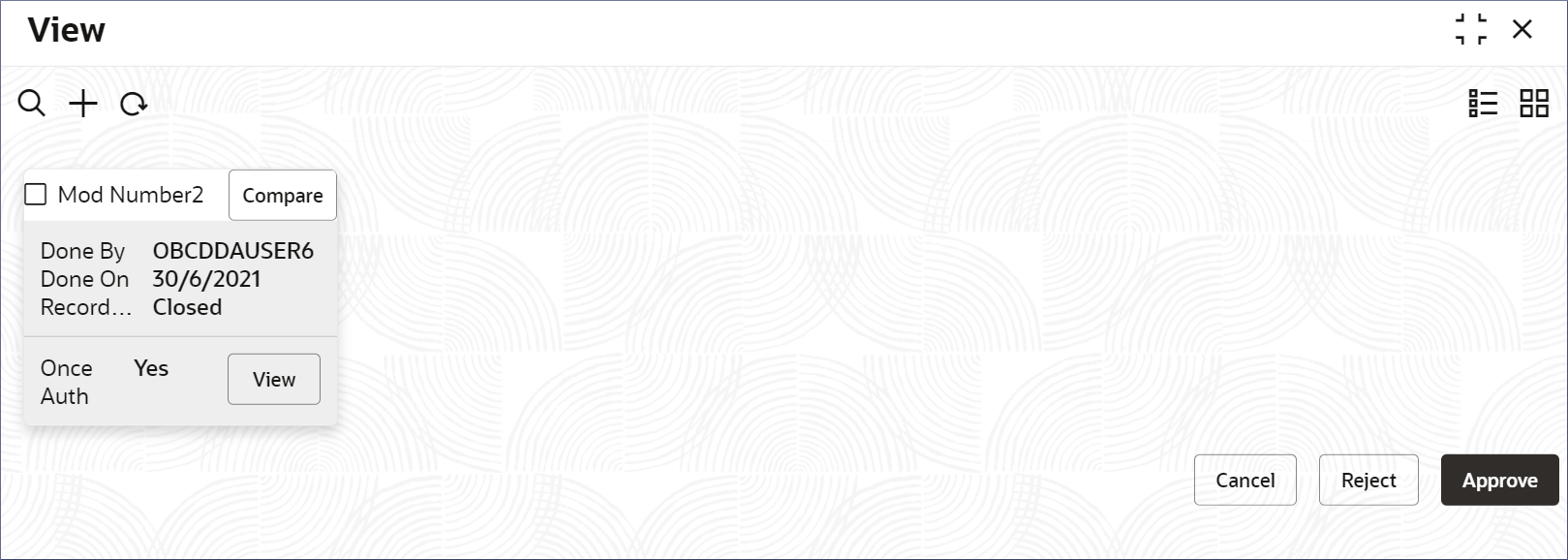- Account Configurations User Guide
- IBAN Maintenance
- View IBAN Maintenance
7.2 View IBAN Maintenance
This topic describes the systematic instructions to view the list of IBAN maintenance's.
- Click Account Configurations, and under Account Configurations, click IBAN Maintenance.
- Under IBAN Maintenance, click View.The View page displays.
Tip:
Click or
or  to switch between the Tile view and the List
view.
to switch between the Tile view and the List
view.
Table 7-2 IBAN Tile - Field Description
Field Description IBAN Country Code Displays the country code of the IBAN account. Description Displays the country description for the country code. Authorization Displays the authorization status of the record. - Authorized
- Rejected
- Unauthorized
Status Displays the status of the record. - Open
- Closed
The following table describes the action items in the More Options (
 ) menu and the action items on the page.
) menu and the action items on the page.
Table 7-3 Action Items Description
Action Item Description Unlock Unlock a record and make amendments. Close Close a record to prevent it from being unlocked and amended. View View the details of a record. Delete Delete a record. Note:
Once deleted, the component can no longer be used to define an entity. But entities already defined using the component can continue to use it.Reopen Reopen a closed record. Authorize Authorize a record to make it active and available to define entities. Note:
Creator of a record cannot authorize the component. Another user with authorize permissions can.Audit Select to view the Maker, Checker, Status, and Modification Number of a record. Errors and Overrides Select to view all existing errors or warnings on the page. Note:
The actions you can perform depend on your role and the record status. - View the details of an IBAN.
- Click
 and select View.The IBAN Information Maintenance page displays.
and select View.The IBAN Information Maintenance page displays.
- Click
- Unlock and update an IBAN tile.
- Click
 and select Unlock.The IBAN Information Maintenance page displays.
and select Unlock.The IBAN Information Maintenance page displays. - Update the required fields and adjust the position and length of the
next fields.
Note:
To know more about editing IBAN information, see Create IBAN Maintenance. - Click Save.
- Click
- Approve or Reject an unauthorized IBAN.
- From the Search Filter, search for the required record that is in an Unauthorized and Open state.
- Click
 and select Authorize.The View page displays.
and select Authorize.The View page displays.Table 7-4 Authorize View
Field Name Description Mod Number<N> Indicates the number of times the record was modified. Where N represents the number of modifications. Note:
For a newly created record the modification number is1.Done By Name of the user who performed the latest modification. Done On Date on which the record was modified. Record Status The status of the record. Note:
To authorize a record, its status should be Open.Once Auth Specifies if the record was authorized at least once. Note:
For a newly created record, the value is No.Compare (Button) Click to compare the modified record with the previous version of the record. View (Button) Click to display the record details. - Click the check box besides Mod Number<N> to select the modified record.
- Click Approve or
Reject.The Confirm dialog displays.
- Enter any remarks and click Confirm.A toast message confirms the successful approval or rejection of the record.
Parent topic: IBAN Maintenance