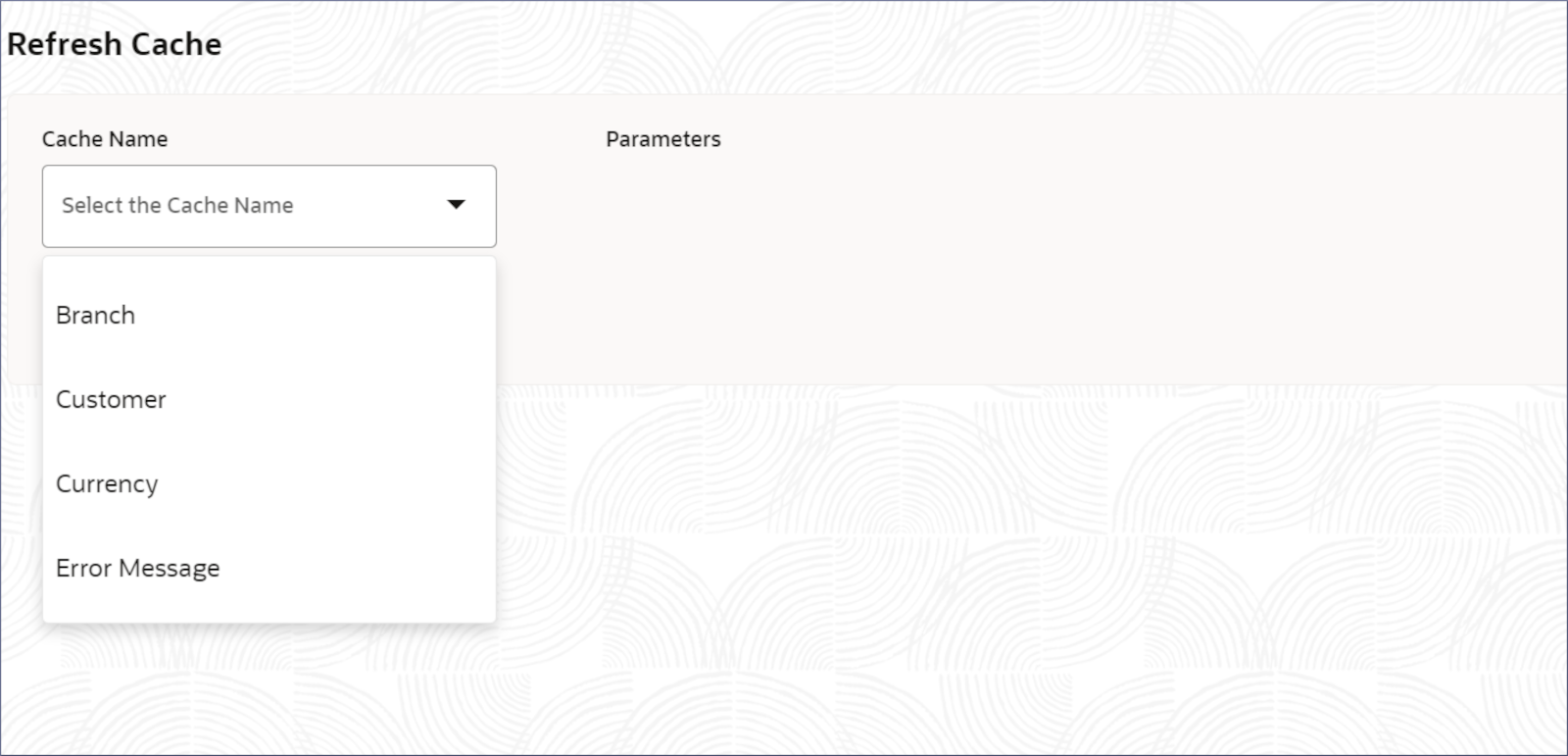- Account Configurations User Guide
- Operations
- Operations - Refresh Cache
18.2 Operations - Refresh Cache
This topic describes the systematic instructions to specify the Refresh Cache details.
- Click Operations, and under Operations, click Refresh Cache.The Refresh Cache page displays.
- Select the Cache Name from the drop-down list and specify the appropriate parameters and actions as described in the following table.
Table 18-6 Actions Description table
Cache Name Parameters and Actions Branch - Select Branch to specify a branch level cache. The Branch Code is auto-populated in the Parameters field.
- Click Save.
Customer - Select Customer to evict a customer from the cache.
- Specify the required customer in the Parameters field.
- Click Evict.
Currency - Select Currency to specify a currency cache. The value ALL is populated in the Parameters field.
- Click Save.
Error Message - Select Error Message to specify error messages to cache.
- Click the multi-select drop-down parameters field and select the error messages.
- Click Save.
- Click Save.The Cache Name and the specified parameters and actions are saved.
Parent topic: Operations