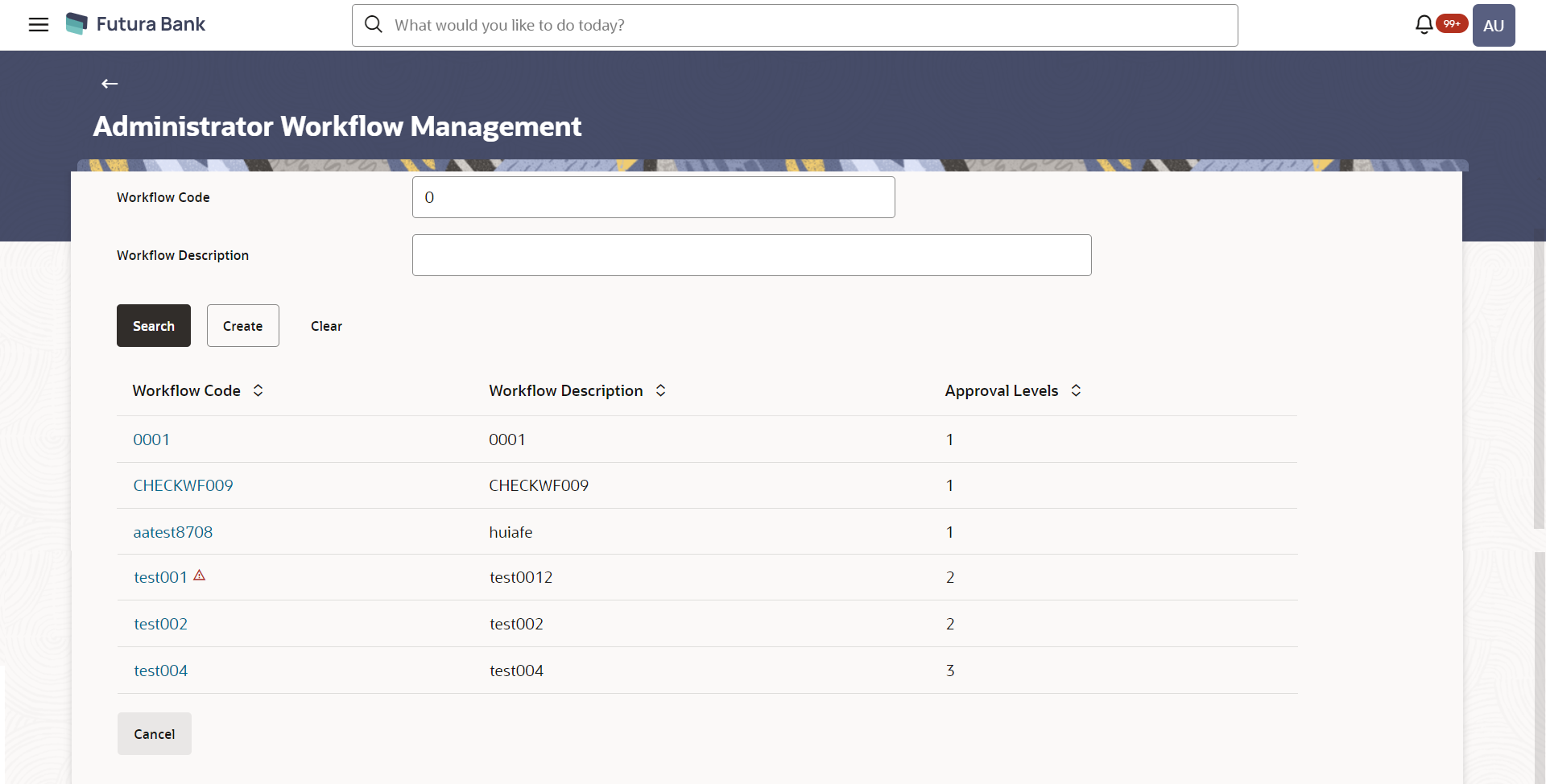15.1.2.1 Admin Workflow Management – Search
Bank Administrator user can search the workflows maintained for administrator users.
Workflows maintained (if any) for admin users are displayed on the screen after searching with valid input. User can view the details of existing workflow by clicking on the search results or can create new approval workflow using this screen.
To search the approval workflow for admin users:
Parent topic: Approval Workflow - Admin User - Workflow Management