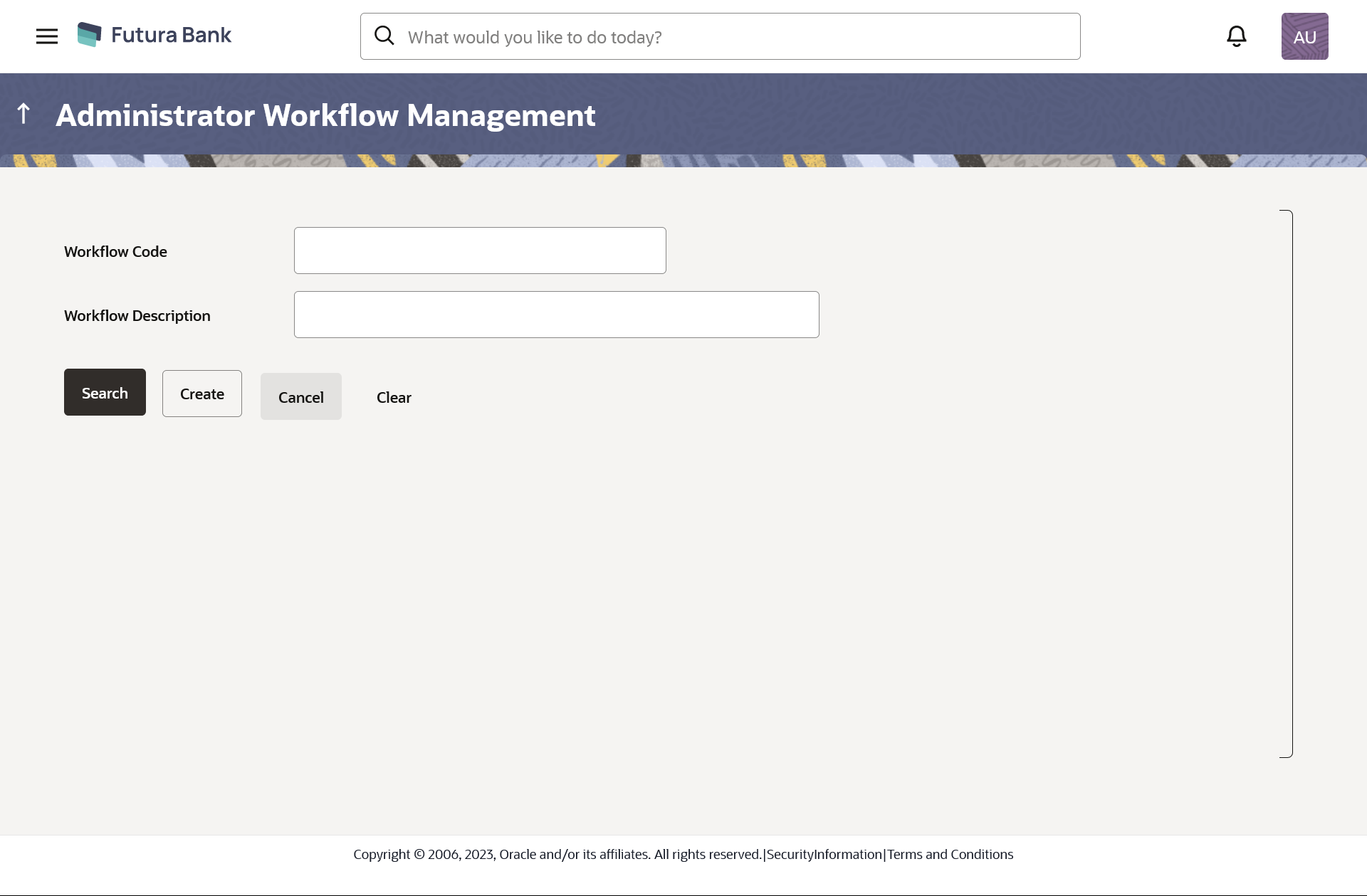15.1.2 Approval Workflow - Admin User - Workflow Management
Further drill down is provided on the each workflow to view the details
of the users/ user groups who are the part of workflow.
To view the approval workflow for corporate users: