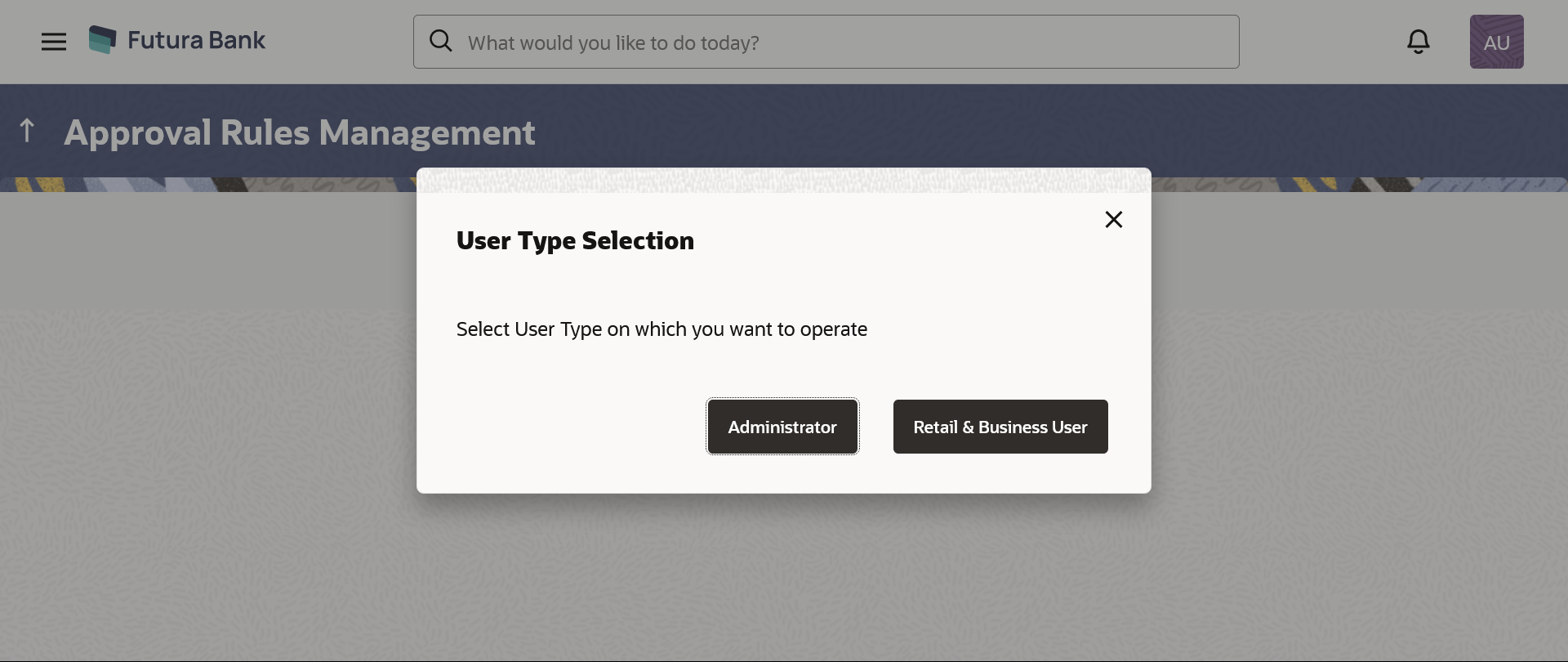15.2.1 Approval Rules – Select User Type
Bank Administrator logs into the system and navigates to the Rule Management screen. On accessing the ‘Approval Rules Management’ menu, Bank Administrator has to select the user type for which the rules are to be maintained.
Figure 15-17 Approval Rules – Select User Type
Parent topic: Approval Rules